 interface Web
interface Web
 tutoriel CSS
tutoriel CSS
 Une démonstration simple de l'utilisation de CSS pour implémenter une disposition en grille de neuf carrés sur une page
Une démonstration simple de l'utilisation de CSS pour implémenter une disposition en grille de neuf carrés sur une page
Une démonstration simple de l'utilisation de CSS pour implémenter une disposition en grille de neuf carrés sur une page
Jun 05, 2018 pm 03:50 PMLa disposition en grille à neuf carrés est souvent utilisée lors de la création de certaines applications Web. Nous utilisons ici un exemple structurel approximatif comme simple démonstration de l'implémentation CSS de la disposition en grille à neuf carrés sur la page. attention aux problèmes de compatibilité sous IE6.
1. Rendu : 
3. Mise en page 2 (compatible avec tous les navigateurs Bonnes performances)
Code CSSCopiez le contenu dans le presse-papiers
<!DOCTYPE html>
<html>
<head>
<meta charset="utf-8">
<title>九宫格布局</title>
<meta http-equiv="X-UA-Compatible" content="IE=edge">
</head>
<body>
<html>
<head>
<style type="text/css">
body{margin:0;padding:0;}
.grid_wrapper{
width: 170px;
height: 170px;
margin-left: auto;
margin-right: auto;
}
.grid{
margin-left: 5px;
margin-top: 5px;
}
.grid:after{
content: ".";
display: block;
line-height: 0;
height: 0;
clear: both;
visibility: hidden;
overflow: hidden;
}
.grid a,.grid a:visited{
float: left;
display: inline;
border: 5px solid #ccc;
width: 50px;
height: 50px;
text-align: center;
line-height: 50px;
margin-left: -5px;
margin-top: -5px;
position: relative;
z-index: 1;
}
.grid a:hover{
border-color: #f00;
z-index: 2;
}
</style>
</head>
<body>
<p class="grid_wrapper">
<p class="grid">
<a href="#" title="1">1</a>
<a href="#" title="2">2</a>
<a href="#" title="3">3</a>
<a href="#" title="4">4</a>
<a href="#" title="5">5</a>
<a href="#" title="6">6</a>
<a href="#" title="7">7</a>
<a href="#" title="8">8</a>
<a href="#" title="9">9</a>
</p>
</p>
</body>
</html>Il y a un problème de compatibilité sous IE6 Le rendu est le suivant : 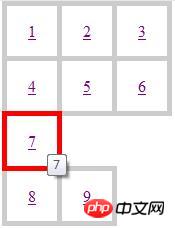
3 (bonne compatibilité entre navigateurs)
<. 🎜>Code CSSCopier le contenu dans le Presse-papiers
<!DOCTYPE html>
<html>
<head>
<meta charset="utf-8">
<title>九宫格布局</title>
<meta http-equiv="X-UA-Compatible" content="IE=edge">
</head>
<body>
<html>
<head>
<style type="text/css">
body,ul,li{margin:0;padding:0;}
.grid_wrapper{
width: 170px;
height: 170px;
margin-left: auto;
margin-right: auto;
}
.grid{
margin-left: 5px;
margin-top: 5px;
list-style-type:none;
}
.grid:after{
content: ".";
display: block;
line-height: 0;
width:0;
height: 0;
clear: both;
visibility: hidden;
overflow: hidden;
}
.grid li{float:left;line-height: 50px;}
.grid li a,.grid li a:visited{
display:block;
border: 5px solid #ccc;
width: 50px;
height: 50px;
text-align: center;
margin-left: -5px;
margin-top: -5px;
position: relative;
z-index: 1;
}
.grid li a:hover{
border-color: #f00;
z-index: 2;
}
</style>
</head>
<body>
<p class="grid_wrapper">
<ul class="grid">
<li><a href="#" title="1">1</a></li>
<li><a href="#" title="2">2</a></li>
<li><a href="#" title="3">3</a></li>
<li><a href="#" title="4">4</a></li>
<li><a href="#" title="5">5</a></li>
<li><a href="#" title="6">6</a></li>
<li><a href="#" title="7">7</a></li>
<li><a href="#" title="8">8</a></li>
<li><a href="#" title="9">9</a></li>
</ul>
</p>
</body>
</html>Implémentation CSS du code d'effet de menu standard WEB avec une marque de triangle inversé
Créez des images arrondies et des images ovales avec CSS3
Ce qui précède est le contenu détaillé de. pour plus d'informations, suivez d'autres articles connexes sur le site Web de PHP en chinois!

Article chaud

Outils chauds Tags

Article chaud

Tags d'article chaud

Bloc-notes++7.3.1
Éditeur de code facile à utiliser et gratuit

SublimeText3 version chinoise
Version chinoise, très simple à utiliser

Envoyer Studio 13.0.1
Puissant environnement de développement intégré PHP

Dreamweaver CS6
Outils de développement Web visuel

SublimeText3 version Mac
Logiciel d'édition de code au niveau de Dieu (SublimeText3)

Sujets chauds
 Comment introduire des images dans vue
May 02, 2024 pm 10:48 PM
Comment introduire des images dans vue
May 02, 2024 pm 10:48 PM
Comment introduire des images dans vue
 Quelle est la fonction de la balise span
Apr 30, 2024 pm 01:54 PM
Quelle est la fonction de la balise span
Apr 30, 2024 pm 01:54 PM
Quelle est la fonction de la balise span
 Dans quelle langue le plug-in du navigateur est-il écrit ?
May 08, 2024 pm 09:36 PM
Dans quelle langue le plug-in du navigateur est-il écrit ?
May 08, 2024 pm 09:36 PM
Dans quelle langue le plug-in du navigateur est-il écrit ?











