
Exigences :
La plupart des codes de vérification de formulaire couramment utilisés nécessitent désormais une saisie de l'utilisateur, mais cela sera gênant pour les utilisateurs mobiles.
Si les utilisateurs mobiles visitent, ils n'ont pas besoin de le saisir, ils peuvent plutôt cliquer sur un certain emplacement pour confirmer le code de vérification, ce qui sera beaucoup plus pratique.
Principe :
1. Utilisez PHP imagecreate pour créer une image PNG et dessiner N arcs dans l'image, dont l'un est un cercle complet (pour vérification), et les coordonnées du centre et le rayon sont enregistrés dans la session.
2. Dans le navigateur, lorsque l'utilisateur clique sur l'image du code de vérification, enregistrez l'emplacement du clic.
3. Comparez les coordonnées cliquées par l'utilisateur avec les coordonnées du centre et le rayon enregistrés dans la session pour déterminer s'il se trouve dans le cercle. Si tel est le cas, la vérification est réussie.
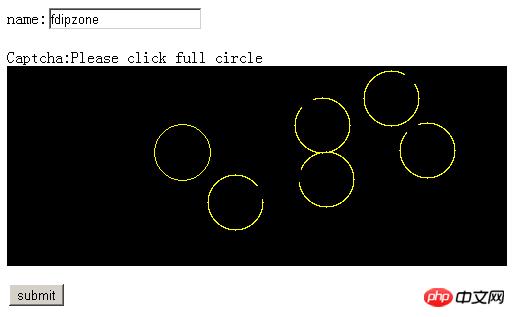
ClickCaptcha.class.php
<?php
/** Click Captcha 验证码类
* Date: 2013-05-04
* Author: fdipzone
* Ver: 1.0
*/
class ClickCaptcha { // class start
public $sess_name = 'm_captcha';
public $width = 500;
public $height = 200;
public $icon = 5;
public $iconColor = array(255, 255, 0);
public $backgroundColor = array(0, 0, 0);
public $iconSize = 56;
private $_img_res = null;
public function __construct($sess_name=''){
if(session_id() == ''){
session_start();
}
if($sess_name!=''){
$this->sess_name = $sess_name; // 设置session name
}
}
/** 创建验证码 */
public function create(){
// 创建图象
$this->_img_res = imagecreate($this->width, $this->height);
// 填充背景
ImageColorAllocate($this->_img_res, $this->backgroundColor[0], $this->backgroundColor[1], $this->backgroundColor[2]);
// 分配颜色
$col_ellipse = imagecolorallocate($this->_img_res, $this->iconColor[0], $this->iconColor[1], $this->iconColor[2]);
$minArea = $this->iconSize/2+3;
// 混淆用图象,不完整的圆
for($i=0; $i<$this->icon; $i++){
$x = mt_rand($minArea, $this->width-$minArea);
$y = mt_rand($minArea, $this->height-$minArea);
$s = mt_rand(0, 360);
$e = $s + 330;
imagearc($this->_img_res, $x, $y, $this->iconSize, $this->iconSize, $s, $e, $col_ellipse);
}
// 验证用图象,完整的圆
$x = mt_rand($minArea, $this->width-$minArea);
$y = mt_rand($minArea, $this->height-$minArea);
$r = $this->iconSize/2;
imagearc($this->_img_res, $x, $y, $this->iconSize, $this->iconSize, 0, 360, $col_ellipse);
// 记录圆心坐标及半径
$this->captcha_session($this->sess_name, array($x, $y, $r));
// 生成图象
Header("Content-type: image/PNG");
ImagePNG($this->_img_res);
ImageDestroy($this->_img_res);
exit();
}
/** 检查验证码
* @param String $captcha 验证码
* @param int $flag 验证成功后 0:不清除session 1:清除session
* @return boolean
*/
public function check($captcha, $flag=1){
if(trim($captcha)==''){
return false;
}
if(!is_array($this->captcha_session($this->sess_name))){
return false;
}
list($px, $py) = explode(',', $captcha);
list($cx, $cy, $cr) = $this->captcha_session($this->sess_name);
if(isset($px) && is_numeric($px) && isset($py) && is_numeric($py) &&
isset($cx) && is_numeric($cx) && isset($cy) && is_numeric($cy) && isset($cr) && is_numeric($cr)){
if($this->pointInArea($px,$py,$cx,$cy,$cr)){
if($flag==1){
$this->captcha_session($this->sess_name,'');
}
return true;
}
}
return false;
}
/** 判断点是否在圆中
* @param int $px 点x
* @param int $py 点y
* @param int $cx 圆心x
* @param int $cy 圆心y
* @param int $cr 圆半径
* sqrt(x^2+y^2)<r
*/
private function pointInArea($px, $py, $cx, $cy, $cr){
$x = $cx-$px;
$y = $cy-$py;
return round(sqrt($x*$x + $y*$y))<$cr;
}
/** 验证码session处理方法
* @param String $name captcha session name
* @param String $value
* @return String
*/
private function captcha_session($name,$value=null){
if(isset($value)){
if($value!==''){
$_SESSION[$name] = $value;
}else{
unset($_SESSION[$name]);
}
}else{
return isset($_SESSION[$name])? $_SESSION[$name] : '';
}
}
} // class end
?> demo.php
<?php
session_start();
require('ClickCaptcha.class.php');
if(isset($_GET['get_captcha'])){ // get captcha
$obj = new ClickCaptcha();
$obj->create();
exit();
}
if(isset($_POST['send']) && $_POST['send']=='true'){ // submit
$name = isset($_POST['name'])? trim($_POST['name']) : '';
$captcha = isset($_POST['captcha'])? trim($_POST['captcha']) : '';
$obj = new ClickCaptcha();
if($obj->check($captcha)){
echo 'your name is:'.$name;
}else{
echo 'captcha not match';
}
echo ' <a href="demo.php">back</a>';
}else{ // html
?>
<!DOCTYPE HTML PUBLIC "-//W3C//DTD HTML 4.01 Transitional//EN" "http://www.w3.org/TR/html4/loose.dtd">
<html>
<head>
<meta http-equiv="content-type" content="text/html; charset=utf-8">
<title> Click Captcha Demo </title>
<script type="text/javascript" src="jquery-1.6.2.min.js"></script>
<script type="text/javascript">
$(function(){
$('#captcha_img').click(function(e){
var x = e.pageX - $(this).offset().left;
var y = e.pageY - $(this).offset().top;
$('#captcha').val(x+','+y);
})
$('#btn').click(function(e){
if($.trim($('#name').val())==''){
alert('Please input name!');
return false;
}
if($.trim($('#captcha').val())==''){
alert('Please click captcha!');
return false;
}
$('#form1')[0].submit();
})
})
</script>
</head>
<body>
<form name="form1" id="form1" method="post" action="demo.php" onsubmit="return false">
<p>name:<input type="text" name="name" id="name"></p>
<p>Captcha:Please click full circle<br><img id="captcha_img" src="demo.php?get_captcha=1&t=<?=time() ?>" style="cursor:pointer"></p>
<p><input type="submit" id="btn" value="submit"></p>
<input type="hidden" name="send" value="true">
<input type="hidden" name="captcha" id="captcha">
</form>
</body>
</html>
<?php } ?>Cet article explique l'introduction de la classe de code de vérification captcha de clic php. Pour plus de contenu connexe, veuillez suivre. php site chinois.
Recommandations associées :
Introduction à l'API d'historique HTML5
Ce qui précède est le contenu détaillé de. pour plus d'informations, suivez d'autres articles connexes sur le site Web de PHP en chinois!
 Comment ouvrir le fichier php
Comment ouvrir le fichier php
 Comment supprimer les premiers éléments d'un tableau en php
Comment supprimer les premiers éléments d'un tableau en php
 Que faire si la désérialisation php échoue
Que faire si la désérialisation php échoue
 Comment connecter PHP à la base de données mssql
Comment connecter PHP à la base de données mssql
 Comment connecter PHP à la base de données mssql
Comment connecter PHP à la base de données mssql
 Comment télécharger du HTML
Comment télécharger du HTML
 Comment résoudre les caractères tronqués en PHP
Comment résoudre les caractères tronqués en PHP
 Comment ouvrir des fichiers php sur un téléphone mobile
Comment ouvrir des fichiers php sur un téléphone mobile