
Cet article présente principalement jQuery pour réaliser l'affichage supérieur fixe des pages coulissantes. Il peut également disparaître et remplacer l'élément d'affichage actuel correspondant en fonction de la position d'affichage. Il a une certaine valeur de référence à laquelle les amis dans le besoin peuvent se référer.
Cet article L'exemple décrit l'implémentation par jQuery d'un affichage supérieur fixe sur une page coulissante (qui peut disparaître et être remplacé en fonction de la position d'affichage). Partagez-le avec tout le monde pour votre référence, les détails sont les suivants : La page d'extraction jQuery présentée ici a un affichage supérieur fixe et un effet de disparition automatique. Il peut y avoir un problème avec le navigateur IE, mais cela peut être le cas. exécutez sur Firefox ou quoi que ce soit pour voir l'effet. Effets spéciaux de page Web One Simple, également un effet "retour en haut" très couramment utilisé, jetez-y un œil si vous êtes intéressé. La capture d'écran de l'effet en cours d'exécution est la suivante :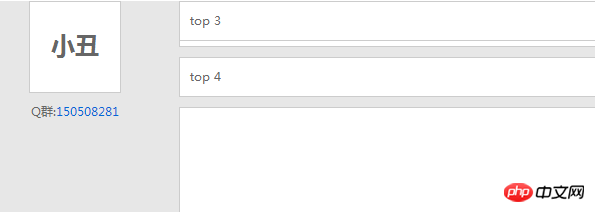
<!DOCTYPE html>
<html>
<head>
<meta http-equiv="Content-Type" content="text/html; charset=utf-8" />
<title>回到顶部:哭泣的小丑</title>
<script src="jquery-1.6.2.min.js"></script>
<!-- CSS模板清除 -->
<style>
html, body, p, span, applet, object, iframe,h1, h2, h3, h4, h5, h6, p, blockquote, pre,a, abbr, acronym, address, big, cite, code,del, dfn, em, img, ins, kbd, q, s, samp,small, strike, strong, sub, sup, tt, var,b, u, i, center,dl, dt, dd, ol, ul, li,fieldset, form, label, legend, input,table, caption, tbody, tfoot, thead, tr, th, td,article, aside, canvas, details, embed,figure, figcaption, footer, header, hgroup,menu, nav, output, ruby, section, summary,time, mark, audio, video {margin: 0;padding: 0;border: 0;font-size: 100%;}
article, aside, details, figcaption, figure,footer, header, hgroup, menu, nav, section {display: block;float:left;}select, input, button,button img, label {vertical-align: middle;}body {font:normal 12px/1.5 "Microsoft Yahei","微软雅黑",Tahoma,Arial,Helvetica,STHeiti; webkit-font-smoothing:antialiased;-moz-font-smoothing: subpixel-antialiased; color:#666;}ol, ul {list-style: none;}blockquote, q {quotes: none;}blockquote:before, blockquote:after,q:before, q:after {content: '';content: none;}table {border-collapse: collapse;border-spacing: 0;}em {font-style: normal}select, input, button, button img, label {vertical-align:middle;}input {font-family:"Microsoft Yahei","微软雅黑";webkit-font-smoothing:antialiased;-moz-font-smoothing: subpixel-antialiased}input, input:focus, button, button:focus, select,textarea, textarea:focus {outline:none; -moz-outline:none; -webkit-outline:none; }input:focus { outline:none; -moz-outline:none; -webkit-outline:none; }textarea {resize:none;}a {color:#666; text-decoration:none;} a:hover {text-decoration:underline;}a:focus {outline:none; -moz-outline:none;-webkit-outline:none;}body {min-width: 960px;}
</style>
<!-- CSS模板清除 E-->
<!-- main CSS -->
<style>
body{background:#e7e7e7;}
.clearfix:before, .clearfix:after, .container_24:before, .container_24:after {
content: '.'; display: block; overflow: hidden; visibility: hidden; font-size: 0; line-height: 0; width: 0; height: 0;}
.clearfix:after, .container_24:after { clear: both; }
.Xc_main{width:750px;margin:0 auto;position:relative;}
.Xc_left{float:left;}
.Xc_left h1{font-size:24px;padding-top:25px;}
.Xc_right{float:right;width:600px;}
.Xc_right .Xc_list{margin:10px 0 10px 0;}
.Xc_list_top,.Xc_list_main{background:#fff;padding:10px;border:1px solid #ccc;}
.Xc_list_top{margin-bottom:10px;}
.Xc_gg{width:90px;height:90px;border:1px solid #ccc;background:#fff;text-align:center;}
.Xc_bottom{height:650px;background:#fff;padding:10px;border:1px solid #ccc;position:relative;}
</style>
<!-- main CSS E-->
</head>
<script>
$(function () {
$(".Xc_list_top").css("width",$(".Xc_list_main").width());
var resetRightPanelPostion = function () {
var msie6 = $.browser.msie && $.browser.version == '6.0' && $.browser.version < 7;
if ($.browser.safari) {
bodyelem = $("body");
} else {
bodyelem = $("html,body");
}
var bodyTop = bodyelem.scrollTop();
var top = $(".Xc_left").offset().top;
//var t = $("#public_footer").offset().top;
var t = $("#footerDestinationBox").offset().top;
//var bottom = $("#footerDestinationBox").offset().top;
for(var i = 0 ; i < $(".Xc_list .Xc_list_top").length ; i++){
if (bodyTop >= top && ((bodyTop + $(".Xc_left").outerHeight()) < t)) {
if (!msie6) {
if (bodyTop + $(".Xc_gg").outerHeight() >= t) {
$(".Xc_gg").removeClass('fixed').css({
"position": "absolute",
"top": t - $(".Xc_gg").outerHeight() + "px"
});
} else {
$(".Xc_gg").css({
"position": "fixed",
"top": 0
});
}
}
} else {
if (!msie6) {
$(".Xc_gg").css({
"position": "static"
});
}
}
if(bodyTop>$(".Xc_list").eq(i).offset().top){
$(".Xc_list_top").eq(i).css({position:"absolute",top:top-168});
}
if(bodyTop>$(".Xc_list").eq(i).offset().top){
$(".Xc_list_top").eq(i).css({position:"fixed",top:0});
}
if(bodyTop<=$(".Xc_list").eq(i).offset().top){
$(".Xc_list_top").eq(i).css({position:"static",top:0});
}
}
};
window.onload = function () {
if ($(".Xc_gg").length) {
resetRightPanelPostion();
$(window).scroll(function () {
resetRightPanelPostion();
});
}
}
})
</script>
<body>
<p class="Xc_main clearfix">
<p class="clearfix" style="margin-top:90px;float:left;">
<p class="Xc_left">
<p class="Xc_gg">
<h1>小丑</h1>
<p style="margin-top:40px;">Q群:<em style="color:#0069D6;">150508281</em></p>
</p>
</p>
</p>
<p class="Xc_right clearfix">
<p class="Xc_list">
<p class="Xc_list_top" id="Xc_list_top">top 1</p>
<p class="Xc_list_main" style="height:300px;background:#fff;">
</p>
</p>
<p class="Xc_list">
<p class="Xc_list_top">top 2</p>
<p class="Xc_list_main" style="height:300px;background:#fff;">
</p>
</p>
<p class="Xc_list">
<p class="Xc_list_top">top 3</p>
<p class="Xc_list_main" style="height:300px;background:#fff;">
</p>
</p>
<p class="Xc_list">
<p class="Xc_list_top">top 4</p>
<p class="Xc_list_main" style="height:300px;background:#fff;">
</p>
</p>
<p class="Xc_list">
<p class="Xc_list_top">top 5</p>
<p class="Xc_list_main" style="height:300px;background:#fff;">
</p>
</p>
<p class="Xc_list">
<p class="Xc_list_top">top 6</p>
<p class="Xc_list_main" style="height:300px;background:#fff;">
</p>
</p>
</p>
</p>
<p class="Xc_bottom clearfix" id="footerDestinationBox">
<p style="position:absolute;top:40px;right:50px;"> by 蓝色理想 @哭泣的小丑</p>
</p>
</body>
</html>À propos du plug-in jQuery Timelinr pour implémenter des effets de chronologie
JS pour implémenter la suppression lors du glissement gauche sur le terminal mobile Fonction bouton
Ce qui précède est le contenu détaillé de. pour plus d'informations, suivez d'autres articles connexes sur le site Web de PHP en chinois!
 Que sont les plug-ins jquery ?
Que sont les plug-ins jquery ?
 Comment faire fonctionner json avec jquery
Comment faire fonctionner json avec jquery
 Comment supprimer des éléments dans jquery
Comment supprimer des éléments dans jquery
 Utilisation de la méthode jQuery hover()
Utilisation de la méthode jQuery hover()
 jquery implémente la méthode de pagination
jquery implémente la méthode de pagination
 Qu'est-ce qu'un élément caché dans jquery
Qu'est-ce qu'un élément caché dans jquery
 Qu'est-ce qui est mis en évidence dans jquery
Qu'est-ce qui est mis en évidence dans jquery
 arithmétique binaire
arithmétique binaire