 interface Web
interface Web
 js tutoriel
js tutoriel
 Ajax implémente l'effet de modifier le texte de la zone de saisie pour afficher la liste déroulante
Ajax implémente l'effet de modifier le texte de la zone de saisie pour afficher la liste déroulante
Ajax implémente l'effet de modifier le texte de la zone de saisie pour afficher la liste déroulante
Cet article présente principalement l'effet de la modification du texte de la zone de saisie et de l'affichage de la liste déroulante via ajax. Les amis dans le besoin peuvent s'y référer
1. 2. Script HTML
<style type="text/css">
<!--
body{background:#fff}
.Menu {
position:relative;
width:180px;
height:120px;
z-index:1;
background: #EEE;
border:1px solid #666;
margin-top:-100px;
display:none;
}
.Menu2 {
position: absolute;
left:0;
top:0;
width:100%;
height:120px;
overflow:hidden;
z-index:1;
OVERFLOW-y:auto;
}
.Menu2 ul{margin:0;padding:0}
.Menu2 ul li{width:100%;height:25px;line-height:20px;text-indent:15px;
border-bottom:1px dashed #999;color:#333;cursor:pointer;
change:expression(
this.onmouseover=function(){
this.style.background="";
},
this.onmouseout=function(){
this.style.background="";
}
)
}
input{width:120px}
#List1,#List2{left:0px;top:103px;}
-->
</style>3. Implémenter le filtrage des requêtes asynchrones ajax basé sur le contenu d'entrée via JS
........省略常规脚本
<tr>
<th>汽车品牌名:</th>
<td>
<input type="text" id="generalBrandName" name="generalBrandName" value="${*.generalBrandName}" style="width:180px" data-validation-engine="validate[required]" <c:if test="${!empty carType.brandIdGeneral}"> disabled="disabled" </c:if> onfocus="showAndHide('List1','show');" onblur="showAndHide('List1','hide');"/>
<input type="hidden" id="brandIdGeneral" name="brandIdGeneral" value="${*.brandIdGeneral}" style="width:180px" />
<span class="required">必填*</span>
<p class="Menu" id="List1">
<p class="Menu2" id="ListLi1">
<%-- <ul>--%>
<%-- <li onmousedown="getValue('generalBrandName','宝马','brandIdGeneral','idx');showAndHide('List1','hide');">宝马</li>--%>
<%-- <li onmousedown="getValue('generalBrandName','奥迪','brandIdGeneral','idx');showAndHide('List1','hide');">奥迪</li>--%>
<%-- </ul>--%>
</p>
</p>
</td>
</tr>
........省略常规脚本
<tr>
<th>汽车厂商名:</th>
<td>
<input type="text" id="brandName" name="brandName" value="${*.brandName}" style="width:180px" data-validation-engine="validate[required]" <c:if test="${!empty carType.brandId}"> disabled="disabled" </c:if> onfocus="showAndHide('List2','show');" onblur="showAndHide('List2','hide');" />
<input type="hidden" id="brandId" name="brandId" value="${*.brandId}" style="width:180px" />
<span class="required">必填*</span>
<p class="Menu" id="List2">
<p class="Menu2" id="ListLi2">
</p>
</p>
</td>
</tr>4. Effet d'affichage
//页面加载的时候
jQuery(function($) {
if (navigator.userAgent.indexOf("MSIE") > 0) {
document.getElementById('generalBrandName').attachEvent("onPropertyChange", appendList);
document.getElementById('brandName').attachEvent("onPropertyChange", appendList);
}
else if (navigator.userAgent.indexOf("Firefox") > 0) {
document.getElementById('generalBrandName').addEventListener("input", appendList, false);
document.getElementById('brandName').addEventListener("input", appendList, false);
}
});
//////// 预加载
jQuery(function($) {
txtValue = $("#generalBrandName").val();
//////// 给txtbox绑定键盘事件
$("#generalBrandName").bind("keyup", function() {
var currentValue = $(this).val();
if (currentValue != txtValue) {
appendList('List1',currentValue);
txtValue = currentValue;
}
});
txtValue = $("#brandName").val();
//////// 给txtbox绑定键盘事件
$("#brandName").bind("keyup", function() {
var currentValue = $(this).val();
if (currentValue != txtValue) {
appendList('List2',currentValue);
txtValue = currentValue;
}
});
});
//实现动态显示下拉列表内容的function
//根据输入框中的值来筛选obj中的值
function appendList(obj,value){
value = encodeURIComponent(value); value = encodeURIComponent(value); //两次使用encodeURI()
switch(obj){
case "List1": //根据车品牌名来刷选List1中的值
$.getJSON(
ctx + "/car/carmodel/**.do",
{keyWord : value, id : new Date().getTime()}, <!-- 产生一个时间戳,不让IE以为是相同的URL而使用cache -->
function (json) {
createLis('ListLi1',json);
}
);
break;
case "List2": //根据车厂商名来刷选List2中的值
$.getJSON(
ctx + "/car/carmodel/**.do",
{keyWord : value, id : new Date().getTime()}, <!-- 产生一个时间戳,不让IE以为是相同的URL而使用cache -->
function (json) {
createLis('ListLi2',json);
}
);
break;
}
}
function createLis(obj,json){
switch(obj){
case "ListLi1": //根据车品牌名来刷选List1中的值
var executerp = document.getElementById(obj); //动态生成下拉列表框
executerp.innerHTML="";
var ul=document.createElement("ul");
$.each(json, function (i, item) {
var li=document.createElement("li");
var str = "getValue('generalBrandName','"+item.brandNameGeneral+"','brandIdGeneral','"+item.brandIdGeneral+"');showAndHide('List1','hide')";
li.setAttribute("onmousedown",str);
li.appendChild(document.createTextNode(item.brandNameGeneral));
ul.appendChild(li);
});
executerp.appendChild(ul);
break;
case "ListLi2": //根据车厂商名来刷选List2中的值
var executerp = document.getElementById(obj); //动态生成下拉列表框
executerp.innerHTML="";
var ul=document.createElement("ul");
$.each(json, function (i, item) {
var li=document.createElement("li");
var str = "getValue('brandName','"+item.brandName+"','brandId','"+item.brandId+"');showAndHide('List1','hide')";
li.setAttribute("onmousedown",str);
li.appendChild(document.createTextNode(item.brandName));
ul.appendChild(li);
});
executerp.appendChild(ul);
break;
}
}
//显示或者隐藏层
function showAndHide(obj,types){
var Layer=window.document.getElementById(obj);
switch(types){
case "show":
Layer.style.display="block";
appendList(obj,'');
break;
case "hide":
Layer.style.display="none";
break;
}
}
//获取选中节点的内容
function getValue(obj1,str,obj2,idx){
var input=window.document.getElementById(obj1);
input.value=str;
var input=window.document.getElementById(obj2);
input.value=idx;
}Ce qui précède est Nous espérons que l'ensemble du contenu de cet article sera utile à l'étude de chacun. Pour plus de contenu connexe, veuillez prêter attention au site Web PHP chinois ! 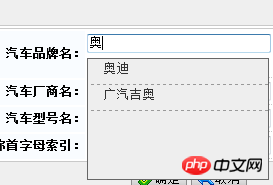 Recommandations associées :
Recommandations associées :
JS en Ajax Le code obtient automatiquement la valeur de l'élément de formulaire
Ce qui précède est le contenu détaillé de. pour plus d'informations, suivez d'autres articles connexes sur le site Web de PHP en chinois!

Outils d'IA chauds

Undresser.AI Undress
Application basée sur l'IA pour créer des photos de nu réalistes

AI Clothes Remover
Outil d'IA en ligne pour supprimer les vêtements des photos.

Undress AI Tool
Images de déshabillage gratuites

Clothoff.io
Dissolvant de vêtements AI

Video Face Swap
Échangez les visages dans n'importe quelle vidéo sans effort grâce à notre outil d'échange de visage AI entièrement gratuit !

Article chaud

Outils chauds

Bloc-notes++7.3.1
Éditeur de code facile à utiliser et gratuit

SublimeText3 version chinoise
Version chinoise, très simple à utiliser

Envoyer Studio 13.0.1
Puissant environnement de développement intégré PHP

Dreamweaver CS6
Outils de développement Web visuel

SublimeText3 version Mac
Logiciel d'édition de code au niveau de Dieu (SublimeText3)

Sujets chauds
 Comment résoudre l'erreur 403 rencontrée par la requête jQuery AJAX
Feb 20, 2024 am 10:07 AM
Comment résoudre l'erreur 403 rencontrée par la requête jQuery AJAX
Feb 20, 2024 am 10:07 AM
Titre : Méthodes et exemples de code pour résoudre les erreurs 403 dans les requêtes jQuery AJAX L'erreur 403 fait référence à une demande selon laquelle le serveur interdit l'accès à une ressource. Cette erreur se produit généralement parce que la demande manque d'autorisations ou est rejetée par le serveur. Lorsque vous effectuez des requêtes jQueryAJAX, vous rencontrez parfois cette situation. Cet article explique comment résoudre ce problème et fournit des exemples de code. Solution : Vérifiez les autorisations : assurez-vous d'abord que l'adresse URL demandée est correcte et vérifiez que vous disposez des autorisations suffisantes pour accéder à la ressource.
 Comment résoudre l'erreur 403 de la requête jQuery AJAX
Feb 19, 2024 pm 05:55 PM
Comment résoudre l'erreur 403 de la requête jQuery AJAX
Feb 19, 2024 pm 05:55 PM
jQuery est une bibliothèque JavaScript populaire utilisée pour simplifier le développement côté client. AJAX est une technologie qui envoie des requêtes asynchrones et interagit avec le serveur sans recharger la page Web entière. Cependant, lorsque vous utilisez jQuery pour effectuer des requêtes AJAX, vous rencontrez parfois des erreurs 403. Les erreurs 403 sont généralement des erreurs d'accès refusé par le serveur, probablement en raison de problèmes de politique de sécurité ou d'autorisation. Dans cet article, nous verrons comment résoudre la requête jQueryAJAX rencontrant une erreur 403.
 PHP et Ajax : créer un moteur de suggestions de saisie semi-automatique
Jun 02, 2024 pm 08:39 PM
PHP et Ajax : créer un moteur de suggestions de saisie semi-automatique
Jun 02, 2024 pm 08:39 PM
Créez un moteur de suggestions de saisie semi-automatique en utilisant PHP et Ajax : Script côté serveur : gère les requêtes Ajax et renvoie des suggestions (autocomplete.php). Script client : envoyer une requête Ajax et afficher des suggestions (autocomplete.js). Cas pratique : Incluez le script dans la page HTML et spécifiez l'identifiant de l'élément d'entrée de recherche.
 Comment résoudre le problème de l'erreur 403 jQuery AJAX ?
Feb 23, 2024 pm 04:27 PM
Comment résoudre le problème de l'erreur 403 jQuery AJAX ?
Feb 23, 2024 pm 04:27 PM
Comment résoudre le problème de l’erreur 403 jQueryAJAX ? Lors du développement d'applications Web, jQuery est souvent utilisé pour envoyer des requêtes asynchrones. Cependant, vous pouvez parfois rencontrer le code d'erreur 403 lors de l'utilisation de jQueryAJAX, indiquant que l'accès est interdit par le serveur. Cela est généralement dû aux paramètres de sécurité côté serveur, mais il existe des moyens de résoudre le problème. Cet article explique comment résoudre le problème de l'erreur 403 jQueryAJAX et fournit des exemples de code spécifiques. 1. faire
 Comment obtenir des variables de la méthode PHP en utilisant Ajax ?
Mar 09, 2024 pm 05:36 PM
Comment obtenir des variables de la méthode PHP en utilisant Ajax ?
Mar 09, 2024 pm 05:36 PM
L'utilisation d'Ajax pour obtenir des variables à partir de méthodes PHP est un scénario courant dans le développement Web. Grâce à Ajax, la page peut être obtenue dynamiquement sans actualiser les données. Dans cet article, nous présenterons comment utiliser Ajax pour obtenir des variables à partir de méthodes PHP et fournirons des exemples de code spécifiques. Tout d’abord, nous devons écrire un fichier PHP pour gérer la requête Ajax et renvoyer les variables requises. Voici un exemple de code pour un simple fichier PHP getData.php :
 PHP vs Ajax : solutions pour créer du contenu chargé dynamiquement
Jun 06, 2024 pm 01:12 PM
PHP vs Ajax : solutions pour créer du contenu chargé dynamiquement
Jun 06, 2024 pm 01:12 PM
Ajax (Asynchronous JavaScript et XML) permet d'ajouter du contenu dynamique sans recharger la page. En utilisant PHP et Ajax, vous pouvez charger dynamiquement une liste de produits : HTML crée une page avec un élément conteneur et la requête Ajax ajoute les données à l'élément après l'avoir chargé. JavaScript utilise Ajax pour envoyer une requête au serveur via XMLHttpRequest afin d'obtenir des données produit au format JSON à partir du serveur. PHP utilise MySQL pour interroger les données produit de la base de données et les encoder au format JSON. JavaScript analyse les données JSON et les affiche dans le conteneur de pages. Cliquer sur le bouton déclenche une requête Ajax pour charger la liste de produits.
 PHP et Ajax : moyens d'améliorer la sécurité d'Ajax
Jun 01, 2024 am 09:34 AM
PHP et Ajax : moyens d'améliorer la sécurité d'Ajax
Jun 01, 2024 am 09:34 AM
Afin d'améliorer la sécurité Ajax, il existe plusieurs méthodes : Protection CSRF : générer un token et l'envoyer au client, l'ajouter côté serveur dans la demande de vérification. Protection XSS : utilisez htmlspecialchars() pour filtrer les entrées afin d'empêcher l'injection de scripts malveillants. En-tête Content-Security-Policy : limite le chargement de ressources malveillantes et spécifie les sources à partir desquelles les scripts et les feuilles de style peuvent être chargés. Valider les entrées côté serveur : validez les entrées reçues des requêtes Ajax pour empêcher les attaquants d'exploiter les vulnérabilités d'entrée. Utilisez des bibliothèques Ajax sécurisées : profitez des modules de protection CSRF automatiques fournis par des bibliothèques telles que jQuery.
 Quelles sont les versions ajax ?
Nov 22, 2023 pm 02:00 PM
Quelles sont les versions ajax ?
Nov 22, 2023 pm 02:00 PM
Ajax n'est pas une version spécifique, mais une technologie qui utilise un ensemble de technologies pour charger et mettre à jour de manière asynchrone le contenu d'une page Web. Ajax n'a pas de numéro de version spécifique, mais il existe quelques variantes ou extensions d'ajax : 1. jQuery AJAX ; 2. Axios ; 3. Fetch API 5. XMLHttpRequest Niveau 2 ; -Événements envoyés ; 8, GraphQL, etc.





