
Cet article présente principalement la composantisation de vue antV G2-3. Je pense que le graphique Alibaba antv est très bon et je souhaite l'intégrer dans vue pour l'utiliser. En référence à Vuejs2. 🎜>
Modifier le composant de référence HelloWorld.vuenpm install @antv/g2 --save
<template>
<p :id="id"></p>
</template>
<script>
import G2 from '@antv/g2'
export default {
data () {
return {
chart: null
}
},
props: {
charData: {
type: Array,
default: function () {
return {
data: []
}
}
},
id: String
},
mounted () {
this.drawChart()
},
methods: {
drawChart: function () {
this.chart && this.chart.destory()
this.chart = new G2.Chart({
container: this.id,
width: 600,
height: 300
})
this.chart.source(this.charData)
this.chart.scale('value', {
min: 0
})
this.chart.scale('year', {
range: [0, 1]
})
this.chart.tooltip({
crosshairs: {
type: 'line'
}
})
this.chart.line().position('year*value')
this.chart.point().position('year*value').size(4).shape('circle').style({
stroke: '#fff',
lineWidth: 1
})
this.chart.render()
}
}
}
</script>Ce qui précède représente l'intégralité du contenu de cet article. J'espère qu'il sera utile à l'étude de chacun. Pour plus de contenu connexe, veuillez faire attention au site Web PHP chinois ! Recommandations associées :
<template>
<p>
<g2-line :charData="serverData" :id="'c1'"></g2-line>
</p>
</template>
<script>
import G2Line from './G2Line.vue'
export default {
components: {
G2Line
},
data () {
return {
serverData: [{
year: '2010',
value: 3
}, {
year: '2011',
value: 4
}, {
year: '2012',
value: 3.5
}, {
year: '2013',
value: 5
}, {
year: '2014',
value: 4.9
}, {
year: '2015',
value: 6
}, {
year: '2016',
value: 7
}, {
year: '2017',
value: 9
}, {
year: '2018',
value: 13
}]
}
},
methods: {
// 此处省略从服务器获取数据并且赋值给this.serverData
// 推荐使用axios请求接口
}
}
</script>Comment ajouter un titre d'en-tête de navigateur dynamique au projet Vue
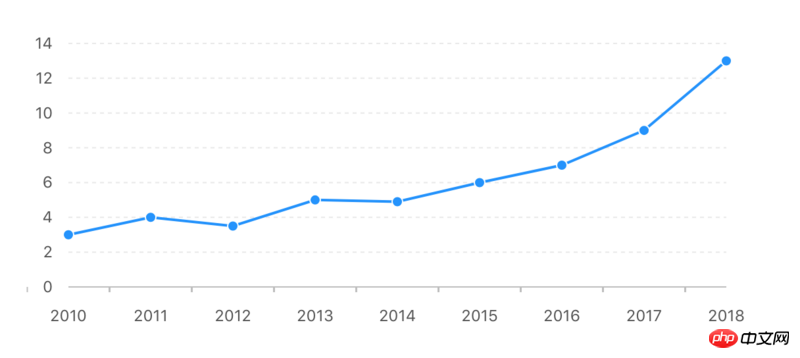 bootstrap-datatimepicker Utilisation de plug-ins
bootstrap-datatimepicker Utilisation de plug-ins
Ce qui précède est le contenu détaillé de. pour plus d'informations, suivez d'autres articles connexes sur le site Web de PHP en chinois!
 Pourquoi vue.js signale-t-il une erreur ?
Pourquoi vue.js signale-t-il une erreur ?
 Quelles sont les utilisations des slots vue.js ?
Quelles sont les utilisations des slots vue.js ?
 Comment sauter avec des paramètres dans vue.js
Comment sauter avec des paramètres dans vue.js
 des centaines
des centaines
 Utilisation de la classe Snoopy en php
Utilisation de la classe Snoopy en php
 apropriétéutilisation
apropriétéutilisation
 Comment configurer les variables d'environnement jdk
Comment configurer les variables d'environnement jdk
 Comment lire les données d'un fichier Excel en python
Comment lire les données d'un fichier Excel en python