
Répertoire
Configurer la réplication maître-esclave Redis
Utilisez la commande ping pour vérifier si elle est démarrée
Afficher les informations de lien sur le nœud maître
Commencer à déployer le nœud sentinelle
Déployer sentinelle
Déployer sentinelle
Démarrer Sentinel
Afficher les informations sur le nœud actuellement surveillé par Sentinel
Interrompre le nœud principal de Redis
Vérifiez si le nœud principal de Redis a changé
Configurer la réplication maître-esclave RedisUn nœud maître (port 6379), deux nœuds esclaves (port 6380, 6381), non pour configuration, veuillez consulter mon article précédent sur la réplication maître-esclave Redis.
Utilisez la commande ping pour vérifier s'il est démarré
redis-cli -h 127.0.0.1 -p 6379 ping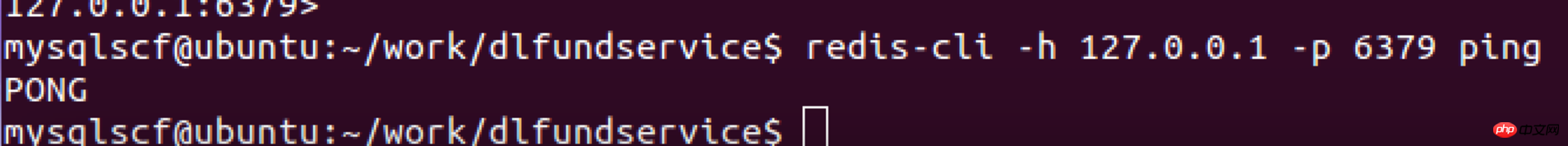 comme suit, retournez PONG pour indiquer que les trois services Redis ont été démarrés Démarrage terminé
comme suit, retournez PONG pour indiquer que les trois services Redis ont été démarrés Démarrage terminé
Un nœud maître : 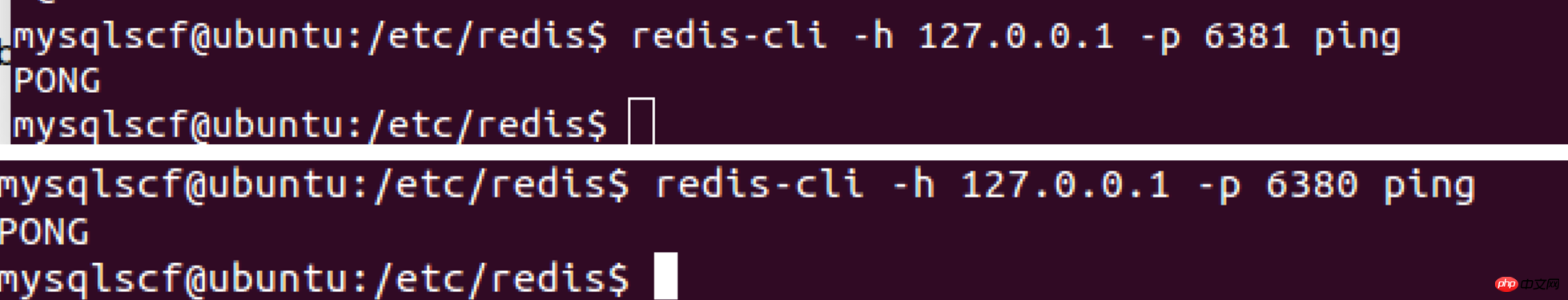
Deux nœuds esclaves : 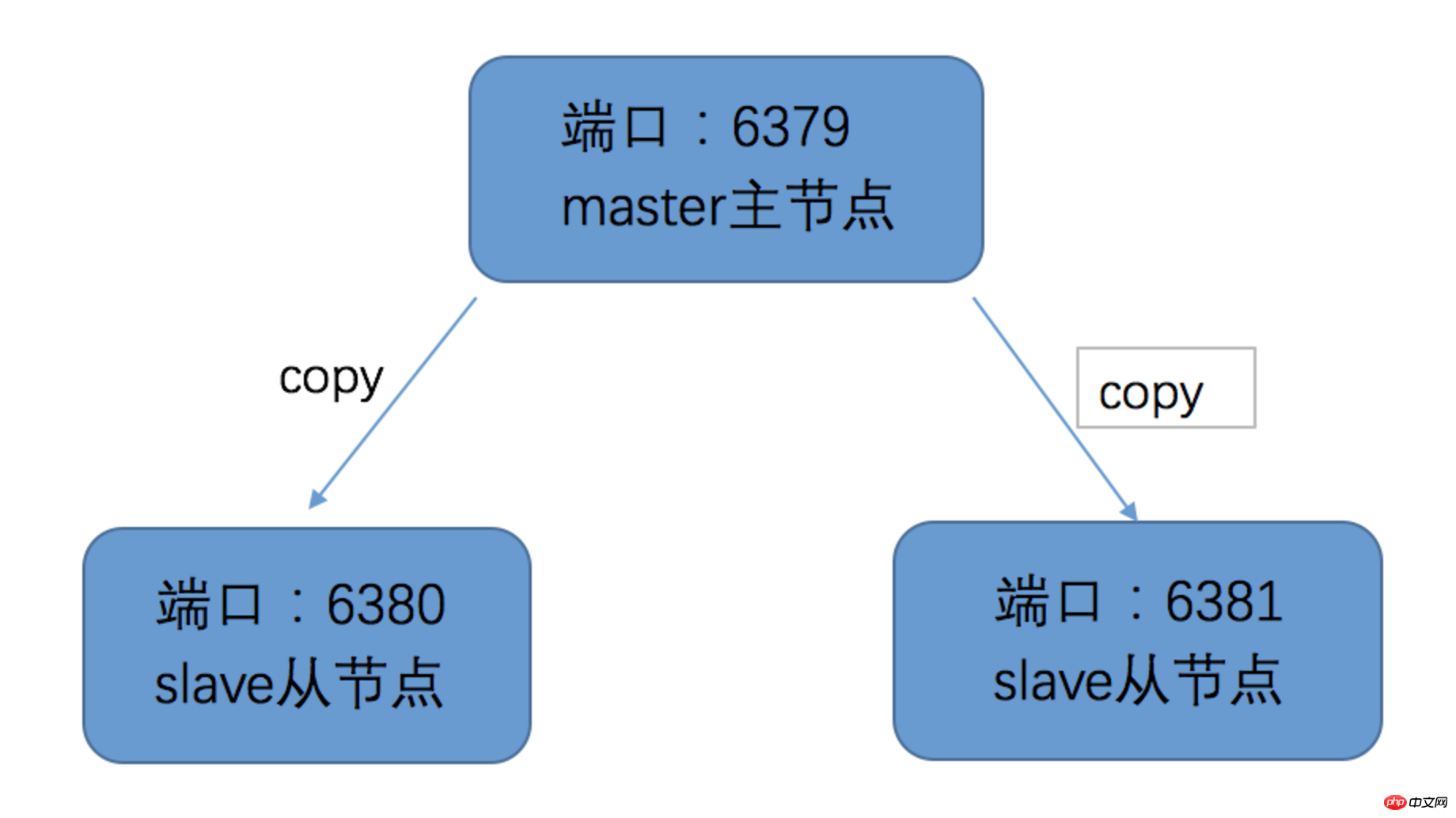
查看6379的连接信息 命令:info replication 可以发现6379的角色是master,有两个从节点,也就是端口为6380,6381的从节点(redis)
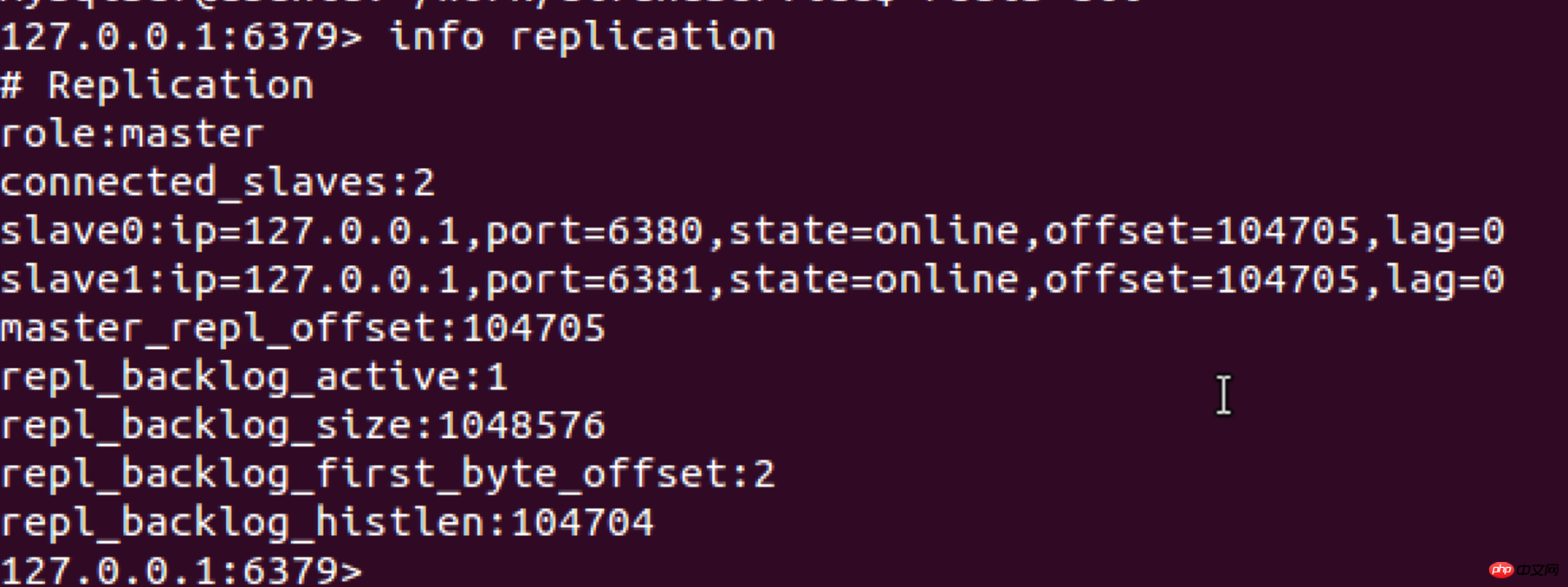 Le nœud maître affiche les informations du lien
Le nœud maître affiche les informations du lien
同样在6380 从节点中,该节点的角色是slave(从节点),与主节点的连接状态为up(master_link_status),通过这个命令可以方便的查看各个节点的连接状态等信息。
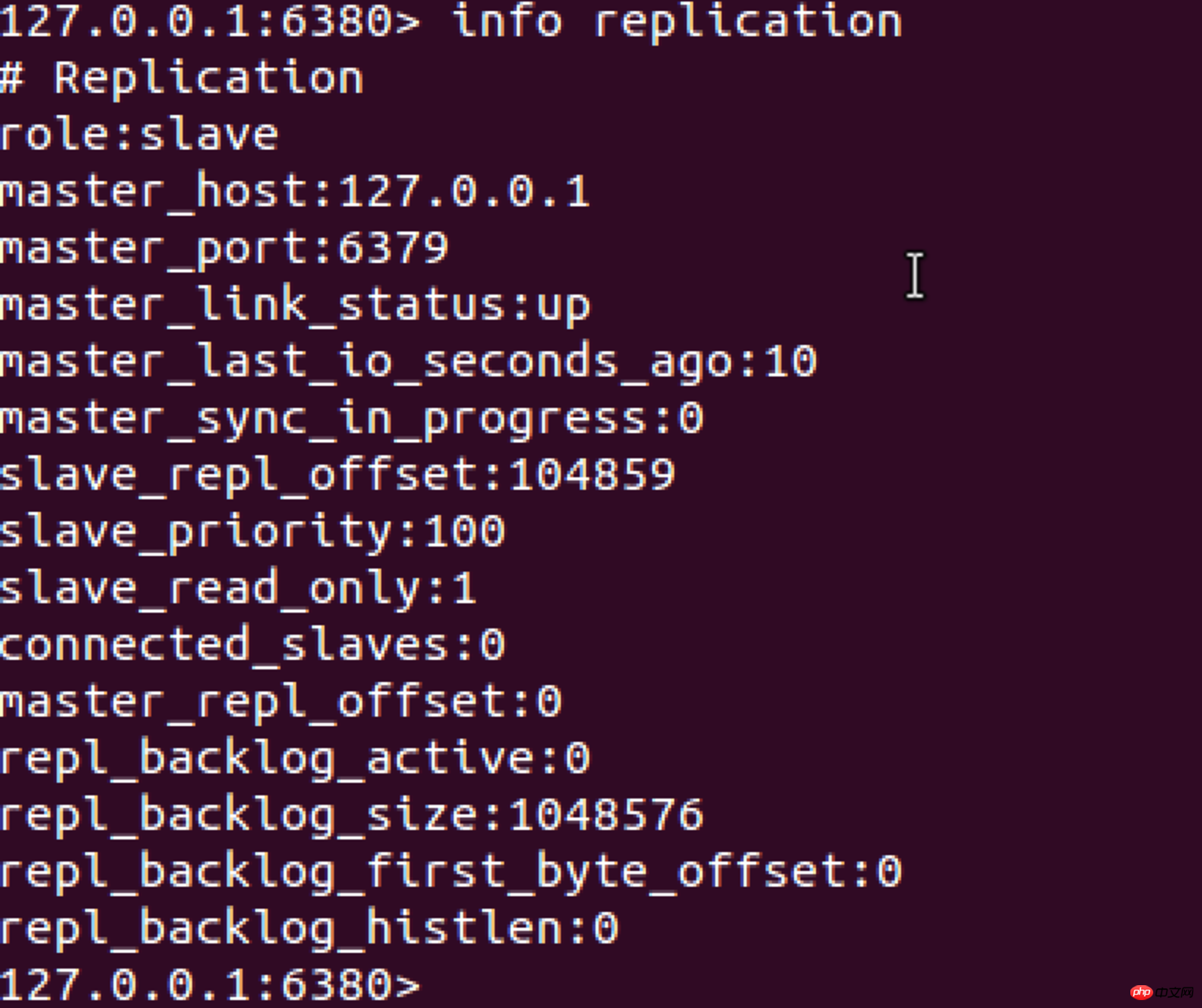
除了用info replication命令外,如下命令也可以快速查看链接信息 redis-cli -h 127.0.0.1 -p 6381 info replication 看个人喜好用哪个命令。
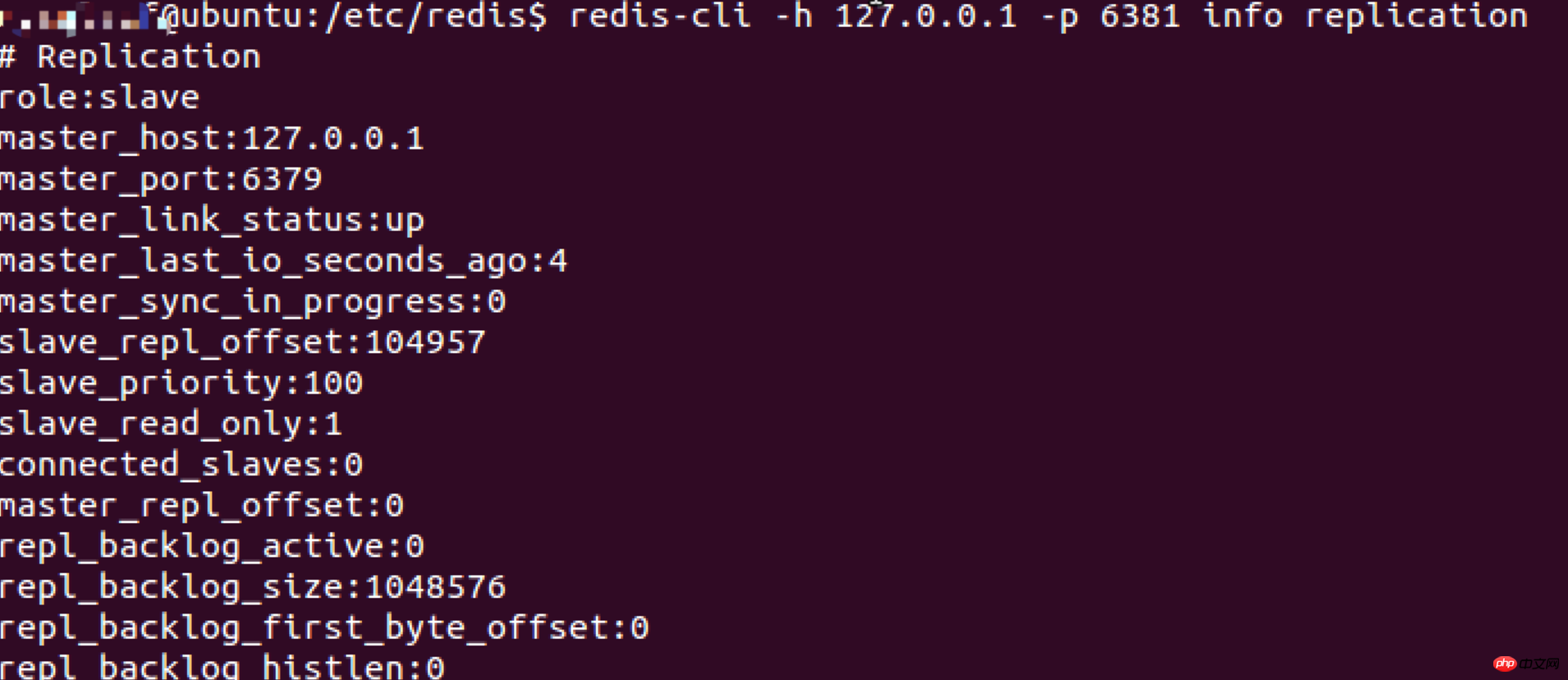
Commencer à déployer le nœud sentinellepeut être déployé via des nœuds sentinelles pour rendre la réinitialisation maître-esclave Redis plus hautement disponible. Alors, à quoi sert sentinelle, au sens littéral ? On peut voir que sentinel signifie "sentinel". Il est utilisé pour surveiller les nœuds redis surveillés par Sentinel et a la fonction de basculement. Lorsque le nœud redis surveillé par sentinel est interrompu de manière inattendue, sentinel sélectionnera automatiquement un redis avec le rôle de nœud esclave en tant que nœud maître pour maintenir le suivant et garantir la bonne relation de réplication maître-esclave, et le nœud esclave d'origine est toujours un esclave. nœud, mais leur nœud maître devient le service Redis du nœud maître nouvellement mis à niveau. Commençons par construire une sentinelle étape par étape.
进入安装redis的目录下的配置目录,我的本地是/etc/redis
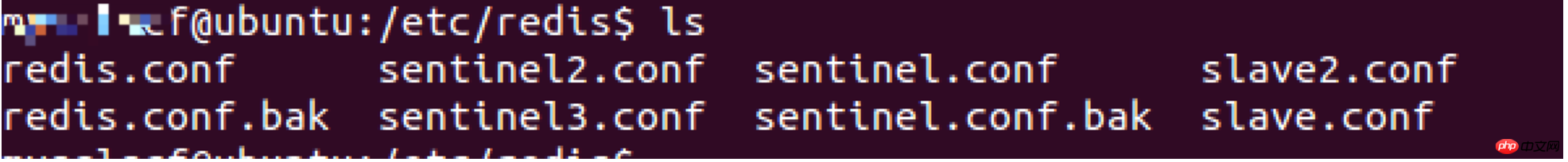 Déployer Sentinelle
Déployer Sentinelle
我这边就直接使用原本的sentinel.conf配置,来作为第一个sentinel节点。我们可以进入sentinel.conf配置看下里面到底有啥配置信息: sentinel monitor mymaster 127.0.0.1 6379 2 //监控的主节点IP和端口,其中mymaster是该节点的别名,2表示判断主节点失败至少需要两个节点同意 sentinel down-after-milliseconds mymaster 30000 //通过ping命令,各个sentinel节点向redis节点是否可达,超过30000毫秒,就判定不可达 sentinel failover-timeout mymaster 180000 //故障转移超时时间为180000毫秒 如果还有其它的配置,可以自己在探索下
启动命令: sudo redis-sentinel sentinel.conf --sentinel
 Démarrer Sentinelle
Démarrer Sentinelle
查看sentinel启动情况 redis-cli -h 127.0.0.1 -p 26379 INFO Sentinel 可以看出与查看redis启动的情况命令类似,截图中可以看到此时sentinel监控redis节点是端口为6379的服务,6379有两个从节点,状态为OK,别名是mymaster
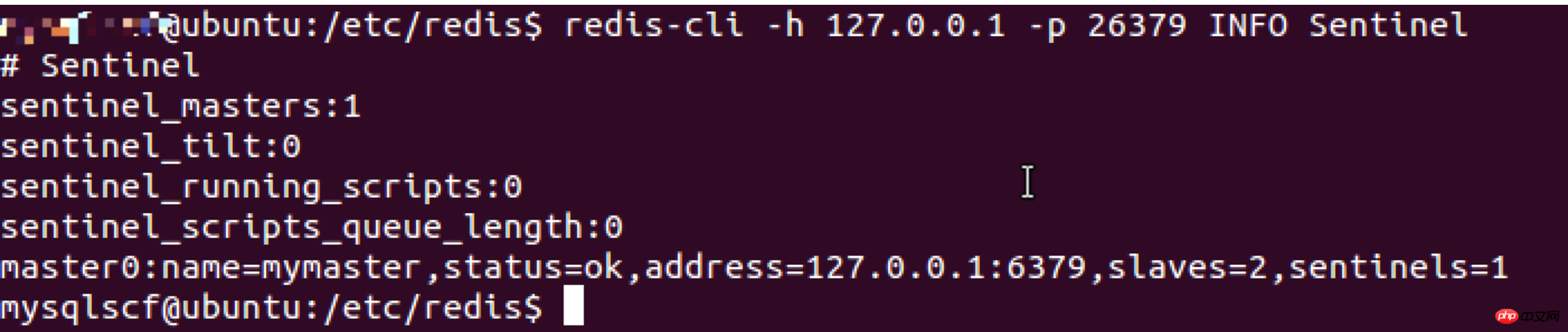
继续再配置两个sentinel节点, sudo cp sentinel.conf sentinel2.conf sudo cp sentinel.conf sentinel3.conf 修改两个配置的端口为26380, 26381,其它配置可以不用修改 修改完后,分别启动 sudo redis-sentinel sentinel2.conf --sentinel sudo redis-sentinel sentinel3.conf --sentinel
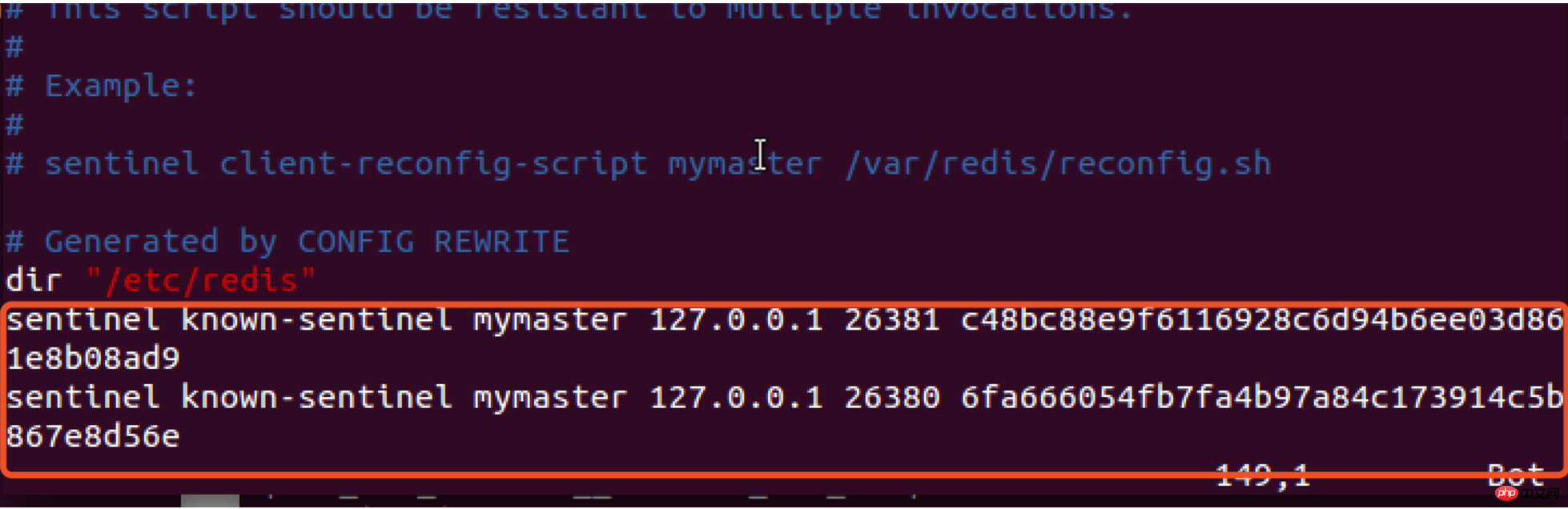
启动后再次查看sentinel.conf的配置,可以发现配置中多了两个从节点的信息,截图如下:
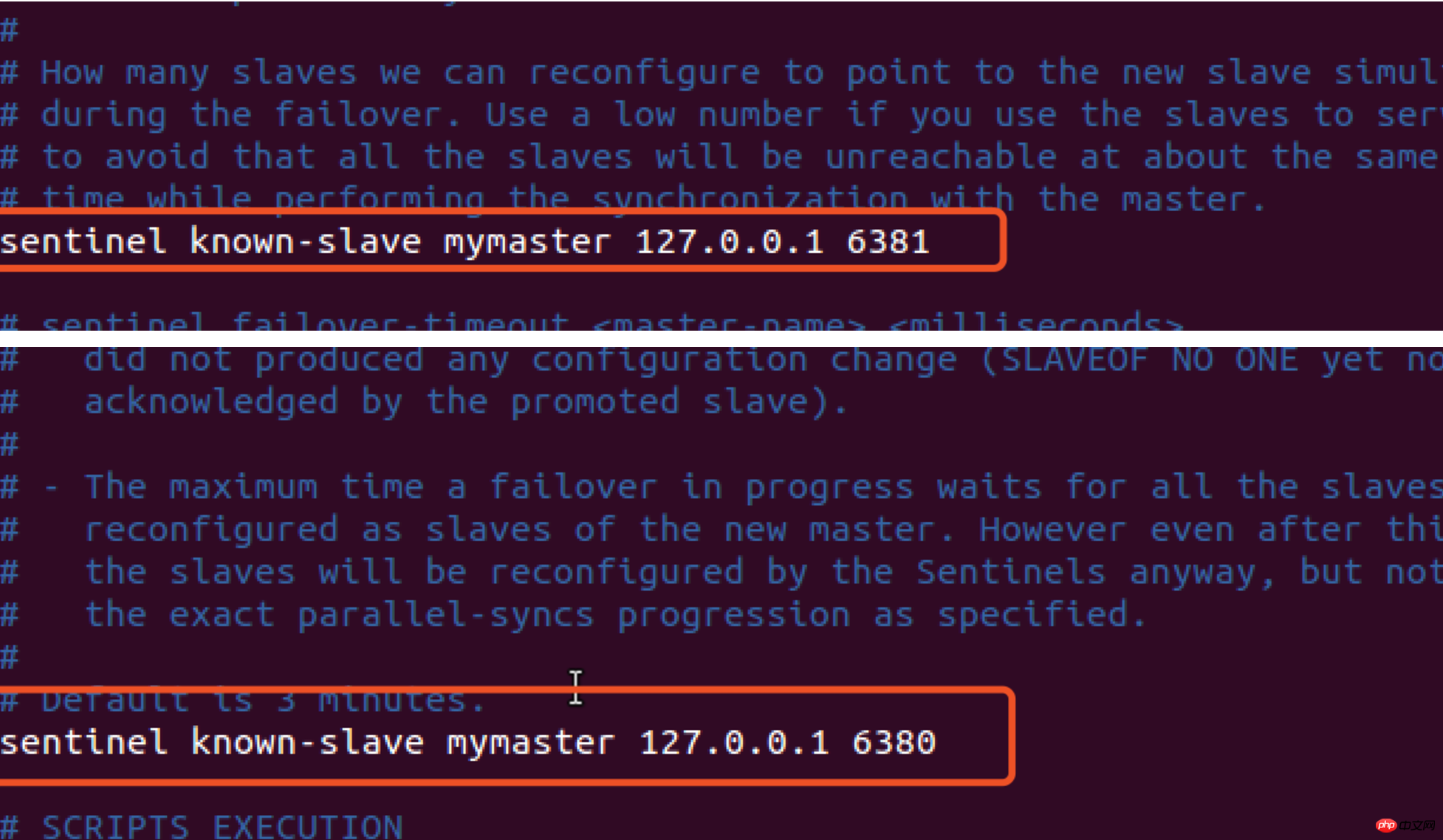
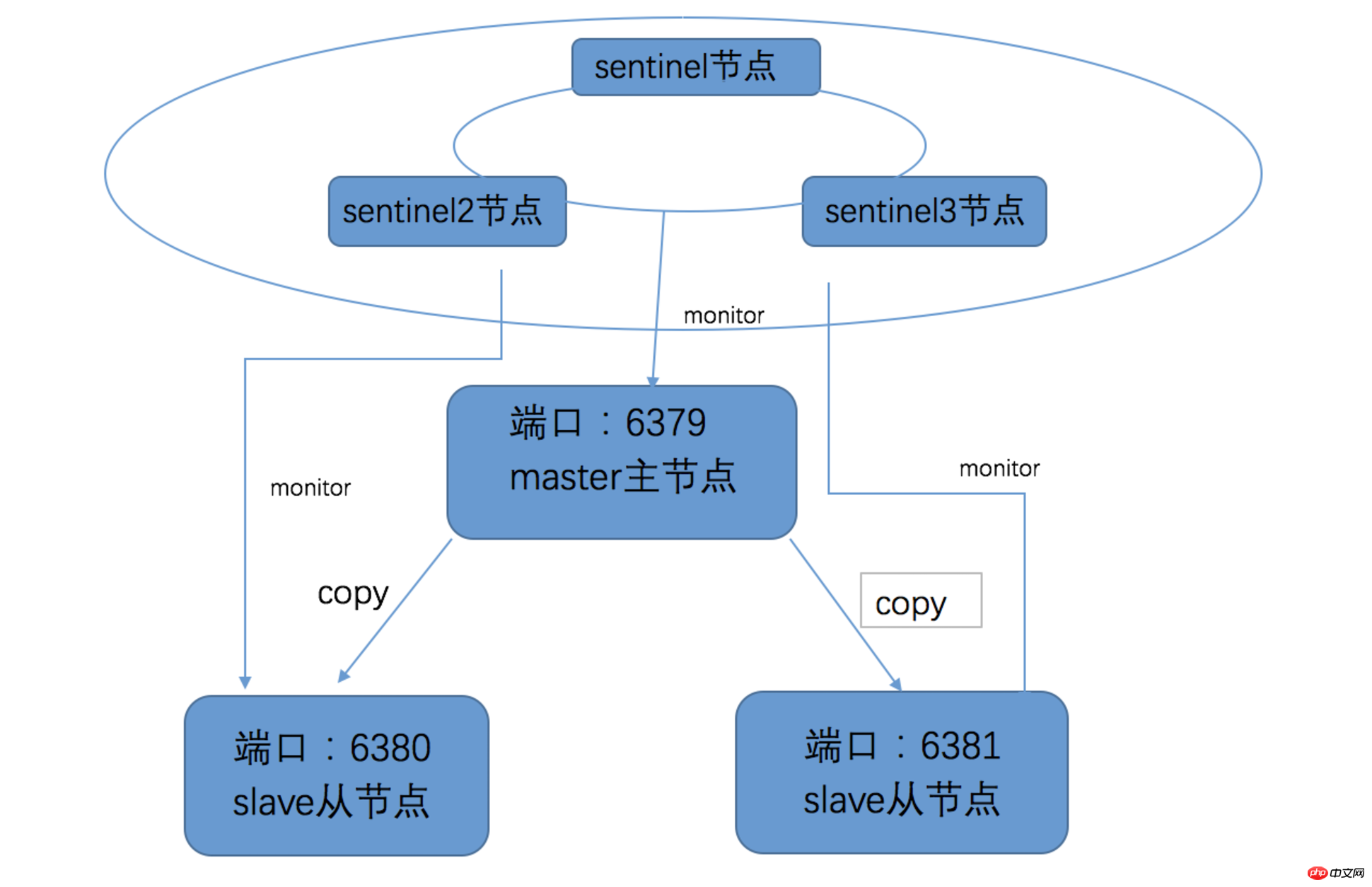
查看26379端口的Sentinel节点监控的主节点信息
 Afficher les informations du nœud actuellement surveillé par sentinel
Afficher les informations du nœud actuellement surveillé par sentinel
查看目前redis的进程ps -ef | grep redis
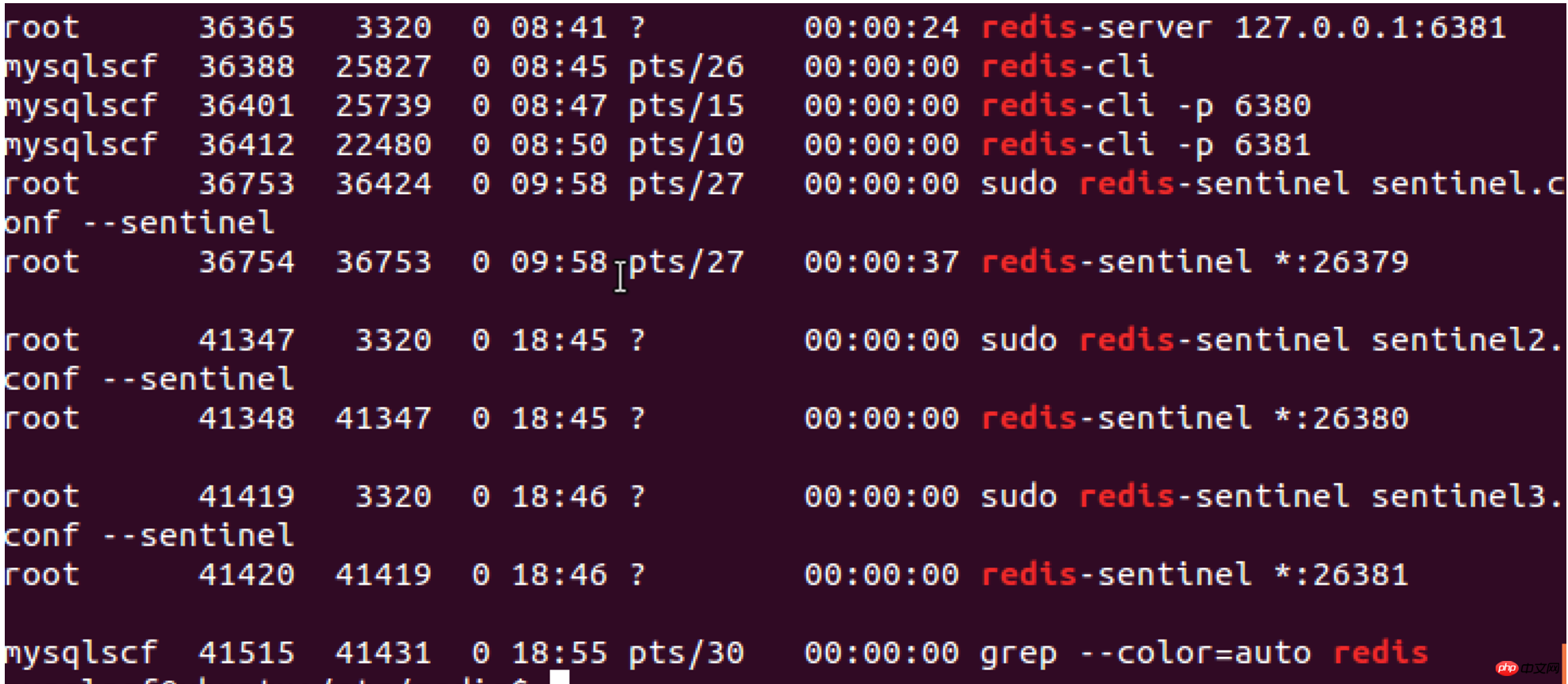
之前我们sentinel监控的主节点是6379这个端口,这时候我们kill这个端口的进程,或者使用shutdown命令: redis-cli -h 127.0.0.1 -p 6379 shutdown 过了30秒之后查看26379端口的Sentinel节点监控的主节点信息,发现主节点信息变成了6380端口的redis(之前的从节点)
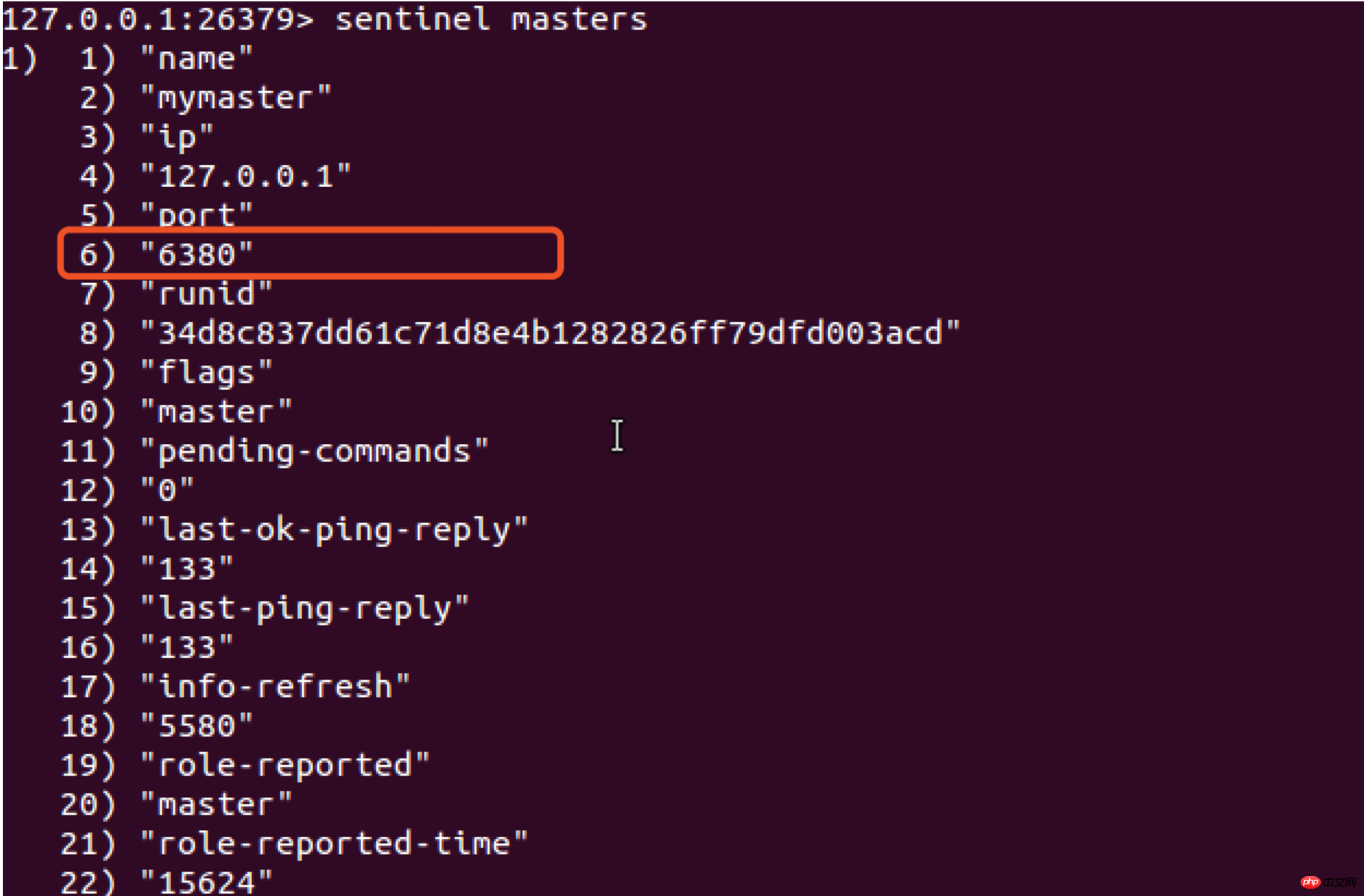 Interrompre le nœud principal de redis
Interrompre le nœud principal de redis
验证6380端口的redis变成主节点,此时我们在6380 的redis上设置一个key值,在6381端口的redis上验证是否能获取到该key值
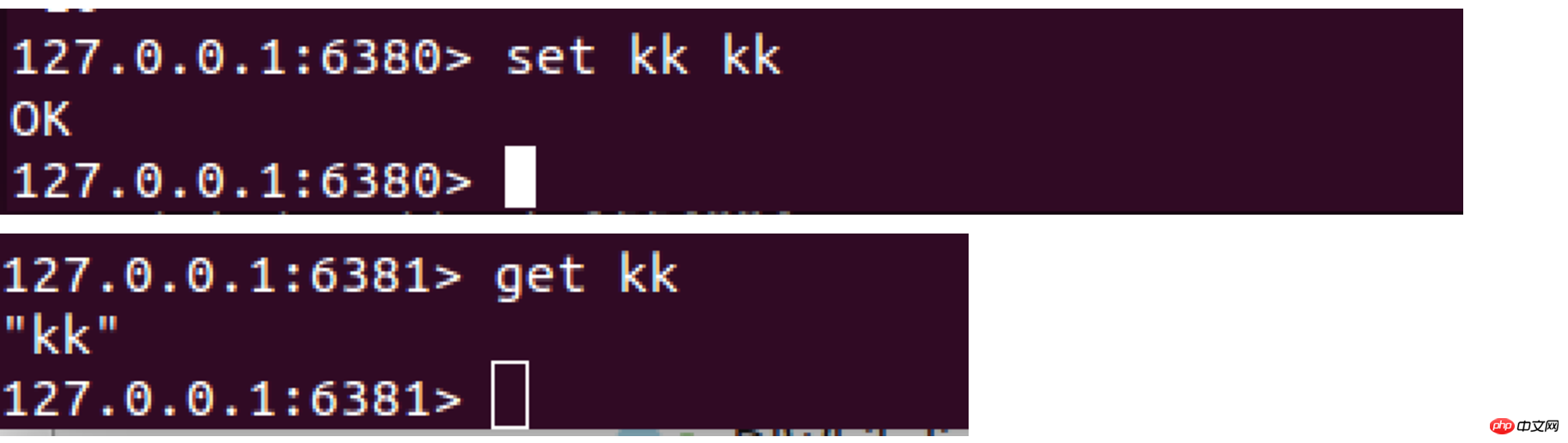 Vérifiez si le nœud maître redis a changé
Vérifiez si le nœud maître redis a changé
此时发现,6380变成了主节点,6381从节点没有变化,还是从节点。 下面我再次启动6379端口的redis
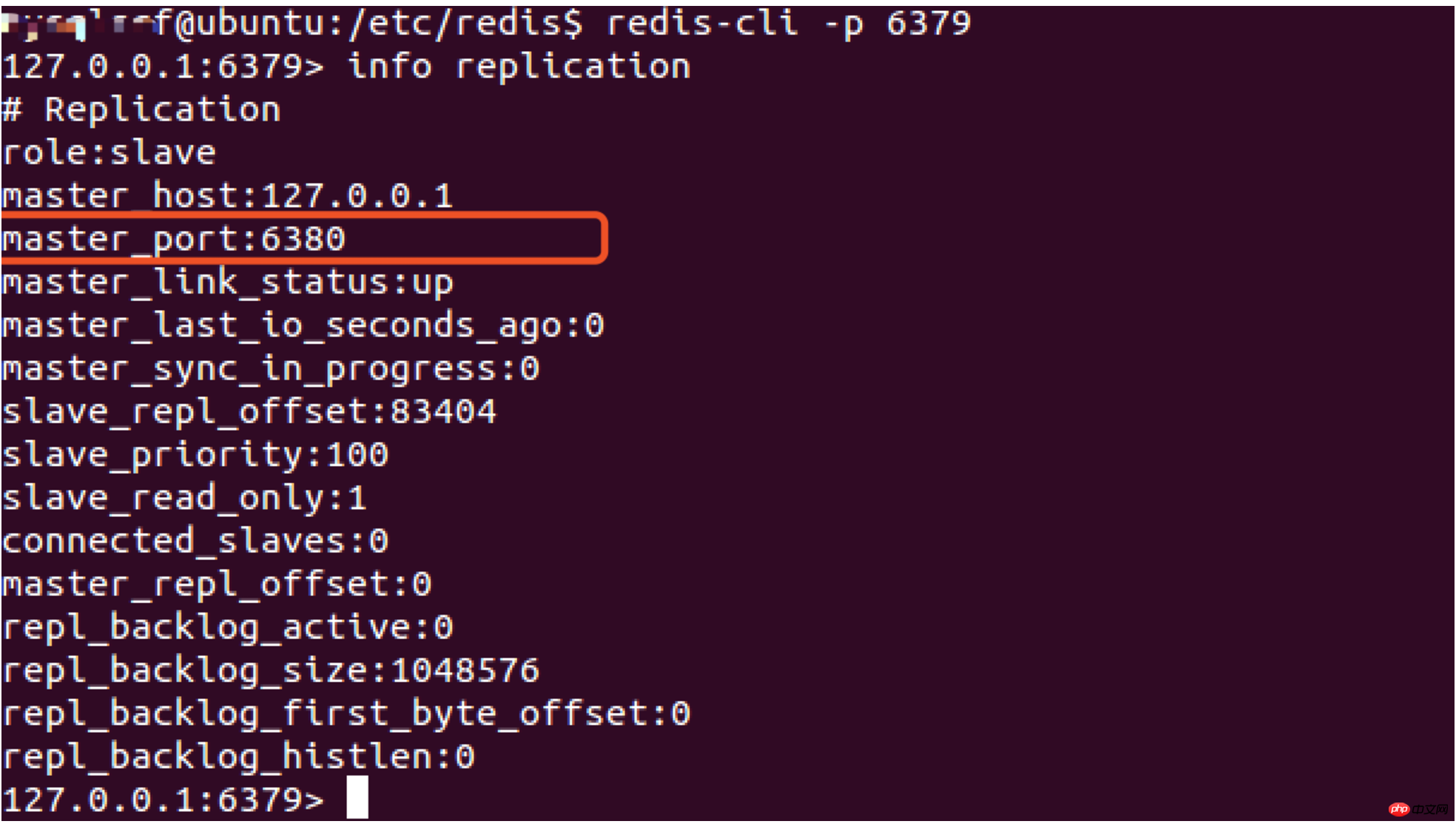
发现原先的主节点6379已经变成了从节点,而它的主节点变成了6380。此时我们再回过头看下26379的监控节点变化,还是6380端口。
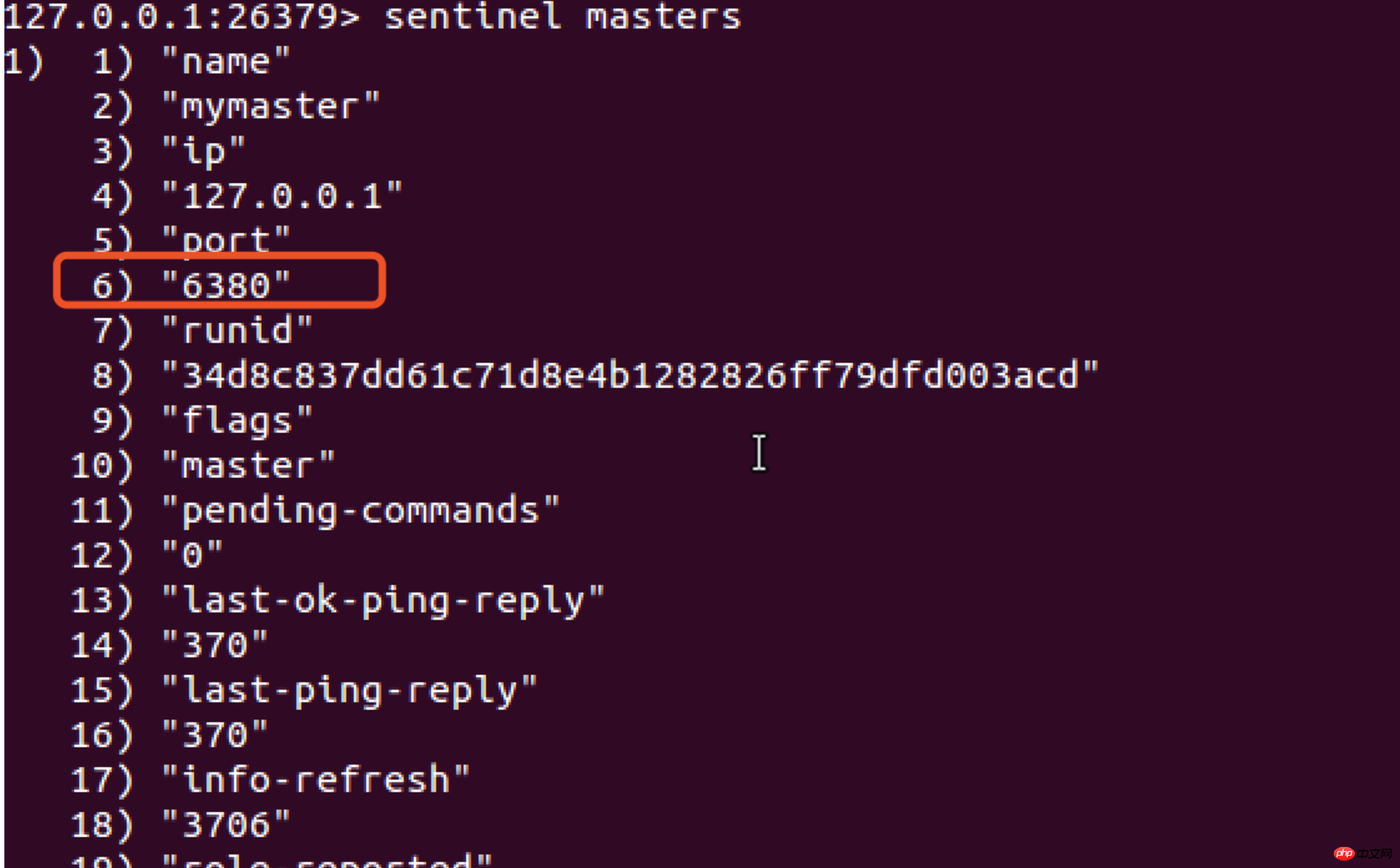
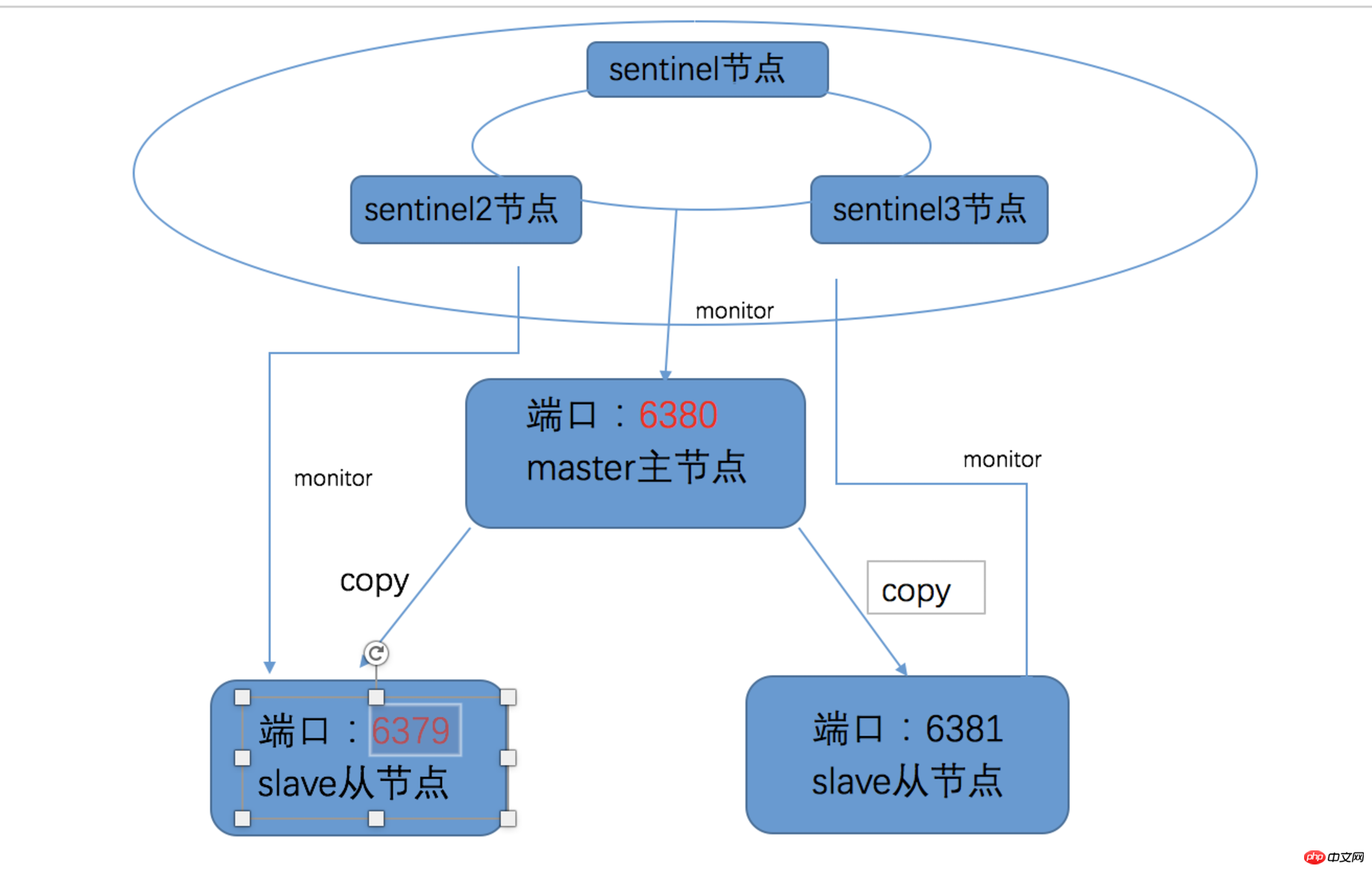
Ce qui précède est le contenu détaillé de. pour plus d'informations, suivez d'autres articles connexes sur le site Web de PHP en chinois!
 Logiciel de base de données couramment utilisé
Logiciel de base de données couramment utilisé
 Que sont les bases de données en mémoire ?
Que sont les bases de données en mémoire ?
 Lequel a une vitesse de lecture plus rapide, mongodb ou redis ?
Lequel a une vitesse de lecture plus rapide, mongodb ou redis ?
 Comment utiliser Redis comme serveur de cache
Comment utiliser Redis comme serveur de cache
 Comment Redis résout la cohérence des données
Comment Redis résout la cohérence des données
 Comment MySQL et Redis assurent-ils la cohérence des doubles écritures ?
Comment MySQL et Redis assurent-ils la cohérence des doubles écritures ?
 Quelles données le cache Redis stocke-t-il généralement ?
Quelles données le cache Redis stocke-t-il généralement ?
 Quels sont les 8 types de données de Redis
Quels sont les 8 types de données de Redis