
Le contenu partagé avec vous dans cet article concerne le code CSS pour implémenter un menu déroulant réactif. Le contenu est d'une grande valeur de référence. J'espère qu'il pourra aider les amis dans le besoin.
Le menu déroulant réactif peut être affiché sur plusieurs terminaux mobiles avec différents effets.
nbsp;html> <meta> <meta> <title>响应式下拉菜单</title> <link> <link> <link> <p> </p><p> <img class="tu lazy" src="/static/imghw/default1.png" data-src="shitu2.png" alt="code CSS pour implémenter un menu déroulant réactif" > <i></i> </p> <p></p>
corps{
margin:0;
}
.nav{
width:100%; background-color:#00316b; position:relative;
}
ul{
padding:0px; margin:0px; width:80%; margin:0 auto; background:#00316b;
}
ul>li{
list-style:none; float:left;
}
ul>li>a{
color:#fff; text-decoration:none; display:block; padding:20px 30px;
}
ul>li:hover{
background-color:red;
}
.clearfix:après{
display:block; content:""; height:0px; visibility:hidden; clear:both;
}
.clearfix{
zoom:1;
}
.toggle{
text-align:right; color:#fff; padding:20px; font-size:20px; background:black; /* background-color:#001r44; */ display:none; overflow:hidden;
}
.tu{
float:left;
}
.bb{
position:absolute; background-image:url(shitu2.png); background-repeat:no-repeat; background-size:100px; width:100px; height:40px; left:20px; top:10px;
}
----------
body{
margin:0;
}
.nav{
width:100%;
background-color:#00316b;
}
ul{
padding:0px;
margin:0px;
width:100%;
margin:0 auto;
background:#00316b;
}
ul>li{
text-align:center;
list-style:none;
/* float:left; */
}
ul>li>a{
color:#fff;
text-decoration:none;
display:block;
padding:20px 30px;
}
ul>li:hover{
background-color:red;
}
.clearfix:after{
display:block;
content:"";
height:0px;
visibility:hidden;
clear:both;
}
.clearfix{
zoom:1;
}
.toggle{
text-align:right;
color:#fff;
padding:20px;
background:yellow;
font-size:20px;
overflow:hidden;
display:block;
}
.tu{
float:left;
width:100px;
}
Il s'agit du contenu affiché lorsque la fenêtre d'affichage est plus grande que 1024px
min-width:1024px
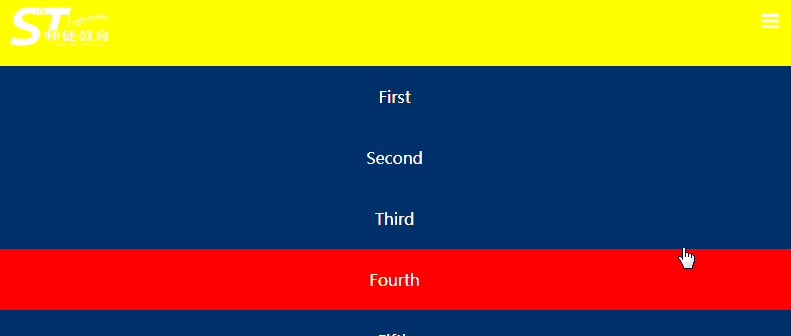
Ceci est la vue Le contenu affiché lorsque la bouche est plus petite que 1024px
max-width:1024px
C'est le rendu sur mobile et iPad
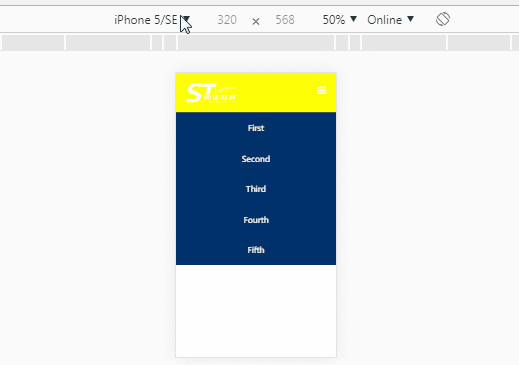
Recommandations associées :
Comment implémenter un menu de navigation réactif avec CSS et js
Comment personnaliser la barre de défilement avec CSS ( code)
Ce qui précède est le contenu détaillé de. pour plus d'informations, suivez d'autres articles connexes sur le site Web de PHP en chinois!