
Le contenu de cet article concerne la mise en œuvre de la fonction de recherche de l'applet WeChat. Il a une certaine valeur de référence. Les amis dans le besoin peuvent s'y référer. .
Voici un exemple de recherche de chansons :
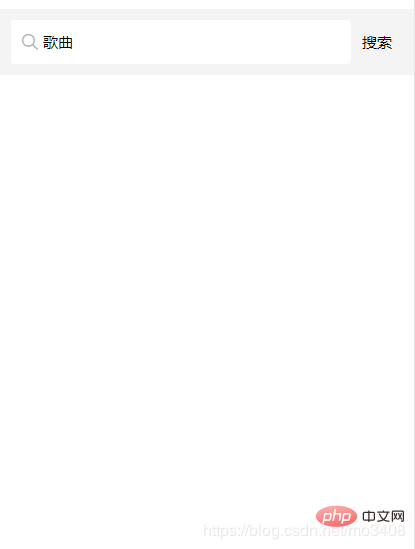

Front-end :
<view class="search">
<view class="search-bar">
<view class="search-wrap">
<icon type="search" size="16" class="icon-search" />
<input type="text" placeholder="请输入搜索内容" class="search-input" name="searchKeyword" bindinput="bindKeywordInput" value="{{searchKeyword}}" />
</view>
<view class="search-cancel" bindtap="keywordSearch">搜索</view>
</view>
<view class="search-result">
<scroll-view scroll-y="true" bindscrolltolower="searchScrollLower">
<view class="result-item" wx:for="{{searchSongList}}" wx:key="unique" data-data="{{item}}" >
<view class="icon{{item.isonly=='0' ? ' nocopyright' : ''}}"></view>
<text class="title">{{item.SongName}}--{{item.SingerName}}</text>
<view class="subtitle">
<text>{{item.SingerName}}</text>
</view>
</view>
<view class="loading" hidden="{{!searchLoading}}">正在载入更多...</view>
<view class="loading complete" hidden="{{!searchLoadingComplete}}">已加载全部</view>
</scroll-view>
</view>
</view>Style :
page{
display: flex;
flex-direction: column;
height: 100%;
}
/*搜索*/
.search{
flex: auto;
display: flex;
flex-direction: column;
background: #fff;
}
.search-bar{
flex: none;
display: flex;
align-items: center;
justify-content: space-between;
padding: 20rpx;
background: #f4f4f4;
}
.search-wrap{
position: relative;
flex: auto;
display: flex;
align-items: center;
height: 80rpx;
padding: 0 20rpx;
background: #fff;
border-radius: 6rpx;
}
.search-wrap .icon-search{
margin-right: 10rpx;
}
.search-wrap .search-input{
flex: auto;
font-size: 28rpx;
}
.search-cancel{
padding: 0 20rpx;
font-size: 28rpx;
}
/*搜索结果*/
.search-result{
flex: auto;
position: relative;
}
.search-result scroll-view{
position: absolute;
bottom: 0;
left: 0;
right: 0;
top: 0;
}
.result-item{
position: relative;
display: flex;
flex-direction: column;
padding: 20rpx 0 20rpx 110rpx;
overflow: hidden;
border-bottom: 2rpx solid #e5e5e5;
}
.result-item .media{
position: absolute;
left: 16rpx;
top: 16rpx;
width: 80rpx;
height: 80rpx;
border-radius: 999rpx;
}
.result-item .title,
.result-item .subtitle{
overflow: hidden;
text-overflow: ellipsis;
white-space: nowrap;
line-height: 36rpx;
}
.result-item .title{
margin-bottom: 4rpx;
color: #000;
}
.result-item .subtitle{
color: #808080;
font-size: 24rpx;
}
.result-item:first-child .subtitle text{
margin-right: 20rpx;
}
.result-item:not(:first-child) .subtitle text:not(:first-child):before{
content: '/';
margin: 0 8rpx;
}
.loading{
padding: 10rpx;
text-align: center;
}
.loading:before{
display: inline-block;
margin-right: 5rpx;
vertical-align: middle;
content: '';
width: 40rpx;
height: 40rpx;
/* background: url(../../images/icon-loading.png) no-repeat; */
background-size: contain;
animation: rotate 1s linear infinite;
}
.loading.complete:before{
display: none;
}js :
var util = require('../../utils/util.js')
Page({
data: {
searchKeyword: '', //需要搜索的字符
searchSongList: [], //放置返回数据的数组
isFromSearch: true, // 用于判断searchSongList数组是不是空数组,默认true,空的数组
searchPageNum: 1, // 设置加载的第几次,默认是第一次
callbackcount: 15, //返回数据的个数
searchLoading: false, //"上拉加载"的变量,默认false,隐藏
searchLoadingComplete: false //“没有数据”的变量,默认false,隐藏
},
//输入框事件,每输入一个字符,就会触发一次
bindKeywordInput: function (e) {
console.log("输入框事件")
this.setData({
searchKeyword: e.detail.value
})
},
//搜索,访问网络
fetchSearchList: function () {
let that = this;
let searchKeyword = that.data.searchKeyword,//输入框字符串作为参数
searchPageNum = that.data.searchPageNum,//把第几次加载次数作为参数
callbackcount = that.data.callbackcount; //返回数据的个数
//访问网络
util.getSearchMusic(searchKeyword, searchPageNum, callbackcount, function (data) {
console.log(data)
//判断是否有数据,有则取数据
if (data.status != 0) {
let searchList = [];
//如果isFromSearch是true从data中取出数据,否则先从原来的数据继续添加
that.data.isFromSearch ? searchList = data.data.lists : searchList = that.data.searchSongList.concat(data.data.lists)
that.setData({
searchSongList: searchList, //获取数据数组
//存放歌手属性的对象
// searchLoading: true //把"上拉加载"的变量设为false,显示
});
//没有数据了,把“没有数据”显示,把“上拉加载”隐藏
} else {
that.setData({
searchLoadingComplete: true, //把“没有数据”设为true,显示
searchLoading: false //把"上拉加载"的变量设为false,隐藏
});
}
})
},
//点击搜索按钮,触发事件
keywordSearch: function (e) {
this.setData({
searchPageNum: 1, //第一次加载,设置1
searchSongList: [], //放置返回数据的数组,设为空
isFromSearch: true, //第一次加载,设置true
searchLoading: true, //把"上拉加载"的变量设为true,显示
searchLoadingComplete: false //把“没有数据”设为false,隐藏
})
this.fetchSearchList();
},
//滚动到底部触发事件
searchScrollLower: function () {
let that = this;
if (that.data.searchLoading && !that.data.searchLoadingComplete) {
that.setData({
searchPageNum: that.data.searchPageNum + 1, //每次触发上拉事件,把searchPageNum+1
isFromSearch: false //触发到上拉事件,把isFromSearch设为为false
});
that.fetchSearchList();
}
}
})function getSearchMusic(keyword, pageindex, callbackcount, callback) {
wx.request({
url: 'http://songsearch.kugou.com/song_search_v2',
data: {
keywords:'庄心妍',
clientver:'=& platform=WebFilter'
},
// method: 'post',
header: { 'content-Type': 'application/json' },
success: function (res) {
// console.log(res)
if (res.statusCode == 200) {
callback(res.data);
}
}
}
}Ce qui précède est toute la mise en œuvre du fonction de pagination de recherche de l'applet WeChat Introduction, si vous souhaitez en savoir plus sur le Tutoriel de développement de mini-programmes, veuillez faire attention au site Web PHP chinois.
Ce qui précède est le contenu détaillé de. pour plus d'informations, suivez d'autres articles connexes sur le site Web de PHP en chinois!
 Logiciel antivirus
Logiciel antivirus
 collection de codes d'arrière-plan CSS
collection de codes d'arrière-plan CSS
 Ordre d'apprentissage recommandé pour C++ et Python
Ordre d'apprentissage recommandé pour C++ et Python
 Quels sont les outils de vérification de code statique ?
Quels sont les outils de vérification de code statique ?
 Introduction à toutes les utilisations de python
Introduction à toutes les utilisations de python
 VPN
VPN
 Le bloc-notes est le meilleur
Le bloc-notes est le meilleur
 L'installation de l'imprimante a échoué
L'installation de l'imprimante a échoué
 Collection complète de balises HTML
Collection complète de balises HTML