 interface Web
interface Web
 js tutoriel
js tutoriel
 Comment OpenLayer réalise-t-il le mouvement de la voiture en fonction du trajet ?
Comment OpenLayer réalise-t-il le mouvement de la voiture en fonction du trajet ?
Comment OpenLayer réalise-t-il le mouvement de la voiture en fonction du trajet ?
Cet article parle principalement de la réalisation du mouvement de chemin sur openlayer. Allons avec l'éditeur pour voir comment il est implémenté. Les amis intéressés peuvent y jeter un œil.
1. Analyse des besoins
La fonction dont le client a besoin est de permettre à la voiture de se déplacer selon le chemin sur une carte Gis. Pourquoi doit-elle être Gis (C'est un client ? -exigence spécifiée. Je suis sans voix). Et le client a également dit que la carte de base devrait être facile à remplacer, mais qu'il voulait utiliser Gis pour exprimer des informations géographiques intérieures. Je ne pouvais pas utiliser des interfaces Gis prêtes à l'emploi telles que Baidu et Amap.
Compte tenu des exigences ci-dessus, je n'ai pas trop appris sur les frameworks Web SIG. Parce que le concept du client concernant Gis est qu'il peut zoomer et dézoomer, planifier un chemin, etc. J'ai donc choisi ol et utilisé ses images statiques (choisissez ceci pour répondre au besoin du client de mettre à jour de manière flexible la carte de base) comme carte de base Gis pour résoudre ce problème.
Tutoriels associés : Tutoriel vidéo js
2. Affichage des effets
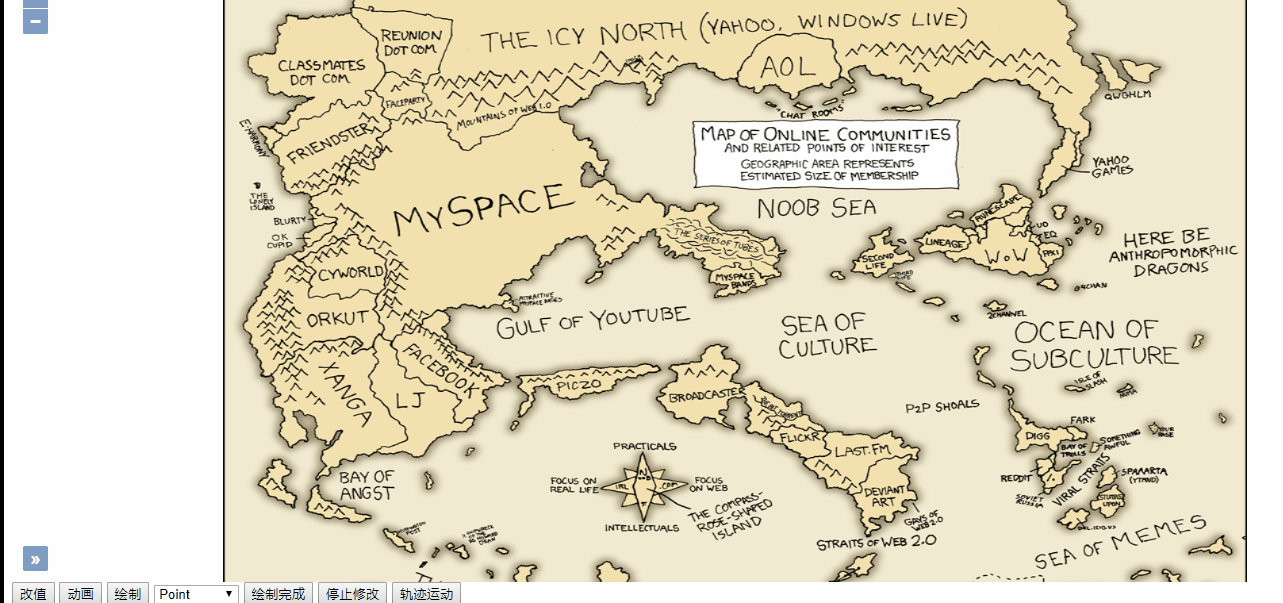
3.
Comme il s'agit d'un code de vérification technique, c'est un peu compliqué, donc seul le code clé est donné. Si vous avez des besoins professionnels, n'hésitez pas à en discuter ensemble. 3.1 Implémenter le dessin du chemin Cette étape est relativement simple, utilisant principalement l'objet Draw d'Ol, où se trouve le code :draw(type){
this.stopdraw();
this._draw = new Draw({
source: this.layer.getSource(),
type: type == 'Icon' ? 'Point' : type
});
this._draw.on('drawend', (event)=>{
if(type == 'LineString'){
this.traceLine = event.feature;
}
if(type != 'Icon') return;
let f = event.feature;
f.setStyle(new Style({
image: new Icon({
src: '/content/battery.gif'
}),
text: new Text({
text: 'new item',
fill: new Fill({
color: "red"
})
})
}));
f.type = 'battery';
});
this.map.addInteraction(this._draw);
this._snap = new Snap({source: this.layer.getSource()});
this.map.addInteraction(this._snap);
}cutTrace(){
let traceCroods = this.traceLine.getGeometry().getCoordinates();
let len = traceCroods.length;
let destCroods = [];
for(let i = 0; i < len - 1; ++i){
let bPoint = traceCroods[i];
let ePoint = traceCroods[i+1];
let bevelling = Math.sqrt(Math.pow(ePoint[0] - bPoint[0], 2)
+ Math.pow(ePoint[1] - bPoint[1], 2) );
let cosA = (ePoint[0] - bPoint[0]) / bevelling;
let sinA = (ePoint[1] - bPoint[1]) / bevelling;
let curStep = 0;
let step = 5;
destCroods.push(new Point([bPoint[0], bPoint[1]]));
do{
curStep++;
let nextPoint;
if(curStep * step >= bevelling){
nextPoint = new Point([ePoint[0], ePoint[1]]);
}else{
nextPoint = new Point([
cosA * curStep * step + bPoint[0]
,
sinA * curStep * step + bPoint[1]
]);
}
destCroods.push(nextPoint);
}while(curStep * step < bevelling);
}
return destCroods;
}tracerun(){
if(!this.traceLine) return;
this.traceCroods = this.cutTrace();
this.now = new Date().getTime();
this.map.on('postcompose', this.moveFeature.bind(this));
this.map.render();
}
moveFeature(event){
let vCxt = event.vectorContext;
let fState = event.frameState;
let elapsedTime = fState.time - this.now;
let index = Math.round(300 * elapsedTime / 1000);
let len = this.traceCroods.length;
if(index >= len){
//stop
this.map.un('postcompose', this.moveFeature);
return;
}
let dx, dy, rotation;
if(this.traceCroods[index] && this.traceCroods[index + 1]){
let isRigth = false;
let bCrood = this.traceCroods[index].getCoordinates();
let eCrood = this.traceCroods[index + 1].getCoordinates();
if(bCrood[0] < eCrood[0]){
//左->右
isRigth = true
}
dx = bCrood[0] - eCrood[0];
dy = bCrood[1] - eCrood[1];
rotation = Math.atan2(dy,dx);
if(rotation > (Math.PI / 2)){
//修正
rotation = Math.PI - rotation;
}else if(rotation < -1 * (Math.PI / 2)){
rotation = -1 * Math.PI - rotation;
}else{
rotation = -rotation;
}
console.log(dx + ' ' + dy + ' ' + rotation);
let curPoint = this.traceCroods[index];
var anchor = new Feature(curPoint);
let style = new Style({
image: new Icon({
img: isRigth ? this.carRight : this.carImg,
imgSize: [32,32],
rotateWithView: false,
rotation: rotation
}),
text: new Text({
text: 'Car',
fill: new Fill({
color: 'red'
}),
offsetY: -20
})
});
vCxt.drawFeature(anchor, style);
//this.map.getView().setCenter(bCrood);
}
this.map.render();
}Ce qui précède est le contenu détaillé de. pour plus d'informations, suivez d'autres articles connexes sur le site Web de PHP en chinois!

Outils d'IA chauds

Undresser.AI Undress
Application basée sur l'IA pour créer des photos de nu réalistes

AI Clothes Remover
Outil d'IA en ligne pour supprimer les vêtements des photos.

Undress AI Tool
Images de déshabillage gratuites

Clothoff.io
Dissolvant de vêtements AI

Video Face Swap
Échangez les visages dans n'importe quelle vidéo sans effort grâce à notre outil d'échange de visage AI entièrement gratuit !

Article chaud

Outils chauds

Bloc-notes++7.3.1
Éditeur de code facile à utiliser et gratuit

SublimeText3 version chinoise
Version chinoise, très simple à utiliser

Envoyer Studio 13.0.1
Puissant environnement de développement intégré PHP

Dreamweaver CS6
Outils de développement Web visuel

SublimeText3 version Mac
Logiciel d'édition de code au niveau de Dieu (SublimeText3)

Sujets chauds
 1393
1393
 52
52
 1209
1209
 24
24
 Bordure de tableau en HTML
Sep 04, 2024 pm 04:49 PM
Bordure de tableau en HTML
Sep 04, 2024 pm 04:49 PM
Guide de la bordure de tableau en HTML. Nous discutons ici de plusieurs façons de définir une bordure de tableau avec des exemples de bordure de tableau en HTML.
 Tableau imbriqué en HTML
Sep 04, 2024 pm 04:49 PM
Tableau imbriqué en HTML
Sep 04, 2024 pm 04:49 PM
Ceci est un guide des tableaux imbriqués en HTML. Nous discutons ici de la façon de créer un tableau dans le tableau ainsi que des exemples respectifs.
 Marge gauche HTML
Sep 04, 2024 pm 04:48 PM
Marge gauche HTML
Sep 04, 2024 pm 04:48 PM
Guide de la marge HTML gauche. Nous discutons ici d'un bref aperçu de la marge gauche HTML et de ses exemples ainsi que de son implémentation de code.
 Disposition du tableau HTML
Sep 04, 2024 pm 04:54 PM
Disposition du tableau HTML
Sep 04, 2024 pm 04:54 PM
Guide de mise en page des tableaux HTML. Nous discutons ici des valeurs de la mise en page des tableaux HTML ainsi que des exemples et des résultats en détail.
 Espace réservé d'entrée HTML
Sep 04, 2024 pm 04:54 PM
Espace réservé d'entrée HTML
Sep 04, 2024 pm 04:54 PM
Guide de l'espace réservé de saisie HTML. Nous discutons ici des exemples d'espace réservé d'entrée HTML ainsi que des codes et des sorties.
 Déplacer du texte en HTML
Sep 04, 2024 pm 04:45 PM
Déplacer du texte en HTML
Sep 04, 2024 pm 04:45 PM
Guide pour déplacer du texte en HTML. Nous discutons ici d'une introduction, du fonctionnement des balises de sélection avec la syntaxe et des exemples à implémenter.
 Liste ordonnée HTML
Sep 04, 2024 pm 04:43 PM
Liste ordonnée HTML
Sep 04, 2024 pm 04:43 PM
Guide de la liste ordonnée HTML. Ici, nous discutons également de l'introduction de la liste et des types HTML ordonnés ainsi que de leur exemple respectivement.
 Bouton HTML onclick
Sep 04, 2024 pm 04:49 PM
Bouton HTML onclick
Sep 04, 2024 pm 04:49 PM
Guide du bouton HTML onclick. Nous discutons ici de leur introduction, de leur fonctionnement, des exemples et de l'événement onclick dans divers événements respectivement.



