Comment supprimer les signes de ponctuation en python
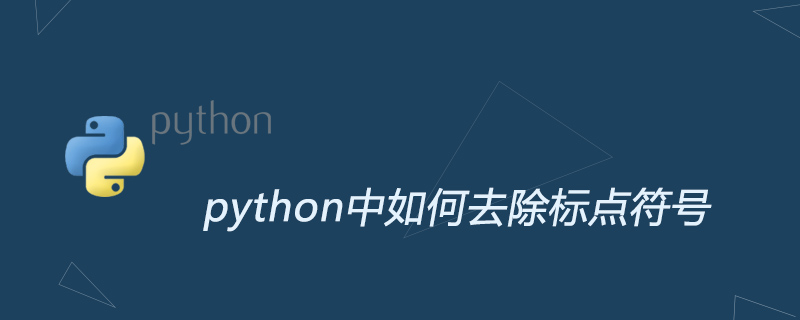
La méthode de suppression des signes de ponctuation en Python est la suivante :
Méthode 1 :
str.isalnum :
S. isalnum() -> bool
Valeur de retour : True si la chaîne contient au moins un caractère et que tous les caractères sont des lettres ou des chiffres, sinon False.
Exemple :
>>> string = "Special $#! characters spaces 888323" >>> ''.join(e for e in string if e.isalnum()) 'Specialcharactersspaces888323'
Ne peut reconnaître que les lettres et les chiffres, il est très mortel et tuera également les caractères chinois, les espaces et autres
Méthode 2 :
string.uccion
import re, string
s ="string. With. Punctuation?" # Sample string
# 写法一:
out = s.translate(string.maketrans("",""), string.punctuation)
# 写法二:
out = s.translate(None, string.punctuation)
# 写法三:
exclude = set(string.punctuation)
out = ''.join(ch for ch in s if ch not in exclude)
# 写法四:
>>> for c in string.punctuation:
s = s.replace(c,"")
>>> s
'string With Punctuation'
# 写法五:
out = re.sub('[%s]' % re.escape(string.punctuation), '', s)
## re.escape:对字符串中所有可能被解释为正则运算符的字符进行转义
# 写法六:
# string.punctuation 只包括 ascii 格式; 想要一个包含更广(但是更慢)的方法是使用: unicodedata module :
from unicodedata import category
s = u'String — with - «Punctuation »...'
out = re.sub('[%s]' % re.escape(string.punctuation), '', s)
print 'Stripped', out
# 输出:u'Stripped String \u2014 with \xabPunctuation \xbb'
out = ''.join(ch for ch in s if category(ch)[0] != 'P')
print 'Stripped', out
# 输出:u'Stripped String with Punctuation '
# For Python 3 str or Python 2 unicode values, str.translate() only takes a dictionary; codepoints (integers) are looked up in that mapping and anything mapped to None is removed.
# To remove (some?) punctuation then, use:
import string
remove_punct_map = dict.fromkeys(map(ord, string.punctuation))
s.translate(remove_punct_map)
# Your method doesn't work in Python 3, as the translate method doesn't accept the second argument any more.
import unicodedata
import sys
tbl = dict.fromkeys(i for i in range(sys.maxunicode) if unicodedata.category(chr(i)).startswith('P'))
def remove_punctuation(text):
return text.translate(tbl)Méthode 3 :
re
Exemple :
import re s ="string. With. Punctuation?" s = re.sub(r'[^\w\s]','',s)
Test :
import re, string, timeit
s ="string. With. Punctuation"
exclude = set(string.punctuation)
table = string.maketrans("","")
regex = re.compile('[%s]' % re.escape(string.punctuation))
def test_set(s):
return ''.join(ch for ch in s if ch not in exclude)
def test_re(s):
return regex.sub('', s)
def test_trans(s):
return s.translate(table, string.punctuation)
def test_repl(s):
for c in string.punctuation:
s=s.replace(c,"")
return s
print"sets :",timeit.Timer('f(s)', 'from __main__ import s,test_set as f').timeit(1000000)
print"regex :",timeit.Timer('f(s)', 'from __main__ import s,test_re as f').timeit(1000000)
print"translate :",timeit.Timer('f(s)', 'from __main__ import s,test_trans as f').timeit(1000000)
print"replace :",timeit.Timer('f(s)', 'from __main__ import s,test_repl as f').timeit(1000000)
out_put:
# sets : 19.8566138744
# regex : 6.86155414581
# translate : 2.12455511093
# replace : 28.4436721802Pour plus d'articles techniques liés à Python, veuillez visiter la colonne Tutoriel Python pour apprendre !
Ce qui précède est le contenu détaillé de. pour plus d'informations, suivez d'autres articles connexes sur le site Web de PHP en chinois!

Outils d'IA chauds

Undresser.AI Undress
Application basée sur l'IA pour créer des photos de nu réalistes

AI Clothes Remover
Outil d'IA en ligne pour supprimer les vêtements des photos.

Undress AI Tool
Images de déshabillage gratuites

Clothoff.io
Dissolvant de vêtements AI

AI Hentai Generator
Générez AI Hentai gratuitement.

Article chaud

Outils chauds

Bloc-notes++7.3.1
Éditeur de code facile à utiliser et gratuit

SublimeText3 version chinoise
Version chinoise, très simple à utiliser

Envoyer Studio 13.0.1
Puissant environnement de développement intégré PHP

Dreamweaver CS6
Outils de développement Web visuel

SublimeText3 version Mac
Logiciel d'édition de code au niveau de Dieu (SublimeText3)
 Comment résoudre le problème des autorisations rencontré lors de la visualisation de la version Python dans le terminal Linux?
Apr 01, 2025 pm 05:09 PM
Comment résoudre le problème des autorisations rencontré lors de la visualisation de la version Python dans le terminal Linux?
Apr 01, 2025 pm 05:09 PM
Solution aux problèmes d'autorisation Lors de la visualisation de la version Python dans Linux Terminal Lorsque vous essayez d'afficher la version Python dans Linux Terminal, entrez Python ...
 Comment copier efficacement la colonne entière d'une dataframe dans une autre dataframe avec différentes structures dans Python?
Apr 01, 2025 pm 11:15 PM
Comment copier efficacement la colonne entière d'une dataframe dans une autre dataframe avec différentes structures dans Python?
Apr 01, 2025 pm 11:15 PM
Lorsque vous utilisez la bibliothèque Pandas de Python, comment copier des colonnes entières entre deux frames de données avec différentes structures est un problème courant. Supposons que nous ayons deux dats ...
 Comment créer dynamiquement un objet via une chaîne et appeler ses méthodes dans Python?
Apr 01, 2025 pm 11:18 PM
Comment créer dynamiquement un objet via une chaîne et appeler ses méthodes dans Python?
Apr 01, 2025 pm 11:18 PM
Dans Python, comment créer dynamiquement un objet via une chaîne et appeler ses méthodes? Il s'agit d'une exigence de programmation courante, surtout si elle doit être configurée ou exécutée ...
 Comment enseigner les bases de la programmation novice en informatique dans le projet et les méthodes axées sur les problèmes dans les 10 heures?
Apr 02, 2025 am 07:18 AM
Comment enseigner les bases de la programmation novice en informatique dans le projet et les méthodes axées sur les problèmes dans les 10 heures?
Apr 02, 2025 am 07:18 AM
Comment enseigner les bases de la programmation novice en informatique dans les 10 heures? Si vous n'avez que 10 heures pour enseigner à l'informatique novice des connaissances en programmation, que choisissez-vous d'enseigner ...
 Comment Uvicorn écoute-t-il en permanence les demandes HTTP sans servir_forever ()?
Apr 01, 2025 pm 10:51 PM
Comment Uvicorn écoute-t-il en permanence les demandes HTTP sans servir_forever ()?
Apr 01, 2025 pm 10:51 PM
Comment Uvicorn écoute-t-il en permanence les demandes HTTP? Uvicorn est un serveur Web léger basé sur ASGI. L'une de ses fonctions principales est d'écouter les demandes HTTP et de procéder ...
 Quelles sont les bibliothèques Python populaires et leurs utilisations?
Mar 21, 2025 pm 06:46 PM
Quelles sont les bibliothèques Python populaires et leurs utilisations?
Mar 21, 2025 pm 06:46 PM
L'article traite des bibliothèques Python populaires comme Numpy, Pandas, Matplotlib, Scikit-Learn, Tensorflow, Django, Flask et Demandes, détaillant leurs utilisations dans le calcul scientifique, l'analyse des données, la visualisation, l'apprentissage automatique, le développement Web et H et H
 Comment gérer les paramètres de requête de liste séparés par les virgules dans FastAPI?
Apr 02, 2025 am 06:51 AM
Comment gérer les paramètres de requête de liste séparés par les virgules dans FastAPI?
Apr 02, 2025 am 06:51 AM
Fastapi ...
 Comment éviter d'être détecté par le navigateur lors de l'utilisation de Fiddler partout pour la lecture de l'homme au milieu?
Apr 02, 2025 am 07:15 AM
Comment éviter d'être détecté par le navigateur lors de l'utilisation de Fiddler partout pour la lecture de l'homme au milieu?
Apr 02, 2025 am 07:15 AM
Comment éviter d'être détecté lors de l'utilisation de FiddlereVerywhere pour les lectures d'homme dans le milieu lorsque vous utilisez FiddlereVerywhere ...






