Comment définir un filigrane transparent dans Empire CMS

Les filigranes transparents présentent de nombreux avantages par rapport aux filigranes ordinaires. Ils sont plus beaux et ne prennent pas plus de place. Voici comment configurer un filigrane transparent empire cms.
1. Modifiez d'abord e/class/gd.php
vers la ligne 230, recherchez
//设定图像的混色模式
imagealphablending($ground_im, true);
if($isWaterImage)//图片水印
{
imagecopymerge($ground_im, $water_im, $posX, $posY, 0, 0, $water_w,$water_h,$w_pct);//拷贝水印到目标文件
}et remplacez-le par
//设定图像的混色模式
imagealphablending($ground_im, true);
if($isWaterImage)//图片水印
{
if($water_info[2]==3) {
imagecopy($ground_im, $water_im, $posX, $posY, 0, 0, $water_w,$water_h);//拷贝水印到目标文件
}else{
imagecopymerge($ground_im, $water_im, $posX, $posY, 0, 0, $water_w,$water_h,$w_pct);//拷贝水印到目标文件
}
}C'est OK
Tutoriel recommandé : Tutoriel Empire CMS
Ce qui précède est le contenu détaillé de. pour plus d'informations, suivez d'autres articles connexes sur le site Web de PHP en chinois!

Outils d'IA chauds

Undresser.AI Undress
Application basée sur l'IA pour créer des photos de nu réalistes

AI Clothes Remover
Outil d'IA en ligne pour supprimer les vêtements des photos.

Undress AI Tool
Images de déshabillage gratuites

Clothoff.io
Dissolvant de vêtements AI

Video Face Swap
Échangez les visages dans n'importe quelle vidéo sans effort grâce à notre outil d'échange de visage AI entièrement gratuit !

Article chaud

Outils chauds

Bloc-notes++7.3.1
Éditeur de code facile à utiliser et gratuit

SublimeText3 version chinoise
Version chinoise, très simple à utiliser

Envoyer Studio 13.0.1
Puissant environnement de développement intégré PHP

Dreamweaver CS6
Outils de développement Web visuel

SublimeText3 version Mac
Logiciel d'édition de code au niveau de Dieu (SublimeText3)

Sujets chauds
 1393
1393
 52
52
 1209
1209
 24
24
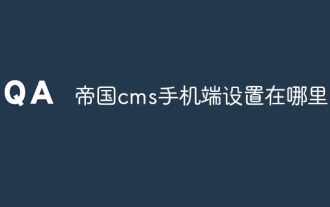 Où sont les paramètres de la version mobile d'Empire CMS ?
Apr 17, 2024 pm 12:12 PM
Où sont les paramètres de la version mobile d'Empire CMS ?
Apr 17, 2024 pm 12:12 PM
Les paramètres mobiles d'Empire CMS se trouvent dans « Modèle mobile » dans le module « Gestion des modèles ». Les étapes spécifiques comprennent : l'activation du modèle, la sélection du canal d'application, la modification du contenu du modèle et l'enregistrement des paramètres.
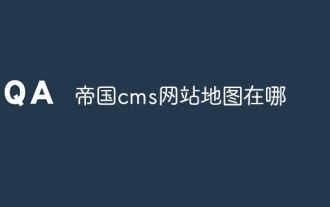 Où se trouve le plan du site Imperial CMS ?
Apr 17, 2024 am 10:48 AM
Où se trouve le plan du site Imperial CMS ?
Apr 17, 2024 am 10:48 AM
Le plan du site Empire CMS peut être trouvé en accédant au fichier config.inc.php et en vérifiant les paramètres du dositemap. S'il est défini sur "on", le plan du site est activé. Le chemin du plan du site se trouve dans le paramètre sitemapurl et est accessible via un navigateur ou téléchargé via FTP.
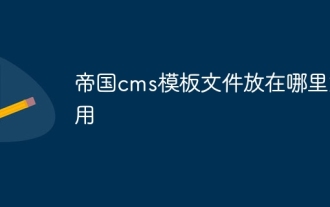 Où puis-je placer le fichier modèle empire cms pour une utilisation facile ?
Apr 17, 2024 am 07:22 AM
Où puis-je placer le fichier modèle empire cms pour une utilisation facile ?
Apr 17, 2024 am 07:22 AM
L'emplacement idéal pour le fichier de modèle Empire CMS est /e/template/default/skin/default/. Deuxièmement, il peut également être placé dans /e/data/skins/ et /e/skin/. maintenir la structure des dossiers et définir les autorisations de fichiers et les sauvegardes régulières.
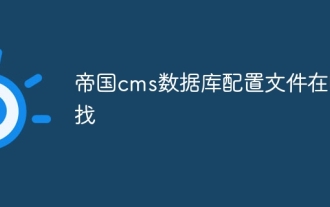 Où trouver le fichier de configuration de la base de données Empire CMS
Apr 17, 2024 am 06:42 AM
Où trouver le fichier de configuration de la base de données Empire CMS
Apr 17, 2024 am 06:42 AM
Le fichier de configuration de la base de données Imperial CMS se trouve dans le répertoire racine du site Web e/config/db.inc.php. Il contient les informations de configuration suivantes : $dbhost : adresse du serveur de base de données $dbuser : nom d'utilisateur de la base de données $dbpass : mot de passe de la base de données $dbname : nom de la base de données $dbport :Port de la base de données $dbcharset : jeu de caractères de la base de données
 Où se trouve l'interface de publication automatique d'Empire CMS ?
Apr 17, 2024 am 09:03 AM
Où se trouve l'interface de publication automatique d'Empire CMS ?
Apr 17, 2024 am 09:03 AM
L'interface de publication automatique d'Empire CMS se trouve à l'adresse /e/api/web/postinfo.php. Les étapes d'utilisation sont les suivantes : visitez l'adresse /e/api/web/postinfo.php et utilisez HTTP POST pour soumettre le titre de l'article, ID de colonne, ID de catégorie, auteur et article. Le contenu et les autres interfaces de données renverront une réponse au format JSON, qui contient les résultats de publication et l'ID de l'article.
 Où se trouve le modèle de réseau de ressources Imperial CMS ?
Apr 17, 2024 am 10:00 AM
Où se trouve le modèle de réseau de ressources Imperial CMS ?
Apr 17, 2024 am 10:00 AM
Emplacement de téléchargement du modèle Empire CMS : Téléchargement du modèle officiel : https://www.phome.net/template/ Site Web du modèle tiers : https://www.dedecms.com/diy/https://www.0978.com. cn /https://www.jiaocheng.com/Méthode d'installation : Télécharger le modèle Décompresser le modèle Télécharger le modèle Sélectionner le modèle
 Où se trouve le plug-in push actif Baidu pour Imperial CMS ?
Apr 17, 2024 am 11:00 AM
Où se trouve le plug-in push actif Baidu pour Imperial CMS ?
Apr 17, 2024 am 11:00 AM
Le plug-in push actif Imperial cms Baidu se trouve dans le répertoire racine /e/api/baidu/push.php. Les étapes de configuration spécifiques sont les suivantes : 1. Téléchargez le fichier du plug-in vers le chemin spécifié. 2. Configurez l'option « Baidu Active Push » dans l'arrière-plan d'Imperial CMS, y compris l'adresse push, la clé API et l'intervalle de push. 3. Obtenez les informations push Baidu : Adresse Push : https://data.zz.baidu.com/urls?site=YOUR_SITE&token=YOUR_API_KEY, Clé API : connectez-vous à la plateforme de ressources de recherche Baidu pour l'obtenir. 4. Mettez régulièrement à jour la clé API et définissez un intervalle de poussée raisonnable.
 Empire CMS est-il gratuit ?
Apr 17, 2024 am 11:24 AM
Empire CMS est-il gratuit ?
Apr 17, 2024 am 11:24 AM
Oui, Empire CMS est un système de gestion de contenu (CMS) gratuit et open source. Il s’agit d’un CMS léger, riche en fonctionnalités et facile à utiliser. Empire CMS est sous licence GNU General Public License (GPL), ce qui signifie qu'il est gratuit à télécharger, à installer et à utiliser. Pour un usage commercial, il propose une version payante qui offre des fonctionnalités et une assistance supplémentaires telles que la gestion des publicités, les paiements en ligne et une assistance technique premium.




