 Opération et maintenance
Opération et maintenance
 CentOS
CentOS
 Que dois-je faire si Centos ne parvient pas à démarrer Apache ?
Que dois-je faire si Centos ne parvient pas à démarrer Apache ?
Que dois-je faire si Centos ne parvient pas à démarrer Apache ?

1. Entrez le répertoire du fichier de configuration
[root@csit httpd]# cd /etc/httpd/conf.d/
2. Affichez les options de configuration
[root@csit conf.d]$ grep NSSEngine * #可以看到在 nss.conf 这个文件中 nss.conf:NSSEngine on
3. Commentez NSSEngine
[root@csit conf.d]$ vi nss.conf # SSL Engine Switch: # Enable/Disable SSL for this virtual host. NSSEngine on
. 4. Redémarrez Apache
[root@csit httpd]# service httpd restart Stopping httpd: [ OK ] Starting httpd: [ OK ]
Tutoriel recommandé : Tutoriel Centos
Ce qui précède est le contenu détaillé de. pour plus d'informations, suivez d'autres articles connexes sur le site Web de PHP en chinois!

Outils d'IA chauds

Undresser.AI Undress
Application basée sur l'IA pour créer des photos de nu réalistes

AI Clothes Remover
Outil d'IA en ligne pour supprimer les vêtements des photos.

Undress AI Tool
Images de déshabillage gratuites

Clothoff.io
Dissolvant de vêtements AI

AI Hentai Generator
Générez AI Hentai gratuitement.

Article chaud

Outils chauds

Bloc-notes++7.3.1
Éditeur de code facile à utiliser et gratuit

SublimeText3 version chinoise
Version chinoise, très simple à utiliser

Envoyer Studio 13.0.1
Puissant environnement de développement intégré PHP

Dreamweaver CS6
Outils de développement Web visuel

SublimeText3 version Mac
Logiciel d'édition de code au niveau de Dieu (SublimeText3)

Sujets chauds
 1358
1358
 52
52
 Comment ajouter un serveur dans Eclipse
May 05, 2024 pm 07:27 PM
Comment ajouter un serveur dans Eclipse
May 05, 2024 pm 07:27 PM
Pour ajouter un serveur à Eclipse, procédez comme suit : Créer un environnement d'exécution du serveur Configurer le serveur Créer une instance de serveur Sélectionner l'environnement d'exécution du serveur Configurer l'instance de serveur Démarrer le projet de déploiement du serveur
 Application d'algorithmes dans la construction de 58 plateformes de portraits
May 09, 2024 am 09:01 AM
Application d'algorithmes dans la construction de 58 plateformes de portraits
May 09, 2024 am 09:01 AM
1. Contexte de la construction de la plateforme 58 Portraits Tout d'abord, je voudrais partager avec vous le contexte de la construction de la plateforme 58 Portraits. 1. La pensée traditionnelle de la plate-forme de profilage traditionnelle ne suffit plus. La création d'une plate-forme de profilage des utilisateurs s'appuie sur des capacités de modélisation d'entrepôt de données pour intégrer les données de plusieurs secteurs d'activité afin de créer des portraits d'utilisateurs précis. Elle nécessite également l'exploration de données pour comprendre le comportement et les intérêts des utilisateurs. et besoins, et fournir des capacités côté algorithmes ; enfin, il doit également disposer de capacités de plate-forme de données pour stocker, interroger et partager efficacement les données de profil utilisateur et fournir des services de profil. La principale différence entre une plate-forme de profilage d'entreprise auto-construite et une plate-forme de profilage de middle-office est que la plate-forme de profilage auto-construite dessert un seul secteur d'activité et peut être personnalisée à la demande. La plate-forme de mid-office dessert plusieurs secteurs d'activité et est complexe ; modélisation et offre des fonctionnalités plus générales. 2.58 Portraits d'utilisateurs de l'arrière-plan de la construction du portrait sur la plate-forme médiane 58
 Comment effectuer des tests de concurrence et le débogage dans la programmation simultanée Java ?
May 09, 2024 am 09:33 AM
Comment effectuer des tests de concurrence et le débogage dans la programmation simultanée Java ?
May 09, 2024 am 09:33 AM
Tests de concurrence et débogage Les tests de concurrence et le débogage dans la programmation simultanée Java sont cruciaux et les techniques suivantes sont disponibles : Tests de concurrence : tests unitaires : isolez et testez une seule tâche simultanée. Tests d'intégration : tester l'interaction entre plusieurs tâches simultanées. Tests de charge : évaluez les performances et l'évolutivité d'une application sous une charge importante. Débogage simultané : points d'arrêt : suspendez l'exécution du thread et inspectez les variables ou exécutez le code. Journalisation : enregistrez les événements et l'état du fil. Trace de pile : identifiez la source de l’exception. Outils de visualisation : surveillez l'activité des threads et l'utilisation des ressources.
 Comment déployer et maintenir un site Web en utilisant PHP
May 03, 2024 am 08:54 AM
Comment déployer et maintenir un site Web en utilisant PHP
May 03, 2024 am 08:54 AM
Pour déployer et maintenir avec succès un site Web PHP, vous devez effectuer les étapes suivantes : Sélectionnez un serveur Web (tel qu'Apache ou Nginx) Installez PHP Créez une base de données et connectez PHP Téléchargez le code sur le serveur Configurez le nom de domaine et la maintenance du site Web de surveillance DNS les étapes comprennent la mise à jour de PHP et des serveurs Web, la sauvegarde du site Web, la surveillance des journaux d'erreurs et la mise à jour du contenu.
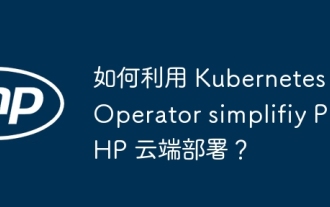 Comment tirer parti de Kubernetes Operator pour simplifier le déploiement cloud PHP ?
May 06, 2024 pm 04:51 PM
Comment tirer parti de Kubernetes Operator pour simplifier le déploiement cloud PHP ?
May 06, 2024 pm 04:51 PM
KubernetesOperator simplifie le déploiement du cloud PHP en suivant ces étapes : Installez PHPOperator pour interagir avec le cluster Kubernetes. Déployez l'application PHP, déclarez l'image et le port. Gérez l'application à l'aide de commandes telles que l'obtention, la description et l'affichage des journaux.
 Comment implémenter les meilleures pratiques de sécurité PHP
May 05, 2024 am 10:51 AM
Comment implémenter les meilleures pratiques de sécurité PHP
May 05, 2024 am 10:51 AM
Comment mettre en œuvre les meilleures pratiques de sécurité PHP PHP est l'un des langages de programmation Web backend les plus populaires utilisés pour créer des sites Web dynamiques et interactifs. Cependant, le code PHP peut être vulnérable à diverses failles de sécurité. La mise en œuvre des meilleures pratiques de sécurité est essentielle pour protéger vos applications Web contre ces menaces. Validation des entrées La validation des entrées est une première étape essentielle pour valider les entrées utilisateur et empêcher les entrées malveillantes telles que l'injection SQL. PHP fournit une variété de fonctions de validation d'entrée, telles que filter_var() et preg_match(). Exemple : $username=filter_var($_POST['username'],FILTER_SANIT
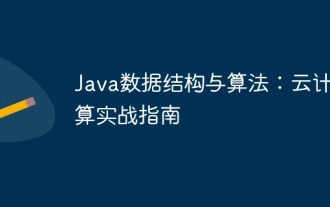 Structures de données et algorithmes Java : un guide pratique du cloud computing
May 09, 2024 am 08:12 AM
Structures de données et algorithmes Java : un guide pratique du cloud computing
May 09, 2024 am 08:12 AM
L'utilisation de structures de données et d'algorithmes est cruciale dans le cloud computing pour gérer et traiter d'énormes quantités de données. Les structures de données courantes incluent des tableaux, des listes, des tables de hachage, des arbres et des graphiques. Les algorithmes couramment utilisés comprennent les algorithmes de tri, les algorithmes de recherche et les algorithmes graphiques. En tirant parti de la puissance de Java, les développeurs peuvent utiliser des collections Java, des structures de données thread-safe et des collections Apache Commons pour implémenter ces structures de données et algorithmes.
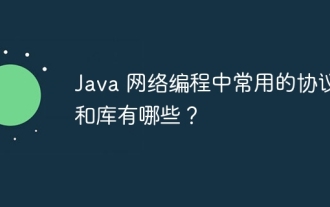 Quels sont les protocoles et bibliothèques couramment utilisés dans la programmation réseau Java ?
May 09, 2024 pm 06:21 PM
Quels sont les protocoles et bibliothèques couramment utilisés dans la programmation réseau Java ?
May 09, 2024 pm 06:21 PM
Protocoles et bibliothèques couramment utilisés pour la programmation réseau Java : Protocoles : TCP, UDP, HTTP, HTTPS, FTP Bibliothèques : java.net, java.nio, ApacheHttpClient, Netty, OkHttp



