php mail邮件发送带附件功能
1 2 3 4 5 6 7 8 9 10 11 12 13 14 15 16 17 18 19 20 21 22 23 24 25 26 27 28 29 30 31 32 33 34 35 36 37 |
|
sendmail.php文件代码:
1 2 3 4 5 6 7 8 9 10 11 12 13 14 15 16 17 18 19 20 21 22 23 24 25 26 27 28 29 30 31 32 33 34 35 36 37 38 39 40 41 42 43 |
|
文章地址:
转载随意^^请带上本文地址!

Outils d'IA chauds

Undresser.AI Undress
Application basée sur l'IA pour créer des photos de nu réalistes

AI Clothes Remover
Outil d'IA en ligne pour supprimer les vêtements des photos.

Undress AI Tool
Images de déshabillage gratuites

Clothoff.io
Dissolvant de vêtements AI

AI Hentai Generator
Générez AI Hentai gratuitement.

Article chaud

Outils chauds

Bloc-notes++7.3.1
Éditeur de code facile à utiliser et gratuit

SublimeText3 version chinoise
Version chinoise, très simple à utiliser

Envoyer Studio 13.0.1
Puissant environnement de développement intégré PHP

Dreamweaver CS6
Outils de développement Web visuel

SublimeText3 version Mac
Logiciel d'édition de code au niveau de Dieu (SublimeText3)

Sujets chauds
 Comment utiliser PHP et Vue pour implémenter la fonction d'envoi d'e-mails
Sep 27, 2023 pm 08:45 PM
Comment utiliser PHP et Vue pour implémenter la fonction d'envoi d'e-mails
Sep 27, 2023 pm 08:45 PM
Comment utiliser PHP et Vue pour implémenter la fonction d'envoi d'e-mails Avec le développement rapide d'Internet, le courrier électronique est devenu une partie importante de la vie quotidienne et du travail des gens. Il est également de plus en plus courant d’implémenter des fonctions d’envoi d’e-mails dans des sites Web et des applications. Cet article expliquera comment utiliser PHP et Vue pour implémenter la fonction d'envoi d'e-mails et fournira des exemples de code spécifiques. 1. PHP implémente la fonction d'envoi d'e-mails. PHP est un langage de script côté serveur doté de puissantes capacités de traitement des e-mails. Voici les étapes pour implémenter la fonction d'envoi d'e-mails à l'aide de PHP
 Guide de l'interface API d'envoi d'e-mails en PHP
May 21, 2023 pm 12:12 PM
Guide de l'interface API d'envoi d'e-mails en PHP
May 21, 2023 pm 12:12 PM
Avec la popularité du courrier électronique dans notre quotidien, l’envoi d’e-mails est devenu une fonctionnalité essentielle dans de nombreuses applications. En tant que langage de développement Web populaire, PHP fournit également une interface API d'envoi d'e-mails correspondante. Cet article présentera l'interface API d'envoi d'e-mails en PHP aux débutants et aux développeurs, notamment comment configurer le serveur de messagerie, comment utiliser les fonctions de messagerie intégrées de PHP et comment utiliser une bibliothèque d'envoi d'e-mails tierce. 1. Configurez le serveur de messagerie Avant d'utiliser PHP pour envoyer du courrier, vous devez d'abord configurer un serveur SMTP.
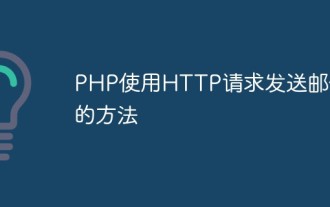 Comment envoyer un e-mail à l'aide d'une requête HTTP PHP
May 21, 2023 pm 07:10 PM
Comment envoyer un e-mail à l'aide d'une requête HTTP PHP
May 21, 2023 pm 07:10 PM
PHP est un langage de programmation largement utilisé et l'une de ses applications courantes est l'envoi d'e-mails. Dans cet article, nous verrons comment envoyer des e-mails à l'aide de requêtes HTTP. Nous présenterons ce sujet sous les aspects suivants : Qu'est-ce qu'une requête HTTP ? Principes de base de l'envoi d'e-mails à l'aide de PHP. Exemple de code pour l'envoi d'e-mails. Qu'est-ce qu'une requête HTTP ? serveur Web pour obtenir une ressource Web. HTTP est un protocole utilisé dans les navigateurs Web et nous
 Maîtriser PHP et PHPMAILER : Comment implémenter la fonction de réponse automatique pour l'envoi d'email ?
Jul 22, 2023 am 11:57 AM
Maîtriser PHP et PHPMAILER : Comment implémenter la fonction de réponse automatique pour l'envoi d'email ?
Jul 22, 2023 am 11:57 AM
Maîtriser PHP et PHPMAILER : Comment implémenter la fonction de réponse automatique pour l'envoi d'email ? Dans la société moderne, le courrier électronique est devenu l’un des moyens importants de communication dans la vie quotidienne. De nombreux sites Web ou entreprises doivent communiquer avec les utilisateurs par e-mail, et la réponse automatique aux e-mails est devenue très importante. Cet article explique comment utiliser PHP et la bibliothèque PHPMailer pour implémenter la fonction de réponse automatique pour l'envoi d'e-mails. Étape 1 : obtenir les informations de messagerie de l'utilisateur. Tout d'abord, nous devons obtenir les informations de messagerie de l'utilisateur. Sur un site Web ou une application, utilisez
 Comment utiliser le framework CodeIgniter4 en php ?
May 31, 2023 pm 02:51 PM
Comment utiliser le framework CodeIgniter4 en php ?
May 31, 2023 pm 02:51 PM
PHP est un langage de programmation très populaire et CodeIgniter4 est un framework PHP couramment utilisé. Lors du développement d'applications Web, l'utilisation de frameworks est très utile. Elle peut accélérer le processus de développement, améliorer la qualité du code et réduire les coûts de maintenance. Cet article expliquera comment utiliser le framework CodeIgniter4. Installation du framework CodeIgniter4 Le framework CodeIgniter4 peut être téléchargé depuis le site officiel (https://codeigniter.com/). Vers le bas
 Comment envoyer des e-mails via la boîte aux lettres qq
Apr 03, 2024 pm 02:42 PM
Comment envoyer des e-mails via la boîte aux lettres qq
Apr 03, 2024 pm 02:42 PM
1. Ouvrez le site Web officiel de la boîte aux lettres QQ, entrez votre numéro de compte QQ et votre mot de passe et cliquez pour vous connecter. 2. Dans le coin supérieur droit de la page d'accueil de la boîte aux lettres, il y a un bouton [Écrire un e-mail] Cliquez pour accéder à la page d'édition de l'e-mail. 3. Remplissez l'objet de l'e-mail, les destinataires, CC, BCC et le corps de l'e-mail sur la page d'édition de l'e-mail. 4. Si vous devez ajouter une pièce jointe, vous pouvez cliquer sur le bouton [Ajouter une pièce jointe] en bas de la page et sélectionner le fichier à télécharger. 5. Après avoir modifié l'e-mail, cliquez sur le bouton [Envoyer] en bas de la page pour envoyer l'e-mail.
 Envoi de pièces jointes PHP : ajoutez plus de plaisir et de fonctionnalités aux e-mails !
Sep 19, 2023 am 11:58 AM
Envoi de pièces jointes PHP : ajoutez plus de plaisir et de fonctionnalités aux e-mails !
Sep 19, 2023 am 11:58 AM
Envoi de pièces jointes PHP : ajoutez plus de plaisir et de fonctionnalités aux e-mails ! Avec le développement d’Internet, le courrier électronique est devenu un élément indispensable de la vie quotidienne et professionnelle des gens. Que ce soit pour communiquer avec des amis, de la famille ou du travail, l'envoi d'e-mails est devenu un moyen de communication très courant. Avec les progrès de la technologie, nous pouvons facilement envoyer des pièces jointes à des e-mails via le langage de programmation PHP, ajoutant ainsi plus de plaisir et de fonctionnalités aux e-mails. En PHP, nous pouvons utiliser Mail Transfer Protocol (SMTP) pour envoyer des emails et transmettre
 Envoi et réception d'e-mails ThinkPHP6 : implémentation de la fonction de notification par e-mail
Aug 25, 2023 pm 01:22 PM
Envoi et réception d'e-mails ThinkPHP6 : implémentation de la fonction de notification par e-mail
Aug 25, 2023 pm 01:22 PM
Envoi et réception d'e-mails ThinkPHP6 : implémentation de la fonction de notification par e-mail À l'ère d'Internet moderne, l'e-mail est encore une méthode de communication couramment utilisée. Dans les applications Web, nous devons parfois utiliser la fonction de notification par courrier électronique pour obtenir une interaction en temps réel avec les utilisateurs. Cet article explique comment utiliser le framework ThinkPHP6 pour envoyer et recevoir des e-mails. Configurer les informations de la boîte aux lettres SMTP Tout d'abord, nous devons configurer les informations de la boîte aux lettres SMTP dans le framework ThinkPHP6. Le fichier email.php dans le répertoire config






