php Cannot modify header information-headers already sent by解决办法
昨天在使用cookie时页面报错:php Cannot modify header information-headers already sent by了,下面我来总结关于报错的解决办法,代码如下:
<?php
ob_start();
setcookie("username","宋岩宾",time()+3600);
echo "the username is:".$HTTP_COOKIE_VARS["username"]."\n";
echo "the username is:".$_COOKIE["username"]."\n";
print_r($_COOKIE);
?>Warning: Cannot modify header information - headers already sent by
出错的原因我在php程序的头部加了:
header("cache-control:no-cache,must-revalidate");原因分析:在PHP里Cookie的使用是有一些限制的。
1、使用setcookie必须在标签之前
2、使用setcookie之前,不可以使用echo输入内容
3、直到网页被加载完后,cookie才会出现
4、setcookie必须放到任何资料输出浏览器前,才送出.....
由于上面的限制,在使用setcookie()函数时,学会遇到 "Undefined index"、"Cannot modify header information - headers already sent by"…等问题,解决办法是在输出内容之前,产生cookie
解决办法
1在页面顶部的php标签中加入ob_start();
2在返回的信息下面加入ob_end_flush();
这样就可以屏蔽错误信息的现实了,但有的朋友说上面办法不行,后来我后来打开 php.ini 然后把 output_buffering 设为 on,重起appache,OK。看来这才是解决办法,另外有朋友说是编码问题,只要转换文档有uft-8就可以解决了,这里就不介绍了。
文章地址:
转载随意^^请带上本文地址!

Outils d'IA chauds

Undresser.AI Undress
Application basée sur l'IA pour créer des photos de nu réalistes

AI Clothes Remover
Outil d'IA en ligne pour supprimer les vêtements des photos.

Undress AI Tool
Images de déshabillage gratuites

Clothoff.io
Dissolvant de vêtements AI

AI Hentai Generator
Générez AI Hentai gratuitement.

Article chaud

Outils chauds

Bloc-notes++7.3.1
Éditeur de code facile à utiliser et gratuit

SublimeText3 version chinoise
Version chinoise, très simple à utiliser

Envoyer Studio 13.0.1
Puissant environnement de développement intégré PHP

Dreamweaver CS6
Outils de développement Web visuel

SublimeText3 version Mac
Logiciel d'édition de code au niveau de Dieu (SublimeText3)

Sujets chauds
 Comment SpringBoot transmet-il les paramètres de l'en-tête via des appels Feign ?
May 16, 2023 pm 08:38 PM
Comment SpringBoot transmet-il les paramètres de l'en-tête via des appels Feign ?
May 16, 2023 pm 08:38 PM
[SpringBoot] Passage des paramètres dans l'en-tête via les appels Feign Comment transmettre les paramètres de l'en-tête via Feign Description du problème Lorsque nous utilisons Feign pour demander l'interface API d'un autre service dans Spring Cloud, il est nécessaire de transmettre les paramètres dans l'en-tête. un traitement spécial est effectué, les paramètres de l'en-tête seront perdus. Solution 1 : transmettez-le via @RequestHeader(name="headerName") Par exemple : Feign est défini comme suit @FeignClient(name="service-name")pub.
 Que signifie l'en-tête Linux ?
Jul 18, 2023 pm 03:34 PM
Que signifie l'en-tête Linux ?
Jul 18, 2023 pm 03:34 PM
L'en-tête de Linux fait référence au début d'un fichier ou d'un flux de données, qui est utilisé pour contenir des métadonnées sur le contenu. En écrivant et en utilisant correctement le fichier d'en-tête, les développeurs peuvent mieux utiliser les ressources du système et améliorer la lisibilité et la lisibilité du code. Maintenabilité.
 Comment utiliser la méthode PHP header() pour ajuster les pages Web
Mar 28, 2023 pm 01:54 PM
Comment utiliser la méthode PHP header() pour ajuster les pages Web
Mar 28, 2023 pm 01:54 PM
PHP est un langage de programmation puissant qui peut être utilisé pour créer des sites Web et des applications Web dynamiques. L’une des fonctionnalités les plus puissantes est la méthode header() de PHP. Dans cet article, nous explorerons comment utiliser la méthode header() de PHP pour ajuster les pages Web.
 Comment accéder à l'en-tête php
Dec 02, 2022 am 09:14 AM
Comment accéder à l'en-tête php
Dec 02, 2022 am 09:14 AM
Comment implémenter le saut dans l'en-tête php : 1. Utilisez la syntaxe "Header("Location:$url");" pour implémenter le saut ; 2. Utilisez le jugement if pour implémenter le saut, avec des instructions de saut telles que "if($_COOKIE[" u_type "]){ header('location:register.php'); } else{ setcookie('u_type','1','86400*360');".
 Quelle est la différence entre l'en-tête et l'en-tête de la balise html5 ?
Jan 17, 2022 am 11:10 AM
Quelle est la différence entre l'en-tête et l'en-tête de la balise html5 ?
Jan 17, 2022 am 11:10 AM
Différences : 1. La balise head est utilisée pour définir l'en-tête du document, qui est un conteneur pour tous les éléments head, et la balise header est utilisée pour définir l'en-tête (informations d'introduction) du document 2. Tous les navigateurs prennent en charge le ; balise head et anciennes versions des navigateurs Aucun des navigateurs ne prend en charge la balise d'en-tête et les navigateurs tels que IE9+ et versions ultérieures doivent prendre en charge la balise d'en-tête.
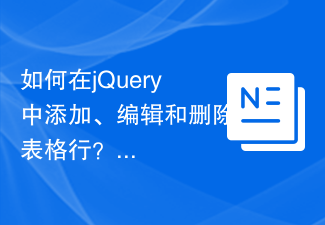 Comment ajouter, modifier et supprimer des lignes de tableau dans jQuery ?
Sep 05, 2023 pm 09:49 PM
Comment ajouter, modifier et supprimer des lignes de tableau dans jQuery ?
Sep 05, 2023 pm 09:49 PM
À l'ère actuelle du développement Web, une gestion efficace et efficiente des tables est devenue très importante, en particulier lorsqu'il s'agit d'applications Web gourmandes en données. La possibilité d'ajouter, de modifier et de supprimer dynamiquement des lignes d'un tableau peut améliorer considérablement l'expérience utilisateur et rendre les applications plus interactives. Un moyen efficace d’y parvenir consiste à exploiter la puissance de jQuery. jQuery fournit de nombreuses fonctionnalités pour aider les développeurs à effectuer des opérations. Lignes de tableau Une ligne de tableau est une collection de données interdépendantes, représentées par des éléments en HTML. Il permet de regrouper des cellules (représentées par des éléments) dans un tableau. Chaque élément est utilisé pour définir une ligne dans le tableau, et pour les tableaux multi-attributs, il contient généralement un ou plusieurs éléments. Syntaxe$(sélecteur).append(co
 Comment Nginx distribue via l'identité dans l'en-tête
May 11, 2023 pm 04:01 PM
Comment Nginx distribue via l'identité dans l'en-tête
May 11, 2023 pm 04:01 PM
Nginx peut distribuer des requêtes à différents serveurs en fonction d'identifiants personnalisés dans les en-têtes de requête. Plus précisément, vous pouvez utiliser la directive map pour mapper l'identifiant personnalisé dans l'en-tête de la demande à une adresse de serveur back-end différente, puis utiliser la directive proxy_pass pour transmettre la demande au serveur back-end correspondant. Voici un exemple de fichier de configuration : http{map$http_my_header$backend{defaultbackend1.example.com;value1backend2.example.com;value2backend3.example.com;}upstreambackend1{serv
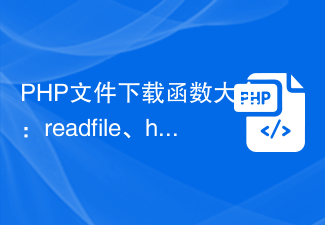 Liste complète des fonctions de téléchargement de fichiers PHP : Analyse des exemples de téléchargement de fichiers de readfile, header, Content-Disposition et autres fonctions
Nov 18, 2023 pm 03:26 PM
Liste complète des fonctions de téléchargement de fichiers PHP : Analyse des exemples de téléchargement de fichiers de readfile, header, Content-Disposition et autres fonctions
Nov 18, 2023 pm 03:26 PM
Liste complète des fonctions de téléchargement de fichiers PHP : exemple de téléchargement de fichiers, analyse du fichier de lecture, de l'en-tête, de la disposition du contenu et d'autres fonctions. Le téléchargement de fichiers est l'une des fonctions essentielles des applications Web, et PHP, en tant que langage de développement Web largement utilisé, en fournit de nombreuses. fonction et procédé pour mettre en œuvre le téléchargement de fichiers. Cet article présentera les fonctions de téléchargement de fichiers couramment utilisées en PHP, notamment readfile, header, Content-Dispo.






