 Opération et maintenance
Opération et maintenance
 exploitation et maintenance Linux
exploitation et maintenance Linux
 Deux façons d'installer MySQL sur Linux
Deux façons d'installer MySQL sur Linux
Deux façons d'installer MySQL sur Linux
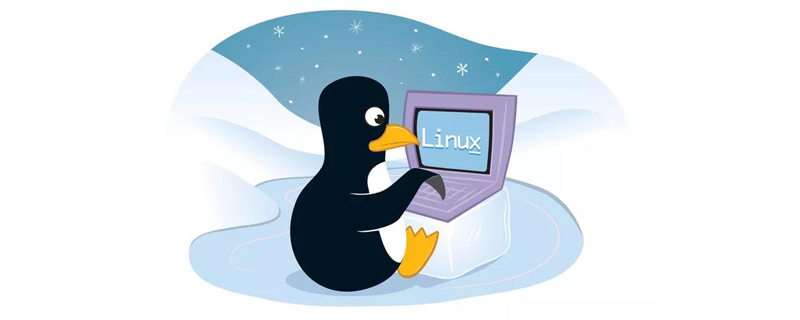 1. Plateforme d'exécution : CentOS 6.3 x86_64, fondamentalement équivalent à RHEL 6.3
1. Plateforme d'exécution : CentOS 6.3 x86_64, fondamentalement équivalent à RHEL 6.3
2 Méthode d'installation :
Il existe deux manières principales d'installer MySQL : l'une via les sources. code Compilez et installez par vous-même. Cette fonctionnalité convient aux utilisateurs avancés pour personnaliser MySQL et ne sera pas expliquée ici. L'autre consiste à installer via des fichiers binaires compilés. Il existe deux manières d'installer des fichiers binaires : l'une est une méthode d'installation générale qui n'est pas spécifique à une plate-forme spécifique, et le fichier binaire utilisé est un fichier compressé avec le suffixe .tar.gz, la seconde consiste à utiliser RPM ou d'autres packages ; pour l'installation. Ce processus d'installation complètera automatiquement la configuration appropriée du système, ce qui est donc plus pratique.
3. Téléchargez le package d'installation :
a. Adresse de téléchargement officielle :
http://dev.mysql.com/downloads/mysql/#downloads
ou téléchargement du fichier miroir :
http://dev.mysql.com/downloads/mirrors.html
2. Télécharger fichier (Sélectionnez la version correspondante en fonction du système d'exploitation) :
a. Méthode d'installation commune
mysql-5.5.29-linux2.6-x86_64.tar.gz
b Méthode d'installation RPM :
MySQL-server-5.5.29-2.el6.x86_64.rpm MySQL-client-5.5.29-2.el6.x86_64.rpm
4.
a. ajout du groupe mysql et de l'utilisateur mysql défini pour définir le propriétaire et le groupe du fichier du répertoire d'installation mysql.
[root@localhost JavaEE]#rpm -qa|grep -i mysql mysql-libs-5.1.61-4.el6.x86_64 *可见已经安装了库文件,应该先卸载,不然会出现覆盖错误。注意卸:载时使用了--nodeps选项,忽略了依赖关系: [root@localhost JavaEE]#rpm -e mysql-libs-5.1.61-4.el6.x86_64 --nodeps
c. Extrayez le fichier binaire dans le répertoire d'installation spécifié, que nous spécifions ici comme /usr/local
[root@localhost JavaEE]#groupadd mysql [root@localhost JavaEE]#useradd -r -g mysql mysql *useradd -r参数表示mysql用户是系统用户,不可用于登录系统。
d La structure de répertoires sous /usr/local/mysql. /
Répertoire |
| ||||||||||||||||||||
| <🎜>bin<🎜> | <🎜>Programmes clients et le serveur mysqld<🎜> | ||||||||||||||||||||
| <🎜>données<🎜> | <🎜>Fichiers journaux, bases de données<🎜> | ||||||||||||||||||||
| <🎜>Manuel au format Info<🎜> | |||||||||||||||||||||
| <🎜>man<🎜> | <🎜>Pages de manuel Unix<🎜> | ||||||||||||||||||||
| <🎜>inclure<🎜> | <🎜>Inclure les fichiers (en-tête)<🎜> | ||||||||||||||||||||
| <🎜>lib<🎜> | <🎜>Bibliothèques<🎜> | ||||||||||||||||||||
| <🎜>scripts < 🎜> | <🎜>mysql_install_db<🎜> | ||||||||||||||||||||
| <🎜 > partager<🎜> | <🎜>Fichiers de support divers, y compris des messages d'erreur, des exemples de fichiers de configuration, SQL pour l'installation de la base de données<🎜> | ||||||||||||||||||||
| <🎜>Benchmarks<🎜> |
Directory |
Contents of Directory |
/usr/bin |
Client programs and scripts |
/usr/sbin |
The mysqld server |
/var/lib/mysql |
Log files, databases |
/usr/share/info |
Manual in Info format |
/usr/share/man |
Unix manual pages |
/usr/include/mysql |
Include (header) files |
/usr/lib/mysql |
Libraries |
/usr/share/mysql |
Miscellaneous support files, including error messages, character set files, sample configuration files, SQL for database installation |
/usr/share/sql-bench |
Benchmarks |
感谢大家的阅读,希望大家受益良多。
本文转自:https://blog.csdn.net/SuperChanon/article/details/8546254
更多教程:《linux运维》
Ce qui précède est le contenu détaillé de. pour plus d'informations, suivez d'autres articles connexes sur le site Web de PHP en chinois!

Outils d'IA chauds

Undresser.AI Undress
Application basée sur l'IA pour créer des photos de nu réalistes

AI Clothes Remover
Outil d'IA en ligne pour supprimer les vêtements des photos.

Undress AI Tool
Images de déshabillage gratuites

Clothoff.io
Dissolvant de vêtements AI

AI Hentai Generator
Générez AI Hentai gratuitement.

Article chaud

Outils chauds

Bloc-notes++7.3.1
Éditeur de code facile à utiliser et gratuit

SublimeText3 version chinoise
Version chinoise, très simple à utiliser

Envoyer Studio 13.0.1
Puissant environnement de développement intégré PHP

Dreamweaver CS6
Outils de développement Web visuel

SublimeText3 version Mac
Logiciel d'édition de code au niveau de Dieu (SublimeText3)
 Opérations clés de Linux: Guide du débutant
Apr 09, 2025 pm 04:09 PM
Opérations clés de Linux: Guide du débutant
Apr 09, 2025 pm 04:09 PM
Les débutants Linux doivent maîtriser les opérations de base telles que la gestion des fichiers, la gestion des utilisateurs et la configuration du réseau. 1) Gestion des fichiers: utilisez les commandes MKDIR, Touch, LS, RM, MV et CP. 2) Gestion des utilisateurs: utilisez des commandes UserAdd, Passwd, UserDel et UserMod. 3) Configuration du réseau: utilisez les commandes IFConfig, Echo et UFW. Ces opérations sont à la base de la gestion du système Linux, et les maîtriser peut gérer efficacement le système.
 Comment interpréter les résultats de sortie de Debian Sniffer
Apr 12, 2025 pm 11:00 PM
Comment interpréter les résultats de sortie de Debian Sniffer
Apr 12, 2025 pm 11:00 PM
DebianSniffer est un outil de renifleur de réseau utilisé pour capturer et analyser les horodatages du paquet de réseau: affiche le temps de capture de paquets, généralement en quelques secondes. Adresse IP source (SourceIP): l'adresse réseau de l'appareil qui a envoyé le paquet. Adresse IP de destination (DestinationIP): l'adresse réseau de l'appareil recevant le paquet de données. SourcePort: le numéro de port utilisé par l'appareil envoyant le paquet. Destinatio
 Où afficher les journaux de Tigervnc sur Debian
Apr 13, 2025 am 07:24 AM
Où afficher les journaux de Tigervnc sur Debian
Apr 13, 2025 am 07:24 AM
Dans Debian Systems, les fichiers journaux du serveur TiGervnc sont généralement stockés dans le dossier .vnc dans le répertoire personnel de l'utilisateur. Si vous exécutez TiGervnc en tant qu'utilisateur spécifique, le nom du fichier journal est généralement similaire à XF: 1.log, où XF: 1 représente le nom d'utilisateur. Pour afficher ces journaux, vous pouvez utiliser la commande suivante: Cat ~ / .vnc / xf: 1.log ou, vous pouvez ouvrir le fichier journal à l'aide d'un éditeur de texte: nano ~ / .vnc / xf: 1.log, veuillez noter que l'accès et la visualisation des fichiers journaux peuvent nécessiter des autorisations racinaires, en fonction des paramètres de sécurité du système.
 Comment vérifier la configuration de Debian OpenSSL
Apr 12, 2025 pm 11:57 PM
Comment vérifier la configuration de Debian OpenSSL
Apr 12, 2025 pm 11:57 PM
Cet article présente plusieurs méthodes pour vérifier la configuration OpenSSL du système Debian pour vous aider à saisir rapidement l'état de sécurité du système. 1. Confirmez d'abord la version OpenSSL, vérifiez si OpenSSL a été installé et des informations de version. Entrez la commande suivante dans le terminal: si OpenSSLVersion n'est pas installée, le système invitera une erreur. 2. Affichez le fichier de configuration. Le fichier de configuration principal d'OpenSSL est généralement situé dans /etc/ssl/opensessl.cnf. Vous pouvez utiliser un éditeur de texte (tel que Nano) pour afficher: Sutonano / etc / ssl / openssl.cnf Ce fichier contient des informations de configuration importantes telles que la clé, le chemin de certificat et l'algorithme de chiffrement. 3. Utiliser OPE
 Comment utiliser les journaux Debian Apache pour améliorer les performances du site Web
Apr 12, 2025 pm 11:36 PM
Comment utiliser les journaux Debian Apache pour améliorer les performances du site Web
Apr 12, 2025 pm 11:36 PM
Cet article expliquera comment améliorer les performances du site Web en analysant les journaux Apache dans le système Debian. 1. Bases de l'analyse du journal APACH LOG enregistre les informations détaillées de toutes les demandes HTTP, y compris l'adresse IP, l'horodatage, l'URL de la demande, la méthode HTTP et le code de réponse. Dans Debian Systems, ces journaux sont généralement situés dans les répertoires /var/log/apache2/access.log et /var/log/apache2/error.log. Comprendre la structure du journal est la première étape d'une analyse efficace. 2.
 Comment Debian Readdir s'intègre à d'autres outils
Apr 13, 2025 am 09:42 AM
Comment Debian Readdir s'intègre à d'autres outils
Apr 13, 2025 am 09:42 AM
La fonction ReadDir dans le système Debian est un appel système utilisé pour lire le contenu des répertoires et est souvent utilisé dans la programmation C. Cet article expliquera comment intégrer ReadDir avec d'autres outils pour améliorer sa fonctionnalité. Méthode 1: combinant d'abord le programme de langue C et le pipeline, écrivez un programme C pour appeler la fonction readdir et sortir le résultat: # include # include # include # includeIntmain (intargc, char * argv []) {dir * dir; structDirent * entrée; if (argc! = 2) {
 Comment interpréter les avertissements dans les journaux Tomcat
Apr 12, 2025 pm 11:45 PM
Comment interpréter les avertissements dans les journaux Tomcat
Apr 12, 2025 pm 11:45 PM
Les messages d'avertissement dans les journaux du serveur Tomcat indiquent des problèmes potentiels qui peuvent affecter les performances ou la stabilité de l'application. Pour interpréter efficacement ces informations d'avertissement, vous devez prêter attention aux points clés suivants: Contenu d'avertissement: Étudiez soigneusement les informations d'avertissement pour clarifier le type, la cause et les solutions possibles. Les informations d'avertissement fournissent généralement une description détaillée. Niveau de journal: Les journaux TomCat contiennent différents niveaux d'informations, tels que les informations, la prétention, l'erreur, etc. Les avertissements de niveau "Warn" sont des problèmes non mortels, mais ils ont besoin d'attention. Timestamp: enregistrez le moment où l'avertissement se produit de manière à tracer le point de temps où le problème se produit et analyser sa relation avec un événement ou une opération spécifique. Informations sur le contexte: Afficher le contenu du journal avant et après les informations d'avertissement, obtenir
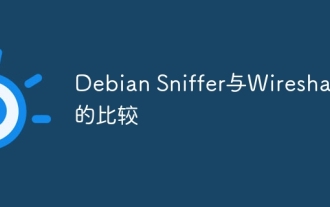 Comparaison entre Debian Sniffer et Wireshark
Apr 12, 2025 pm 10:48 PM
Comparaison entre Debian Sniffer et Wireshark
Apr 12, 2025 pm 10:48 PM
Cet article traite de l'outil d'analyse de réseau Wireshark et de ses alternatives dans Debian Systems. Il devrait être clair qu'il n'y a pas d'outil d'analyse de réseau standard appelé "Debiansniffer". Wireshark est le principal analyseur de protocole de réseau de l'industrie, tandis que Debian Systems propose d'autres outils avec des fonctionnalités similaires. Comparaison des fonctionnalités fonctionnelles Wireshark: Il s'agit d'un puissant analyseur de protocole de réseau qui prend en charge la capture de données réseau en temps réel et la visualisation approfondie du contenu des paquets de données, et fournit des fonctions de prise en charge, de filtrage et de recherche et de recherche riches pour faciliter le diagnostic des problèmes de réseau. Outils alternatifs dans le système Debian: le système Debian comprend des réseaux tels que TCPDump et Tshark





