Comment compiler et installer php-fpm sur centos
Comment compiler et installer php-fpm dans centos : installez d'abord le logiciel dépendant via "yum install wget vim" ; puis installez les dépendances php puis copiez "php.ini-production" dans le répertoire du fichier de configuration spécifié lors de la compilation. compilation ; Vérifiez enfin la version de PHP.

Recommandé : "Tutoriel vidéo PHP"
Compilez et installez PHP5.4.45 sous CentOS7 et compilez php -fpm
Environnement système
uname -a Linux localhost.localdomain 3.10.0-514.el7.x86_64 #1 SMP Tue Nov 22 16:42:41 UTC 2016 x86_64 x86_64 x86_64 GNU/Linux cat /etc/redhat-release CentOS Linux release 7.3.1611 (Core) date Fri Feb 2 22:12:58 CST 2018
Fichiers requis
Code source
PHP : http://sg2.php.net/distributions / php-5.4.45.tar.gz
Environnement de compilation
gcc
Dépendances : cpp, glibc-devel, glibc-headers, kernel-headers, libmpc, mpfr
Mise à niveau du compagnon : glibc, glibc-common, libgcc, libgomp
gcc-c++
Dépendance : libstdc++-devel
Mise à niveau du compagnon : libstdc++
yum install gcc gcc-c++
Logiciel dépendant
yum install wget vim
wget est utilisé pour le téléchargement, vim est pratique pour éditer des fichiers
Compiler et installer les fichiers d'en-tête qui nécessitent fonctions correspondantes, fichiers d'en-tête Il existe deux façons de l'obtenir. L'une consiste à installer le package de développement correspondant via yum, qui contient les fichiers requis pendant le processus de compilation, l'autre consiste à télécharger le package de code source requis, à le décompresser et à le supprimer. puis spécifiez la source dans configure. L'emplacement du fichier est suffisant.
Démarrer l'installation
Installer les dépendances php
Utilisez yum pour installer ici Bien sûr, vous pouvez également choisir de le faire. utilisez le paquet source. Lors de l'utilisation du code source, il est préférable de choisir la version correspondant à yum, sinon des problèmes de compatibilité peuvent survenir.
Emplacement de téléchargement du code source : http://vault.centos.org/centos/7/os/Source/SPackages/
yum install libxml2-devel #2.9.1 yum install openssl openssl-devel #1.0.2k yum install bzip2 bzip2-devel #1.0.6 yum install curl curl-devel #7.29.0 yum install libjpeg libjpeg-devel #libjpeg-turbo-1.2.90 yum install libpng libpng-devel #1.5.13 yum install libxslt libxslt-devel #1.1.28 yum install freetype freetype-devel #2.4.11 yum install gmp gmp-devel #6.0.0 yum install icu libicu-devel #50.1.2 yum install -y epel-release && yum install -y libmcrypt libmcrypt-devel #2.5.8该包CentOS默认源中没有,所以使用epel的源 yum install unixODBC unixODBC-devel #2.3.1
Ce qui suit dépendra de l'installation. Si vous n'êtes pas sûr. , vous pouvez le faire manuellement. Installez une fois
gettext #0.18.2.1 zlib #1.2.7 pcre #8.32 libpng #1.5.13
Si vous utilisez la méthode du code source, pour garantir l'intégrité fonctionnelle, vous devez installer les packages suivants :
yum install libxml2 openssl bzip2 curl libjpeg freetype gmp icu libicu libmcrypt unixODBC gettext zlib pcre libpng
Installer php
php:
wget http://sg2.php.net/distributions/php-5.4.45.tar.gz tar zxvf php-5.4.45.tar.gz cd php-5.4.45 ./configure \ --prefix=/opt/web_engine/php \ --with-config-file-path=/opt/web_engine/php/etc \ --with-gettext \ --with-gmp \ --with-mysql \ --with-openssl \ --with-pdo-mysql \ --with-bz2 \ --with-curl \ --with-mcrypt \ --with-mhash \ --with-freetype-dir \ --with-unixODBC=/usr/ \ --with-pdo-odbc=unixODBC,/usr/ \ --with-libxml-dir \ --with-zlib \ --with-pcre-dir \ --with-gd \ --with-jpeg-dir \ --with-png-dir \ --with-xmlrpc \ --with-libxml-dir \ --with-xsl \ --enable-soap \ --enable-sysvmsg \ --enable-wddx \ --enable-zip \ --enable-exif \ --enable-intl \ --enable-bcmath \ --enable-calendar \ --enable-mbstring \ --enable-shmop \ --enable-fpm \ --enable-sockets make && make install Installing PHP CLI binary: /opt/web_engine/php/bin/ Installing PHP CLI man page: /opt/web_engine/php/php/man/man1/ Installing PHP FPM binary: /opt/web_engine/php/sbin/ Installing PHP FPM config: /opt/web_engine/php/etc/ Installing PHP FPM man page: /opt/web_engine/php/php/man/man8/ Installing PHP FPM status page: /opt/web_engine/php/php/fpm/ Installing PHP CGI binary: /opt/web_engine/php/bin/ Installing PHP CGI man page: /opt/web_engine/php/php/man/man1/ Installing build environment: /opt/web_engine/php/lib/php/build/ Installing header files: /opt/web_engine/php/include/php/ Installing helper programs: /opt/web_engine/php/bin/ program: phpize program: php-config Installing man pages: /opt/web_engine/php/php/man/man1/ page: phpize.1 page: php-config.1 Installing PEAR environment: /opt/web_engine/php/lib/php/ [PEAR] Archive_Tar - installed: 1.3.12 [PEAR] Console_Getopt - installed: 1.3.1 [PEAR] Structures_Graph- installed: 1.0.4 [PEAR] XML_Util - installed: 1.2.3 [PEAR] PEAR - installed: 1.9.5 Wrote PEAR system config file at: /opt/web_engine/php/etc/pear.conf You may want to add: /opt/web_engine/php/lib/php to your php.ini include_path /root/php-5.4.45/build/shtool install -c ext/phar/phar.phar /opt/web_engine/php/bin ln -s -f /opt/web_engine/php/bin/phar.phar /opt/web_engine/php/bin/phar Installing PDO headers: /opt/web_engine/php/include/php/ext/pdo/
Travail de suivi
Copier php.ini-production dans le répertoire source vers le répertoire du fichier de configuration spécifié lors de la compilation
cp /root/php-5.4.45/php.ini-production /opt/web_engine/php/etc cd /opt/web_engine/php/etc && cp php.ini-production php.ini cd /opt/web_engine/php/etc && cp php-fpm.conf.default php-fpm.conf
De plus, s'il y a est une extension php définie, installez l'extension
Vérifiez la version PHP
/opt/web_engine/php/bin/php -v PHP 5.4.45 (cli) (built: Feb 2 2018 15:44:07) Copyright (c) 1997-2014 The PHP Group Zend Engine v2.4.0, Copyright (c) 1998-2014 Zend Technologies
Affichez les détails
/opt/web_engine/php/bin/php -i
...
configuration systemd
vim /usr/lib/systemd/system/php-fpm.service [Unit] Description=The PHP FastCGI Process Manager After=syslog.target network.target [Service] Type=simple PIDFile=/opt/web_engine/php/var/run/php-fpm.pid ExecStart=/opt/web_engine/php/sbin/php-fpm --nodaemonize --fpm-config /opt/web_engine/php/etc/php-fpm.conf ExecReload=/bin/kill -USR2 $MAINPIDe [Install] WantedBy=multi-user.target
Rotation des journaux
vim /etc/logrotate.d/php-fpm
/var/log/php-fpm/*.log {
su root root
daily
missingok
rotate 52
compress
delaycompress
notifempty
olddir /var/log/php-fpm/archive
#create 640 nginx adm
sharedscripts
postrotate
/bin/kill -SIGUSR1 `cat /opt/web_engine/php/var/run/php-fpm.pid 2>/dev/null` 2>/dev/null || true
endscript
}Ce qui précède est le contenu détaillé de. pour plus d'informations, suivez d'autres articles connexes sur le site Web de PHP en chinois!

Outils d'IA chauds

Undresser.AI Undress
Application basée sur l'IA pour créer des photos de nu réalistes

AI Clothes Remover
Outil d'IA en ligne pour supprimer les vêtements des photos.

Undress AI Tool
Images de déshabillage gratuites

Clothoff.io
Dissolvant de vêtements AI

AI Hentai Generator
Générez AI Hentai gratuitement.

Article chaud

Outils chauds

Bloc-notes++7.3.1
Éditeur de code facile à utiliser et gratuit

SublimeText3 version chinoise
Version chinoise, très simple à utiliser

Envoyer Studio 13.0.1
Puissant environnement de développement intégré PHP

Dreamweaver CS6
Outils de développement Web visuel

SublimeText3 version Mac
Logiciel d'édition de code au niveau de Dieu (SublimeText3)

Sujets chauds
 1358
1358
 52
52
 Comment saisir le chinois en centos
Apr 07, 2024 pm 08:21 PM
Comment saisir le chinois en centos
Apr 07, 2024 pm 08:21 PM
Les méthodes d'utilisation de la saisie chinoise dans CentOS incluent : l'utilisation de la méthode de saisie fcitx : installez et activez fcitx, définissez les touches de raccourci, appuyez sur les touches de raccourci pour changer de méthode de saisie et saisissez le pinyin pour générer des mots candidats. Utiliser la méthode de saisie iBus : installez et activez iBus, définissez les touches de raccourci, appuyez sur les touches de raccourci pour changer de méthode de saisie et saisissez le pinyin pour générer des mots candidats.
 Comment lire les fichiers du disque USB dans centos7
Apr 07, 2024 pm 08:18 PM
Comment lire les fichiers du disque USB dans centos7
Apr 07, 2024 pm 08:18 PM
Pour lire les fichiers du disque U dans CentOS 7, vous devez d'abord connecter le disque U et confirmer son nom de périphérique. Ensuite, suivez les étapes suivantes pour lire le fichier : Montez la clé USB : mount /dev/sdb1 /media/sdb1 (remplacez "/dev/sdb1" par le nom réel du périphérique) Parcourez le fichier de la clé USB : ls /media /sdb1; cd /media /sdb1/répertoire; nom du fichier cat
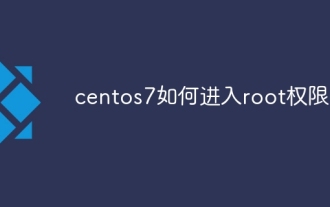 Comment saisir les autorisations root dans centos7
Apr 02, 2024 pm 08:57 PM
Comment saisir les autorisations root dans centos7
Apr 02, 2024 pm 08:57 PM
Il existe deux manières de saisir l'autorité racine de CentOS 7 : utilisez la commande sudo : saisissez sudo su - dans le terminal et saisissez le mot de passe de l'utilisateur actuel. Connectez-vous directement en tant qu'utilisateur root : sélectionnez "Autre" sur l'écran de connexion, saisissez "root" et le mot de passe root. Remarque : agissez avec précaution avec les privilèges root, effectuez des tâches avec les privilèges sudo et modifiez régulièrement le mot de passe root.
 Conseils d'utilisation de SCP : exclure les fichiers de manière récursive
Apr 22, 2024 am 09:04 AM
Conseils d'utilisation de SCP : exclure les fichiers de manière récursive
Apr 22, 2024 am 09:04 AM
On peut utiliser la commande scp pour copier en toute sécurité des fichiers entre les hôtes du réseau. Il utilise ssh pour le transfert de données et l'authentification. La syntaxe typique est la suivante : scpfile1user@host:/path/to/dest/scp -r/path/to/source/user@host:/path/to/dest/scp exclure les fichiers. Je ne pense pas que vous puissiez le faire lorsque vous utilisez la commande scp. Filtrez ou excluez des fichiers. Cependant, il existe une bonne solution pour exclure le fichier et le copier en toute sécurité à l'aide de ssh. Cette page explique comment filtrer ou exclure des fichiers lors de la copie récursive de répertoires à l'aide de scp. Comment utiliser la commande rsync pour exclure des fichiers La syntaxe est : rsyncav-essh-
 Que faire si vous oubliez votre mot de passe pour vous connecter à centos
Apr 07, 2024 pm 07:33 PM
Que faire si vous oubliez votre mot de passe pour vous connecter à centos
Apr 07, 2024 pm 07:33 PM
Les solutions pour les mots de passe CentOS oubliés incluent : Mode mono-utilisateur : entrez en mode mono-utilisateur et réinitialisez le mot de passe à l'aide de passwd root. Mode de secours : démarrez à partir de CentOS Live CD/USB, montez la partition racine et réinitialisez le mot de passe. Accès à distance : utilisez SSH pour vous connecter à distance et réinitialisez le mot de passe avec sudo passwd root.
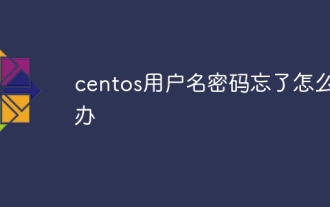 Que dois-je faire si j'oublie mon nom d'utilisateur et mon mot de passe centos ?
Apr 02, 2024 pm 08:54 PM
Que dois-je faire si j'oublie mon nom d'utilisateur et mon mot de passe centos ?
Apr 02, 2024 pm 08:54 PM
Après avoir oublié votre nom d'utilisateur et votre mot de passe CentOS, il existe deux manières de restaurer l'accès : Réinitialiser le mot de passe root : Redémarrez le serveur, modifiez la ligne de commande du noyau dans le menu GRUB, ajoutez « rw init=/sysroot/bin/sh » et appuyez sur Ctrl. +x ;Montez le système de fichiers racine et réinitialisez le mot de passe en mode mono-utilisateur. Utiliser le mode de secours : démarrez le serveur à partir de l'image ISO d'installation CentOS, sélectionnez le mode de secours ; montez le système de fichiers racine, copiez l'environnement chroot à partir de l'image ISO, réinitialisez le mot de passe, quittez l'environnement chroot et redémarrez le serveur.
 Comment activer les autorisations root dans centos7
Apr 07, 2024 pm 08:03 PM
Comment activer les autorisations root dans centos7
Apr 07, 2024 pm 08:03 PM
CentOS 7 désactive les autorisations root par défaut. Vous pouvez l'activer en suivant les étapes suivantes : Activez-le temporairement : saisissez « su root » sur le terminal et saisissez le mot de passe root. Activé en permanence : modifiez "/etc/ssh/sshd_config", remplacez "PermitRootLogin no" par "yes" et redémarrez le service SSH.
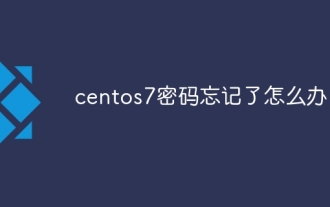 Que dois-je faire si j'oublie mon mot de passe centos7 ?
Apr 02, 2024 pm 08:51 PM
Que dois-je faire si j'oublie mon mot de passe centos7 ?
Apr 02, 2024 pm 08:51 PM
Trois solutions pour les mots de passe oubliés dans CentOS 7 : Mode mono-utilisateur : redémarrez le système, modifiez les options du noyau, remplacez ro par rw init=/sysroot/bin/sh et utilisez la commande passwd pour réinitialiser le mot de passe root. Mode de secours : démarrez à partir du support d'installation, sélectionnez le mode de secours, montez le système de fichiers racine, effectuez un chroot sur le système de fichiers racine et utilisez la commande passwd pour réinitialiser le mot de passe root. Ligne de commande Grub2 : redémarrez le système, appuyez sur c pour accéder à la ligne de commande, chargez le noyau, montez le système de fichiers racine, chrootez sur le système de fichiers racine et utilisez la commande passwd pour réinitialiser le mot de passe root.




