
Comment PHP détermine s'il s'agit d'un accès mobile ou d'un accès ordinateur : 1. S'il y a [HTTP_X_WAP_PROFILE], il doit s'agir d'un appareil mobile ; 2. Recherchez le mot-clé du navigateur mobile dans [HTTP_USER_AGENT] ; Si seulement s'il prend en charge wml mais pas html, il doit s'agir d'un appareil mobile.
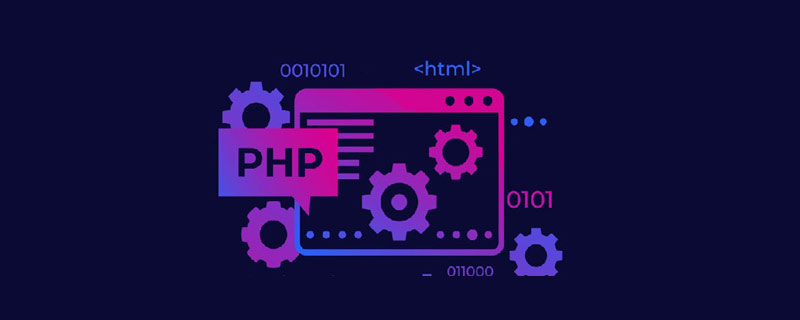
Recommandé : "Tutoriel vidéo PHP"
Comment déterminer si l'accès se fait via un téléphone mobile ou un ordinateur :
1. S'il y a HTTP_X_WAP_PROFILE, il doit s'agir d'un appareil mobile
//判断电脑还是手机访问
function is_mobile(){
if (isset ($_SERVER['HTTP_X_WAP_PROFILE']))
{
return true;
}
// 如果via信息含有wap则一定是移动设备,部分服务商会屏蔽该信息
if (isset ($_SERVER['HTTP_VIA']))
{
// 找不到为flase,否则为true
return stristr($_SERVER['HTTP_VIA'], "wap") ? true : false;
}2. Méthode sans cervelle, jugez le drapeau client envoyé par le téléphone mobile, la compatibilité doit être améliorée
if (isset ($_SERVER['HTTP_USER_AGENT']))
{
$clientkeywords = array ('nokia',
'sony',
'ericsson',
'mot',
'samsung',
'htc',
'sgh',
'lg',
'sharp',
'sie-',
'philips',
'panasonic',
'alcatel',
'lenovo',
'iphone',
'ipod',
'blackberry',
'meizu',
'android',
'netfront',
'symbian',
'ucweb',
'windowsce',
'palm',
'operamini',
'operamobi',
'openwave',
'nexusone',
'cldc',
'midp',
'wap',
'mobile'
);
// 从HTTP_USER_AGENT中查找手机浏览器的关键字
if (preg_match("/(" . implode('|', $clientkeywords) . ")/i", strtolower($_SERVER['HTTP_USER_AGENT'])))
{
return true;
}
}3. Méthode protocolaire, parce qu'elle n'est peut-être pas exacte, je laisse le soin au jugement final
if (isset ($_SERVER['HTTP_ACCEPT']))
{
// 如果只支持wml并且不支持html那一定是移动设备
// 如果支持wml和html但是wml在html之前则是移动设备
if ((strpos($_SERVER['HTTP_ACCEPT'], 'vnd.wap.wml') !== false) && (strpos($_SERVER['HTTP_ACCEPT'], 'text/html') === false || (strpos($_SERVER['HTTP_ACCEPT'], 'vnd.wap.wml') < strpos($_SERVER['HTTP_ACCEPT'], 'text/html'))))
{
return true;
}
}
return false;
}Ce qui précède est le contenu détaillé de. pour plus d'informations, suivez d'autres articles connexes sur le site Web de PHP en chinois!
 Comment ouvrir le fichier php
Comment ouvrir le fichier php
 Comment supprimer les premiers éléments d'un tableau en php
Comment supprimer les premiers éléments d'un tableau en php
 Que faire si la désérialisation php échoue
Que faire si la désérialisation php échoue
 Comment connecter PHP à la base de données mssql
Comment connecter PHP à la base de données mssql
 Comment connecter PHP à la base de données mssql
Comment connecter PHP à la base de données mssql
 Comment télécharger du HTML
Comment télécharger du HTML
 Comment résoudre les caractères tronqués en PHP
Comment résoudre les caractères tronqués en PHP
 Comment ouvrir des fichiers php sur un téléphone mobile
Comment ouvrir des fichiers php sur un téléphone mobile