 interface Web
interface Web
 js tutoriel
js tutoriel
 JS CSS implémente les compétences code_javascript de l'effet d'onglet de style MSN
JS CSS implémente les compétences code_javascript de l'effet d'onglet de style MSN
JS CSS implémente les compétences code_javascript de l'effet d'onglet de style MSN
L'exemple de cet article décrit le code CSS JS pour implémenter l'effet d'onglet de style msn. Partagez-le avec tout le monde pour votre référence, les détails sont les suivants :
Il s'agit d'un onglet du site Web de MSN, avec un nouveau style bleu clair. Il est plus adapté aux sites Web d'actualités, d'informations et d'articles. Le code est hautement évolutif, de conception standard W3C, compatible avec IE, Firefox, etc. L'effet global du navigateur est très bon.
La capture d'écran de l'effet en cours d'exécution est la suivante :
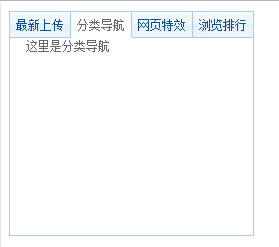
L'adresse de la démo en ligne est la suivante :
http://demo.jb51.net/js/2015/js-css-f-msn-style-menu-demo/
Le code spécifique est le suivant :
<!DOCTYPE html PUBLIC "-//W3C//DTD XHTML 1.0 Transitional//EN"
"http://www.w3.org/TR/xhtml1/DTD/xhtml1-transitional.dtd">
<html xmlns="http://www.w3.org/1999/xhtml">
<head>
<title>msn 选项卡</title>
<style type="text/css">
body {text-align:center;color:#666;font-size:12px;font-family:tahoma,arial,sans-serif;}
h1, h2, h3, h4, h5, h6, form, div, p, i, img, ul, li, ol, table, tr, td,th, fieldset, label, legend,button,input { margin:0;padding:0;}
li{list-style:none;}
a img{border:none;}
a:link{text-decoration:none;color:#07519A;}
a:visited{text-decoration:none;color:#07519A;}
a:active,a:hover{text-decoration:underline;color:#07519A;}
.tarea0{float:left;height:220px;width:242px;}
.tarea{border:1px solid #ace;float:left;height:156px;text-align:center;width:242px;}
.tarea1{border:1px solid #ace;float:left;height:251px;text-align:center;width:242px;}
.tarea2{border:1px solid #ace;float:left;height:217px;text-align:center;width:243px;}
ul.tbtn li{background:#EBF3FB;border:1px solid #ace;border-left:none;border-top:none;color:#07519A;cursor:pointer;display:block;float:left;height:25px;line-height:25px;text-align:center;text-decoration:none;width:60px;background:url(images/msfp_015.gif) repeat-x;}
ul.tbtn li:hover{text-decoration:underline;}
ul.tbtn li.curr{background:#fff;border-bottom-color:#fff;cursor:default;color:#666;}
.tbcon{margin:8px 0px 6px 8px;text-align:left;padding:8px;}
</style>
<script language="javascript" type="text/javascript">
function tabit(btn){
var idname = new String(btn.id);
var s = idname.indexOf("_");
var e = idname.lastIndexOf("_")+1;
var tabName = idname.substr(0, s);
var id = parseInt(idname.substr(e, 1));
var tabNumber = btn.parentNode.childNodes.length;
for(i=0;i<tabNumber;i++){
document.getElementById(tabName+"_div_"+i).style.display = "none";
document.getElementById(tabName+"_btn_"+i).className = "";
};
document.getElementById(tabName+"_div_"+id).style.display = "block";
btn.className = "curr";
};
</script>
</head>
<body>
<div class="tarea2" style="height:223px;">
<ul class="tbtn">
<li onclick="tabit(this)" id="tabap1_btn_0" class="curr">最新上传</li>
<li onclick="tabit(this)" id="tabap1_btn_1">分类导航</li>
<li onclick="tabit(this)" id="tabap1_btn_2">网页特效</li>
<li style="border-right:none;" onclick="tabit(this)" id="tabap1_btn_3">浏览排行</li>
</ul>
<div class="clr"></div>
<div class="tbcon" id="tabap1_div_0">这里是最新上传的内容</div>
<div style="display: none;" class="tbcon" id="tabap1_div_1">这里是分类导航</div>
<div style="display: none;" class="tbcon" id="tabap1_div_2">网页特效的内容</div>
<div style="display: none;" class="tbcon" id="tabap1_div_3">浏览排行</div>
</div>
</body>
</html>
J'espère que cet article sera utile à tout le monde dans la programmation JavaScript.

Outils d'IA chauds

Undresser.AI Undress
Application basée sur l'IA pour créer des photos de nu réalistes

AI Clothes Remover
Outil d'IA en ligne pour supprimer les vêtements des photos.

Undress AI Tool
Images de déshabillage gratuites

Clothoff.io
Dissolvant de vêtements AI

AI Hentai Generator
Générez AI Hentai gratuitement.

Article chaud

Outils chauds

Bloc-notes++7.3.1
Éditeur de code facile à utiliser et gratuit

SublimeText3 version chinoise
Version chinoise, très simple à utiliser

Envoyer Studio 13.0.1
Puissant environnement de développement intégré PHP

Dreamweaver CS6
Outils de développement Web visuel

SublimeText3 version Mac
Logiciel d'édition de code au niveau de Dieu (SublimeText3)

Sujets chauds
 1359
1359
 52
52
 Comment supprimer le style par défaut dans la liste Bootstrap?
Apr 07, 2025 am 10:18 AM
Comment supprimer le style par défaut dans la liste Bootstrap?
Apr 07, 2025 am 10:18 AM
Le style par défaut de la liste bootstrap peut être supprimé avec CSS Override. Utilisez des règles et sélecteurs CSS plus spécifiques, suivez le «principe de proximité» et le «principe de poids», en remplacement du style par défaut de bootstrap. Pour éviter les conflits de style, des sélecteurs plus ciblés peuvent être utilisés. Si le remplacement est infructueux, ajustez le poids du CSS personnalisé. Dans le même temps, faites attention à l'optimisation des performances, évitez la surutilisation de! Importante et écrivez le code CSS concis et efficace.
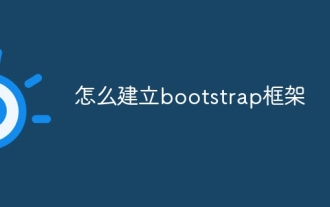 Comment construire un framework bootstrap
Apr 07, 2025 pm 12:57 PM
Comment construire un framework bootstrap
Apr 07, 2025 pm 12:57 PM
Pour créer un framework bootstrap, suivez ces étapes: Installez Bootstrap via CDN ou installez une copie locale. Créez un document HTML et liez Bootstrap CSS à & lt; head & gt; section. Ajoutez un fichier JavaScript bootstrap au & lt; body & gt; section. Utilisez le composant bootstrap et personnalisez la feuille de style en fonction de vos besoins.
 Comment utiliser le bouton bootstrap
Apr 07, 2025 pm 03:09 PM
Comment utiliser le bouton bootstrap
Apr 07, 2025 pm 03:09 PM
Comment utiliser le bouton bootstrap? Introduisez Bootstrap CSS pour créer des éléments de bouton et ajoutez la classe de bouton bootstrap pour ajouter du texte du bouton
 Comment redimensionner le bootstrap
Apr 07, 2025 pm 03:18 PM
Comment redimensionner le bootstrap
Apr 07, 2025 pm 03:18 PM
Pour ajuster la taille des éléments dans Bootstrap, vous pouvez utiliser la classe de dimension, qui comprend: ajuster la largeur: .col-, .w-, .mw-ajustement Hauteur: .h-, .min-h-, .max-h-
 Comment insérer des photos sur bootstrap
Apr 07, 2025 pm 03:30 PM
Comment insérer des photos sur bootstrap
Apr 07, 2025 pm 03:30 PM
Il existe plusieurs façons d'insérer des images dans Bootstrap: insérer directement les images, en utilisant la balise HTML IMG. Avec le composant d'image bootstrap, vous pouvez fournir des images réactives et plus de styles. Définissez la taille de l'image, utilisez la classe IMG-FLUID pour rendre l'image adaptable. Réglez la bordure en utilisant la classe IMG-border. Réglez les coins arrondis et utilisez la classe Roundée IMG. Réglez l'ombre, utilisez la classe Shadow. Redimensionner et positionner l'image, en utilisant le style CSS. À l'aide de l'image d'arrière-plan, utilisez la propriété CSS d'image d'arrière-plan.
 Comment télécharger des fichiers sur bootstrap
Apr 07, 2025 pm 01:09 PM
Comment télécharger des fichiers sur bootstrap
Apr 07, 2025 pm 01:09 PM
La fonction de téléchargement de fichiers peut être implémentée via Bootstrap. Les étapes sont les suivantes: introduire les fichiers Bootstrap CSS et JavaScript; créer des champs d'entrée de fichier; créer des boutons de téléchargement de fichiers; gérer les téléchargements de fichiers (à l'aide de FormData pour collecter des données, puis envoyer au serveur); style personnalisé (facultatif).
 Comment disposer bootstrap
Apr 07, 2025 pm 02:24 PM
Comment disposer bootstrap
Apr 07, 2025 pm 02:24 PM
Pour utiliser Bootstrap pour disposer d'un site Web, vous devez utiliser un système de grille pour diviser la page en conteneurs, lignes et colonnes. Ajoutez d'abord le conteneur, puis ajoutez les lignes dedans, ajoutez les colonnes dans la ligne et enfin ajoutez le contenu dans la colonne. La fonction de mise en page réactive de Bootstrap ajuste automatiquement la disposition en fonction des points d'arrêt (XS, SM, MD, LG, XL). Différentes dispositions sous différentes tailles d'écran peuvent être réalisées en utilisant des classes réactives.
 Comment vérifier la date de bootstrap
Apr 07, 2025 pm 03:06 PM
Comment vérifier la date de bootstrap
Apr 07, 2025 pm 03:06 PM
Pour vérifier les dates dans Bootstrap, suivez ces étapes: introduisez les scripts et styles requis; initialiser le composant de sélecteur de date; Définissez l'attribut Data-BV-Date pour activer la vérification; Configurer les règles de vérification (telles que les formats de date, les messages d'erreur, etc.); Intégrez le cadre de vérification de bootstrap et vérifiez automatiquement l'entrée de date lorsque le formulaire est soumis.



