
Comment obtenir la vraie taille de l'image dans jquery : 1. Méthode 1 [.attr("src", $(''#imgid").attr("src"))]; 2. Méthode 2 [ theImage.src = $(''#imgid").attr( "src");].
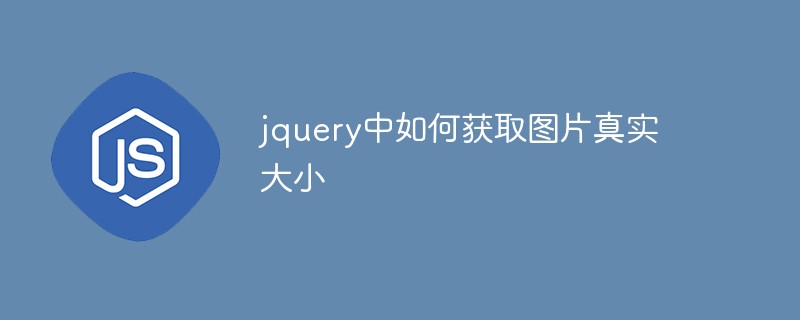
L'environnement d'exploitation de ce tutoriel : système windows10, jquery2.2.4, cet article est applicable à toutes les marques d'ordinateurs.
Comment obtenir la taille réelle de l'image en jquery :
Première méthode :
$("<img/>") // Make in memory copy of image to avoid css issues 在内存中创建一个img标记
.attr("src", $(''#imgid").attr("src"))
.load(function() {
pic_real_width = this.width; // Note: $(this).width() will not
pic_real_height = this.height; // work for in memory images.
});Deuxième méthode :
var theImage = new Image(); theImage.src = $(''#imgid").attr( "src"); alert( "Width: " + theImage.width); alert( "Height: " + theImage.height);
L’un est plus sécurisé et son obtention est garantie après le chargement de l’image.
Recommandations d'apprentissage gratuites associées : JavaScript (vidéo)
Ce qui précède est le contenu détaillé de. pour plus d'informations, suivez d'autres articles connexes sur le site Web de PHP en chinois!
 Comment redimensionner des images dans PS
Comment redimensionner des images dans PS
 Que sont les plug-ins jquery ?
Que sont les plug-ins jquery ?
 Comment faire fonctionner json avec jquery
Comment faire fonctionner json avec jquery
 Comment supprimer des éléments dans jquery
Comment supprimer des éléments dans jquery
 Utilisation de la méthode jQuery hover()
Utilisation de la méthode jQuery hover()
 jquery implémente la méthode de pagination
jquery implémente la méthode de pagination
 Qu'est-ce qu'un élément caché dans jquery
Qu'est-ce qu'un élément caché dans jquery
 Qu'est-ce qui est mis en évidence dans jquery
Qu'est-ce qui est mis en évidence dans jquery