
Comment désactiver la balise a dans jquery : cela peut être réalisé en supprimant l'attribut href dans la balise a, tel que [$('#button').attr('disabled',"true") ;].
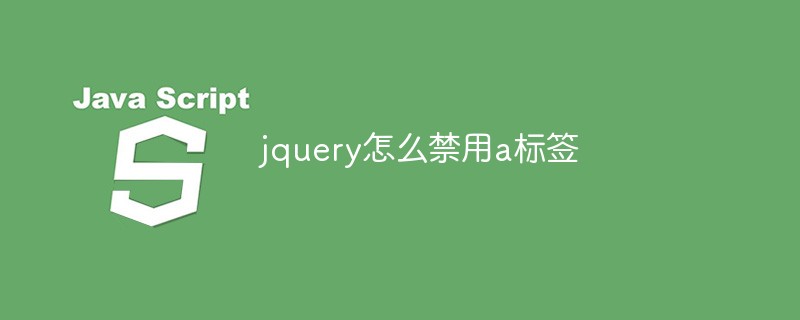
La méthode pour désactiver la balise a est la suivante :
(Partage vidéo d'apprentissage : tutoriel vidéo jquery)
Première méthode :
$(document).ready(function () {
$("a").each(function () {
var textValue = $(this).html();
if (textValue == "XX概况" || textValue == "服务导航") {
$(this).css("cursor", "default");
$(this).attr('href', '#'); //修改<a>的 href属性值为 # 这样状态栏不会显示链接地址
$(this).click(function (event) {
event.preventDefault(); // 如果<a>定义了 target="_blank“ 需要这句来阻止打开新页面
});
}
});
});Méthode deux :
$('a.tooltip').live('click', function(event) {
alert("抱歉,已停用!");
event.preventDefault();
});Méthode trois :
$(function(){
$('.disableCss').removeAttr('href');//去掉a标签中的href属性
$('.disableCss').removeAttr('onclick');//去掉a标签中的onclick事件
});Méthode quatre :
Le bouton de contrôle est désactivé :
$('#button').attr('disabled',"true");添加disabled属性
$('#button').removeAttr("disabled"); 移除disabled属性Recommandations associées : Tutoriel js
Ce qui précède est le contenu détaillé de. pour plus d'informations, suivez d'autres articles connexes sur le site Web de PHP en chinois!
 Que sont les plug-ins jquery ?
Que sont les plug-ins jquery ?
 Comment faire fonctionner json avec jquery
Comment faire fonctionner json avec jquery
 Comment supprimer des éléments dans jquery
Comment supprimer des éléments dans jquery
 collection de codes HTML
collection de codes HTML
 Quels sont les attributs d'une balise ?
Quels sont les attributs d'une balise ?
 Utilisation de la méthode jQuery hover()
Utilisation de la méthode jQuery hover()
 jquery implémente la méthode de pagination
jquery implémente la méthode de pagination
 Qu'est-ce qu'un élément caché dans jquery
Qu'est-ce qu'un élément caché dans jquery