Comprendre 25 méthodes de tableau en les implémentant (Collection)
Cet article vous présente 25 méthodes de tableau, et vous pouvez comprendre et utiliser ces méthodes de tableau efficacement en implémentant 25 méthodes de tableau. Il a une certaine valeur de référence. Les amis dans le besoin peuvent s'y référer. J'espère qu'il sera utile à tout le monde.

Pour utiliser des méthodes sur un tableau donné, passez simplement [].方法名 Ces méthodes sont définies sur l'objet Array.prototype. Ici, nous n'utiliserons pas ces phases, nous commencerons plutôt par une méthode simple pour définir nos propres versions et construire sur ces versions.
Il n’y a pas de meilleure façon d’apprendre que de démonter les choses et de les remonter. Notez que lorsque nous implémentons nos propres méthodes, n'écrasez pas les méthodes existantes, car certaines bibliothèques en ont besoin, et il est également pratique de comparer les différences entre nos propres méthodes et les méthodes d'origine.
Alors ne nommez pas notre méthode personnalisée comme ceci :
Array.prototype.map = function map() {
// implementation
};Il est préférable de la nommer comme ceci :
function map(array) {
// implementation
} Nous pouvons également utiliser le mot-clé class et étendre Array Le constructeur pour implémenter notre méthode ressemble à ceci :
class OwnArray extends Array {
public constructor(...args) {
super(...args);
}
public map() {
// implementation
return this;
}
}La seule différence est qu'au lieu d'utiliser un paramètre de tableau, nous utilisons le mot-clé this.
Cependant, je pense que la méthode class apporte une confusion inutile, nous adoptons donc la première méthode.
Avec cela, commençons par mettre en œuvre la méthode la plus simple forEach !
Classe de collection
.forEach
Array.prototype.forEach pour chaque élément du tableau Exécutez la fonction fournie une fois sans modifier le tableau d'origine.
[1, 2, 3, 4, 5].forEach(value => console.log(value));
Implémentation
function forEach(array, callback) {
const { length } = array;
for (let index = 0; index < length; index += 1) {
const value = array[index];
callback(value, index, array)
}
}Nous parcourons le tableau et exécutons le rappel pour chaque élément. Une chose à noter ici est que cette méthode ne renvoie rien, elle renvoie donc undefined par défaut.
Ondulation de méthode
L'avantage de l'utilisation des méthodes de tableau est que les opérations peuvent être enchaînées entre elles. Considérons le code suivant :
function getTodosWithCategory(todos, category) {
return todos
.filter(todo => todo.category === category)
.map(todo => normalizeTodo(todo));
}De cette façon, nous n'avons pas besoin de sauvegarder les résultats d'exécution de map dans des variables, et le code sera plus concis.
Malheureusement, forEach ne renvoie pas le tableau d'origine, ce qui signifie que nous ne pouvons pas faire les choses suivantes
// 无法工作
function getTodosWithCategory(todos, category) {
return todos
.filter(todo => todo.category === category)
.forEach((value) => console.log(value))
.map(todo => normalizeTodo(todo));
}Fonction d'assistance (imprimer les informations)
Implémentez ensuite une fonction simple qui explique mieux ce que fait chaque méthode : ce qu'elle accepte en entrée, ce qu'elle renvoie et si elle modifie le tableau.
function logOperation(operationName, array, callback) {
const input = [...array];
const result = callback(array);
console.log({
operation: operationName,
arrayBefore: input,
arrayAfter: array,
mutates: mutatesArray(input, array), // shallow check
result,
});
}La méthode mutatesArray est utilisée pour déterminer si le tableau d'origine a été modifié. S'il y a une modification, retournez simplement true, sinon retournez false. Bien entendu, si vous avez de bonnes idées, vous pouvez les proposer dans les commentaires.
function mutatesArray(firstArray, secondArray) {
if (firstArray.length !== secondArray.length) {
return true;
}
for (let index = 0; index < firstArray.length; index += 1) {
if (firstArray[index] !== secondArray[index]) {
return true;
}
}
return false;
} Utilisez ensuite logOperation pour tester la méthode forEach que nous avons implémentée plus tôt.
logOperation('forEach', [1, 2, 3, 4, 5], array => forEach(array, value => console.log(value)));
Résultat d'impression :
{
operation: 'forEach',
arrayBefore: [ 1, 2, 3, 4, 5 ],
arrayAfter: [ 1, 2, 3, 4, 5 ],
mutates: false,
result: undefined
}.map
map donnera à chaque élément du tableau d'origine le La fonction callback est appelée une fois dans l'ordre. callback Les valeurs de retour après chaque exécution (y compris undefined) sont combinées pour former un nouveau tableau.
Implémente
function map(array, callback) {
const result = [];
const { length } = array;
for (let index = 0; index < length; index +=1) {
const value = array[index];
result[index] = callback(value, index, array);
}
return result;
} La fonction de rappel fournie à la méthode accepte l'ancienne valeur comme paramètre et renvoie une nouvelle valeur, qui est ensuite enregistrée dans le nouveau tableau sous le même index, ici en utilisant le variable result signifie.
Ce qu'il faut noter ici, c'est que nous avons renvoyé un nouveau tableau et n'avons pas modifié l'ancien.
Test
logOperation('map', [1, 2, 3, 4, 5], array => map(array, value => value + 5));
Imprimer les résultats :
{
operation: 'map',
arrayBefore: [ 1, 2, 3, 4, 5 ],
arrayAfter: [ 1, 2, 3, 4, 5 ],
mutates: false,
result: [ 6, 7, 8, 9, 10 ]
}.filter
Array.prototype.filter Filtrer les retours de rappel Pour les valeurs de false, chaque valeur est enregistrée dans un nouveau tableau puis renvoyée.
[1, 2, 3, 4, 5].filter(number => number >= 3);
// -> [3, 4, 5]implémente
function push(array, ...values) {
const { length: arrayLength } = array;
const { length: valuesLength } = values;
for (let index = 0; index < valuesLength; index += 1) {
array[arrayLength + index] = values[index];
}
return array.length;
}
--------------------------------------------------
function filter(array, callback) {
const result = [];
const { length } = array;
for (let index = 0; index < length; index += 1) {
const value = array[index];
if (callback(value, index, array)) {
push(result, value);
}
}
return result;
} pour obtenir chaque valeur et vérifier si la fonction de rappel fournie renvoie true ou false, puis ajouter la valeur au tableau nouvellement créé, ou, le cas échéant, la supprimer .
Notez que la méthode result est utilisée ici sur le tableau push au lieu de sauvegarder les valeurs au même index où elles ont été placées dans le tableau transmis. De cette façon, result n'aura pas d'emplacements vides en raison de valeurs rejetées.
Test
logOperation('filter', [1, 2, 3, 4, 5], array => filter(array, value => value >= 2));
s'exécute :
{
operation: 'filter',
arrayBefore: [ 1, 2, 3, 4, 5 ],
arrayAfter: [ 1, 2, 3, 4, 5 ],
mutates: false,
result: [ 2, 3, 4, 5 ]
}.reduce
reduce() la méthode reçoit une fonction En tant qu'accumulateur, chaque valeur du tableau commence à rétrécir (de gauche à droite), calculant finalement une valeur . La méthode reduce() accepte quatre paramètres : valeur initiale (ou la valeur de retour de la dernière fonction de rappel), la valeur actuelle de l'élément, l'index actuel et le tableau sur lequel réduire() est appelé.
La manière exacte dont cette valeur est calculée doit être spécifiée dans le rappel. Regardons un exemple simple utilisant reduce : additionner un ensemble de nombres :
[1, 2, 3, 4, 5, 6, 7, 8, 9, 10].reduce((sum, number) => {
return sum + number;
}, 0) // -> 55注意这里的回调接受两个参数:sum和number。第一个参数总是前一个迭代返回的结果,第二个参数在遍历中的当前数组元素。
这里,当咱们对数组进行迭代时,sum包含到循环当前索引的所有数字的和因为每次迭代咱们都将数组的当前值添加到sum中。
实现
function reduce(array, callback, initValue) {
const { length } = array;
let acc = initValue;
let startAtIndex = 0;
if (initValue === undefined) {
acc = array[0];
startAtIndex = 0;
}
for (let index = startAtIndex; index < length; index += 1) {
const value = array[index];
acc = callback(acc, value, index, array)
}
return acc;
}咱们创建了两个变量acc和startAtIndex,并用它们的默认值初始化它们,分别是参数initValue和0。
然后,检查initValue是否是undefined。如果是,则必须将数组的第一个值设置为初值,为了不重复计算初始元素,将startAtIndex设置为1。
每次迭代,reduce方法都将回调的结果保存在累加器(acc)中,然后在下一个迭代中使用。对于第一次迭代,acc被设置为initValue或array[0]。
测试
logOperation('reduce', [1, 2, 3, 4, 5], array => reduce(array, (sum, number) => sum + number, 0));
运行:
{ operation: 'reduce',
arrayBefore: [ 1, 2, 3, 4, 5 ],
arrayAfter: [ 1, 2, 3, 4, 5 ],
mutates: false,
result: 15
}检索类
有什么操作比搜索特定值更常见?这里有一些方法可以帮助我们。
.findIndex
findIndex帮助咱们找到数组中给定值的索引。
[1, 2, 3, 4, 5, 6, 7].findIndex(value => value === 5); // 4
findIndex方法对数组中的每个数组索引0..length-1(包括)执行一次callback函数,直到找到一个callback函数返回真实值(强制为true)的值。如果找到这样的元素,findIndex会立即返回该元素的索引。如果回调从不返回真值,或者数组的length为0,则findIndex返回-1。
实现
function findIndex(array, callback) {
const { length } = array;
for (let index = 0; index < length; index += 1) {
const value = array[index];
if (callback(value, index, array)) {
return index;
}
}
return -1;
}测试
logOperation('findIndex', [1, 2, 3, 4, 5], array => findIndex(array, number => number === 3));
运行:
{
operation: 'findIndex',
arrayBefore: [ 1, 2, 3, 4, 5 ],
arrayAfter: [ 1, 2, 3, 4, 5 ],
mutates: false,
result: 2
}.find
find与findIndex的唯一区别在于,它返回的是实际值,而不是索引。实际工作中,咱们可以重用已经实现的findIndex。
[1, 2, 3, 4, 5, 6, 7].find(value => value === 5); // 5
实现
function find(array, callback) {
const index = findIndex(array, callback);
if (index === -1) {
return undefined;
}
return array[index];
}测试
logOperation('find', [1, 2, 3, 4, 5], array => find(array, number => number === 3));
运行
{
operation: 'find',
arrayBefore: [ 1, 2, 3, 4, 5 ],
arrayAfter: [ 1, 2, 3, 4, 5 ],
mutates: false,
result: 3
}.indexOf
indexOf是获取给定值索引的另一种方法。然而,这一次,咱们将实际值作为参数而不是函数传递。同样,为了简化实现,可以使用前面实现的findIndex
[3, 2, 3].indexOf(3); // -> 0
实现
function indexOf(array, searchedValue) {
return findIndex(array, value => value === searchedValue)
}测试
logOperation('indexOf', [1, 2, 3, 4, 5], array => indexOf(array, 3));
执行结果
{
operation: 'indexOf',
arrayBefore: [ 1, 2, 3, 4, 5 ],
arrayAfter: [ 1, 2, 3, 4, 5 ],
mutates: false,
result: 2
}.lastIndexOf
lastIndexOf的工作方式与indexOf相同,lastIndexOf() 方法返回指定元素在数组中的最后一个的索引,如果不存在则返回 -1。
[3, 2, 3].lastIndexOf(3); // -> 2
实现
function lastIndexOf(array, searchedValue) {
for (let index = array.length - 1; index > -1; index -= 1 ){
const value = array[index];
if (value === searchedValue) {
return index;
}
}
return -1;
}代码基本与findIndex类似,但是没有执行回调,而是比较value和searchedValue。如果比较结果为 true,则返回索引,如果找不到值,返回-1。
测试
logOperation('lastIndexOf', [1, 2, 3, 4, 5, 3], array => lastIndexOf(array, 3));
执行结果
{
operation: 'lastIndexOf',
arrayBefore: [ 1, 2, 3, 4, 5, 3 ],
arrayAfter: [ 1, 2, 3, 4, 5, 3 ],
mutates: false,
result: 5
}.every
every() 方法测试一个数组内的所有元素是否都能通过某个指定函数的测试,它返回一个布尔值。
[1, 2, 3].every(value => Number.isInteger(value)); // -> true
咱们可以将every 方法看作一个等价于逻辑与的数组。
实现
function every(array, callback){
const { length } = array;
for (let index = 0; index < length; index += 1) {
const value = array[index];
if (!callback(value, index, array)) {
return false;
}
}
return true;
}咱们为每个值执行回调。如果在任何时候返回false,则退出循环,整个方法返回false。如果循环终止而没有进入到if语句里面(说明条件都成立),则方法返回true。
测试
logOperation('every', [1, 2, 3, 4, 5], array => every(array, number => Number.isInteger(number)));
执行结果
{
operation: 'every',
arrayBefore: [ 1, 2, 3, 4, 5 ],
arrayAfter: [ 1, 2, 3, 4, 5 ],
mutates: false,
result: true
}.some
some 方法与 every 刚好相反,即只要其中一个为true 就会返回true。与every 方法类似,咱们可以将some 方法看作一个等价于逻辑或数组。
[1, 2, 3, 4, 5].some(number => number === 5); // -> true
实现
function some(array, callback) {
const { length } = array;
for (let index = 0; index < length; index += 1) {
const value = array[index];
if (callback(value, index, array)) {
return true;
}
}
return false;
}咱们为每个值执行回调。如果在任何时候返回true,则退出循环,整个方法返回true。如果循环终止而没有进入到if语句里面(说明条件都不成立),则方法返回false。
测试
logOperation('some', [1, 2, 3, 4, 5], array => some(array, number => number === 5));
执行结果
{
operation: 'some',
arrayBefore: [ 1, 2, 3, 4, 5 ],
arrayAfter: [ 1, 2, 3, 4, 5 ],
mutates: false,
result: true
}.includes
includes方法的工作方式类似于 some 方法,但是includes不用回调,而是提供一个参数值来比较元素。
[1, 2, 3].includes(3); // -> true
实现
function includes(array, searchedValue){
return some(array, value => value === searchedValue)
}测试
logOperation('includes', [1, 2, 3, 4, 5], array => includes(array, 5));
执行结果
{
operation: 'includes',
arrayBefore: [ 1, 2, 3, 4, 5 ],
arrayAfter: [ 1, 2, 3, 4, 5 ],
mutates: false,
result: true
}拼接、附加和反转数组
.concat
concat() 方法用于合并两个或多个数组,此方法不会更改现有数组,而是返回一个新数组。
[1, 2, 3].concat([4, 5], 6, [7, 8]) // -> [1, 2, 3, 4, 5, 6, 7, 8]
实现
function concat(array, ...values) {
const result = [...array];
const { length } = values;
for (let index = 0; index < length; index += 1) {
const value = values[index];
if (Array.isArray(value)) {
push(result, ...value);
} else {
push(result, value);
}
}
return result;
}concat将数组作为第一个参数,并将未指定个数的值作为第二个参数,这些值可以是数组,也可以是其他类型的值。
首先,通过复制传入的数组创建 result 数组。然后,遍历 values ,检查该值是否是数组。如果是,则使用push函数将其值附加到结果数组中。
push(result, value) 只会向数组追加为一个元素。相反,通过使用展开操作符push(result,…value) 将数组的所有值附加到result 数组中。在某种程度上,咱们把数组扁平了一层。
测试
logOperation('concat', [1, 2, 3, 4, 5], array => concat(array, 1, 2, [3, 4]));
执行结果
{
operation: 'concat',
arrayBefore: [ 1, 2, 3, 4, 5 ],
arrayAfter: [ 1, 2, 3, 4, 5 ],
mutates: false,
result: [ 1, 2, 3, 4, 5, 1, 2, 3, 4 ]
}.join
join() 方法用于把数组中的所有元素放入一个字符串,元素是通过指定的分隔符进行分隔的。
['Brian', 'Matt', 'Kate'].join(', ') // -> Brian, Matt, Kate
实现
function join(array, joinWith) {
return reduce(
array,
(result, current, index) => {
if (index === 0) {
return current;
}
return `${result}${joinWith}${current}`;
},
''
)
}reduce的回调是神奇之处:reduce遍历所提供的数组并将结果字符串拼接在一起,在数组的值之间放置所需的分隔符(作为joinWith传递)。
array[0]值需要一些特殊的处理,因为此时result是一个空字符串,而且咱们也不希望分隔符(joinWith)位于第一个元素前面。
测试
logOperation('join', [1, 2, 3, 4, 5], array => join(array, ', '));
执行结果
{
operation: 'join',
arrayBefore: [ 1, 2, 3, 4, 5 ],
arrayAfter: [ 1, 2, 3, 4, 5 ],
mutates: false,
result: '1, 2, 3, 4, 5'
}.reverse
reverse() 方法将数组中元素的位置颠倒,并返回该数组,该方法会改变原数组。
实现
function reverse(array) {
const result = []
const lastIndex = array.length - 1;
for (let index = lastIndex; index > -1; index -= 1) {
const value = array[index];
result[lastIndex - index ] = value
}
return result;
}其思路很简单:首先,定义一个空数组,并将数组的最后一个索引保存为变量(lastIndex)。接着反过来遍历数组,将每个值保存在结果result 中的(lastIndex - index)位置,然后返回result数组。
测试
logOperation('reverse', [1, 2, 3, 4, 5], array => reverse(array));
执行结果
{
operation: 'reverse',
arrayBefore: [ 1, 2, 3, 4, 5 ],
arrayAfter: [ 1, 2, 3, 4, 5 ],
mutates: false,
result: [ 5, 4, 3, 2, 1 ]
}添加、删除和追加值
.shift
shift() 方法从数组中删除第一个元素,并返回该元素的值,此方法更改数组的长度。
[1, 2, 3].shift(); // -> 1
实现
function shift(array) {
const { length } = array;
const firstValue = array[0];
for (let index = 1; index > length; index += 1) {
const value = array[index];
array[index - 1] = value;
}
array.length = length - 1;
return firstValue;
}首先保存数组的原始长度及其初始值,然后遍历数组并将每个值向下移动一个索引。完成遍历后,更新数组的长度并返回初始值。
测试
logOperation('shift', [1, 2, 3, 4, 5], array => shift(array));
执行结果
{
operation: 'shift',
arrayBefore: [ 1, 2, 3, 4, 5 ],
arrayAfter: [ 2, 3, 4, 5 ],
mutates: true,
result: 1
}.unshift
unshift() 方法将一个或多个元素添加到数组的开头,并返回该数组的新长度(该方法修改原有数组)。
[2, 3, 4].unshift(1); // -> [1, 2, 3, 4]
实现
function unshift(array, ...values) {
const mergedArrays = concat(values, ...array);
const { length: mergedArraysLength } = mergedArrays;
for (let index = 0; index < mergedArraysLength; index += 1) {
const value = mergedArrays[index];
array[index] = value;
}
return array.length;
}首先将需要加入数组值(作为参数传递的单个值)和数组拼接起来。这里需要注意的是,values 放在第一位的,也就是放置在原始数组的前面。
然后保存这个新数组的长度并遍历它,将它的值保存在原始数组中,并覆盖开始时的值。
测试
logOperation('unshift', [1, 2, 3, 4, 5], array => unshift(array, 0));
执行结果
{
operation: 'unshift',
arrayBefore: [ 1, 2, 3, 4, 5 ],
arrayAfter: [ 0, 1, 2, 3, 4, 5 ],
mutates: true,
result: 6
}.slice
slice()
方法返回一个新的数组对象,这一对象是一个由 begin 和 end 决定的原数组的浅拷贝(包括 begin,不包括end)原始数组不会被改变。
slice 会提取原数组中索引从 begin 到 end 的所有元素(包含 begin,但不包含 end)。
[1, 2, 3, 4, 5, 6, 7].slice(3, 6); // -> [4, 5, 6]
实现 (简单实现)
function slice(array, startIndex = 0, endIndex = array.length) {
const result = [];
for (let index = startIndex; index < endIndex; index += 1) {
const value = array[index];
if (index < array.length) {
push(result, value);
}
}
return result;
}咱们遍历数组从startIndex到endIndex,并将每个值放入result。这里使用了这里的默认参数,这样当没有传递参数时,slice方法只创建数组的副本。
注意:if语句确保只在原始数组中存在给定索引下的值时才加入 result 中。
测试
logOperation('slice', [1, 2, 3, 4, 5], array => slice(array, 1, 3));
执行结果
{
operation: 'slice',
arrayBefore: [ 1, 2, 3, 4, 5 ],
arrayAfter: [ 1, 2, 3, 4, 5 ],
mutates: false,
result: [ 2, 3 ]
}.splice
splice() 方法通过删除或替换现有元素或者原地添加新的元素来修改数组,并以数组形式返回被修改的内容。此方法会改变原数组。
首先,指定起始索引,然后指定要删除多少个值,其余的参数是要插入的值。
const arr = [1, 2, 3, 4, 5];
// 从位置0开始,删除2个元素后插入 3, 4, 5
arr.splice(0, 2, 3, 4, 5);
arr // -> [3, 4, 5, 3, 4, 5]实现
function splice( array, insertAtIndex, removeNumberOfElements, ...values) {
const firstPart = slice(array, 0, insertAtIndex);
const secondPart = slice(array, insertAtIndex + removeNumberOfElements);
const removedElements = slice(
array,
insertAtIndex,
insertAtIndex + removeNumberOfElements
);
const joinedParts = firstPart.concat(values, secondPart);
const { length: joinedPartsLength } = joinedParts;
for (let index = 0; index < joinedPartsLength; index += 1) {
array[index] = joinedParts[index];
}
array.length = joinedPartsLength;
return removedElements;
}其思路是在insertAtIndex和insertAtIndex + removeNumberOfElements上进行两次切割。这样,将原始数组切成三段。第一部分(firstPart)和第三部分(secondPart)加个插入的元素组成为最后数组的内容。
测试
logOperation('splice', [1, 2, 3, 4, 5], array => splice(array, 1, 3));
执行结果
{
operation: 'splice',
arrayBefore: [ 1, 2, 3, 4, 5 ],
arrayAfter: [ 1, 5 ],
mutates: true,
result: [ 2, 3, 4 ]
}.pop
pop()方法从数组中删除最后一个元素,并返回该元素的值。此方法更改数组的长度。
实现
function pop(array) {
const value = array[array.length - 1];
array.length = array.length - 1;
return value;
}首先,将数组的最后一个值保存在一个变量中。然后只需将数组的长度减少1,从而删除最后一个值。
测试
logOperation('pop', [1, 2, 3, 4, 5], array => pop(array));
执行结果
{
operation: 'pop',
arrayBefore: [ 1, 2, 3, 4, 5 ],
arrayAfter: [ 1, 2, 3, 4 ],
mutates: true,
result: 5
}.push
push() 方法将一个或多个元素添加到数组的末尾,并返回该数组的新长度。
[1, 2, 3, 4].push(5); // -> [1, 2, 3, 4, 5]
实现
function push(array, ...values) {
const { length: arrayLength } = array;
const { length: valuesLength } = values;
for (let index = 0; index < valuesLength; index += 1) {
array[arrayLength + index] = values[index];
}
return array.length;
}首先,我们保存原始数组的长度,以及在它们各自的变量中要添加的值。然后,遍历提供的值并将它们添加到原始数组中。
测试
logOperation('push', [1, 2, 3, 4, 5], array => push(array, 6, 7));
执行结果
{
operation: 'push',
arrayBefore: [ 1, 2, 3, 4, 5 ],
arrayAfter: [
1, 2, 3, 4,5, 6, 7
],
mutates: true,
result: 7
}.fill
当咱们想用一个占位符值填充一个空数组时,可以使用fill方法。如果想创建一个指定数量的null元素数组,可以这样做:
[...Array(5)].fill(null) // -> [null, null, null, null, null]
实现
function fill(array, value, startIndex = 0, endIndex = array.length) {
for (let index = startIndex; index < endIndex; index += 1) {
array[index] = value;
}
return array;
}fill方法真正做的是替换指定索引范围内的数组的值。如果没有提供范围,该方法将替换所有数组的值。
测试
logOperation("fill", [...new Array(5)], array => fill(array, 0));执行结果
{
operation: 'fill',
arrayBefore: [ undefined, undefined, undefined, undefined, undefined ],
arrayAfter: [ 0, 0, 0, 0, 0 ],
mutates: true,
result: [ 0, 0, 0, 0, 0 ]
}扁平类
有时咱们的数组会变嵌套两到三层,咱们想要将它们扁,也就是减少嵌套的程度。例如,想将所有值都放到顶层。为咱们提供帮助有两个新特性:flat和flatMap 方法。
.flat
flat方法通过可指定深度值来减少嵌套的深度。
[1, 2, 3, [4, 5, [6, 7, [8]]]].flat(1); // -> [1, 2, 3, 4, 5, [6, 7, [8]]]
因为展开的深度值是1,所以只有第一级数组是被扁平,其余的保持不变。
[1, 2, 3, [4, 5]].flat(1) // -> [1, 2, 3, 4, 5]
实现
function flat(array, depth = 0) {
if (depth < 1 || !Array.isArray(array)) {
return array;
}
return reduce(
array,
(result, current) => {
return concat(result, flat(current, depth - 1));
},
[],
);
}首先,我们检查depth参数是否小于1。如果是,那就意味着没有什么要扁平的,咱们应该简单地返回数组。
其次,咱们检查数组参数是否属于数组类型,因为如果它不是,那么扁化就没有意义了,所以只返回这个参数。
咱们们使用了之前实现的reduce函数。从一个空数组开始,然后取数组的每个值并将其扁平。
注意,我们调用带有(depth - 1)的flat函数。每次调用时,都递减depth参数,以免造成无限循环。扁平化完成后,将返回值来回加到result数组中。
测试
logOperation('flat', [1, 2, 3, [4, 5, [6]]], array => flat(array, 2));
执行结果
{
operation: 'flat',
arrayBefore: [ 1, 2, 3, [ 4, 5, [Array] ] ],
arrayAfter: [ 1, 2, 3, [ 4, 5, [Array] ] ],
mutates: false,
result: [ 1, 2, 3, 4, 5, 6 ]
}.flatMap
flatMap() 方法首先使用映射函数映射每个元素,然后将结果压缩成一个新数组。它与 map 和 深度值1的 flat 几乎相同,但 flatMap 通常在合并成一种方法的效率稍微高一些。
在上面的map方法中,对于每个值,只返回一个值。这样,一个包含三个元素的数组在映射之后仍然有三个元素。使用flatMap,在提供的回调函数中,可以返回一个数组,这个数组稍后将被扁平。
[1, 2, 3].flatMap(value => [value, value, value]); // [1, 1, 1, 2, 2, 2, 3, 3, 3]
每个返回的数组都是扁平的,我们得到的不是一个嵌套了三个数组的数组,而是一个包含9个元素的数组。
实现
function flatMap(array, callback) {
return flat(map(array, callback), 1);
}首先使用map,然后将数组的结果数组扁平化一层。
测试
logOperation('flatMap', [1, 2, 3], array => flatMap(array, number => [number, number]));
执行结果
{
operation: 'flatMap',
arrayBefore: [ 1, 2, 3 ],
arrayAfter: [ 1, 2, 3 ],
mutates: false,
result: [ 1, 1, 2, 2, 3, 3 ]
}generator 类
最后三种方法的特殊之处在于它们返回生成器的方式。如果你不熟悉生成器,请跳过它们,因为你可能不会很快使用它们。
.values
values方法返回一个生成器,该生成器生成数组的值。
const valuesGenerator = values([1, 2, 3, 4, 5]);
valuesGenerator.next(); // { value: 1, done: false }实现
function values(array) {
const { length } = array;
function* createGenerator() {
for (let index = 0; index < length; index += 1) {
const value = array[index];
yield value;
}
}
return createGenerator();
}首先,咱们定义createGenerator函数。在其中,咱们遍历数组并生成每个值。
.keys
keys方法返回一个生成器,该生成器生成数组的索引。
const keysGenerator = keys([1, 2, 3, 4, 5]);
keysGenerator.next(); // { value: 0, done: false }实现
function keys(array) {
function* createGenerator() {
const { length } = array;
for (let index = 0; index < length; index += 1) {
yield index;
}
}
return createGenerator();
}实现完全相同,但这一次,生成的是索引,而不是值。
.entries
entry方法返回生成键值对的生成器。
const entriesGenerator = entries([1, 2, 3, 4, 5]);
entriesGenerator.next(); // { value: [0, 1], done: false }实现
function entries(array) {
const { length } = array;
function* createGenerator() {
for (let index = 0; index < length; index += 1) {
const value = array[index];
yield [index, value];
}
}
return createGenerator();
}同样的实现,但现在咱们将索引和值结合起来,并在数组中生成它们。
总结
高效使用数组的方法是成为一名优秀开发人员的基础。了解他们内部工作的复杂性是我所知道的最好的方法。
英文原文:https://dev.to/bnevilleoneill/understand-array-methods-by-implementing-them-all-of-them-iha
更多编程相关知识,请访问:编程教学!!
Ce qui précède est le contenu détaillé de. pour plus d'informations, suivez d'autres articles connexes sur le site Web de PHP en chinois!

Outils d'IA chauds

Undresser.AI Undress
Application basée sur l'IA pour créer des photos de nu réalistes

AI Clothes Remover
Outil d'IA en ligne pour supprimer les vêtements des photos.

Undress AI Tool
Images de déshabillage gratuites

Clothoff.io
Dissolvant de vêtements AI

AI Hentai Generator
Générez AI Hentai gratuitement.

Article chaud

Outils chauds

Bloc-notes++7.3.1
Éditeur de code facile à utiliser et gratuit

SublimeText3 version chinoise
Version chinoise, très simple à utiliser

Envoyer Studio 13.0.1
Puissant environnement de développement intégré PHP

Dreamweaver CS6
Outils de développement Web visuel

SublimeText3 version Mac
Logiciel d'édition de code au niveau de Dieu (SublimeText3)
 Comment supprimer les éléments en double du tableau PHP à l'aide de la boucle foreach ?
Apr 27, 2024 am 11:33 AM
Comment supprimer les éléments en double du tableau PHP à l'aide de la boucle foreach ?
Apr 27, 2024 am 11:33 AM
La méthode d'utilisation d'une boucle foreach pour supprimer les éléments en double d'un tableau PHP est la suivante : parcourez le tableau, et si l'élément existe déjà et que la position actuelle n'est pas la première occurrence, supprimez-le. Par exemple, s'il existe des enregistrements en double dans les résultats de la requête de base de données, vous pouvez utiliser cette méthode pour les supprimer et obtenir des résultats sans enregistrements en double.
 L'art de PHP Array Deep Copy : utiliser différentes méthodes pour obtenir une copie parfaite
May 01, 2024 pm 12:30 PM
L'art de PHP Array Deep Copy : utiliser différentes méthodes pour obtenir une copie parfaite
May 01, 2024 pm 12:30 PM
Les méthodes de copie approfondie de tableaux en PHP incluent : l'encodage et le décodage JSON à l'aide de json_decode et json_encode. Utilisez array_map et clone pour créer des copies complètes des clés et des valeurs. Utilisez Serialize et Unsérialize pour la sérialisation et la désérialisation.
 Inversion des valeurs clés du tableau PHP : analyse comparative des performances de différentes méthodes
May 03, 2024 pm 09:03 PM
Inversion des valeurs clés du tableau PHP : analyse comparative des performances de différentes méthodes
May 03, 2024 pm 09:03 PM
La comparaison des performances des méthodes de retournement des valeurs de clé de tableau PHP montre que la fonction array_flip() fonctionne mieux que la boucle for dans les grands tableaux (plus d'un million d'éléments) et prend moins de temps. La méthode de la boucle for consistant à retourner manuellement les valeurs clés prend un temps relativement long.
 Meilleures pratiques pour la copie approfondie des tableaux PHP : découvrez des méthodes efficaces
Apr 30, 2024 pm 03:42 PM
Meilleures pratiques pour la copie approfondie des tableaux PHP : découvrez des méthodes efficaces
Apr 30, 2024 pm 03:42 PM
La meilleure pratique pour effectuer une copie complète d'un tableau en PHP consiste à utiliser json_decode(json_encode($arr)) pour convertir le tableau en chaîne JSON, puis à le reconvertir en tableau. Utilisez unserialize(serialize($arr)) pour sérialiser le tableau en chaîne, puis désérialisez-le en un nouveau tableau. Utilisez RecursiveIteratorIterator pour parcourir de manière récursive des tableaux multidimensionnels.
 Application de la fonction de regroupement de tableaux PHP dans le tri des données
May 04, 2024 pm 01:03 PM
Application de la fonction de regroupement de tableaux PHP dans le tri des données
May 04, 2024 pm 01:03 PM
La fonction array_group_by de PHP peut regrouper des éléments dans un tableau en fonction de clés ou de fonctions de fermeture, renvoyant un tableau associatif où la clé est le nom du groupe et la valeur est un tableau d'éléments appartenant au groupe.
 Pratique du tri multidimensionnel des tableaux PHP : des scénarios simples aux scénarios complexes
Apr 29, 2024 pm 09:12 PM
Pratique du tri multidimensionnel des tableaux PHP : des scénarios simples aux scénarios complexes
Apr 29, 2024 pm 09:12 PM
Le tri des tableaux multidimensionnels peut être divisé en tri sur une seule colonne et en tri imbriqué. Le tri sur une seule colonne peut utiliser la fonction array_multisort() pour trier par colonnes ; le tri imbriqué nécessite une fonction récursive pour parcourir le tableau et le trier. Les cas pratiques incluent le tri par nom de produit et le tri composé par volume de ventes et prix.
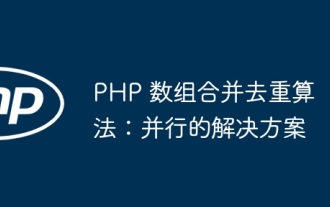 Algorithme de fusion et de déduplication de tableaux PHP : solution parallèle
Apr 18, 2024 pm 02:30 PM
Algorithme de fusion et de déduplication de tableaux PHP : solution parallèle
Apr 18, 2024 pm 02:30 PM
L'algorithme de fusion et de déduplication de tableaux PHP fournit une solution parallèle, divisant le tableau d'origine en petits blocs pour un traitement parallèle, et le processus principal fusionne les résultats des blocs à dédupliquer. Étapes algorithmiques : divisez le tableau d'origine en petits blocs également alloués. Traitez chaque bloc pour la déduplication en parallèle. Fusionnez les résultats du bloc et dédupliquez à nouveau.
 Le rôle de la fonction de regroupement de tableaux PHP dans la recherche d'éléments en double
May 05, 2024 am 09:21 AM
Le rôle de la fonction de regroupement de tableaux PHP dans la recherche d'éléments en double
May 05, 2024 am 09:21 AM
La fonction array_group() de PHP peut être utilisée pour regrouper un tableau par une clé spécifiée afin de rechercher les éléments en double. Cette fonction fonctionne selon les étapes suivantes : Utilisez key_callback pour spécifier la clé de regroupement. Utilisez éventuellement value_callback pour déterminer les valeurs de regroupement. Comptez les éléments regroupés et identifiez les doublons. Par conséquent, la fonction array_group() est très utile pour rechercher et traiter des éléments en double.






