 cadre php
cadre php
 PensezPHP
PensezPHP
 Requête de vue des opérations de base de données ThinkPHP, sous-requête, requête native
Requête de vue des opérations de base de données ThinkPHP, sous-requête, requête native
Requête de vue des opérations de base de données ThinkPHP, sous-requête, requête native
下面由thinkphp教程栏目给大家介绍ThinkPHP数据库操作之视图查询、子查询、原生查询,希望对需要的朋友有所帮助!
视图查询
视图查询可以实现不依赖数据库视图的多表查询,并不需要数据库支持视图,例如:
Db::view('User','id,name')
->view('Profile','truename,phone,email','Profile.user_id=User.id')
->view('Score','score','Score.user_id=Profile.id')
->where('score','>',80)
->select();生成的SQL语句类似于:
SELECT User.id,User.name,Profile.truename,Profile.phone,Profile.email,Score.score FROM think_user User INNER JOIN think_profile Profile ON Profile.user_id=User.id INNER JOIN think_socre Score ON Score.user_id=Profile.id WHERE Score.score > 80
注意,视图查询无需调用 table 和 join 方法,并且在调用 where 和 order 方法的时候只需要使用字段名而不需要加表名。
默认使用INNER join查询,如果需要更改,可以使用:
Db::view('User','id,name')
->view('Profile','truename,phone,email','Profile.user_id=User.id','LEFT')
->view('Score','score','Score.user_id=Profile.id','RIGHT')
->where('score','>',80)
->select();生成的SQL语句类似于:
SELECT User.id,User.name,Profile.truename,Profile.phone,Profile.email,Score.score FROM think_user User LEFT JOIN think_profile Profile ON Profile.user_id=User.id RIGHT JOIN think_socre Score ON Score.user_id=Profile.id WHERE Score.score > 80
可以使用别名:
Db::view('User',['id'=>'uid','name'=>'account'])
->view('Profile','truename,phone,email','Profile.user_id=User.id')
->view('Score','score','Score.user_id=Profile.id')
->where('score','>',80)
->select();生成的SQL语句变成:
SELECT User.id AS uid,User.name AS account,Profile.truename,Profile.phone,Profile.email,Score.score FROM think_user User INNER JOIN think_profile Profile ON Profile.user_id=User.id INNER JOIN think_socre Score ON Score.user_id=Profile.id WHERE Score.score > 80
可以使用数组的方式定义表名以及别名,例如:
Db::view(['think_user'=>'member'],['id'=>'uid','name'=>'account'])
->view('Profile','truename,phone,email','Profile.user_id=member.id')
->view('Score','score','Score.user_id=Profile.id')
->where('score','>',80)
->select();生成的SQL语句变成:
SELECT member.id AS uid,member.name AS account,Profile.truename,Profile.phone,Profile.email,Score.score FROM think_user member INNER JOIN think_profile Profile ON Profile.user_id=member.id INNER JOIN think_socre Score ON Score.user_id=Profile.id WHERE Score.score > 80
子查询
首先构造子查询SQL,可以使用下面三种的方式来构建子查询。
1、使用 select 方法
当select方法的参数为false的时候,表示不进行查询只是返回构建SQL,例如:
$subQuery = Db::table('think_user') ->field('id,name') ->where('id','>',10) ->select(false);
生成的subQuery结果为:
SELECT `id`,`name` FROM `think_user` WHERE `id` > 10
2、使用 fetchSql 方法
fetchSql方法表示不进行查询而只是返回构建的SQL语句,并且不仅仅支持select,而是支持所有的CURD查询。
$subQuery = Db::table('think_user') ->field('id,name') ->where('id','>',10) ->fetchSql(true) ->select();
生成的subQuery结果为:
SELECT `id`,`name` FROM `think_user` WHERE `id` > 10
3、使用 buildSql 构造子查询
$subQuery = Db::table('think_user') ->field('id,name') ->where('id','>',10) ->buildSql();
生成的subQuery结果为:
( SELECT `id`,`name` FROM `think_user` WHERE `id` > 10 )
调用buildSql方法后不会进行实际的查询操作,而只是生成该次查询的SQL语句(为了避免混淆,会在SQL两边加上括号),然后我们直接在后续的查询中直接调用。
需要注意的是,使用前两种方法需要自行添加‘括号’。
然后使用子查询构造新的查询:
Db::table($subQuery.' a') ->where('a.name','like','thinkphp') ->order('id','desc') ->select();
生成的SQL语句为:
SELECT * FROM ( SELECT `id`,`name` FROM `think_user` WHERE `id` > 10 ) a WHERE a.name LIKE 'thinkphp' ORDER BY `id` desc
4、使用闭包构造子查询
IN/NOT IN 和 EXISTS/NOT EXISTS 之类的查询可以直接使用闭包作为子查询,例如:
Db::table('think_user')
->where('id','IN',function($query){
$query->table('think_profile')->where('status',1)->field('id');
})
->select();生成的SQL语句是
SELECT * FROM `think_user` WHERE `id` IN ( SELECT `id` FROM `think_profile` WHERE `status` = 1 )
Db::table('think_user')
->where(function($query){
$query->table('think_profile')->where('status',1);
},'exists')
->find();生成的SQL语句为
SELECT * FROM `think_user` WHERE EXISTS ( SELECT * FROM `think_profile` WHERE `status`= 1 )
原生查询
Db 类支持原生 SQL 查询操作,主要包括下面两个方法:
query 方法
query 方法用于执行 SQL 查询操作,如果数据非法或者查询错误则返回false,否则返回查询结果数据集(同 select 方法)。
使用示例:
Db::query("select * from think_user where status=1");如果你当前采用了分布式数据库,并且设置了读写分离的话,query方法始终是在读服务器执行,因此query方法对应的都是读操作,而不管你的SQL语句是什么。
execute 方法
execute用于更新和写入数据的sql操作,如果数据非法或者查询错误则返回false ,否则返回影响的记录数。
使用示例:
Db::execute("update think_user set name='thinkphp' where status=1");如果你当前采用了分布式数据库,并且设置了读写分离的话,execute方法始终是在写服务器执行,因此execute方法对应的都是写操作,而不管你的SQL语句是什么。
参数绑定
支持在原生查询的时候使用参数绑定,包括问号占位符或者命名占位符,例如:
Db::query("select * from think_user where id=? AND status=?",[8,1]);
// 命名绑定
Db::execute("update think_user set name=:name where status=:status",['name'=>'thinkphp','status'=>1]);Ce qui précède est le contenu détaillé de. pour plus d'informations, suivez d'autres articles connexes sur le site Web de PHP en chinois!

Outils d'IA chauds

Undresser.AI Undress
Application basée sur l'IA pour créer des photos de nu réalistes

AI Clothes Remover
Outil d'IA en ligne pour supprimer les vêtements des photos.

Undress AI Tool
Images de déshabillage gratuites

Clothoff.io
Dissolvant de vêtements AI

AI Hentai Generator
Générez AI Hentai gratuitement.

Article chaud

Outils chauds

Bloc-notes++7.3.1
Éditeur de code facile à utiliser et gratuit

SublimeText3 version chinoise
Version chinoise, très simple à utiliser

Envoyer Studio 13.0.1
Puissant environnement de développement intégré PHP

Dreamweaver CS6
Outils de développement Web visuel

SublimeText3 version Mac
Logiciel d'édition de code au niveau de Dieu (SublimeText3)
 Comment exécuter le projet thinkphp
Apr 09, 2024 pm 05:33 PM
Comment exécuter le projet thinkphp
Apr 09, 2024 pm 05:33 PM
Pour exécuter le projet ThinkPHP, vous devez : installer Composer ; utiliser Composer pour créer le projet ; entrer dans le répertoire du projet et exécuter php bin/console serve ; visiter http://localhost:8000 pour afficher la page d'accueil.
 Il existe plusieurs versions de thinkphp
Apr 09, 2024 pm 06:09 PM
Il existe plusieurs versions de thinkphp
Apr 09, 2024 pm 06:09 PM
ThinkPHP dispose de plusieurs versions conçues pour différentes versions de PHP. Les versions majeures incluent 3.2, 5.0, 5.1 et 6.0, tandis que les versions mineures sont utilisées pour corriger les bogues et fournir de nouvelles fonctionnalités. La dernière version stable est ThinkPHP 6.0.16. Lorsque vous choisissez une version, tenez compte de la version PHP, des exigences en matière de fonctionnalités et du support de la communauté. Il est recommandé d'utiliser la dernière version stable pour de meilleures performances et une meilleure assistance.
 Comment exécuter thinkphp
Apr 09, 2024 pm 05:39 PM
Comment exécuter thinkphp
Apr 09, 2024 pm 05:39 PM
Étapes pour exécuter ThinkPHP Framework localement : Téléchargez et décompressez ThinkPHP Framework dans un répertoire local. Créez un hôte virtuel (facultatif) pointant vers le répertoire racine ThinkPHP. Configurez les paramètres de connexion à la base de données. Démarrez le serveur Web. Initialisez l'application ThinkPHP. Accédez à l'URL de l'application ThinkPHP et exécutez-la.
 Lequel est le meilleur, Laravel ou thinkphp ?
Apr 09, 2024 pm 03:18 PM
Lequel est le meilleur, Laravel ou thinkphp ?
Apr 09, 2024 pm 03:18 PM
Comparaison des performances des frameworks Laravel et ThinkPHP : ThinkPHP fonctionne généralement mieux que Laravel, en se concentrant sur l'optimisation et la mise en cache. Laravel fonctionne bien, mais pour les applications complexes, ThinkPHP peut être mieux adapté.
 Suggestions de développement : Comment utiliser le framework ThinkPHP pour implémenter des tâches asynchrones
Nov 22, 2023 pm 12:01 PM
Suggestions de développement : Comment utiliser le framework ThinkPHP pour implémenter des tâches asynchrones
Nov 22, 2023 pm 12:01 PM
"Suggestions de développement : comment utiliser le framework ThinkPHP pour implémenter des tâches asynchrones" Avec le développement rapide de la technologie Internet, les applications Web ont des exigences de plus en plus élevées pour gérer un grand nombre de requêtes simultanées et une logique métier complexe. Afin d'améliorer les performances du système et l'expérience utilisateur, les développeurs envisagent souvent d'utiliser des tâches asynchrones pour effectuer certaines opérations chronophages, telles que l'envoi d'e-mails, le traitement des téléchargements de fichiers, la génération de rapports, etc. Dans le domaine de PHP, le framework ThinkPHP, en tant que framework de développement populaire, offre des moyens pratiques d'implémenter des tâches asynchrones.
 Comment installer thinkphp
Apr 09, 2024 pm 05:42 PM
Comment installer thinkphp
Apr 09, 2024 pm 05:42 PM
Étapes d'installation de ThinkPHP : Préparez les environnements PHP, Composer et MySQL. Créez des projets à l'aide de Composer. Installez le framework ThinkPHP et ses dépendances. Configurez la connexion à la base de données. Générez le code de l'application. Lancez l'application et visitez http://localhost:8000.
 Quelles sont les performances de thinkphp ?
Apr 09, 2024 pm 05:24 PM
Quelles sont les performances de thinkphp ?
Apr 09, 2024 pm 05:24 PM
ThinkPHP est un framework PHP hautes performances présentant des avantages tels que le mécanisme de mise en cache, l'optimisation du code, le traitement parallèle et l'optimisation des bases de données. Les tests de performances officiels montrent qu'il peut gérer plus de 10 000 requêtes par seconde et qu'il est largement utilisé dans les sites Web à grande échelle et les systèmes d'entreprise tels que JD.com et Ctrip dans les applications réelles.
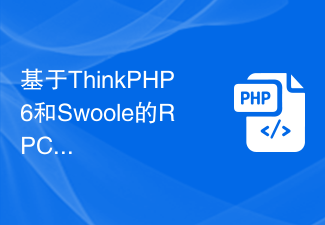 Service RPC basé sur ThinkPHP6 et Swoole pour implémenter la fonction de transfert de fichiers
Oct 12, 2023 pm 12:06 PM
Service RPC basé sur ThinkPHP6 et Swoole pour implémenter la fonction de transfert de fichiers
Oct 12, 2023 pm 12:06 PM
Le service RPC basé sur ThinkPHP6 et Swoole implémente la fonction de transfert de fichiers Introduction : Avec le développement d'Internet, le transfert de fichiers est devenu de plus en plus important dans notre travail quotidien. Afin d'améliorer l'efficacité et la sécurité du transfert de fichiers, cet article présentera la méthode d'implémentation spécifique de la fonction de transfert de fichiers basée sur le service RPC basé sur ThinkPHP6 et Swoole. Nous utiliserons ThinkPHP6 comme framework Web et utiliserons la fonction RPC de Swoole pour réaliser le transfert de fichiers entre serveurs. 1. Norme environnementale





