
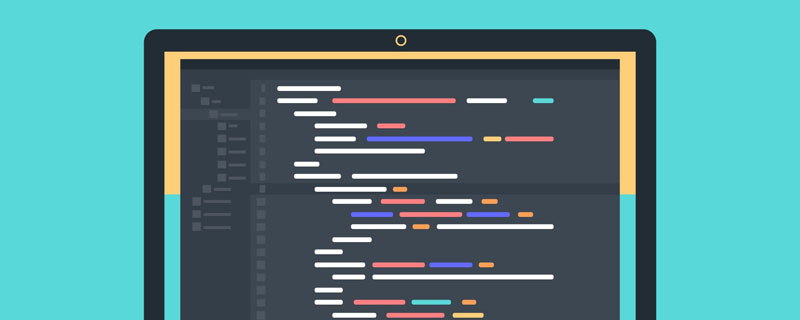
[Tutoriel recommandé : Tutoriel vidéo CSS ]
Il existe trois façons d'implémenter la barre de progression de chargement des pages Web frontales , selon vos besoins :
1. Barre de progression supérieure
Insérez le code jq au milieu du html. code pour exécuter l’animation. Quelle partie de la page est chargée, la barre de progression avancera en conséquence
Lorsque tout le chargement est terminé, le module de la barre de progression de chargement sera masqué
<!DOCTYPE html>
<html>
<head>
<meta charset="UTF-8">
<meta name="viewport" content="width=device-width, initial-scale=1.0">
<meta http-equiv="X-UA-Compatible" content="ie=edge">
<script src="jquery.min.js"></script>
<title>顶部进度条</title>
<style>
.loading {position: fixed;top: 0;left: 0; width: 100%; height: 100%; background-color: #fff;}
.pic {width: 0;height: 10px;background-color: #c33;border-radius: 5px;}
</style>
</head>
<body>
<div>
<div></div>
</div>
<header>
<img src="/static/imghw/default1.png" data-src="http://file02.16sucai.com/d/file/2015/0128/8b0f093a8edea9f7e7458406f19098af.jpg" class="lazy" alt="">
<img src="/static/imghw/default1.png" data-src="http://img12.3lian.com/gaoqing02/02/93/37.jpg" class="lazy" alt="">
</header>
<script>
$(".loading .pic").animate({width: "20%"},100);
</script>
<section>
<img src="/static/imghw/default1.png" data-src="http://g.hiphotos.baidu.com/zhidao/pic/item/c83d70cf3bc79f3d6e7bf85db8a1cd11738b29c0.jpg" class="lazy" alt="">
<img src="/static/imghw/default1.png" data-src="http://big5.wallcoo.com/photograph/summer_feeling/images/%5Bwallcoo.com%5D_summer_feeling_234217.jpg" class="lazy" alt="">
</section>
<script>
$(".loading .pic").animate({width: "40%"},100);
</script>
<section>
<img src="/static/imghw/default1.png" data-src="http://cdn.duitang.com/uploads/item/201409/08/20140908130732_kVXzh.jpeg" class="lazy" alt="">
<img src="/static/imghw/default1.png" data-src="http://file02.16sucai.com/d/file/2014/1006/e94e4f70870be76a018dff428306c5a3.jpg" class="lazy" alt="">
</section>
<script>
$(".loading .pic").animate({width: "60%"},100);
</script>
<section>
<img src="/static/imghw/default1.png" data-src="http://b-ssl.duitang.com/uploads/item/201703/01/20170301163305_sCd8j.gif" class="lazy" alt="">
</section>
<script>
$(".loading .pic").animate({width: "80%"},100);
</script>
<footer>
<img src="/static/imghw/default1.png" data-src="http://img.51ztzj.com/upload/image/20130417/201304172007_670x419.jpg" class="lazy" alt="">
<img src="/static/imghw/default1.png" data-src="http://img0.imgtn.bdimg.com/it/u=1618007397,4183425847&fm=26&gp=0.jpg" class="lazy" alt="">
</footer>
<script>
$(".loading .pic").animate({width: "100%"},100, function() {
$(".loading").fadeOut();
});
</script>
</body>
</html>2. Insérez l'image dynamique de chargement directement dans la page, puis masquez-la une fois la page chargée
Vous pouvez trouver l'image sur ce site Web : https://loading.io/ Vous pouvez ajuster le style selon vos propres besoins
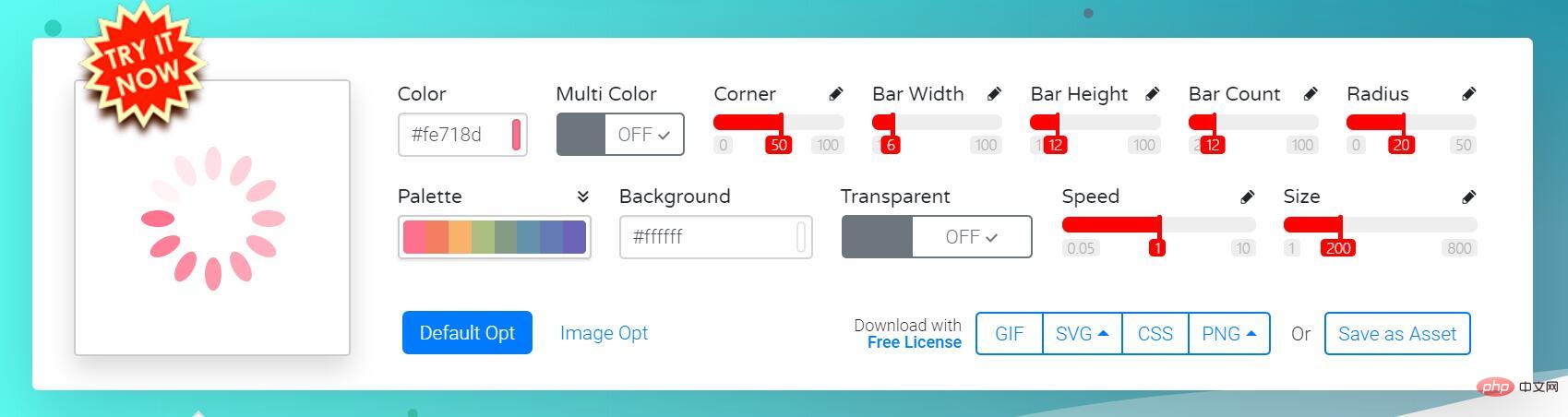
Bien sûr , si vous voulez l'écrire vous-même, vous pouvez, voici le blog Une petite animation écrite par moi-même en utilisant css3


Le code est le suivant
<!DOCTYPE html>
<html>
<head>
<meta charset="UTF-8">
<meta name="viewport" content="width=device-width, initial-scale=1.0">
<meta http-equiv="X-UA-Compatible" content="ie=edge">
<title>css3动画进度条</title>
<style>
.loading {position: fixed;top:0;left:0;width: 100%; height: 100%;background-color: #fff;}
.pic {position: absolute;top: 0;bottom: 0;left: 0;right: 0;margin: auto;width: 100px;height:40px;}
.pic i {float:left;margin: 0 2px;width: 6px;height: 30px;background-color: indigo;transform: scaleY(0.4);animation: load 1.2s infinite;}
.pic i:nth-child(2){-webkit-animation-delay: 0.1s;animation-delay: 0.1s;}
.pic i:nth-child(3){-webkit-animation-delay: 0.2s;animation-delay: 0.2s;}
.pic i:nth-child(4){-webkit-animation-delay: 0.3s;animation-delay: 0.3s;}
.pic i:nth-child(5){-webkit-animation-delay: 0.4s;animation-delay: 0.4s;}
.pic i:nth-child(6){-webkit-animation-delay: 0.5s;animation-delay: 0.5s;}
@-webkit-keyframes load {
0%,40%,100%{-webkit-transform: scaleY(0.4); transform: scaleY(0.4)}
20%{-webkit-transform: scaleY(1); transform: scaleY(1)}
}
@keyframes load {
0%,40%,100%{-webkit-transform: scaleY(0.4); transform: scaleY(0.4)}
20%{-webkit-transform: scaleY(1); transform: scaleY(1)}
}
</style>
<script src="jquery.min.js"></script>
<script>
document.onreadystatechange = function() { // 页面状态发生改变时触发
if(document.readyState == "complete") { // 页面加载完成时隐藏
$(".loading").fadeOut();
}
}
</script>
</head>
<body>
<div>
<div>
<i></i>
<i></i>
<i></i>
<i></i>
<i></i>
<i></i>
</div>
</div>
<img src="/static/imghw/default1.png" data-src="http://file02.16sucai.com/d/file/2015/0128/8b0f093a8edea9f7e7458406f19098af.jpg" class="lazy" alt="">
<img src="/static/imghw/default1.png" data-src="http://img12.3lian.com/gaoqing02/02/93/37.jpg" class="lazy" alt="">
<img src="/static/imghw/default1.png" data-src="http://g.hiphotos.baidu.com/zhidao/pic/item/c83d70cf3bc79f3d6e7bf85db8a1cd11738b29c0.jpg" class="lazy" alt="">
<img src="/static/imghw/default1.png" data-src="http://big5.wallcoo.com/photograph/summer_feeling/images/%5Bwallcoo.com%5D_summer_feeling_234217.jpg" class="lazy" alt="">
<img src="/static/imghw/default1.png" data-src="http://cdn.duitang.com/uploads/item/201409/08/20140908130732_kVXzh.jpeg" class="lazy" alt="">
<img src="/static/imghw/default1.png" data-src="http://file02.16sucai.com/d/file/2014/1006/e94e4f70870be76a018dff428306c5a3.jpg" class="lazy" alt="">
<img src="/static/imghw/default1.png" data-src="http://b-ssl.duitang.com/uploads/item/201703/01/20170301163305_sCd8j.gif" class="lazy" alt="">
<img src="/static/imghw/default1.png" data-src="http://img.51ztzj.com/upload/image/20130417/201304172007_670x419.jpg" class="lazy" alt="">
<img src="/static/imghw/default1.png" data-src="http://img0.imgtn.bdimg.com/it/u=1618007397,4183425847&fm=26&gp=0.jpg" class="lazy" alt="">
</body>
</html>3. Barre de progression de l'acquisition de données en temps réel (pourcentage)

Le code est le suivant
<!DOCTYPE html>
<html>
<head>
<meta charset="UTF-8">
<meta name="viewport" content="width=device-width, initial-scale=1.0">
<meta http-equiv="X-UA-Compatible" content="ie=edge">
<title>百分比进度条</title>
<style>
.loading {position: fixed;top:0;left:0;width: 100%; height: 100%;background-color: #fff;}
.pic {position: absolute;top: 0;bottom: 0;left: 0;right: 0;margin: auto;width: 100px;height:100px;line-height: 55px;text-align: center;font-size: 22px;}
.pic span {display: inline-block;position: absolute;top: 10px;left: 10px;width: 80px;height: 80px;border-radius: 50%;box-shadow: 0 3px 0 #999;
-webkit-animation: move 1s infinite linear;animation: move 1s infinite linear;}
@-webkit-keyframes move {
0%{-webkit-transform: rotate(0deg);transform: rotate(0deg);}
100%{-webkit-transform: rotate(360deg);transform: rotate(360deg);}
}
@keyframes move {
0%{-webkit-transform: rotate(0deg);transform: rotate(0deg);}
100%{-webkit-transform: rotate(360deg);transform: rotate(360deg);}
}
</style>
<script ></script>
<script>
$(function() {
var img = $("img"); // 获取所有的img元素
var num = 0; // 用来存储已加载的图片个数
img.each(function(i) { // 遍历所有图片
var oImg = new Image();
oImg.onload = function() { // onload 图片加载完成后执行
num++;
$(".pic p").html(parseInt(num / img.length * 100) + '%');
if(num >= img.length) {
$(".loading").fadeOut(); // 页面加载完成后隐藏
}
}
oImg.src = img[i].src;
})
})
</script>
</head>
<body>
<div>
<div>
<span></span>
<p>0%</p>
</div>
</div>
<img src="/static/imghw/default1.png" data-src="http://file02.16sucai.com/d/file/2015/0128/8b0f093a8edea9f7e7458406f19098af.jpg" class="lazy" alt="">
<img src="/static/imghw/default1.png" data-src="http://img12.3lian.com/gaoqing02/02/93/37.jpg" class="lazy" alt="">
<img src="/static/imghw/default1.png" data-src="http://g.hiphotos.baidu.com/zhidao/pic/item/c83d70cf3bc79f3d6e7bf85db8a1cd11738b29c0.jpg" class="lazy" alt="">
<img src="/static/imghw/default1.png" data-src="http://big5.wallcoo.com/photograph/summer_feeling/images/%5Bwallcoo.com%5D_summer_feeling_234217.jpg" class="lazy" alt="">
<img src="/static/imghw/default1.png" data-src="http://cdn.duitang.com/uploads/item/201409/08/20140908130732_kVXzh.jpeg" class="lazy" alt="">
<img src="/static/imghw/default1.png" data-src="http://file02.16sucai.com/d/file/2014/1006/e94e4f70870be76a018dff428306c5a3.jpg" class="lazy" alt="">
<img src="/static/imghw/default1.png" data-src="http://b-ssl.duitang.com/uploads/item/201703/01/20170301163305_sCd8j.gif" class="lazy" alt="">
<img src="/static/imghw/default1.png" data-src="http://img.51ztzj.com/upload/image/20130417/201304172007_670x419.jpg" class="lazy" alt="">
<img src="/static/imghw/default1.png" data-src="http://img0.imgtn.bdimg.com/it/u=1618007397,4183425847&fm=26&gp=0.jpg" class="lazy" alt="">
</body>
</html>Pour plus de connaissances sur la programmation, veuillez visiter : Vidéo de programmation ! !
Ce qui précède est le contenu détaillé de. pour plus d'informations, suivez d'autres articles connexes sur le site Web de PHP en chinois!