
Méthode : utilisez d'abord l'instruction "word-break:keep-all" pour définir l'absence de retour à la ligne ; puis utilisez l'instruction "overflow:hidden" pour définir la partie cachée ; ellipsis" pour définir l'affichage de débordement Ellipsis.
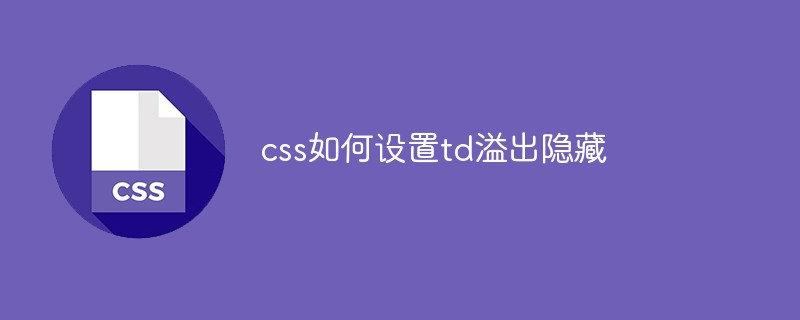
L'environnement d'exploitation de ce tutoriel : système Windows 7, version CSS3&&HTML5, ordinateur Dell G3.
Masquage du débordement td
table{
width:100px;
table-layout:fixed;/* 只有定义了表格的布局算法为fixed,下面td的定义才能起作用。 */
}
td{
width:100%;
word-break:keep-all;/* 不换行 */
white-space:nowrap;/* 不换行 */
overflow:hidden;/* 内容超出宽度时隐藏超出部分的内容 */
text-overflow:ellipsis;/* 当对象内文本溢出时显示省略标记(...) ;需与overflow:hidden;一起使用*/
}Tous les codes :
<!DOCTYPE html>
<html>
<head>
<meta http-equiv="Content-Type" content="text/html; charset=utf-8" />
<title>document</title>
<style>
table{
width:100px;
table-layout:fixed;/* 只有定义了表格的布局算法为fixed,下面td的定义才能起作用。 */
}
td{
width:100%;
word-break:keep-all;/* 或是 white-space:nowrap;不换行 */
overflow:hidden;/* 内容超出宽度时隐藏超出部分的内容 */
text-overflow:ellipsis;/* 当对象内文本溢出时显示省略标记(...) ;需与overflow:hidden;一起使用*/
}
</style>
</head>
<body>
<table border="1">
<tr>
<td>19999</td>
<td>19999</td>
</tr>
<tr>
<td>19999</td>
<td>19999</td>
</tr>
<tr>
<td>19999</td>
<td>19999</td>
</tr>
</table>
</body>
</html>Capture d'écran de l'effet :
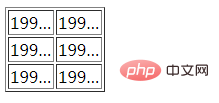
Apprentissage recommandé : tutoriel vidéo CSS
Ce qui précède est le contenu détaillé de. pour plus d'informations, suivez d'autres articles connexes sur le site Web de PHP en chinois!