 développement back-end
développement back-end
 tutoriel php
tutoriel php
 Explication détaillée de la façon d'installer et d'utiliser GraphQL en PHP
Explication détaillée de la façon d'installer et d'utiliser GraphQL en PHP
Explication détaillée de la façon d'installer et d'utiliser GraphQL en PHP
Cet article vous présentera GraphQL et vous expliquera en détail comment installer et utiliser GraphQL en PHP. Il a une certaine valeur de référence. Les amis dans le besoin peuvent s'y référer. J'espère qu'il sera utile à tout le monde.

À propos de GraphQL
GraphQL est une méthode de construction d'interface API HTTP moderne, le client peut 按需interroger les données dont il a besoin .
GraphQL peut améliorer la flexibilité des appels d'API. Nous pouvons demander à l'API d'obtenir les données requises, tout comme l'écriture d'instructions de requête de base de données, ce qui est très utile pour créer des requêtes d'API complexes.
Comparaison avec REST
L'idée centrale de REST est la ressource. Chaque ressource peut être représentée par une URL. Vous pouvez accéder à l'URL via une requête GET. obtenir cette ressource. Selon la définition de la plupart des API actuelles, vous obtiendrez probablement une réponse de données au format JSON. L'ensemble du processus ressemble à peu près à ceci :
GET /user/1
{
"username":"姓名",
"age":20,
"sex":"男"
}GET /book/1
{
"book":"书名",
"author":"作者",
"country":"中国"
}Comme le montre l'exemple ci-dessus, si le front-end l'exige. user/1 et book/1 doivent appeler l'interface 2次, et si le front-end n'a besoin que de user/1 dans username, et que l'interface ci-dessus obtient des données autres que username, alors pour le front-end, sauf pour username Les données externes ne peuvent être utilisées nulle part, ce qui entraîne un gaspillage de ressources.
Si nous utilisons GraphQL pour interroger, par rapport à la méthode REST, nous n'avons besoin d'appeler qu'une seule fois et pouvons interroger les champs que nous spécifiez, évitant ainsi moins les ressources gaspillage et plus efficace.
query {
user(id:1) {
username
}
book(id:1){
book,
author,
country
}
}Apprentissage recommandé : "Tutoriel vidéo PHP"
Installer le package graphql-php
composer require webonyx/graphql-php
Démarrer
1. Une fois l'installation terminée, nous écrivons d'abord un exemple simple pour voir comment utiliser graphql-php. Le code spécifique est le suivant : Dans ce code, nous définissons un champ nommé <🎜. > , puis appelez le code que nous avons écrit via Postman. phoneNumber
<?php
require_once __DIR__ . '/vendor/autoload.php';
use GraphQL\Type\Schema;
use GraphQL\Type\Definition\ObjectType;
use GraphQL\Type\Definition\Type;
use GraphQL\GraphQL;
$queryType = new ObjectType([
'name' => 'Query',
'fields' => [
'phoneNumber' => [
'type' => Type::int(),
'resolve' => function () {
return 1875555555;
}
]
],
]);
$schema = new Schema([
'query' => $queryType,
]);
$rawInput = file_get_contents('php://input');
$input = json_decode($rawInput, true);
$query = $input['query'];
$variableValues = isset($input['variables']) ? $input['variables'] : null;
try {
$rootValue = ['prefix' => 'prefix: '];
$result = GraphQL::executeQuery($schema, $query, $rootValue, null, $variableValues);
$output = $result->toArray();
} catch (\Exception $e) {
$output = [
'errors' => [
[
'message' => $e->getMessage()
]
]
];
}
header('Content-Type: application/json');
echo json_encode($output);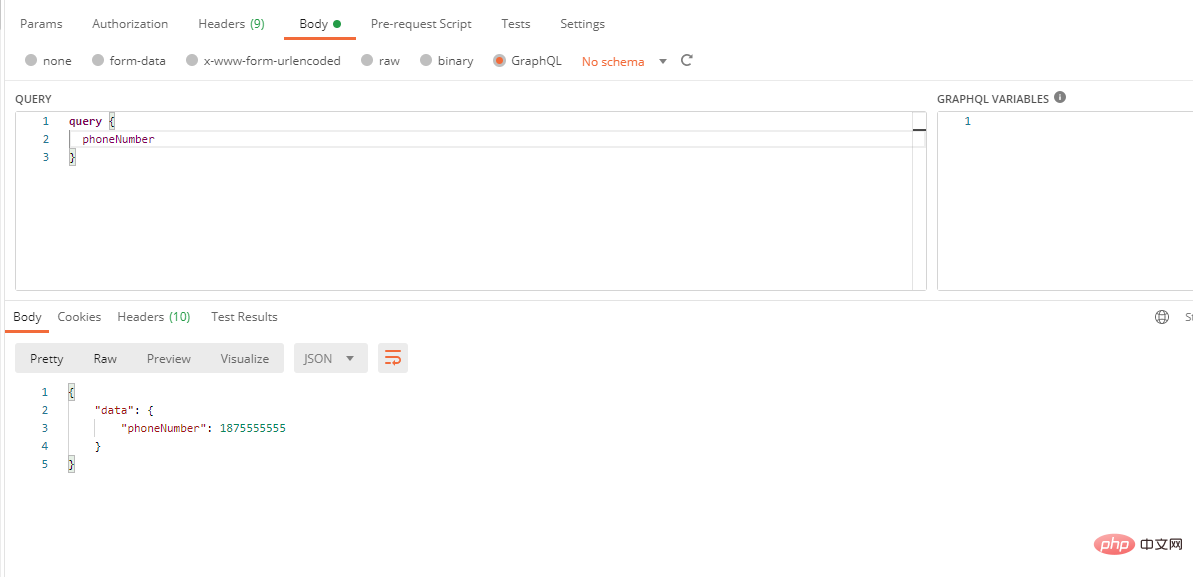
Introduction.
À partir de l'exemple ci-dessus, nous pouvons voir que l'exemple introduit principalement 4 classesuse GraphQL\Type\Schema; use GraphQL\Type\Definition\ObjectType; use GraphQL\Type\Definition\Type; use GraphQL\GraphQL;
Classe Schema
Schema est un conteneur de type hiérarchie, Il accepte le type racine dans le constructeur et fournit des méthodes permettant aux outils GrahpQL internes de recevoir vos informations de type.Options de configuration
Un tableau contenant les options suivantes :| Option | Type | Notes |
|---|---|---|
| requête | ObjectType</code > </td><td></p>Incontournable. <table><thead><tr class="firstRow"><th>Option</th><th>Type</th><th>Notes</th></tr></thead><tbody><tr><td>query</td><td><code>ObjectType | 必须。 读取 API 中包含根级字段的对象类型 (通常命名为 "Query"),用于读取数据 |
| mutation | ObjectType | 写入 API 中包含根级字段的对象类型 (通常命名为 "Mutation"),数据变更时会用到 |
| subscription | ObjectType | 保留用于将来的描述实现。目前表现为 graphql-js 自检查询的兼容,用于各种客户端 (如 Relay 或 GraphiQL) |
| directives | Directive[] | 默认包含内建指令 @skip 和 @include 。 如果你传递自定义指令并且依然想使用内建指令,请声明添加它们。例如: array_merge(GraphQL::getStandardDirectives(), [$myCustomDirective]); |
| types | ObjectType[] | 对象类型类表,它在静态 schema 解析期间是不能被 graphql-php 发现的。 大多数情况下,对象类型未曾在字段中被直接引用,但它依然是 schema 的一部分时会用到,因为它实现了一个在 resolveType 中调用解析为此对象类型的接口。 请注意,您在此处无需传递所有类型 ,它只是具体用例的解决方法。 |
| typeLoader | callable | function($name) 返回给定的类型实例名称。 多次调用情况下,必须返回同样的实例。 查阅下文延迟类型加载部分。 |
ObjectTypeDirective[]ObjectType[]appelableObjectType类
GraphQL\Type\Definition\ObjectType
对象类型是典型的 GraphQL 应用程序中使用最频繁的基元。
配置选项
| Option | Type | Notes |
|---|---|---|
| name | string | 必须。 Schema 中此对象的唯一名称 |
| fields | array or callable | 必须。 描述对象字段或可调用返回此类数组的数组。 |
| description | string | 呈现于客户端的参数文本说明(例如:用于 GraphiQL 自动生成文档 ) |
| interfaces | array or callable | 此类型实现的接口列表或返回此类列表的可调用接口。 |
内置标量类型
<?php use GraphQL\Type\Definition\Type; // 内置标量类型 Type::string(); // String 类型 Type::int(); // Int 类型 Type::float(); // Float 类型 Type::boolean(); // Boolean 类型 Type::id(); // ID 类型
字段参数
GraphQL 对象类型上的所有字段都有 0 个或多个参数,使用在 args 的字段定义上。每个参数数组参考以下说明:
| Option | Type | Notes |
|---|---|---|
| name | string | 必须。 参数名称。 为空时,使用 args 数组键值 |
| type | Type | 必须。 |
| description | string | 呈现于客户端的参数文本说明 |
| defaultValue | scalar | 当前参数默认值 |
示例
$queryType = new ObjectType([
'name' => 'Query',
'fields' => [
'phoneNumber' => [
'type' => Type::int(),
'resolve' => function () {
return 1875555555;
}
]
],
]);GraphQL 类
GraphQL类主要在查询的时候用到,我们可以用 GraphQL::executeQuery 方法来执行查询
executeQuery 方法的参数说明
| 参数 | 类型 | 说明 |
|---|---|---|
| schema | GraphQL\Type\Schema | 必须。 Schema应用实例 |
| queryString | string or GraphQL\Language\AST\DocumentNode | 必须。 解析,验证并执行现有的 GraphQL 查询字符。 如果在执行之前解析其他查询,则在此处传递相应的 AST 文档节点来避免新的解析。 |
| rootValue | mixed | 表示数据图结构的基础值。作为Query type 字段解析传递的第一个参数。如果现有该值已被 Query type 解析过,则可忽略或设置为 null 值。 |
| context | mixed | 字段解析器的共享信息。 常用来传递已登录用户信息,位置详情等。 它将用在所有字段解析器的第 3 个参数。 |
| variableValues | array | 变量的映射,该值将随同查询字符串一起传递。请查阅 GraphQL官网查询变量的相关。 |
| operationName | string | 指定请求方可执行的操作, 防止条件查询字符包含多级操作。 |
| fieldResolver | callable | Schema 参数 schema 中未实现的解析器函数。 |
| validationRules | array | 查询验证规则组,默认所有规则。空数组将跳过查询验证 (对于持久化查询将会比较方便,查询会在持久化之前默认已验证,并在执行期间假设符合规则)。 |
use GraphQL\GraphQL;
$result = GraphQL::executeQuery(
$schema,
$queryString,
$rootValue = null,
$context = null,
$variableValues = null,
$operationName = null,
$fieldResolver = null,
$validationRules = null
);简单示例
我们介绍完GraphQL几个概念之后,用几个简单的示例带大家来体验一下。
普通示例
在这个示例中我们定义了2个字段,分别是phoneNumber和echo,其中phoneNumber为 Type::int()类型,echo 为Type::string()类型,同时echo字段带有一个参数为message
<?php
require_once __DIR__ . '/vendor/autoload.php';
use GraphQL\Type\Definition\ObjectType;
use GraphQL\Type\Definition\Type;
use GraphQL\GraphQL;
use GraphQL\Type\Schema;
$queryType = new ObjectType([
'name' => 'Query',
'fields' => [
'phoneNumber' => [
'type' => Type::int(),
'resolve' => function () {
return 1875555555;
}
],
'echo' => [
'type' => Type::string(),
'args' => [
'message' => Type::string(),
],
'resolve' => function ($root, $args) {
return 'echo msg result:' . ($args['message'] ?? 'nothing');
}
],
],
]);
$schema = new Schema([
'query' => $queryType
]);
$rawInput = file_get_contents('php://input');
$input = json_decode($rawInput, true);
$query = $input['query'];
$variableValues = isset($input['variables']) ? $input['variables'] : null;
try {
$rootValue = ['prefix' => 'prefix: '];
$result = GraphQL::executeQuery($schema, $query, $rootValue, null, $variableValues);
$output = $result->toArray();
} catch (\Exception $e) {
$output = [
'errors' => [
[
'message' => $e->getMessage()
]
]
];
}
header('Content-Type: application/json');
echo json_encode($output);执行示例代码结果
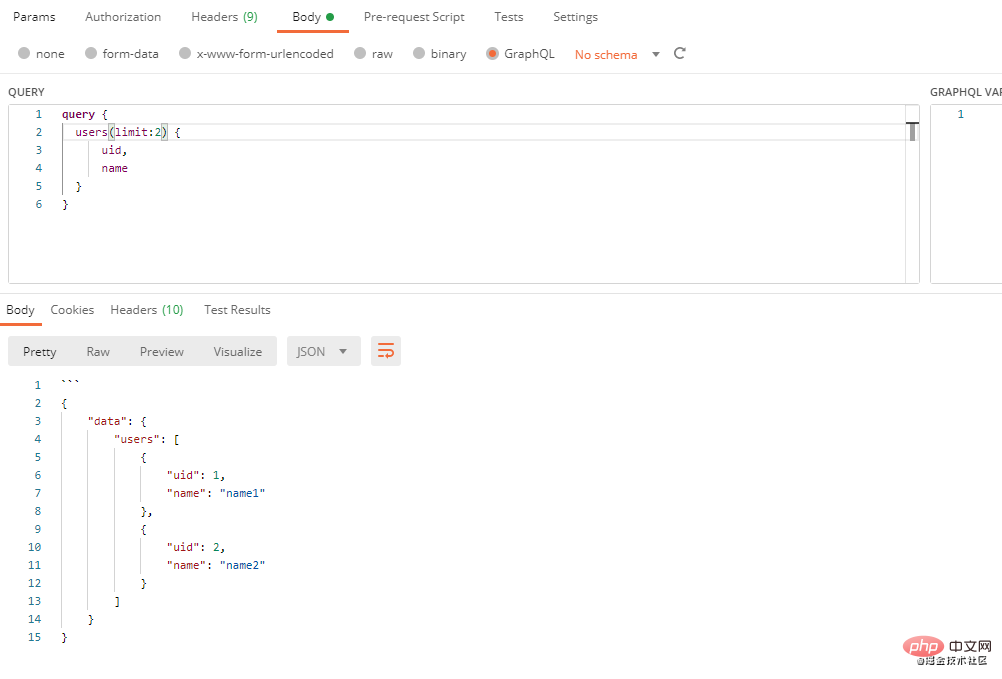
我们可以看到,在请求时我们传了phoneNumber和echo两个字段,并且message为test。
对象示例
我们在上面说过,对象类型是典型的 GraphQL 应用程序中使用最频繁的基元,一个对象类型里面可以包含宁外一个对象类型,我们可以新定义一个名为$userType的ObjectType,然后在oneUser指定它的类型为$userType,这样我们执行查询的时候,oneUser就会返回一个对象。
<?php
require_once __DIR__ . '/vendor/autoload.php';
use GraphQL\Type\Definition\ObjectType;
use GraphQL\Type\Definition\Type;
use GraphQL\GraphQL;
use GraphQL\Type\Schema;
$userType = new ObjectType([
'name' => 'userType',
'description' => '用户详情',
'fields' => [
'uid' => [
'type' => Type::int(),
'description' => '用户ID'
],
'name' => Type::string()
]
]);
$queryType = new ObjectType([
'name' => 'Query',
'fields' => [
'oneUser' => [
'type' => $userType, // 我们这里指定type为我们上面创建的$userType
'description' => '用户列表',
'args' => [
'uid' => [
'type' => Type::int(),
'defaultValue' => 222
]
],
'resolve' => function($root, $args) {
return [
"uid" => $args['user_id'] ?? 3,
"name" => "xzl",
];
}
],
]
]);
$schema = new Schema([
'query' => $queryType
]);
$rawInput = file_get_contents('php://input');
$input = json_decode($rawInput, true);
$query = $input['query'];
$variableValues = isset($input['variables']) ? $input['variables'] : null;
try {
$rootValue = ['prefix' => 'prefix: '];
$result = GraphQL::executeQuery($schema, $query, $rootValue, null, $variableValues);
$output = $result->toArray();
} catch (\Exception $e) {
$output = [
'errors' => [
[
'message' => $e->getMessage()
]
]
];
}
header('Content-Type: application/json');
echo json_encode($output);执行示例代码结果
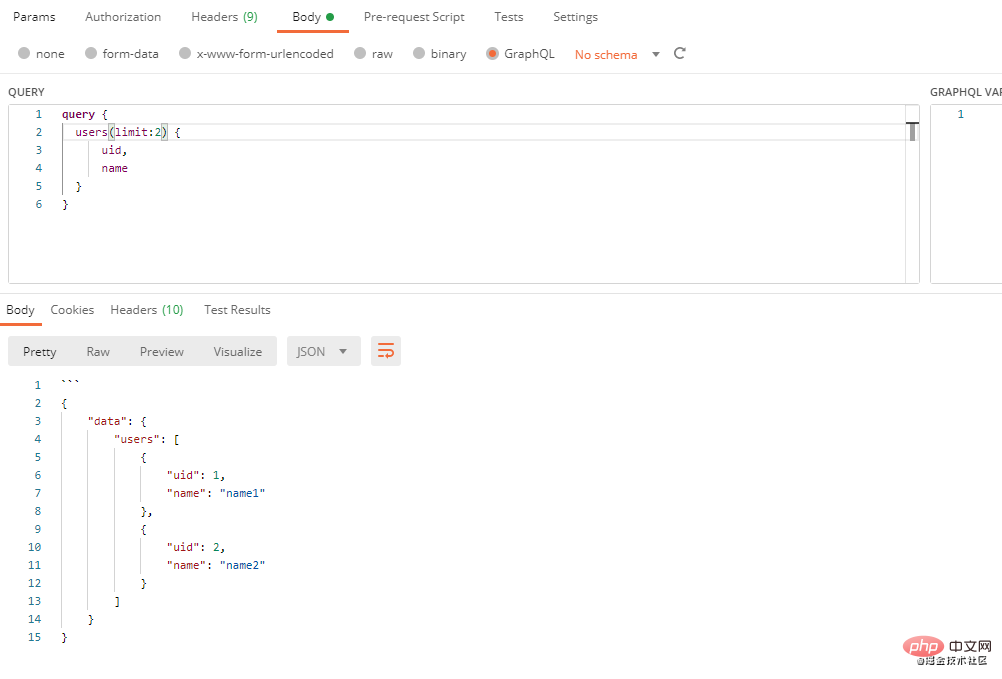
列表示例
在平时的开发请求中,我们从后端接口获取数据的时候,大部分都是以列表的形式返回的,我们可以通过Type::listOf方法来指定我们返回的字段是一个列表。
<?php
require_once __DIR__ . '/vendor/autoload.php';
use GraphQL\Type\Definition\ObjectType;
use GraphQL\Type\Definition\Type;
use GraphQL\GraphQL;
use GraphQL\Type\Schema;
class User
{
// 模拟从数据库取数据
public static function getUserLimit($limit)
{
$user = [
[
"uid" => 1,
"name" => "name1"
],
[
"uid" => 2,
"name" => "name2"
],
[
"uid" => 3,
"name" => "name3"
],
[
"uid" => 4,
"name" => "name4"
]
];
return array_slice($user, 0, $limit);
}
}
$userType = new ObjectType([
'name' => 'userType',
'description' => '用户详情',
'fields' => [
'uid' => [
'type' => Type::int(),
'description' => '用户ID'
],
'name' => Type::string()
]
]);
$queryType = new ObjectType([
'name' => 'Query',
'fields' => [
'users' => [
'type' => Type::listOf($userType),
'description' => '用户列表',
'args' => [
'limit' => [
'type' => Type::int(),
'description' => '限制条数',
'defaultValue' => 10
]
],
'resolve' => function($root, $args) {
return User::getUserLimit($args['limit']);
}
]
]
]);
$schema = new Schema([
'query' => $queryType
]);
$rawInput = file_get_contents('php://input');
$input = json_decode($rawInput, true);
$query = $input['query'];
$variableValues = isset($input['variables']) ? $input['variables'] : null;
try {
$rootValue = ['prefix' => 'prefix: '];
$result = GraphQL::executeQuery($schema, $query, $rootValue, null, $variableValues);
$output = $result->toArray();
} catch (\Exception $e) {
$output = [
'errors' => [
[
'message' => $e->getMessage()
]
]
];
}
header('Content-Type: application/json');
echo json_encode($output);执行示例代码结果
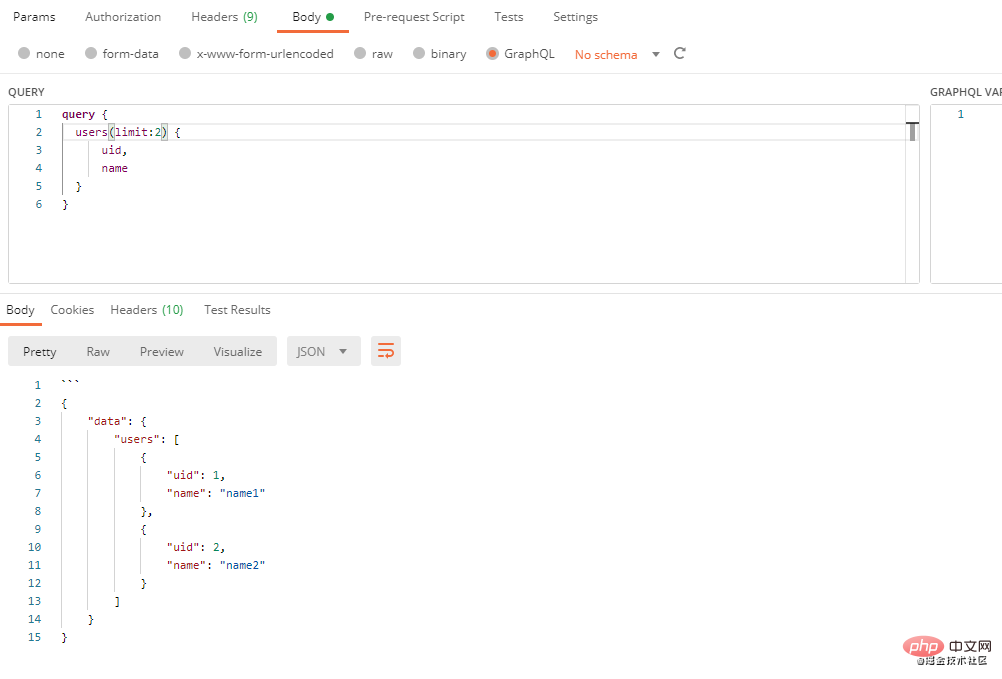
从上面结果可以看到,我们传了limit参数为2,最终从我们模拟的数据里面取出了2条数据
使用类型语言
在上面的示例中,如果我们代码返回的数据比较复杂时,需要编写大量的代码,通过GraphQL类型语言,我们可以减少代码量,使代码看上去更加简洁,这是一个用 GraphQL 类型语言定义的简单 Schema示例。
<?php
require_once __DIR__ . '/vendor/autoload.php';
use GraphQL\GraphQL;
use GraphQL\Utils\BuildSchema;
// graph.graphql 文件内容
$graph =
<<<GRAPH
schema {
query: Query
}
type Query {
graph_test: String
echo(message: String): String
show_test: Show
show_test_arr: [Show]
}
type Show {
content: String!
text: String!
}
GRAPH;
$schema = BuildSchema::build($graph);
$rawInput = file_get_contents('php://input');
$input = json_decode($rawInput, true);
$query = $input['query'];
$variableValues = isset($input['variables']) ? $input['variables'] : null;
try {
$rootValue = [
'sum' => function($rootValue, $args, $context) {
return $args['x'] + $args['y'];
},
'echo' => function($rootValue, $args, $context) {
return $rootValue['prefix'] . ($args['message'] ?? 'no echo');
},
'show_test' => function($rootValue, $args, $context) {
return [
'content' => 'show_content',
'text' => 'xxxx xxx'
];
},
'show_test_arr' => function($rootValue, $args, $context) {
return [
[
'content' => 'show_content',
'text' => 'xxxx xxx'
],
[
'content' => 'show_content_2',
'text' => 'xxxx xxx_2'
]
];
},
'prefix' => 'from test:',
"graph_test" => "graphql_test"
];;
$result = GraphQL::executeQuery($schema, $query, $rootValue, null, $variableValues);
$output = $result->toArray();
} catch (\Exception $e) {
\GraphQL\Server\StandardServer::send500Error($e);
}
header('Content-Type: application/json');
echo json_encode($output);执行示例代码结果
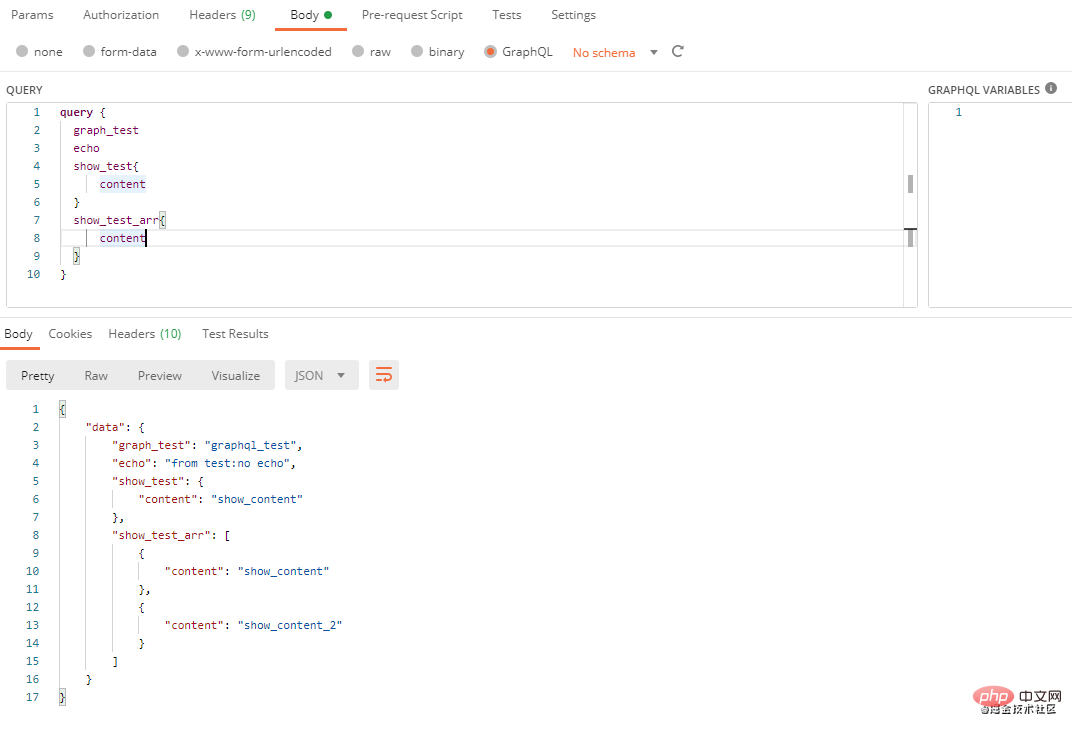
参考
更多编程相关知识,请访问:编程视频!!
Ce qui précède est le contenu détaillé de. pour plus d'informations, suivez d'autres articles connexes sur le site Web de PHP en chinois!

Outils d'IA chauds

Undresser.AI Undress
Application basée sur l'IA pour créer des photos de nu réalistes

AI Clothes Remover
Outil d'IA en ligne pour supprimer les vêtements des photos.

Undress AI Tool
Images de déshabillage gratuites

Clothoff.io
Dissolvant de vêtements AI

AI Hentai Generator
Générez AI Hentai gratuitement.

Article chaud

Outils chauds

Bloc-notes++7.3.1
Éditeur de code facile à utiliser et gratuit

SublimeText3 version chinoise
Version chinoise, très simple à utiliser

Envoyer Studio 13.0.1
Puissant environnement de développement intégré PHP

Dreamweaver CS6
Outils de développement Web visuel

SublimeText3 version Mac
Logiciel d'édition de code au niveau de Dieu (SublimeText3)
 Guide d'installation et de mise à niveau de PHP 8.4 pour Ubuntu et Debian
Dec 24, 2024 pm 04:42 PM
Guide d'installation et de mise à niveau de PHP 8.4 pour Ubuntu et Debian
Dec 24, 2024 pm 04:42 PM
PHP 8.4 apporte plusieurs nouvelles fonctionnalités, améliorations de sécurité et de performances avec une bonne quantité de dépréciations et de suppressions de fonctionnalités. Ce guide explique comment installer PHP 8.4 ou mettre à niveau vers PHP 8.4 sur Ubuntu, Debian ou leurs dérivés. Bien qu'il soit possible de compiler PHP à partir des sources, son installation à partir d'un référentiel APT comme expliqué ci-dessous est souvent plus rapide et plus sécurisée car ces référentiels fourniront les dernières corrections de bogues et mises à jour de sécurité à l'avenir.
 CakePHP travaillant avec la base de données
Sep 10, 2024 pm 05:25 PM
CakePHP travaillant avec la base de données
Sep 10, 2024 pm 05:25 PM
Travailler avec la base de données dans CakePHP est très simple. Nous comprendrons les opérations CRUD (Créer, Lire, Mettre à jour, Supprimer) dans ce chapitre.
 Date et heure de CakePHP
Sep 10, 2024 pm 05:27 PM
Date et heure de CakePHP
Sep 10, 2024 pm 05:27 PM
Pour travailler avec la date et l'heure dans cakephp4, nous allons utiliser la classe FrozenTime disponible.
 Téléchargement de fichiers CakePHP
Sep 10, 2024 pm 05:27 PM
Téléchargement de fichiers CakePHP
Sep 10, 2024 pm 05:27 PM
Pour travailler sur le téléchargement de fichiers, nous allons utiliser l'assistant de formulaire. Voici un exemple de téléchargement de fichiers.
 Discuter de CakePHP
Sep 10, 2024 pm 05:28 PM
Discuter de CakePHP
Sep 10, 2024 pm 05:28 PM
CakePHP est un framework open source pour PHP. Il vise à faciliter grandement le développement, le déploiement et la maintenance d'applications. CakePHP est basé sur une architecture de type MVC à la fois puissante et facile à appréhender. Modèles, vues et contrôleurs gu
 CakePHP créant des validateurs
Sep 10, 2024 pm 05:26 PM
CakePHP créant des validateurs
Sep 10, 2024 pm 05:26 PM
Le validateur peut être créé en ajoutant les deux lignes suivantes dans le contrôleur.
 Journalisation CakePHP
Sep 10, 2024 pm 05:26 PM
Journalisation CakePHP
Sep 10, 2024 pm 05:26 PM
Se connecter à CakePHP est une tâche très simple. Il vous suffit d'utiliser une seule fonction. Vous pouvez enregistrer les erreurs, les exceptions, les activités des utilisateurs, les actions entreprises par les utilisateurs, pour tout processus en arrière-plan comme cronjob. La journalisation des données dans CakePHP est facile. La fonction log() est fournie
 Comment configurer Visual Studio Code (VS Code) pour le développement PHP
Dec 20, 2024 am 11:31 AM
Comment configurer Visual Studio Code (VS Code) pour le développement PHP
Dec 20, 2024 am 11:31 AM
Visual Studio Code, également connu sous le nom de VS Code, est un éditeur de code source gratuit – ou environnement de développement intégré (IDE) – disponible pour tous les principaux systèmes d'exploitation. Avec une large collection d'extensions pour de nombreux langages de programmation, VS Code peut être c





