
La raison pour laquelle l'extension php ne s'affiche pas est que php.ini n'est pas spécifié au démarrage de php-fpm. La solution est de spécifier le fichier php.ini pour démarrer le service "php-fpm".
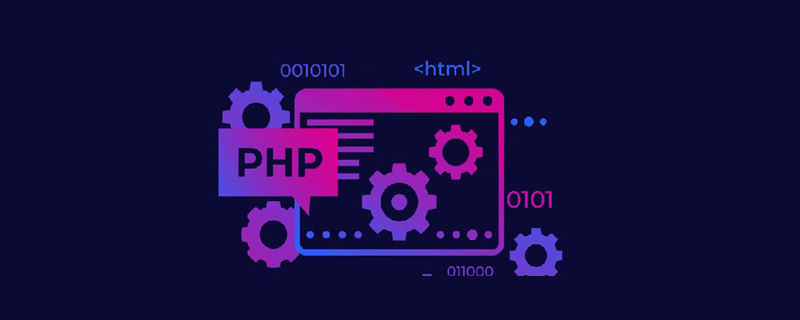
L'environnement d'exploitation de cet article : système linux5.9.8, PHP version 5.6, ordinateur DELL G3
Que dois-je faire si le php le poste ne s'affiche pas ?
Après que PHP ait installé le module d'extension, les raisons et les solutions de redémarrage n'ont pas pris effet
Dans l'environnement d'exploitation et de maintenance de lnmp, nous constatons souvent que certains modules d'extension dont dépend PHP ne le sont pas installé, ce qui nécessite Ces modules d'extension seront ajoutés ultérieurement. Une fois les extensions installées et configurées, vous constaterez souvent qu'après le redémarrage du service php-fpm, ces extensions ne sont pas réellement chargées ! Voici un exemple pour illustrer :
Exemple d'environnement :
php安装包存放路径:/data/software/php-5.6.10.tar.gz php安装目录:/data/php [root@zabbix ~]# ll /data/software/php-5.6.10.tar.gz -rw-r--r-- 1 root root 18306403 6月 11 2015 /data/software/php-5.6.10.tar.gz [root@zabbix ~]# ll -d /data/software/php-5.6.10 drwxr-xr-x 17 www www 4096 10月 13 19:38 /data/software/php-5.6.10 [root@zabbix ~]# ls /data/php/ bin etc include lib php sbin var
A l'aide de la commande php -m, on constate que les bcmath et Les extensions gettest sont manquantes
[root@zabbix ~]# vim /etc/profile export PATH=$PATH:/data/php/bin [root@zabbix ~]# source /etc/profile [root@zabbix ~]# php -m|grep bcmath [root@zabbix ~]# php -m|grep gettext [root@zabbix ~]#
Maintenant, commencez à installer bcmatn et les extensions gettest
安装bcmath扩展 [root@zabbix ~]# cd /data/software/php-5.6.10/ext/bcmath/ [root@zabbix bcmath]# /data/php/bin/phpize [root@zabbix bcmath]# ./configure --with-php-config=/data/php/bin/php-config [root@zabbix bcmath]# make && make ....... 编译成功之后会告诉你一个目录 Installing shared extensions: /data/php/lib/php/extensions/no-debug-non-zts-20131226 安装gettext扩展 [root@zabbix ~]# cd /data/software/php-5.6.10/ext/gettext/ [root@zabbix gettext]# /data/php/bin/phpize [root@zabbix gettext]# ./configure --with-php-config=/data/php/bin/php-config [root@zabbix gettext]# make && make ....... 编译成功之后会告诉你一个目录 Installing shared extensions: /data/php/lib/php/extensions/no-debug-non-zts-20131226 [root@zabbix ~]# ll /data/php/lib/php/extensions/no-debug-non-zts-20131226 总用量 2336 -rwxr-xr-x 1 root root 380152 10月 13 23:03 bcmath.so -rwxr-xr-x 1 root root 50376 10月 13 23:31 gettext.so 配置php.ini [root@zabbix ~]# vim /data/php/etc/php.ini ......... extension_dir = "/data/php/lib/php/extensions/no-debug-non-zts-20131226" extension=bcmath.so extension=gettext.so 重启php-fpm [root@zabbix ~]# /etc/init.d/php-fpm restart Gracefully shutting down php-fpm . done Starting php-fpm done 然后再次查看bcmath和gettext扩展安装后,是否生效? [root@zabbix ~]# php -m|grep bcmath [root@zabbix ~]# php -m|grep gettext [root@zabbix ~]# 发现并没有生效! why!?
C'est parce que lorsque php-fpm démarré, php n'était pas spécifié .ini, donc il n'a jamais pris effet !
[root@zabbix etc]# /etc/init.d/php-fpm restart Gracefully shutting down php-fpm . done Starting php-fpm done [root@zabbix etc]# ps -ef|grep php-fpm root 19529 1 0 23:37 ? 00:00:00 php-fpm: master process (/data/php/etc/php-fpm.conf) www 19530 19529 0 23:37 ? 00:00:00 php-fpm: pool www www 19531 19529 0 23:37 ? 00:00:00 php-fpm: pool www root 19533 17173 0 23:37 pts/4 00:00:00 grep --color=auto php-fpm 解决办法: 1)指定php.ini文件来启动php-fpm服务 [root@zabbix etc]# /etc/init.d/php-fpm stop Gracefully shutting down php-fpm . done [root@zabbix etc]# ps -ef|grep php-fpm root 19541 17173 0 23:38 pts/4 00:00:00 grep --color=auto php-fpm [root@zabbix etc]# /data/php/sbin/php-fpm -y /data/php/etc/php-fpm.conf -c /data/php/etc/php.ini [root@zabbix etc]# ps -ef|grep php-fpm root 19543 1 0 23:38 ? 00:00:00 php-fpm: master process (/data/php/etc/php-fpm.conf) www 19544 19543 0 23:38 ? 00:00:00 php-fpm: pool www www 19545 19543 0 23:38 ? 00:00:00 php-fpm: pool www root 19547 17173 0 23:39 pts/4 00:00:00 grep --color=auto php-fpm 2)要是上面启动后,安装的php扩展还是没有生效!那就可能是php.ini文件没有放对路径(这里我是直接放大php的etc目录下的) [root@zabbix ~]# ll /data/php/etc/php.ini -rw-r--r-- 1 root root 73243 10月 13 23:32 /data/php/etc/php.ini [root@zabbix ~]# cp /data/php/etc/php.ini /data/php/lib/ [root@zabbix ~]# ll /data/php/lib/php.ini -rw-r--r-- 1 root root 73243 10月 13 23:35 /data/php/lib/php.ini 然后再接着重启php-fpm服务即可! [root@zabbix ~]# /etc/init.d/php-fpm restart Gracefully shutting down php-fpm . done Starting php-fpm done [root@zabbix ~]# ps -ef|grep php root 19564 1 0 23:43 ? 00:00:00 php-fpm: master process (/data/php/etc/php-fpm.conf) www 19565 19564 0 23:43 ? 00:00:00 php-fpm: pool www www 19566 19564 0 23:43 ? 00:00:00 php-fpm: pool www root 19568 17173 0 23:43 pts/4 00:00:00 grep --color=auto php [root@zabbix ~]# 最后再次查看bcmath和gettext扩展有没有生效? [root@zabbix ~]# php -m|grep bcmath bcmath [root@zabbix ~]# php -m|grep gettext gettext [root@zabbix ~]#
Apprentissage recommandé : "Tutoriel vidéo PHP"
Ce qui précède est le contenu détaillé de. pour plus d'informations, suivez d'autres articles connexes sur le site Web de PHP en chinois!
 Comment ouvrir le fichier php
Comment ouvrir le fichier php
 Comment supprimer les premiers éléments d'un tableau en php
Comment supprimer les premiers éléments d'un tableau en php
 Que faire si la désérialisation php échoue
Que faire si la désérialisation php échoue
 Comment connecter PHP à la base de données mssql
Comment connecter PHP à la base de données mssql
 Comment connecter PHP à la base de données mssql
Comment connecter PHP à la base de données mssql
 Comment télécharger du HTML
Comment télécharger du HTML
 Comment résoudre les caractères tronqués en PHP
Comment résoudre les caractères tronqués en PHP
 Comment ouvrir des fichiers php sur un téléphone mobile
Comment ouvrir des fichiers php sur un téléphone mobile