
Comment ajouter une bordure à un élément en JavaScript : 1. Utilisez l'instruction "element object.style.border="width value style value color value"" ; 2. Utilisez "element object.style.cssText="border : width valeur style" valeur couleur valeur "" instruction.
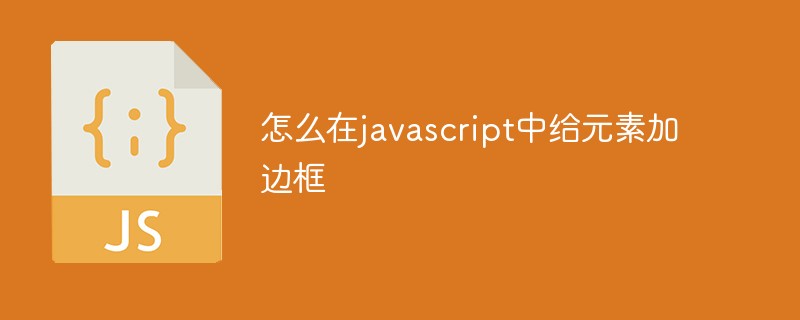
L'environnement d'exploitation de ce tutoriel : système Windows 7, JavaScript version 1.8.5, ordinateur Dell G3.
Méthode 1 : Utiliser l'attribut de bordure HTML DOM
Syntaxe : Object.style.border=borderWidth borderStyle borderColorject.style.border=borderWidth borderStyle borderColor
示例:
<!DOCTYPE html>
<html>
<head>
<meta charset="UTF-8" id="remove">
<style>
div{
width: 80px;
height: 30px;
margin: 10px auto;
}
</style>
</head>
<body style="text-align:center;">
<p style="font-size: 19px; font-weight: bold;">单击按钮给div元素添加边框</p>
<div id="div">div元素</div>
<button onClick="Fun()">点击这里</button>
<script>
var div = document.getElementById('div'); //获取div元素对象
function Fun() {
div.style.border="1px solid red"; //给div元素对象添加样式
}
</script>
</body>
</html>效果图:
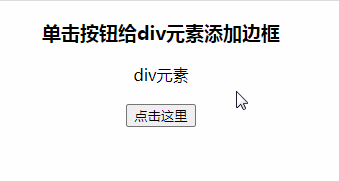
2、使用cssText属性
cssText 的本质就是设置 HTML 元素的 style 属性值。
语法:Object.style.cssText="属性名:属性值";
Exemple :
<!DOCTYPE html>
<html>
<head>
<meta charset="UTF-8" id="remove">
<style>
div{
width: 80px;
height: 30px;
margin: 10px auto;
}
</style>
</head>
<body style="text-align:center;">
<p style="font-size: 19px; font-weight: bold;">单击按钮给div元素添加边框</p>
<div id="div">div元素</div>
<button onClick="Fun()">点击这里</button>
<script>
var div = document.getElementById('div'); //获取div元素对象
function Fun() {
div.style.cssText="border:1px dashed green"; //给div元素对象添加样式
}
</script>
</body>
</html>Rendu :
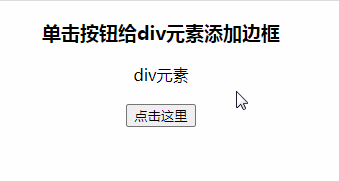
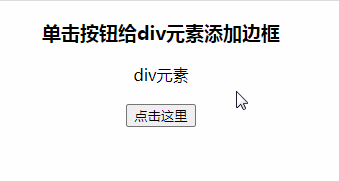
2. Utilisez l'attribut cssText.
L'essence de cssText est de définir la valeur de l'attribut de style des éléments HTML. 🎜🎜Syntaxe :Object.style.cssText="Nom de l'attribut : Valeur de l'attribut";🎜🎜Exemple : 🎜rrreee🎜Rendu : 🎜🎜🎜🎜🎜🎜[Apprentissage recommandé : 🎜Tutoriel avancé javascript🎜 】 🎜Ce qui précède est le contenu détaillé de. pour plus d'informations, suivez d'autres articles connexes sur le site Web de PHP en chinois!