 interface Web
interface Web
 js tutoriel
js tutoriel
 JS implémente l'effet de menu de console des compétences website_javascript de Taobao Alipay
JS implémente l'effet de menu de console des compétences website_javascript de Taobao Alipay
JS implémente l'effet de menu de console des compétences website_javascript de Taobao Alipay
L'exemple de cet article décrit l'implémentation JS de l'effet de menu console du site Taobao Alipay. Partagez-le avec tout le monde pour votre référence. Les détails sont les suivants :
Il s'agit d'un menu principal de la console du site Alipay, qui peut réaliser l'affichage d'effets d'animation. Il est beau, simple et pratique. Lorsque la souris est déplacée sur le texte, un calque de menu glisse et disparaît après avoir été déplacé. a déménagé. C'est aussi la méthode de menu la plus populaire actuellement.
La capture d'écran de l'effet en cours d'exécution est la suivante :
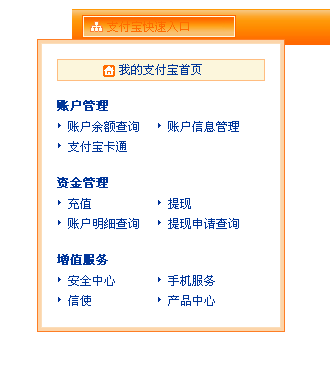
L'adresse de la démo en ligne est la suivante :
http://demo.jb51.net/js/2015/js-taobao-alipay-ctrl-menu-demo/
Le code spécifique est le suivant :
<!DOCTYPE html PUBLIC "-//W3C//DTD XHTML 1.0 Transitional//EN"
"http://www.w3.org/TR/xhtml1/DTD/xhtml1-transitional.dtd">
<html xmlns="http://www.w3.org/1999/xhtml" lang="zh" xml:lang="zh">
<HEAD>
<TITLE>支付宝的控制台菜单</TITLE>
<META http-equiv=Content-Type content="text/html; charset=utf-8">
<STYLE type="text/css">
body,div,dl,dt,dd,ul,ol,li,h1,h2,h3,h4,h5,h6,pre,code,form,fieldset,legend,input,textarea,p,blockquote,th,td{margin:0;padding:0;}
table{border-collapse:collapse;border-spacing:0;}
fieldset,img{border:0;}
body{font-size:12px;}
#MyMenu{ margin: 10px auto; width: 760px;background: url(images/Account_Title_BgC.gif) repeat-x; height: 36px;}
.MyMenubg{background: url(images/Account_Title_Bg.gif) no-repeat;}
#QuickMenu{background: url(images/Account_Title_Bg.gif) no-repeat right -36px;text-align:left;}
#QuickMenu a{font-size:12px;color:#003599;text-decoration:none;}
#QuickMenu a:hover,#QuickMenu a:active{color:#FF6B00;}
#QuickMenu span a.cc:hover ,#QuickMenu a.cc:active span{background: url(images/MyMenu_bg_on.gif) no-repeat 0px 6px;}
#QuickMenu span a.cc {cursor:pointer;display:block;background: url(images/MyMenu_bg.gif) no-repeat 0px 6px;margin:0px 0px 0px 10px;width:154px;height:23px;padding:11px 5px 0px 25px;}
#MyMenuLinks{border:1px solid #FE7E25;background:#FCD5AA;padding:3px;text-align:left;top:-3px;left:20px;width:240px;float:left;}
#MyMenuLinks *{margin:0px;padding:0px;line-height:20px;}
#MyMenuLinks li {color:#003599;font-weight:bold;float:left;width:208px;padding-bottom:15px;}
#MyMenuLinks li.home a{display:block;border:1px solid #FFBD80;background:#FCF6DC url(images/MyMenu_home.gif) no-repeat 45px 5px;text-align:center;font-weight:normal;}
#MyMenuLinks ul{clear:left;list-style:none;border:1px solid #FBDDB9;background:#FFF;width:208px;padding:15px 15px 0px 15px;float:left;}
#MyMenuLinks ul ul{border:1px solid #FFF;background:#FFF;width:200px;padding:0px;}
#MyMenuLinks li li{font-weight:normal;width:90px;background:url(images/MyMenu_Li_bg.gif) no-repeat 0px 6px;padding:0px 0px 0px 10px;}
#all-links, #flying{display:none;margin-left:-35px;position:absolute;left:0;top:30px;}
#flying{background:#fff;border:1px dashed #ccc;top:0;}
#enter{position: relative;width:184px;}
</STYLE>
</HEAD>
<BODY>
<DIV id=MyMenu>
<DIV class=MyMenubg>
<DIV id=QuickMenu>
<div id="enter">
<span><A id=cc href="#" class="cc">支付宝快速入口</A></span>
<div id="flying"></div>
<DIV id=all-links style="display:none;">
<DIV id=MyMenuLinks>
<UL>
<LI class=home><A class=R href="#">我的支付宝首页</A> </LI>
<LI>账户管理
<UL>
<LI><A href="#">账户余额查询</A> </LI>
<LI><A href="#">账户信息管理</A> </LI>
<LI><A href="#">支付宝卡通</A> </LI>
</UL>
</LI>
<LI>资金管理
<UL>
<LI><A href="#">充值</A> </LI>
<LI><A href="#">提现</A> </LI>
<LI><A href="#">账户明细查询</A> </LI>
<LI><A href="#">提现申请查询</A> </LI>
</UL>
</LI>
<LI>增值服务
<UL>
<LI><A href="#">安全中心</A> </LI>
<LI><A href="#">手机服务</A> </LI>
<LI><A href="#">信使</A> </LI>
<LI><A href="#">产品中心</A> </LI>
</UL>
</LI>
</UL>
</DIV>
</DIV>
</div>
</DIV>
</DIV>
</DIV>
<script type="text/javascript">
var $ = function(id){
return typeof id == 'string' ? document.getElementById(id) : id;
}
var flying = function(obj, w, h, callback){
var d = 10;
var index = 0;
var extend = 50;
var step = {width:(w+extend)/d, height:(h+extend)/d, top:30/d};
var only;
clearInterval(only);
obj.style.display = 'block';
only = setInterval(
function(){
index++;
obj.style.width = ( index * step.width) + 'px';
obj.style.height = ( index * step.height) + 'px';
obj.style.top = ( index * step.top) + 'px';
obj.style.marginLeft = ( 0 - (index * step.width - 150))/2 + 'px';
if(index > d){
clearInterval(only);
if(typeof callback == 'function') callback(obj);
}
}
,10);
}
var timer;
$('enter').onmouseover = function(){
clearTimeout(timer);
timer = setTimeout(function(){
if($('all-links').style.display == 'none'){
new flying($('flying'), 248, 293, function(obj){
$('all-links').style.display = 'block';
obj.style.display = 'none';
});
document.title = 'over--'+Math.random();
}
},200);
}
$('enter').onmouseout = function(){
clearTimeout(timer);
timer = setTimeout(function(){
$('all-links').style.display = 'none';
document.title = 'out--'+Math.random();
},200);
}
</script>
</BODY>
</html>
J'espère que cet article sera utile à la programmation JavaScript de chacun.

Outils d'IA chauds

Undresser.AI Undress
Application basée sur l'IA pour créer des photos de nu réalistes

AI Clothes Remover
Outil d'IA en ligne pour supprimer les vêtements des photos.

Undress AI Tool
Images de déshabillage gratuites

Clothoff.io
Dissolvant de vêtements AI

Video Face Swap
Échangez les visages dans n'importe quelle vidéo sans effort grâce à notre outil d'échange de visage AI entièrement gratuit !

Article chaud

Outils chauds

Bloc-notes++7.3.1
Éditeur de code facile à utiliser et gratuit

SublimeText3 version chinoise
Version chinoise, très simple à utiliser

Envoyer Studio 13.0.1
Puissant environnement de développement intégré PHP

Dreamweaver CS6
Outils de développement Web visuel

SublimeText3 version Mac
Logiciel d'édition de code au niveau de Dieu (SublimeText3)
 Erreur de transfert SDK Alipay PHP: comment résoudre le problème de 'Impossible de déclarer la classe SignData'?
Apr 01, 2025 am 07:21 AM
Erreur de transfert SDK Alipay PHP: comment résoudre le problème de 'Impossible de déclarer la classe SignData'?
Apr 01, 2025 am 07:21 AM
Alipay Php ...
 Comment retirer de l'argent de Bitget Wallet vers Alipay
Sep 04, 2024 pm 07:25 PM
Comment retirer de l'argent de Bitget Wallet vers Alipay
Sep 04, 2024 pm 07:25 PM
Les étapes pour retirer de l'argent sur Alipay à l'aide de BitgetWallet sont les suivantes : Ouvrez BitgetWallet et entrez votre mot de passe ou utilisez votre empreinte digitale pour le déverrouiller. Cliquez sur Retirer pour sélectionner une crypto-monnaie. Saisissez les informations Alipay et remplissez le numéro de compte de paiement et le montant. Sélectionner le réseau Sélectionnez le réseau qui correspond au mode de paiement Alipay. Définir les frais de traitement Confirmez le montant des frais de traitement et acceptez-le. Confirmez et soumettez les informations d'inspection, puis cliquez sur Confirmer. En attente de confirmation attend la vérification par le réseau blockchain. Les retraits de fonds reçus seront crédités sur le compte de paiement Alipay.
 Comment résoudre le problème de la 'Erreur du signe de la clé de tableau non définie' lors de l'appel d'alipay easysdk à l'aide de PHP?
Mar 31, 2025 pm 11:51 PM
Comment résoudre le problème de la 'Erreur du signe de la clé de tableau non définie' lors de l'appel d'alipay easysdk à l'aide de PHP?
Mar 31, 2025 pm 11:51 PM
Description du problème Lors de l'appel d'Alipay Easysdk en utilisant PHP, après avoir rempli les paramètres en fonction du code officiel, un message d'erreur a été signalé pendant l'opération: "UNDEFINED ...
 Liste des frais de traitement pour la plateforme de trading OKX
Feb 15, 2025 pm 03:09 PM
Liste des frais de traitement pour la plateforme de trading OKX
Feb 15, 2025 pm 03:09 PM
La plateforme de trading OKX offre une variété de tarifs, y compris les frais de transaction, les frais de retrait et les frais de financement. Pour les transactions ponctuelles, les frais de transaction varient en fonction du volume des transactions et du niveau VIP et adoptent le "modèle de marché de marché", c'est-à-dire que le marché facture des frais de traitement inférieurs pour chaque transaction. De plus, OKX propose également une variété de contrats à terme, y compris des contrats standard de devises, des contrats USDT et des contrats de livraison, et la structure des frais de chaque contrat est également différente.
 OUYI Exchange App Download Download Tutorial
Mar 21, 2025 pm 05:42 PM
OUYI Exchange App Download Download Tutorial
Mar 21, 2025 pm 05:42 PM
Cet article fournit un guide détaillé pour le téléchargement en toute sécurité de l'application OUYI OKX en Chine. En raison des restrictions sur les magasins d'applications nationales, il est conseillé aux utilisateurs de télécharger l'application via le site officiel d'Ouyi OKX, ou d'utiliser le code QR fourni par le site officiel pour analyser et télécharger. Pendant le processus de téléchargement, assurez-vous de vérifier l'adresse officielle du site Web, de consulter les autorisations d'application, d'effectuer une analyse de sécurité après l'installation et d'activer la vérification à deux facteurs. Pendant l'utilisation, veuillez respecter les lois et réglementations locales, utiliser un environnement de réseau sûr, protéger la sécurité des comptes, être vigilant contre la fraude et investir rationnellement. Cet article est pour référence uniquement et ne constitue pas des conseils d'investissement.
 La différence entre H5 et mini-programmes et applications
Apr 06, 2025 am 10:42 AM
La différence entre H5 et mini-programmes et applications
Apr 06, 2025 am 10:42 AM
H5. La principale différence entre les mini programmes et l'application est: Architecture technique: H5 est basé sur la technologie Web, et les mini-programmes et l'application sont des applications indépendantes. Expérience et fonctions: H5 est légère et facile à utiliser, avec des fonctions limitées; Les mini-programmes sont légers et ont une bonne interactivité; Les applications sont puissantes et ont une expérience fluide. Compatibilité: H5 est compatible multiplateforme, les applets et les applications sont limités par la plate-forme. Coût de développement: H5 a un faible coût de développement, des mini-programmes moyens et une application la plus élevée. Scénarios applicables: H5 convient à l'affichage d'informations, les applets conviennent aux applications légères et les applications conviennent aux fonctions complexes.
 Sesame Open Door Login Enregistrement Entrée Gate.IO Enregistrement d'échange Entrée du site Web officiel
Mar 04, 2025 pm 04:51 PM
Sesame Open Door Login Enregistrement Entrée Gate.IO Enregistrement d'échange Entrée du site Web officiel
Mar 04, 2025 pm 04:51 PM
Gate.io (Sesame Open Door) est la principale plate-forme de trading de crypto-monnaie au monde. Le tutoriel couvre des étapes telles que l'enregistrement et la connexion du compte, la certification KYC, la monnaie fiduciaire et la recharge de la monnaie numérique, la sélection des paires de trading, les commandes de transaction limite / commerciale et les commandes et les enregistrements de transaction, vous aidant à démarrer rapidement sur la plate-forme Gate.io pour le trading des crypto-monnaies. Qu'il s'agisse d'un débutant ou d'un vétéran, vous pouvez bénéficier de ce tutoriel et maîtriser facilement les compétences de trading Gate.io.
 Comment retirer de l'argent de la plateforme de paiement Bitget Wallet Bitpie vers Alipay ou WeChat
Sep 04, 2024 pm 06:57 PM
Comment retirer de l'argent de la plateforme de paiement Bitget Wallet Bitpie vers Alipay ou WeChat
Sep 04, 2024 pm 06:57 PM
Comment retirer de l'argent sur Alipay ou WeChat via BitgetWallet ? 1. Connectez-vous à la plateforme de paiement BitgetWallet ; 2. Sélectionnez l'actif à retirer ; 3. Cliquez sur le bouton « Retirer » 4. Sélectionnez la méthode de retrait (Alipay ou WeChat) ; ; 6. Confirmez et soumettez.





