
Méthode Vue.js pour remplir les données dans le tableau : [async getData(id) {const res = wait this.$store.api.newReq('/xxx/xxx/xxx/' + id).get(); if (...)].
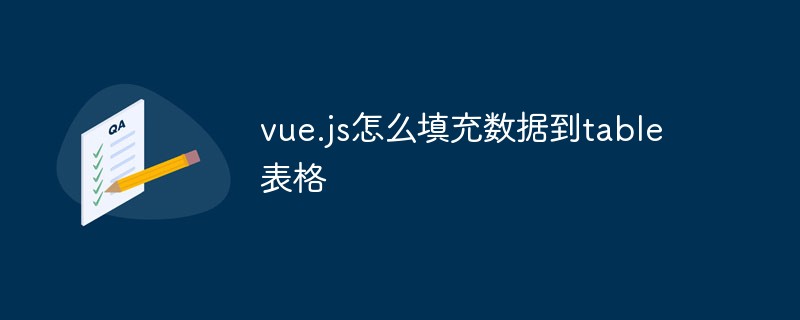
L'environnement d'exploitation de cet article : système Windows10, vue.js 2.9, ordinateur thinkpad t480.
Utilisez vue pour parcourir les données Json, puis remplissez les données dans le Table table.
Code d'affichage :
async getData(id) {
const res = await this.$store.api.newReq('/xxx/xxx/xxx/' + id).get();
if (res.code === 0) {
this.data = res.data;
}
},Définir les variables :
data: {
base: {},
baseList:[],
},table table display :
<table class="el-table el-table--fit el-table--border table-detail">
<thead>
<tr>
<th>ID</th>
<th>文章id</th>
<th>分类名称</th>
<th>分类等级</th>
<th>创建时间</th>
</tr>
</thead>
<tbody>
<tr v-for="cm in data.categoryMapList">
<td v-text="cm.id"></td>
<td v-text="cm.docId"></td>
<td v-text="cm.categoryName"></td>
<td v-text="cm.categoryLevel"></td>
<td v-text="cm.createTime"></td>
</tr>
</tbody>
</table>Le rendu est le suivant :

Apprentissage recommandé : formation php
Ce qui précède est le contenu détaillé de. pour plus d'informations, suivez d'autres articles connexes sur le site Web de PHP en chinois!
 tableau d'insertion de mots
tableau d'insertion de mots
 Moyenne du tableau
Moyenne du tableau
 Tableau de mots réparti sur plusieurs pages
Tableau de mots réparti sur plusieurs pages
 Supprimer les tables redondantes dans le tableau
Supprimer les tables redondantes dans le tableau
 Comment lier des données dans une liste déroulante
Comment lier des données dans une liste déroulante
 Pourquoi vue.js signale-t-il une erreur ?
Pourquoi vue.js signale-t-il une erreur ?
 Quelles sont les utilisations des slots vue.js ?
Quelles sont les utilisations des slots vue.js ?
 Comment sauter avec des paramètres dans vue.js
Comment sauter avec des paramètres dans vue.js