
Comment implémenter la loterie à neuf carrés avec jquery : 1. Créez le code d'affichage frontal ; 2. Utilisez le code jquery "$("#lottery a").click(function(){...}" pour réaliser la loterie à neuf carrés

L'environnement d'exploitation de cet article : système Windows 7, jquery version 3.2.1, ordinateur DELL G3
Comment jquery implémente-t-il la loterie à neuf carrés ?
jquery - Exemple de loterie de loterie à grille de neuf carrés
, utilisez La photo est arrivée
Deuxièmement, le code est le suivant, en se concentrant sur le js partie

<!DOCTYPE html>
<html>
<head>
<meta http-equiv="Content-Type" content="text/html; charset=utf-8" />
<title>jQuery九宫格大转盘抽奖</title>
<style>
#lottery{width:570px;height:510px;margin:0px auto;border:4px solid #ba1809;}
#lottery table{background-color:yellow;}
#lottery table td{position:relative;width:190px;height:170px;text-align:center;color:#333;font-index:-999}
#lottery table td img{display:block;width:190px;height:170px;}
#lottery table td a{width:190px;height:170px;display:block;text-decoration:none;background:url(images/lottery1.jpg) no-repeat top center;}
#lottery table td a:hover{background-image:url(images/lottery2.jpg);}
#lottery table td.active .mask{display:block;}
.mask{
width:100%;
height:100%;
position:absolute;
left:0;
top:0;
background:url(images/mask.png) no-repeat;
display:none;
}
</style>
</head>
<body class="keBody">
<!--效果html开始-->
<div id="lottery">
<table border="0" cellpadding="0" cellspacing="0">
<tr>
<td class="lottery-unit lottery-unit-0"><img src="images/gift0.jpg"><div class="mask"></div></td>
<td class="lottery-unit lottery-unit-1"><img src="images/gift1.jpg"><div class="mask"></div></td>
<td class="lottery-unit lottery-unit-2"><img src="images/gift2.jpg"><div class="mask"></div></td>
</tr>
<tr>
<td class="lottery-unit lottery-unit-7"><img src="images/gift7.jpg"><div class="mask"></div></td>
<td><a href="#"></a></td>
<td class="lottery-unit lottery-unit-3"><img src="images/gift3.jpg"><div class="mask"></div></td>
</tr>
<tr>
<td class="lottery-unit lottery-unit-6"><img src="images/gift6.jpg"><div class="mask"></div></td>
<td class="lottery-unit lottery-unit-5"><img src="images/gift5.jpg"><div class="mask"></div></td>
<td class="lottery-unit lottery-unit-4"><img src="images/gift4.jpg"><div class="mask"></div></td>
</tr>
</table>
</div>
<script src="http://code.jquery.com/jquery-latest.js"></script>
<script type="text/javascript">
var lottery={
index:-1, //当前转动到哪个位置,起点位置
count:0, //总共有多少个位置
timer:0, //setTimeout的ID,用clearTimeout清除
speed:20, //初始转动速度
times:0, //转动次数
cycle:50, //转动基本次数:即至少需要转动多少次再进入抽奖环节
prize:-1, //中奖位置
init:function(id){
if ($("#"+id).find(".lottery-unit").length>0) {
$lottery = $("#"+id);
$units = $lottery.find(".lottery-unit");
this.obj = $lottery;
this.count = $units.length;
$lottery.find(".lottery-unit-"+this.index).addClass("active");
};
},
roll:function(){
var index = this.index;
var count = this.count;
var lottery = this.obj;
$(lottery).find(".lottery-unit-"+index).removeClass("active");
index += 1;
if (index>count-1) {
index = 0;
};
$(lottery).find(".lottery-unit-"+index).addClass("active");
this.index=index;
return false;
},
stop:function(index){
this.prize=index;
return false;
}
};
function roll(){
lottery.times += 1;
lottery.roll();//转动过程调用的是lottery的roll方法,这里是第一次调用初始化
if (lottery.times > lottery.cycle+10 && lottery.prize==lottery.index) {
clearTimeout(lottery.timer);
lottery.prize=-1;
lottery.times=0;
click=false;
}else{
if (lottery.times<lottery.cycle) {
lottery.speed -= 10;
}else if(lottery.times==lottery.cycle) {
var index = Math.random()*(lottery.count)|0;
lottery.prize = index;
}else{
if (lottery.times > lottery.cycle+10 && ((lottery.prize==0 && lottery.index==7) || lottery.prize==lottery.index+1)) {
lottery.speed += 110;
}else{
lottery.speed += 20;
}
}
if (lottery.speed<40) {
lottery.speed=40;
};
//console.log(lottery.times+'^^^^^^'+lottery.speed+'^^^^^^^'+lottery.prize);
lottery.timer = setTimeout(roll,lottery.speed);//循环调用
}
return false;
}
var click=false;
window.onload=function(){
lottery.init('lottery');
$("#lottery a").click(function(){
if (click) {//click控制一次抽奖过程中不能重复点击抽奖按钮,后面的点击不响应
return false;
}else{
lottery.speed=100;
roll(); //转圈过程不响应click事件,会将click置为false
click=true; //一次抽奖完成后,设置click为true,可继续抽奖
return false;
}
});
};
</script>
<!--效果html结束-->
</body>
</html> L'effet est le suivant :
L'effet est le suivant :



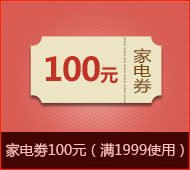
 3. Précautions
3. Précautions1. Description du processus de loterie
Ce qui précède n'est que l'effet de l'affichage frontal. les éléments sont générés via un nombre aléatoire.var index = Math.random()*(lottery.count)|0;
$("#lottery a").click(function(){
var islogin=checkLogin();
if(islogin){//已登录用户才能去抽奖
if (click) {
return false;
}else{
//向后端接口发请求返回中奖结果
var geturl="http://xxxxxx?username="+username+"&token="+token;
$.ajax({
url:geturl,
type:"GET",
dataType:"json",
async:false,
success:function(data){
if(data.errorcode==0){
var rewardid=data["message"]["rewardid"];
var cardno=data["message"]["rewardCardNo"];
var passno=data["message"]["rewardCardPass"];
var prize=-1;
var content="";
if(rewardid=="iphone6"){
lottery.prize=0;
prize=0;
content="一部iphone6手机";
$("#content1").html(content);
}else if(rewardid=="PPTVKING"){
lottery.prize=1;
prize=1;
content="一部PPTV KING7s 3D影音手机";
$("#content1").html(content);
/*... */
}else if(rewardid=="legao"){
lottery.prize=5;
prize=5;
content="一份乐高的玩具";
$("#content1").html(content);
}
lottery.speed=100;
roll();
click=true;
return false;
}else{
/*错误处理*/
if(data.errorcode==3){
$("#novip").show();
}else{
$("#notime").show();
}
}
}/*function结束*/
});/*ajax结束*/
}/*else结束*/
}
}); 2 La description de
2 La description de .mask commence comme suit. utilise rgba, mais IE8 n'est pas compatible. Utilisez plutôt png image background:url(images/mask.png) no-repeat;.mask {
width: 100%;
height: 100%;
position: absolute;
left: 0;
top: 0;
background-color: rgba(252,211,4,0.5);
display: none
}
Ce qui précède est le contenu détaillé de. pour plus d'informations, suivez d'autres articles connexes sur le site Web de PHP en chinois!
 Que sont les plug-ins jquery ?
Que sont les plug-ins jquery ?
 Comment faire fonctionner json avec jquery
Comment faire fonctionner json avec jquery
 Comment supprimer des éléments dans jquery
Comment supprimer des éléments dans jquery
 Utilisation de la méthode jQuery hover()
Utilisation de la méthode jQuery hover()
 jquery implémente la méthode de pagination
jquery implémente la méthode de pagination
 Qu'est-ce qu'un élément caché dans jquery
Qu'est-ce qu'un élément caché dans jquery
 Qu'est-ce qui est mis en évidence dans jquery
Qu'est-ce qui est mis en évidence dans jquery
 Où se trouve l'interface audio sur la carte mère ?
Où se trouve l'interface audio sur la carte mère ?