
在css中,可以利用“border-style”属性让table元素去掉边框,该属性的作用就是设置元素的边框样式,当属性的值为“none”时,会去掉元素的边框,语法为“表格元素{border-style:none;}”。
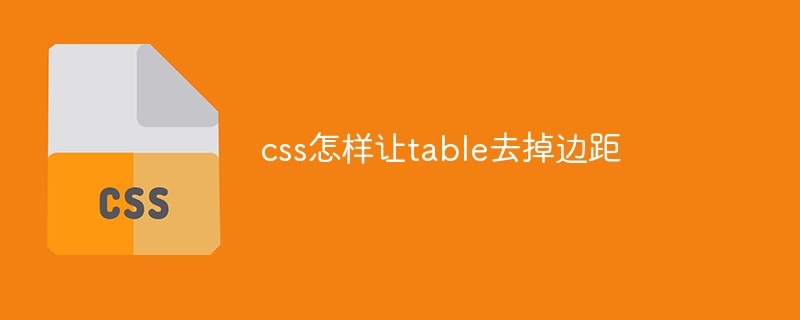
本教程操作环境:windows10系统、CSS3&&HTML5版、Dell G3电脑。
css怎样让table去掉边距
在css中,想要去掉table元素的边框,可以利用border-style属性,该属性的作用就是设置元素的边框样式,想要去掉元素的边框样式只需要将属性值设置为none即可。
示例如下:
<!DOCTYPE html>
<html lang="en">
<head>
<meta charset="UTF-8">
<meta name="viewport" content="width=device-width, initial-scale=1.0">
<meta http-equiv="X-UA-Compatible" content="ie=edge">
<title>Document</title>
<style>
table,td{
border-style:none;
}
</style>
</head>
<body>
<table border="1">
<tr>
<td>Month</td>
<td>Savings</td>
</tr>
<tr>
<td>January</td>
<td>$100</td>
</tr>
</table>
</body>
</html>输出结果:
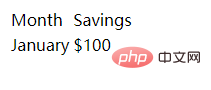
(学习视频分享:css视频教程)
Ce qui précède est le contenu détaillé de. pour plus d'informations, suivez d'autres articles connexes sur le site Web de PHP en chinois!