
Méthode de paramétrage : 1. Utilisez l'attribut border-radius, la syntaxe "border-radius: fillet radius;"; 2. Utilisez l'attribut border-image pour créer une bordure avec une image aux coins arrondis, la syntaxe "border- image : url (adresse de l'image arrondie) 20 fill ;".

L'environnement d'exploitation de ce tutoriel : système Windows7, version CSS3&&HTML5, ordinateur Dell G3.
html définir les coins arrondis de la bordure
1. Utilisez l'attribut border-radius
<!DOCTYPE html>
<html>
<head>
<meta charset="utf-8">
<style>
div {
border: 2px solid #a1a1a1;
padding: 10px 40px;
background: #dddddd;
width: 300px;
border-radius: 25px;
}
</style>
</head>
<body>
<div>border-radius 属性为元素添加圆角边框! </div>
</body>
</html>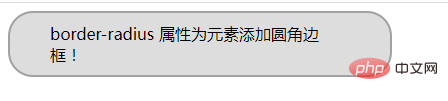
2. Utilisez l'attribut border-image
Utilisez une image avec des coins arrondis pour créer un bordure
Exemple :
Utilisation d'images : 
<!DOCTYPE html>
<html>
<head>
<meta charset="utf-8">
<style>
.border_image{
width:100px;
border:double gray 10px;
border-image:url(https://img.php.cn/upload/article/000/000/024/61b839d3982fc635.png) 20 fill;
text-align:center;
color:white;
}
</style>
</head>
<body>
<div class="border_image">1</div>
</body>
</html>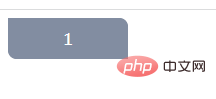
Tutoriel recommandé : "Tutoriel vidéo HTML"
Ce qui précède est le contenu détaillé de. pour plus d'informations, suivez d'autres articles connexes sur le site Web de PHP en chinois!