Comment installer php sur centos 7.5
Comment installer php sur centos7.5 : 1. Ajoutez un utilisateur php pour exécuter le processus php-fpm ; 2. Décompressez le package de code source php ; 3. Installez les packages de dépendances ; 4. Copiez les fichiers de configuration pertinents dans php ; chemin d'installation.
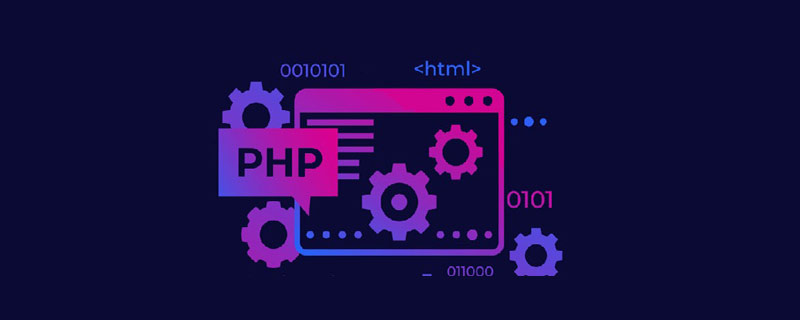
L'environnement d'exploitation de cet article : système CentOS7.5, version php7.4.1, ordinateur DELL G3
Comment installer php sur centos 7.5 ?
CentOS-7.5 Compilez et installez php-7.4.1
Enregistrement de suivi : Généralement, yum est utilisé pour installer le package, qui est plus résistant à la compilation du code source. il a été installé avec succès~
1 , Préparation de l'environnement
Machine virtuelle : centos 7
Téléchargez le fichier source php-7.4.1 :wget https://www.php.net/distributions/php-7.4 .1.tar.gz (En raison d'une erreur lors du téléchargement la moitié du temps sur le serveur, téléchargez-le localement et téléchargez-le sur le serveur scp php-7.4.1.tar.gz root@server ip:/ usr/local/)wget https://www.php.net/distributions/php-7.4.1.tar.gz (由于在服务器上下载一半报错,改为本地下载,上传到服务器 scp php-7.4.1.tar.gz root@服务器ip:/usr/local/)
2、开始安装
- 添加php用户,用于运行php-fpm进程
cd /usr/local/ useradd php -s /sbin/nologin
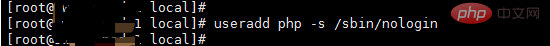
- 解压php源码包
tar -zxf php-7.4.1.tar.gz 2. Démarrez l'installation
2. Démarrez l'installation - Ajoutez un utilisateur php pour exécuter le processus php-fpm
yum install libxml2-devel sqlite-devel libcurl-devel oniguruma-devel libpng-devel libjpeg-devel freetype-devel libzip-devel openssl-devel -y

tar -zxf php-7.4.1. tar.gz 
Installer les packages de dépendances
cd /usr/local/php-7.4.1
[root@iZ8vbice4h2bcujon9zc00Z php-7.4.1]# ./configure --prefix=/usr/local/php --with-config-file-path=/usr/local/php/etc --with-mhash --with-openssl --with-mysqli=mysqlnd --with-pdo-mysql=mysqlnd --with-iconv --with-zlib --enable-inline-optimization --disable-debug --disable-rpath --enable-shared --enable-bcmath --enable-shmop --enable-sysvsem --enable-gd --with-jpeg --with-freetype --enable-mbregex --enable-mbstring --enable-ftp --enable-pcntl --enable-sockets --enable-soap --without-pear --with-gettext --enable-session --with-curl --enable-opcache --enable-fpm --with-fpm-user=php --with-fpm-group=php --without-gdbm --enable-fast-install --disable-fileinfo
Référence des paramètres de compilation
[root@iZ8vbice4h2bcujon9zc00Z php-7.4.1]# make && make install
cd /usr/local/php-7.4.1/sapi/fpm/ cp init.d.php-fpm /usr/local/php/
3. Copiez les fichiers de configuration pertinents dans le chemin d'installation de PHP
. Script de démarrage : php-7.4.1/sapi/fpm/init.d.php- fpm
cd /usr/local/php-7.4.1 cp php.ini-production /usr/local/php/etc/php.ini
Fichier de configuration php.ini : php-7.4.8/php.ini-production
/usr/local/php/etc
Créer le php -fichier de configuration fpm.conf
Allez dans etc
[root@iZ8vbice4h2bcujon9zc00Z etc]# pwd /usr/local/php/etc [root@iZ8vbice4h2bcujon9zc00Z etc]# ls php-fpm.conf.default php-fpm.d php.ini [root@iZ8vbice4h2bcujon9zc00Z etc]# cp php-fpm.conf.default php-fpm.conf
[root@iZ8vbice4h2bcujon9zc00Z php-fpm.d]# pwd /usr/local/php/etc/php-fpm.d [root@iZ8vbice4h2bcujon9zc00Z php-fpm.d]# ls www.conf.default [root@iZ8vbice4h2bcujon9zc00Z php-fpm.d]# [root@iZ8vbice4h2bcujon9zc00Z php-fpm.d]# cp www.conf.default www.conf
Entrez dans le répertoire php-fpm.d et renommez les fichiers à l'intérieur
[root@iZ8vbice4h2bcujon9zc00Z php]# bash init.d.php-fpm start

Démarrez php-fpm
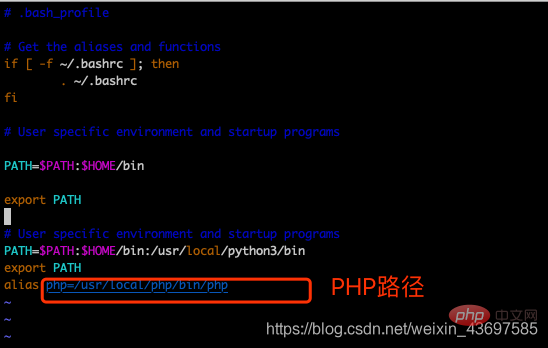 Exécutez le script de démarrage init.d.php-fpm pour démarrer php-fpm
Exécutez le script de démarrage init.d.php-fpm pour démarrer php-fpm
vim ~/.bash_profile
Edit .bash_profile
source ~/.bash_profile

Enfin, exécutez la commande 
Afficher la version PHP php -v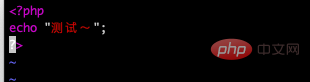
Ce qui précède est le contenu détaillé de. pour plus d'informations, suivez d'autres articles connexes sur le site Web de PHP en chinois!

Outils d'IA chauds

Undresser.AI Undress
Application basée sur l'IA pour créer des photos de nu réalistes

AI Clothes Remover
Outil d'IA en ligne pour supprimer les vêtements des photos.

Undress AI Tool
Images de déshabillage gratuites

Clothoff.io
Dissolvant de vêtements AI

Video Face Swap
Échangez les visages dans n'importe quelle vidéo sans effort grâce à notre outil d'échange de visage AI entièrement gratuit !

Article chaud

Outils chauds

Bloc-notes++7.3.1
Éditeur de code facile à utiliser et gratuit

SublimeText3 version chinoise
Version chinoise, très simple à utiliser

Envoyer Studio 13.0.1
Puissant environnement de développement intégré PHP

Dreamweaver CS6
Outils de développement Web visuel

SublimeText3 version Mac
Logiciel d'édition de code au niveau de Dieu (SublimeText3)
 Objectif de PHP: Construire des sites Web dynamiques
Apr 15, 2025 am 12:18 AM
Objectif de PHP: Construire des sites Web dynamiques
Apr 15, 2025 am 12:18 AM
PHP est utilisé pour créer des sites Web dynamiques, et ses fonctions principales incluent: 1. Générer du contenu dynamique et générer des pages Web en temps réel en se connectant à la base de données; 2. Traiter l'interaction utilisateur et les soumissions de formulaires, vérifier les entrées et répondre aux opérations; 3. Gérer les sessions et l'authentification des utilisateurs pour offrir une expérience personnalisée; 4. Optimiser les performances et suivre les meilleures pratiques pour améliorer l'efficacité et la sécurité du site Web.
 Comment optimiser la configuration CentOS HDFS
Apr 14, 2025 pm 07:15 PM
Comment optimiser la configuration CentOS HDFS
Apr 14, 2025 pm 07:15 PM
Améliorer les performances HDFS sur CentOS: un guide d'optimisation complet pour optimiser les HDF (système de fichiers distribué Hadoop) sur CentOS nécessite une considération complète du matériel, de la configuration du système et des paramètres réseau. Cet article fournit une série de stratégies d'optimisation pour vous aider à améliorer les performances du HDFS. 1. Expansion de la mise à niveau matérielle et des ressources de sélection: augmentez autant que possible le CPU, la mémoire et la capacité de stockage du serveur. Matériel haute performance: adopte les cartes réseau et les commutateurs de réseau haute performance pour améliorer le débit du réseau. 2. Configuration du système Réglage des paramètres du noyau à réglage fin: Modifier /etc/sysctl.conf Fichier pour optimiser les paramètres du noyau tels que le numéro de connexion TCP, le numéro de manche de fichier et la gestion de la mémoire. Par exemple, ajustez l'état de la connexion TCP et la taille du tampon
 Centos arrête la maintenance 2024
Apr 14, 2025 pm 08:39 PM
Centos arrête la maintenance 2024
Apr 14, 2025 pm 08:39 PM
Centos sera fermé en 2024 parce que sa distribution en amont, Rhel 8, a été fermée. Cette fermeture affectera le système CentOS 8, l'empêchant de continuer à recevoir des mises à jour. Les utilisateurs doivent planifier la migration et les options recommandées incluent CentOS Stream, Almalinux et Rocky Linux pour garder le système en sécurité et stable.
 PHP et Python: exemples de code et comparaison
Apr 15, 2025 am 12:07 AM
PHP et Python: exemples de code et comparaison
Apr 15, 2025 am 12:07 AM
PHP et Python ont leurs propres avantages et inconvénients, et le choix dépend des besoins du projet et des préférences personnelles. 1.Php convient au développement rapide et à la maintenance des applications Web à grande échelle. 2. Python domine le domaine de la science des données et de l'apprentissage automatique.
 PHP: Gestion des bases de données et logique côté serveur
Apr 15, 2025 am 12:15 AM
PHP: Gestion des bases de données et logique côté serveur
Apr 15, 2025 am 12:15 AM
PHP utilise les extensions MySQLI et PDO pour interagir dans les opérations de base de données et le traitement de la logique côté serveur, et traite la logique côté serveur via des fonctions telles que la gestion de session. 1) Utilisez MySQLI ou PDO pour vous connecter à la base de données et exécuter les requêtes SQL. 2) Gérer les demandes HTTP et l'état de l'utilisateur via la gestion de session et d'autres fonctions. 3) Utiliser les transactions pour assurer l'atomicité des opérations de base de données. 4) Empêcher l'injection de SQL, utiliser les connexions de gestion des exceptions et de clôture pour le débogage. 5) Optimiser les performances via l'indexation et le cache, écrivez du code très lisible et effectuez une gestion des erreurs.
 Ligne de commande de l'arrêt CentOS
Apr 14, 2025 pm 09:12 PM
Ligne de commande de l'arrêt CentOS
Apr 14, 2025 pm 09:12 PM
La commande de fermeture CENTOS est arrêtée et la syntaxe est la fermeture de [options] le temps [informations]. Les options incluent: -H Arrêtez immédiatement le système; -P éteignez l'alimentation après l'arrêt; -r redémarrer; -t temps d'attente. Les temps peuvent être spécifiés comme immédiats (maintenant), minutes (minutes) ou une heure spécifique (HH: mm). Des informations supplémentaires peuvent être affichées dans les messages système.
 Comment vérifier la configuration de CentOS HDFS
Apr 14, 2025 pm 07:21 PM
Comment vérifier la configuration de CentOS HDFS
Apr 14, 2025 pm 07:21 PM
Guide complet pour vérifier la configuration HDFS dans les systèmes CentOS Cet article vous guidera comment vérifier efficacement la configuration et l'état de l'exécution des HDF sur les systèmes CentOS. Les étapes suivantes vous aideront à bien comprendre la configuration et le fonctionnement des HDF. Vérifiez la variable d'environnement Hadoop: Tout d'abord, assurez-vous que la variable d'environnement Hadoop est correctement définie. Dans le terminal, exécutez la commande suivante pour vérifier que Hadoop est installé et configuré correctement: HadoopVersion Check HDFS Fichier de configuration: Le fichier de configuration de base de HDFS est situé dans le répertoire / etc / hadoop / conf / le répertoire, où Core-site.xml et hdfs-site.xml sont cruciaux. utiliser
 PHP: une introduction au langage des scripts côté serveur
Apr 16, 2025 am 12:18 AM
PHP: une introduction au langage des scripts côté serveur
Apr 16, 2025 am 12:18 AM
PHP est un langage de script côté serveur utilisé pour le développement Web dynamique et les applications côté serveur. 1.Php est un langage interprété qui ne nécessite pas de compilation et convient au développement rapide. 2. Le code PHP est intégré à HTML, ce qui facilite le développement de pages Web. 3. PHP traite la logique côté serveur, génère une sortie HTML et prend en charge l'interaction utilisateur et le traitement des données. 4. PHP peut interagir avec la base de données, traiter la soumission du formulaire et exécuter les tâches côté serveur.




 2. Démarrez l'installation
2. Démarrez l'installation

