
Cet article vous apporte des connaissances pertinentes sur python, qui présente principalement les problèmes liés aux caractères et aux listes, y compris l'entrée et la sortie de chaînes, le parcours de boucle de liste, l'ajout, la suppression, la modification et l'intégration de listes et d'autres contenus, prenons. jetez-y un œil ci-dessous, j’espère que cela sera utile à tout le monde.

Apprentissage recommandé : Tutoriel vidéo Python
Représentation de chaîne
a = "100"b = "hello world"c = 'hello world'd = '100'e = ‘18.20520'
La méthode Python len() renvoie l'objet (caractères , listes, tuples, dictionnaires, etc.) longueur ou nombre d'éléments.
In [1]: a="abcdefg"In [2]: len(a)Out[2]: 7In [3]: b = [1,2,3,4,5,66,77,8888]In [4]: len(b)Out[4]: 8
Les chaînes seront épissées et les nombres seront ajoutés
In [5]: a ="lao"In [6]: b="wang"In [7]: c=a+b In [8]: c Out[8]: 'laowang'In [9]: d= "===="+a+b+"===="In [10]: d Out[10]: '====laowang===='In [11]: f="===%s===="%(a+b)In [12]: f Out[12]: '===laowang===='
Informations d'entrée
name = input(“ 请输入你的姓名:”)position = input(“ 请输入你的职业:”)address = input(“ 请输入你的地址:”)
Sortie. information
print("="*50)print(" 姓名:%s\n 职业:%s\n 地址:%s" % (name,position,address))print("="*50)Affichez les données de manière formatée et pouvez afficher les données de différentes manières. Par exemple via la position, via les paramètres de mots-clés, via la liste de mappage.
1. Par position
print("je m'appelle {0}, mon âge est {1}".format('Liu Bei',20))
print("je m'appelle {}, mon âge est {}" . format('Liu Bei',20))
print("{1},{0},{1}".format('Liu Bei',20))
2. Transmettez les paramètres du mot-clé
print("{age }, {name}".format(age=28,name="Cao Cao"))
print("{name},{name},{age}".format(age=28,name="Cao Cao" ))
3 .Par mapping list
alist = ["Sun Quan", 20, "Chine"]
blist = ["Diao Chan", 18, "Chine"]
print("je m'appelle {1[0] }, à partir de {0[ 2]}, l'âge est {0[1]}”.format(alist,blist))
Les données obtenues par entrée en python3 sont toutes enregistrées sous forme de chaînes même si l'entrée. est un nombre, il se présente également sous la forme d'une chaîne. Enregistrez au format chaîne
#Jugez si le mot de passe est correct
user_name = input(“ 请输入用户名:”)password = input(“ 请输入密码:”)if user_name == “beijing” and password == “123” :print(“ 欢迎登录北京官网!")else :print(" 你的账户或者密码错误!")Index de l'indice
Le soi-disant "indice" est le numéro, tout comme le numéro de l'armoire de stockage dans le supermarché, grâce à cela Vous pouvez trouver l'espace de stockage correspondant par numéro.
Récupère quelques caractères via des indices
S'il y a une chaîne : name = 'abcdef', le stockage réel dans la mémoire est le suivant : 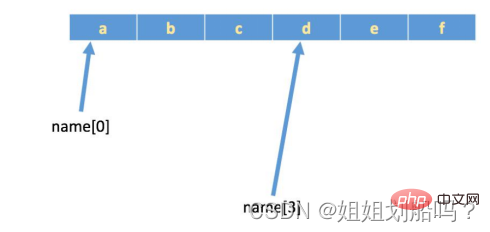
In [1] : len(name)
Out[1] : 7
Dans [2] : name[len(name)-1]
Out[2] : 'g'
Dans [3] : name[-1]
Out[3] : 'g' Les nombres positifs vont de gauche à à droite, nombres négatifs De droite à gauche
Le découpage fait référence à l'opération d'interception d'une partie de l'objet de l'opération. Les chaînes, les listes et les tuples prennent tous en charge les opérations de découpage.
Syntaxe du découpage : [Début : Fin : Étape]
Remarque : L'intervalle sélectionné est fermé à gauche et ouvert à droite, c'est-à-dire qu'il commence au bit « début » et se termine au bit précédent du bit « fin ». (à l'exclusion du bit de fin lui-même), notez que si la taille du pas n'est pas écrite, la valeur par défaut est 1.
La taille du pas contrôle la direction, les nombres positifs sont pris de gauche à droite, les nombres négatifs sont pris de droite à gauche
In [1]: name="abcdefABCDEF"In [2]: name[0:3]Out[2]: 'abc'In [3]: name[0:5:2]Out[3]: 'ace'In [4]: name[-1::-1] #逆序(倒叙)Out[4]: 'FEDCBAfedcba'
Résumé des indices et des découpages
[:] Extraire la chaîne entière du début (position par défaut 0) à la fin
[start:] Extraire du début à la fin
[:end] Extraire du début à la fin - 1
[début: fin] Extraire du début à la fin - 1
[startstep] Extraire du début à la fin - 1, extraire un caractère par étape
[::-1] dans l'ordre inverse
trouver. (), rfind (), index (), rindex () , replace (), split (), parttion (), rparttion (), splitlines (), commence par (), se termine par (), inférieur (), supérieur () ,…………
In [1]: mystr="hello world yanzilu and yanziluPython"In [2]: mystr
Out[2]: 'hello world yanzilu and yanziluPython
In [3]: mystr.find("and")Out[3]: 20In [4]: mystr.find("world") #存在则返回该单词开始的下标Out[4]: 6In [5]: mystr.find("world1") #不存在则返回-1Out[5]: -1In [6]: mystr.find("yanzilu")Out[6]: 12In [7]: mystr.find("yanzilu",20,len(mystr)) #指定查找区域Out[7]: 24In [8]: mystr.rfind("yanzilu") #rfind,从右往左搜索Out[8]: 24ont la même fonction que find, avec une différence. Le contenu non trouvé dans l'index signalera une erreur
In [9]: mystr.index("and") Out[9]: 20In [10]: mystr.index("yanzilu")Out[10]: 12In [11]: mystr.index("yanzilu",20,len(mystr)) #指定查找区域Out[11]: 24In [12]: mystr.rindex("yanzilu") #从右往左搜索Out[12]: 24In [13]: mystr.rindex("zhangsan") #搜索不存在的会报错---------------------------------------------------------------------------ValueError Traceback (most recent call last)<ipython-input-67-6aff7ee60ad5> in <module>----> 1 mystr.rindex("zhangsan")ValueError: substring not found</module></ipython-input-67-6aff7ee60ad5>In [14]: mystr
Out[14]: 'hello world yanzilu and yanziluPython'In [15]: mystr.replace("world","WORLD")Out[15]: 'hello WORLD yanzilu and yanziluPython'In [16]: mystr
Out[16]: 'hello world yanzilu and yanziluPython'In [17]: mystr.replace("yan","zhang")Out[17]: 'hello world zhangzilu and zhangziluPython'In [18]: mystr.replace("yan","zhang",1) #指定替换次数Out[18]: 'hello world zhangzilu and yanziluPython'In [19]: mystr.replace("yan","xxx",1)Out19]: 'hello world xxxzilu and yanziluPython'In [20]: mystr.replace("yan","xxx",2)Out[20]: 'hello world xxxzilu and xxxziluPython'In [21]: mystr.replace("yan","xxx",33) #替换次数可以超过最大值Out[21]: 'hello world xxxzilu and xxxziluPython'In [22]: mystr
Out[22]: 'hello world yanzilu and yanziluPython'In [23]: mystr.split(" ")Out[23]: ['hello', 'world', 'yanzilu', 'and', 'yanziluPython']In [24]: mystr.split("and")Out[24]: ['hello world yanzilu ', ' yanziluPython']In [25]: mystr.split(" ",3)Out[25]: ['hello', 'world', 'yanzilu', 'and yanziluPython']In [26]: mystr.split()Out[26]: ['hello', 'world', 'yanzilu', 'and', 'yanziluPython']In [27]: mystr
Out[27]: 'hello world yanzilu and yanziluPython'In [28]: mystr.partition("and")Out[28]: ('hello world yanzilu ', 'and', ' yanziluPython')In [29]: mystr.partition("yanzilu")Out[29]: ('hello world ', 'yanzilu', ' and yanziluPython')In [30]: mystr.rpartition("yanzilu")Out[30]: ('hello world yanzilu and ', 'yanzilu', 'Python')In [31]: mystr1 Out[31]: 'hello\nworld\nyanzilu\nand\nyanziluPython'In [32]: mystr1.splitlines()Out[32]: ['hello', 'world', 'yanzilu', 'and', 'yanziluPython']
In [33]: mystr
Out[33]: 'hello world yanzilu and yanziluPython'In [34]: mystr.startswith("hello")Out[34]: TrueIn [35]: mystr.startswith("Hello")Out[35]: FalseIn [36]: mystr.startswith("h")Out[36]: TrueIn [37]: mystr.endswith("Pthon")Out[37]: FalseIn [38]: mystr.endswith("Python")Out[38]: TrueIn [39]: mystr.upper()。 Out[39]: 'HELLO WORLD YANZILU AND YANZILUPYTHON'In [40]: mystr.lower() Out[40]: 'hello world yanzilu and yanzilupython'
In [41]: mystr = "那一夜我伤害了你"In [42]: mystr = mystr.center(30) In [43]: mystr Out[43]: ' 那一夜我伤害了你
###3.10 lstrip supprime les espaces sur le côté gauche de la chaîne
In [44]: mystr.lstrip()Out[44]: '那一夜我伤害了你
In [45]: mystr.rstrip()Out[45]: ' 那一夜我伤害了你'
In [46]: mystr.strip()Out[46]: '那一夜我伤害了你'
In [47]: mystr.isspace()Out[47]: FalseIn [48]: mystr = " "In [49]: mystr.isspace()Out[49]: True
In [50]: mystr = "abc" In [51]: mystr.isalpha()Out[51]: TrueIn [52]: mystr = "abc1"In [53]: mystr.isalpha()Out[53]: False
In [54]: mystr = "123123"In [55]: mystr.isdigit()Out[55]: TrueIn [56]: mystr = "123123aa"In [57]: mystr.isdigit()Out[57]: False
In [58]: mystr.isalnum()Out[58]: TrueIn [59]: mystr = "123123 aa"In [60]: mystr.isalnum()Out[60]: False
In [61]: mystr = 'hello world yanzilu and yanziluPython'In [62]: mystr.title()Out[63]: 'Hello World Yanzilu And Yanzilupython'
In [64]: mystr.capitalize()Out[64]: 'Hello world yanzilu and yanzilupython'
In [65]: mystr.count("hello")Out[65]: 1In [66]: mystr.count("yan")Out[66]: 2In [67]: mystr = " "In [68]: name Out[68]: ['hello', 'world', 'yanzilu', 'and', 'yanziluPython']In [69]: mystr.join(name)Out[69]: 'hello world yanzilu and yanziluPython'In [70]: mystr = "_"In [71]: mystr.join(name)Out[71]: 'hello_world_yanzilu_and_yanziluPython'
#变量names_list的类型为列表names_list = [' 刘备',' 曹操',' 孙权']
#打印多个姓名names_list = [' 刘备',' 曹操',' 孙权']print(names_list[0])print(names_list[1])print(names_list[2]) names = [' 刘备',' 曹操',' 孙权'] for x in names print(x)i=1while i<len><h2>5.列表的增删改查:</h2>
<p>列表中存放的数据是可以进行修改的,比如"增"、“删”、“改”</p>
<h3><strong>5.1列表的添加元素("增"append, extend, insert)</strong></h3>
<p>append可以向列表添加元素<br> extend将另一个集合中的元素逐一添加到列表中<br> insert在指定位置index前插入元素</p>
<pre class="brush:php;toolbar:false">name=[“刘备” , ”曹操” , ”孙权”]print(“增加之前:”,name)info=[“黄忠” , ”魏延”]append追加
names.append("吕布")names.append("貂蝉")names.append(info)
#append把中括号也增加上了print("增加之后:",names)这里是引用
使用extend合并列表
info = ["黄忠","魏延"]names.extend(info)print("增加之后:",names)这里是引用
insert在指定位置前插入元素
names.insert(0,"刘禅")print("增加之后:",names)del根据下标进行删除
pop删除最后一个元素
remove根据元素的值进行删除
names = ['刘备', '曹操', '孙权', '吕布', '貂蝉', '黄忠', '魏延']print("删除前:",names)del names[1]print("del删除后:",names)names.pop()names.pop()print("pop删除后:",names)name = input("请输入您要删除的历史人物:")names.remove(name)print("remove删除后:",names)通过下标修改元素 (" 改 ")
names = ["刘备","曹操","孙权"]names[0] = "刘禅"print(names)
python中查找的常用方法为:
in (存在), 如果存在那么结果为True ,否则为False
not in (不存在),如果不存在那么结果为True ,否则False
index和count与字符串中的用法相同
names = ['刘备', '曹操', '孙权', '吕布', '貂蝉', '黄忠', '魏延',"曹操"]findName = input("请输入您要查找的姓名:")if findName in names:
print("已经找到:%s"%findName)else:
print("没有找到:%s"%findName)In [1]: names = ['刘备', '曹操', '孙权', '吕布', '貂蝉', '黄忠', '魏延',’曹操’]In [2]: name.index(“曹操”)Out[2]:1In [3]: name.index(“曹操”,2,leb(names))Out[3]:7In [4]: name.count(“曹操”)Out[4]:2
sort方法是将list按特定顺序重新排列,默认为由小到大(True:从小到大;False从大到小)
reverse=True可改为倒序,由大到小。
reverse方法是将list逆置。需要先排序再降序
类似while循环的嵌套,列表也是支持嵌套的一个列表中的元素又是一个列表,那么这就是列表的嵌套
示例:
school_names = [[' 北京大学',' 清华大学'],[' 南开大学',' 天津大学'],[' 贵州大学',' 青海大学']]print(school_names)
#print(school_names)#print(len(school_names))#print(school_names[2][1])for school in school_names:
print("="*30)
print(school)
for name in school:
print(name)一个学校,有3个办公室,现在有8位老师等待工位的分配,请编写程序,完成随机的分配
import random
offices = [[ ],[ ],[ ]]names = ['刘备', '曹操', '孙权', '吕布', '貂蝉', '黄忠', '魏延','大乔']for office in offices:
#得到一个教师的下标
index = random.randint(0,len(names)-1)
#分配老师
name = names[index]
office.append(name)
#要移除已经完成分配的老师
names.remove(name)for name in names:
#得到办公室编号
index = random.randint(0,2)
offices[index].append(name)#print(offices)#打印出来哪些办公室有哪些老师i= 1for office in offices:
#office = ["刘备","曹操"]
print("办公室%s : 共%s人"%(i,len(office)))
i+=1
for name in office:
print("%s"%name,end="\t\t")
print()
print("="*30)推荐学习:python视频教程
Ce qui précède est le contenu détaillé de. pour plus d'informations, suivez d'autres articles connexes sur le site Web de PHP en chinois!