 développement back-end
développement back-end
 PHP8
PHP8
 Vous apprendre étape par étape comment configurer un environnement php8 (avec des solutions aux problèmes courants)
Vous apprendre étape par étape comment configurer un environnement php8 (avec des solutions aux problèmes courants)
Vous apprendre étape par étape comment configurer un environnement php8 (avec des solutions aux problèmes courants)
Cet article est fourni par la colonne php8tutorial pour vous donner une introduction détaillée sur la façon de créer un environnement php8 étape par étape. J'espère qu'il sera utile à tout le monde.
1. Téléchargez
1. Téléchargez https://www.php.net/distributions/php-8.0.0.tar.gz localement, transférez le fichier et téléchargez-le sur /usr/local/src/
2. . wget -P /usr/local/src/ https://www.php.net/distributions/php-8.0.0.tar.gz
2 Décompressez, compilez, installez
1. . Configurez les paramètres de compilation, reportez-vous à https://www.php.net/manual/zh... Sélectionnez les options dont vous avez besoin
> cd /usr/local/src/ > tar xzf php-8.0.0.tar.gz > cd php-8.0.0
Question 1 :
./configure --prefix=/usr/local/php8 --with-config-file-path=/usr/local/php8/etc --with-fpm-user=www --with-fpm-group=www --with-curl --with-openssl --with-mysqli --with-pdo-mysql --with-iconv --with-mhash --with-zlib --enable-mbstring --enable-gd --enable-gd-jis-conv --enable-sockets --enable-fpm --enable- --enable-xml --enable-pdo --enable-cli --enable-pcntl --enable-soap --enable-opcache --enable-fileinfo --disable-rpath --enable-mysqlnd --with-zip --enable-simplexml --with-libxml --with-sqlite3 --with-pdo-sqlite --enable-phar --enable-tokenizer --enable-cgi
Question 1 solution :
configure: error: Package requirements (libxml-2.0 >= 2.9.0) were not met: Package 'libxml-2.0', required by 'virtual:world', not found Consider adjusting the PKG_CONFIG_PATH environment variable if you installed software in a non-standard prefix. Alternatively, you may set the environment variables LIBXML_CFLAGS and LIBXML_LIBS to avoid the need to call pkg-config. See the pkg-config man page for more details.
Question 2 :
> yum install libxml2-devel
Question 2 résolue :
configure: error: Package requirements (sqlite3 > 3.7.4) were not met:
Numéro 3 :
> yum install sqlite-devel
Numéro 3 résolu :
configure: error: Package requirements (libcurl >= 7.29.0) were not met:
Numéro 4 :
> yum install libcurl-devel
Numéro 4 résolu :
configure: error: Package requirements (libpng) were not met:
Numéro 5 :
> yum install libpng libpng-devel
Numéro 5 résolu :
Numéro 6 :
configure: error: Package requirements (oniguruma) were not met:
> cd /usr/local/src/ > wget http://ftp.altlinux.org/pub/distributions/ALTLinux/Sisyphus/x86_64/RPMS.classic/liboniguruma5-6.9.6-alt1.x86_64.rpm -O liboniguruma5-6.9.6-alt1.x86_64.rpm > rpm -ivh liboniguruma5-6.9.6-alt1.x86_64.rpm > wget http://ftp.altlinux.org/pub/distributions/ALTLinux/Sisyphus/x86_64/RPMS.classic/liboniguruma-devel-6.9.6-alt1.x86_64.rpm -O liboniguruma-devel-6.9.6-alt1.x86_64.rpm > rpm liboniguruma-devel-6.9.6-alt1.x86_64.rpmcli
configure: error: Package requirements (libzip >= 0.11 libzip != 1.3.1 libzip != 1.7.0) were not met:
> yum install libzip libzip-devel
+--------------------------------------------------------------------+ | License: | | This software is subject to the PHP License, available in this | | distribution in the file LICENSE. By continuing this installation | | process, you are bound by the terms of this license agreement. | | If you do not agree with the terms of this license, you must abort | | the installation process at this point. | +--------------------------------------------------------------------+ Thank you for using PHP.
make install
[root@54skyer php-8.0.0]# make install Installing shared extensions: /usr/local/php8/lib/php/extensions/no-debug-non-zts-20200930/ Installing PHP CLI binary: /usr/local/php8/bin/ Installing PHP CLI man page: /usr/local/php8/php/man/man1/ Installing PHP FPM binary: /usr/local/php8/sbin/ Installing PHP FPM defconfig: /usr/local/php8/etc/ Installing PHP FPM man page: /usr/local/php8/php/man/man8/ Installing PHP FPM status page: /usr/local/php8/php/php/fpm/ Installing phpdbg binary: /usr/local/php8/bin/ Installing phpdbg man page: /usr/local/php8/php/man/man1/ Installing PHP CGI binary: /usr/local/php8/bin/ Installing PHP CGI man page: /usr/local/php8/php/man/man1/ Installing build environment: /usr/local/php8/lib/php/build/ Installing header files: /usr/local/php8/include/php/ Installing helper programs: /usr/local/php8/bin/ program: phpize program: php-config Installing man pages: /usr/local/php8/php/man/man1/ page: phpize.1 page: php-config.1 /usr/local/src/php-8.0.0/build/shtool install -c ext/phar/phar.phar /usr/local/php8/bin/phar.phar ln -s -f phar.phar /usr/local/php8/bin/phar Installing PDO headers: /usr/local/php8/include/php/ext/pdo/
> vim /etc/profile # 在文件末尾加入 # PATH=$PATH:/usr/local/php8/bin/ # export PATH # :wq 保存并退出 > source /etc/profile # 立刻生效配置 > php -v # 获得如下信息 php -v PHP 8.0.0 (cli) (built: Dec 15 2020 02:46:59) ( NTS ) Copyright (c) The PHP Group Zend Engine v4.0.0-dev, Copyright (c) Zend Technologies
// 复制php.ini到编译配置参数指定的目录。php.ini在解压的源码目录里 > cp /usr/local/src/php-8.0.0/php.ini-production /usr/local/php8/etc/php.ini // 复制一份php-fpm的配置模版文件到同级目录 方便备份和修改 > cp /usr/local/php8/etc/php-fpm.conf.default /usr/local/php8/etc/php-fpm.conf // 复制一份php-fpm的扩展配置模板文件到同级目录 方便备份和修改 > cp /usr/local/php8/etc/php-fpm.d/www.conf.default /usr/local/php8/etc/php-fpm.d/www.conf // 复制开启自起脚本到系统启动自动加载脚本目录。fpm/init.d.php-fpm在解压的源码目录里 > cp /usr/local/src/php-8.0.0/sapi/fpm/init.d.php-fpm /etc/init.d/php-fpm
Il s'agit d'un fichier d'extension du fichier configuré par php-fpm.conf Vous pouvez ouvrir le fichier php-fpm.conf pour voir
> chmod +x /etc/init.d/php-fpm # 添加可执行权限
> service php-fpm start # 检验服务启动 > service php-fpm stop # 检验服务关闭 // 均正常提示 > chkconfig php-fpm on # 设置开机自动执行php-fpm开机自启动脚本 > reboot # 重启,ssh重连 # 重启后 [root@54skyer ~]# netstat -ntlp Active Internet connections (only servers) Proto Recv-Q Send-Q Local Address Foreign Address State PID/Program name tcp 0 0 0.0.0.0:80 0.0.0.0:* LISTEN 1097/nginx: master tcp 0 0 0.0.0.0:22 0.0.0.0:* LISTEN 1061/sshd tcp 0 0 0.0.0.0:16379 0.0.0.0:* LISTEN 1090/redis-server 0 tcp 0 0 127.0.0.1:9000 0.0.0.0:* LISTEN 1083/php-fpm: maste
Ce qui précède est le contenu détaillé de. pour plus d'informations, suivez d'autres articles connexes sur le site Web de PHP en chinois!

Outils d'IA chauds

Undresser.AI Undress
Application basée sur l'IA pour créer des photos de nu réalistes

AI Clothes Remover
Outil d'IA en ligne pour supprimer les vêtements des photos.

Undress AI Tool
Images de déshabillage gratuites

Clothoff.io
Dissolvant de vêtements AI

AI Hentai Generator
Générez AI Hentai gratuitement.

Article chaud

Outils chauds

Bloc-notes++7.3.1
Éditeur de code facile à utiliser et gratuit

SublimeText3 version chinoise
Version chinoise, très simple à utiliser

Envoyer Studio 13.0.1
Puissant environnement de développement intégré PHP

Dreamweaver CS6
Outils de développement Web visuel

SublimeText3 version Mac
Logiciel d'édition de code au niveau de Dieu (SublimeText3)
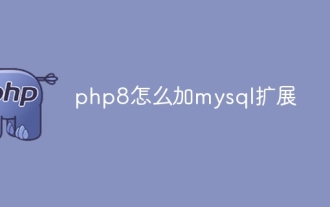 Comment ajouter une extension MySQL à PHP8
Oct 07, 2023 pm 03:31 PM
Comment ajouter une extension MySQL à PHP8
Oct 07, 2023 pm 03:31 PM
Les étapes pour ajouter l'extension MySQL à PHP8 sont : 1. Installez la bibliothèque client MySQL ; 2. Installez les outils de développement pour PHP 8 ; 3. Téléchargez le code source de l'extension MySQL ; 4. Compilez et installez l'extension MySQL ; Extension MySQL ; 6. Redémarrez Juste un serveur Web.
 Quelle est la différence entre php5 et php8
Sep 25, 2023 pm 01:34 PM
Quelle est la différence entre php5 et php8
Sep 25, 2023 pm 01:34 PM
Les différences entre php5 et php8 concernent les performances, la structure du langage, le système de types, la gestion des erreurs, la programmation asynchrone, les fonctions de bibliothèque standard et la sécurité. Introduction détaillée : 1. Amélioration des performances. Par rapport à PHP5, PHP8 présente une énorme amélioration des performances. PHP8 introduit un compilateur JIT, qui peut compiler et optimiser certains codes d'exécution à haute fréquence, améliorant ainsi la vitesse d'exécution. PHP8 introduit de nouvelles structures et fonctions de langage. PHP8 prend en charge les paramètres nommés, permettant aux développeurs de transmettre les noms des paramètres au lieu de l'ordre des paramètres, etc.
 Explication graphique détaillée de la méthode d'installation et de configuration d'Apache2.4+php8.0
Dec 06, 2022 pm 04:53 PM
Explication graphique détaillée de la méthode d'installation et de configuration d'Apache2.4+php8.0
Dec 06, 2022 pm 04:53 PM
Cet article vous présentera comment installer Apache2.4 et comment configurer php8.0. L'article est accompagné d'images et d'étapes détaillées. Voyons comment installer et configurer Apache2.4+php8.0~.
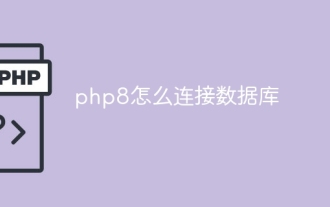 Comment se connecter à la base de données en php8
Nov 16, 2023 pm 02:41 PM
Comment se connecter à la base de données en php8
Nov 16, 2023 pm 02:41 PM
PHP8 peut utiliser mysqli et PDO pour se connecter à la base de données. Introduction détaillée : 1. Utilisez mysqli pour vous connecter à la base de données en transmettant le nom du serveur de base de données, le nom d'utilisateur, le mot de passe et le nom de la base de données pour vous connecter. Ensuite, utilisez l'attribut `connect_error` pour vérifier si la connexion réussit et affichez un message d'erreur si la connexion échoue. Enfin, fermez la connexion en appelant la méthode `close()` ; 2. Utilisez PDO pour vous connecter à la base de données, et connectez-vous en passant le nom du serveur de base de données, le mot de passe et le nom de la base de données, etc.
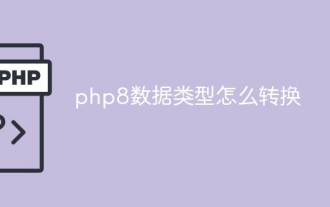 Comment convertir les types de données php8
Nov 16, 2023 pm 02:51 PM
Comment convertir les types de données php8
Nov 16, 2023 pm 02:51 PM
Les méthodes du type de données php8 incluent la conversion d'une chaîne en entier, la conversion d'un entier en chaîne, la conversion d'une chaîne en nombre à virgule flottante, la conversion d'un nombre à virgule flottante en chaîne, la conversion d'un tableau en chaîne, la conversion d'une chaîne en tableau, la conversion d'une valeur booléenne en entier, la conversion d'un entier en Détermination et conversion de valeurs booléennes et de types de variables. Introduction détaillée : 1. La conversion d'une chaîne en un entier inclut la fonction intval() et la conversion de type forcée (int) ; 2. La conversion d'un entier en chaîne inclut la fonction strval() et la conversion de type forcée (string) ; une chaîne à un flotteur Points et ainsi de suite.
 Un examen approfondi de JIT dans PHP 8
Apr 25, 2022 pm 08:46 PM
Un examen approfondi de JIT dans PHP 8
Apr 25, 2022 pm 08:46 PM
Cet article vous guidera à travers le JIT dans PHP 8 et expliquera comment JIT participe au processus d'interprétation. J'espère qu'il sera utile à tout le monde !
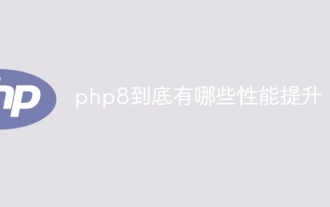 Quelles améliorations de performances apporte php8 ?
Dec 21, 2023 pm 02:44 PM
Quelles améliorations de performances apporte php8 ?
Dec 21, 2023 pm 02:44 PM
Les performances améliorées de php8 incluent : 1. Introduction du compilateur JIT ; 2. Optimisation des appels de fonctions ; 3. Amélioration du mécanisme de récupération de place ; 4. Amélioration du système de types ; 6. Optimisation du traitement des chaînes ; . Améliorer le traitement des tableaux ; 8. Introduire un nouveau mécanisme de gestion de la mémoire ; 9. Optimiser la génération de code. Introduction détaillée : 1. L'introduction du compilateur JIT PHP8 introduit le compilateur JIT, qui est une technologie de compilation dynamique qui peut convertir le code PHP en code machine pour une exécution plus efficace ;
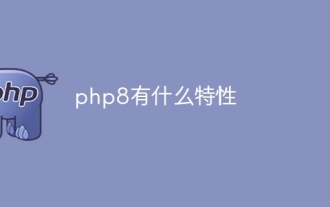 Quelles sont les fonctionnalités de php8 ?
Dec 21, 2023 pm 02:54 PM
Quelles sont les fonctionnalités de php8 ?
Dec 21, 2023 pm 02:54 PM
Caractéristiques de php8 : 1. Compilateur JIT ; 2. Paramètres nommés ; 3. Types d'union ; 4. Annotations ; Amélioration des attributs du constructeur ; 7. Opérateur nullsafe ; ; 10. Améliorations de la cohérence. Introduction détaillée : 1. Compilateur JIT, PHP8 introduit la technologie de compilation juste à temps, qui compile le code PHP en code machine natif, améliorant ainsi la vitesse d'exécution du programme 2. Paramètres nommés, PHP8 prend en charge les paramètres nommés, permettant l'utilisation de noms de paramètres lors de l’appel de fonctions, etc.





