 interface Web
interface Web
 js tutoriel
js tutoriel
 Angular Learning Chat Http (gestion des erreurs/interception des demandes)
Angular Learning Chat Http (gestion des erreurs/interception des demandes)
Angular Learning Chat Http (gestion des erreurs/interception des demandes)
Cet article vous amènera à continuer à apprendre Angular, à comprendre brièvement le traitement Http dans Angular et à présenter la gestion des erreurs et l'interception des demandes. J'espère qu'il sera utile à tout le monde !
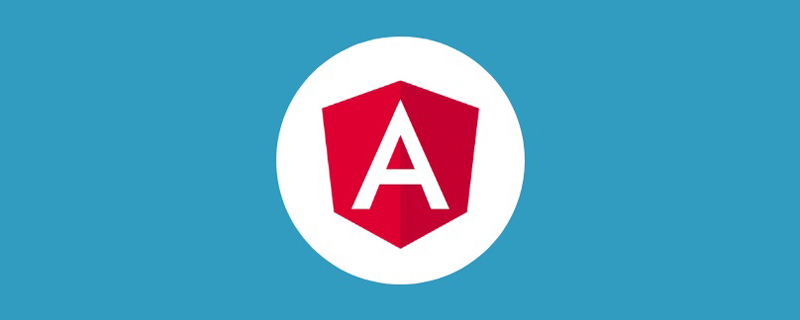
Utilisation de base
Grâce au HttpClient fourni par Angular, vous pouvez facilement accéder à l'interface API. [Tutoriels associés recommandés : "Tutoriel angulaire"]
Par exemple, créez un nouveau http.service.ts Vous pouvez configurer les adresses d'hôte de différents environnements dans environnement<code>http.service.ts 可以在 environment 中配置不同环境的 host 地址
再贴一下 proxy.config.json 第一章中有介绍到
{
"/api": {
"target": "http://124.223.71.181",
"secure": true,
"logLevel": "debug",
"changeOrigin": true,
"headers": {
"Origin": "http://124.223.71.181"
}
}
}import { HttpClient } from '@angular/common/http';
import { Injectable } from '@angular/core';
import { environment } from '@env';
@Injectable({ providedIn: 'root' })
export class HttpService {
constructor(private http: HttpClient) {}
public echoCode(method: 'get' | 'post' | 'delete' | 'put' | 'patch' = 'get', params: { code: number }) {
switch (method) {
case 'get':
case 'delete':
return this.http[method](`${environment.backend}/echo-code`, { params });
case 'patch':
case 'put':
case 'post':
return this.http[method](`${environment.backend}/echo-code`, params);
}
}
}然后在业务中 我们就可以这样使用
import { Component, OnInit } from '@angular/core';
import { HttpService } from './http.service';
@Component({
selector: 'http',
standalone: true,
templateUrl: './http.component.html',
})
export class HttpComponent implements OnInit {
constructor(private http: HttpService) {}
ngOnInit(): void {
this.http.echoCode('get', { code: 200 }).subscribe(console.log);
this.http.echoCode('post', { code: 200 }).subscribe(console.log);
this.http.echoCode('delete', { code: 301 }).subscribe(console.log);
this.http.echoCode('put', { code: 403 }).subscribe(console.log);
this.http.echoCode('patch', { code: 500 }).subscribe(console.log);
}
}这看起来非常简单 类似 Axios
下面介绍一下一些常用的用法
错误处理
this.http
.echoCode('get', { code: 200 })
.pipe(catchError((err: HttpErrorResponse) => of(err)))
.subscribe((x) => {
if (x instanceof HttpErrorResponse) {
// do something
} else {
// do something
}
});请求拦截
请求拦截是比较常用的
例如 你可以在这里判断 cookie 是否有效 / 全局错误处理 ...
新建 http-interceptor.ts 文件 ( 文件名可以随意 )
最主要的是要实现 HttpInterceptor 的 intercept
proxy.config.json Il a été introduit dans le chapitre 1 import { HttpInterceptor, HttpRequest, HttpHandler, HttpResponse, HttpErrorResponse } from '@angular/common/http';
import { Injectable } from '@angular/core';
import { Observable, of, throwError } from 'rxjs';
import { filter, catchError } from 'rxjs/operators';
import { HttpEvent } from '@angular/common/http';
@Injectable()
export class HttpInterceptorService implements HttpInterceptor {
constructor() {}
intercept(req: HttpRequest<any>, next: HttpHandler): Observable<HttpEvent<any>> {
return next
.handle(req)
.pipe(filter((event) => event instanceof HttpResponse))
.pipe(
catchError((error) => {
console.log('catch error', error);
return of(error);
})
);
}
}@NgModule({
imports: [RouterModule.forChild(routes)],
exports: [RouterModule],
providers: [
{
provide: HTTP_INTERCEPTORS,
useClass: HttpInterceptorService,
multi: true,
},
],
})
export class XXXModule {}rrreeeCela semble très simple et similaire à Axios
🎜Gestion des erreurs🎜🎜rrreee🎜Demande d'interception🎜🎜🎜Demande d'interception est plus couramment utilisé🎜🎜Par exemple, vous pouvez juger si le cookie est valide/gestion globale des erreurs ici...🎜🎜Créez un nouveau fichier http-interceptor.ts (le nom du fichier peut être arbitraire )🎜🎜Le plus important est d'implémenter la méthode intercept de HttpInterceptor🎜rrreee🎜Ensuite, utilisez cet intercepteur dans les fournisseurs du module pour prendre effet🎜rrreee🎜Pour en savoir plus connaissances liées à la programmation, veuillez visiter :🎜Enseignement de la programmation 🎜 ! ! 🎜
http-interceptor.ts (le nom du fichier peut être arbitraire )🎜🎜Le plus important est d'implémenter la méthode intercept de HttpInterceptor🎜rrreee🎜Ensuite, utilisez cet intercepteur dans les fournisseurs du module pour prendre effet🎜rrreee🎜Pour en savoir plus connaissances liées à la programmation, veuillez visiter :🎜Enseignement de la programmation 🎜 ! ! 🎜Ce qui précède est le contenu détaillé de. pour plus d'informations, suivez d'autres articles connexes sur le site Web de PHP en chinois!

Outils d'IA chauds

Undresser.AI Undress
Application basée sur l'IA pour créer des photos de nu réalistes

AI Clothes Remover
Outil d'IA en ligne pour supprimer les vêtements des photos.

Undress AI Tool
Images de déshabillage gratuites

Clothoff.io
Dissolvant de vêtements AI

AI Hentai Generator
Générez AI Hentai gratuitement.

Article chaud

Outils chauds

Bloc-notes++7.3.1
Éditeur de code facile à utiliser et gratuit

SublimeText3 version chinoise
Version chinoise, très simple à utiliser

Envoyer Studio 13.0.1
Puissant environnement de développement intégré PHP

Dreamweaver CS6
Outils de développement Web visuel

SublimeText3 version Mac
Logiciel d'édition de code au niveau de Dieu (SublimeText3)
 Un article pour parler du contrôle de la mémoire dans Node
Apr 26, 2023 pm 05:37 PM
Un article pour parler du contrôle de la mémoire dans Node
Apr 26, 2023 pm 05:37 PM
Le service Node construit sur une base non bloquante et piloté par les événements présente l'avantage d'une faible consommation de mémoire et est très adapté à la gestion de requêtes réseau massives. Dans le contexte de demandes massives, les questions liées au « contrôle de la mémoire » doivent être prises en compte. 1. Le mécanisme de récupération de place du V8 et les limitations de mémoire Js sont contrôlés par la machine de récupération de place
 Parlons en profondeur du module File dans Node
Apr 24, 2023 pm 05:49 PM
Parlons en profondeur du module File dans Node
Apr 24, 2023 pm 05:49 PM
Le module de fichiers est une encapsulation des opérations de fichiers sous-jacentes, telles que l'ajout de lecture/écriture/ouverture/fermeture/suppression de fichiers, etc. La plus grande caractéristique du module de fichiers est que toutes les méthodes fournissent deux versions de **synchrone** et ** asynchrone**, with Les méthodes avec le suffixe sync sont toutes des méthodes de synchronisation, et celles qui n'en ont pas sont toutes des méthodes hétérogènes.
 Découvrez comment écrire des tests unitaires dans Vue3
Apr 25, 2023 pm 07:41 PM
Découvrez comment écrire des tests unitaires dans Vue3
Apr 25, 2023 pm 07:41 PM
Vue.js est devenu aujourd'hui un framework très populaire dans le développement front-end. À mesure que Vue.js continue d'évoluer, les tests unitaires deviennent de plus en plus importants. Aujourd'hui, nous allons explorer comment écrire des tests unitaires dans Vue.js 3 et fournir quelques bonnes pratiques ainsi que des problèmes et solutions courants.
 PHP et Vue : une combinaison parfaite d'outils de développement front-end
Mar 16, 2024 pm 12:09 PM
PHP et Vue : une combinaison parfaite d'outils de développement front-end
Mar 16, 2024 pm 12:09 PM
PHP et Vue : une combinaison parfaite d'outils de développement front-end À l'ère actuelle de développement rapide d'Internet, le développement front-end est devenu de plus en plus important. Alors que les utilisateurs ont des exigences de plus en plus élevées en matière d’expérience des sites Web et des applications, les développeurs front-end doivent utiliser des outils plus efficaces et plus flexibles pour créer des interfaces réactives et interactives. En tant que deux technologies importantes dans le domaine du développement front-end, PHP et Vue.js peuvent être considérés comme une arme parfaite lorsqu'ils sont associés. Cet article explorera la combinaison de PHP et Vue, ainsi que des exemples de code détaillés pour aider les lecteurs à mieux comprendre et appliquer ces deux éléments.
 Comment résoudre les problèmes cross-domaines ? Une brève analyse des solutions courantes
Apr 25, 2023 pm 07:57 PM
Comment résoudre les problèmes cross-domaines ? Une brève analyse des solutions courantes
Apr 25, 2023 pm 07:57 PM
Le cross-domaine est un scénario souvent rencontré en développement, et c'est également une question souvent abordée lors des entretiens. La maîtrise des solutions interdomaines communes et des principes qui les sous-tendent peut non seulement améliorer notre efficacité de développement, mais également mieux performer lors des entretiens.
 Questions fréquemment posées par les enquêteurs front-end
Mar 19, 2024 pm 02:24 PM
Questions fréquemment posées par les enquêteurs front-end
Mar 19, 2024 pm 02:24 PM
Lors des entretiens de développement front-end, les questions courantes couvrent un large éventail de sujets, notamment les bases HTML/CSS, les bases JavaScript, les frameworks et les bibliothèques, l'expérience du projet, les algorithmes et les structures de données, l'optimisation des performances, les requêtes inter-domaines, l'ingénierie front-end, les modèles de conception et les nouvelles technologies et tendances. Les questions de l'intervieweur sont conçues pour évaluer les compétences techniques du candidat, son expérience en matière de projet et sa compréhension des tendances du secteur. Par conséquent, les candidats doivent être parfaitement préparés dans ces domaines pour démontrer leurs capacités et leur expertise.
 Comment utiliser le langage Go pour le développement front-end ?
Jun 10, 2023 pm 05:00 PM
Comment utiliser le langage Go pour le développement front-end ?
Jun 10, 2023 pm 05:00 PM
Avec le développement de la technologie Internet, le développement front-end est devenu de plus en plus important. La popularité des appareils mobiles, en particulier, nécessite une technologie de développement frontal efficace, stable, sûre et facile à entretenir. En tant que langage de programmation en développement rapide, le langage Go est utilisé par de plus en plus de développeurs. Alors, est-il possible d’utiliser le langage Go pour le développement front-end ? Ensuite, cet article expliquera en détail comment utiliser le langage Go pour le développement front-end. Voyons d’abord pourquoi le langage Go est utilisé pour le développement front-end. Beaucoup de gens pensent que le langage Go est un
 En savoir plus sur les tampons dans Node
Apr 25, 2023 pm 07:49 PM
En savoir plus sur les tampons dans Node
Apr 25, 2023 pm 07:49 PM
Au début, JS ne fonctionnait que du côté du navigateur. Il était facile de traiter les chaînes codées en Unicode, mais il était difficile de traiter les chaînes binaires et non codées en Unicode. Et le binaire est le format de données le plus bas du package ordinateur, vidéo/audio/programme/réseau.





