 interface Web
interface Web
 Questions et réponses frontales
Questions et réponses frontales
 Que faire si le style d'impression de réaction est perdu
Que faire si le style d'impression de réaction est perdu
Que faire si le style d'impression de réaction est perdu
Solution au style d'impression perdu dans React : 1. Installez jspdf via la commande "npm install --save html2canvas npm install jspdf --save" 2. Utilisez jspdf pour convertir le div qui doit être imprimé en pdf ; réagir à la réimpression C'est tout.
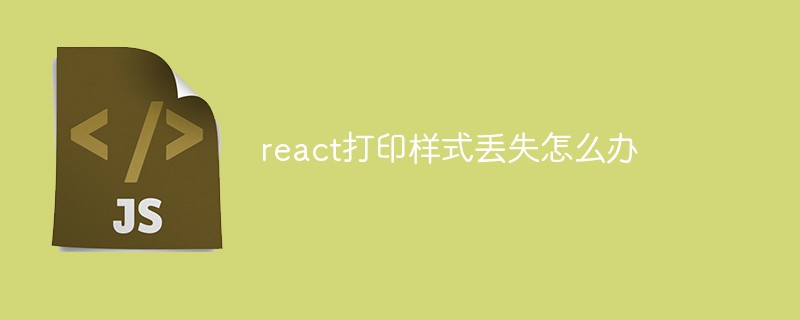
L'environnement d'exploitation de ce tutoriel : système Windows 10, version React18, ordinateur Dell G3.
Que dois-je faire si le style d'impression de réaction est perdu ?
vue print print div style est perdu (universel pour réagir)
Utilisez le plug-in print.js en ligne et imprimez et constatez que le style est perdu.
Solution> Convertissez le HTML en PDF, puis imprimez le PDF
Utilisez jspdf pour convertir le div qui doit être imprimé en pdf (le style pdf converti ne sera pas perdu, car pdf.js convertit le div en canevas)
Installer jspdf
npm install --save html2canvas
npm install jspdf --save
Copiez le code
utli.js directement, faites attention à la méthode outPutPdf et entrez les paramètres
import html2canvas from 'html2canvas';
import jsPDF from 'jspdf';
// base64转blob
export function toBlob(base64Data) {
let byteString = base64Data
if (base64Data.split(',')[0].indexOf('base64') >= 0) {
byteString = atob(base64Data.split(',')[1]); // base64 解码
} else {
byteString = unescape(base64Data.split(',')[1]);
}
// 获取文件类型
const mimeString = base64Data.split(';')[0].split(":")[1]; // mime类型
// ArrayBuffer 对象用来表示通用的、固定长度的原始二进制数据缓冲区
// let arrayBuffer = new ArrayBuffer(byteString.length) // 创建缓冲数组
// let uintArr = new Uint8Array(arrayBuffer) // 创建视图
const uintArr = new Uint8Array(byteString.length); // 创建视图
for (let i = 0; i < byteString.length; i += 1) {
uintArr[i] = byteString.charCodeAt(i);
}
// 生成blob
const blob = new Blob([uintArr], {
type: mimeString
})
// 使用 Blob 创建一个指向类型化数组的URL, URL.createObjectURL是new Blob文件的方法,可以生成一个普通的url,可以直接使用,比如用在img.src上
return blob;
};
/**
* 输出pdf
* @param {*} idName html元素
* @param {*} pdfName 输出pdf文件名
* @param {*} isDownload 是否直接下载
* @param {*} isPrint 是否直接打印
* @param {*} callback 执行后的回调
*/
export function outPutPdf(idName, pdfName, isDownload = false, isPrint = false, callback) {
const element = document.getElementById(idName); // 这个dom元素是要导出的pdf的div容器
const w = element.offsetWidth; // 获得该容器的宽
const h = element.offsetHeight; // 获得该容器的高
const offsetTop = element.offsetTop; // 获得该容器到文档顶部的距离
const offsetLeft = element.offsetLeft; // 获得该容器到文档最左的距离
const canvas = document.createElement("canvas");
let abs = 0;
const winI = document.body.clientWidth; // 获得当前可视窗口的宽度(不包含滚动条)
const winO = window.innerWidth; // 获得当前窗口的宽度(包含滚动条)
if (winO > winI) {
abs = (winO - winI) / 2; // 获得滚动条宽度的一半
}
canvas.width = w * 2; // 将画布宽&&高放大两倍
canvas.height = h * 2;
const context = canvas.getContext('2d');
context.scale(2, 2);
context.translate(-offsetLeft - abs, -offsetTop);
// 这里默认横向没有滚动条的情况,因为offset.left(),有无滚动条的时候存在差值,因此translate的时候,要把这个差值去掉
html2canvas(element, {
useCORS: true, // 允许加载跨域的图片
allowTaint: true,
scale: 2 // 提升画面质量,但是会增加文件大小
}).then(cs => {
const contentWidth = cs.width;
const contentHeight = cs.height;
// 一页pdf显示html页面生成的canvas高度
const pageHeight = contentWidth / 592.28 * 841.89;
// 未生成pdf的html页面高度
let leftHeight = contentHeight;
// 页面偏移
let position = 0;
// a4纸的尺寸[595.28,841.89],html页面生成的canvas在pdf中图片的宽高
const imgWidth = 595.28;
const imgHeight = 592.28 / contentWidth * contentHeight;
const pageDate = cs.toDataURL('image/jpeg', 1.0);
const pdf = new jsPDF('', 'pt', 'a4');
// 有两个高度需要区分,一个是html页面的实际高度,和生成pdf的页面的高度(841.89)
// 当内容未超过pdf一页显示的范围,无需分页
if (leftHeight < pageHeight) {
pdf.addImage(pageDate, 'JPEG', 0, position, imgWidth, imgHeight);
} else { // 分页
while (leftHeight > 0) {
pdf.addImage(pageDate, 'JPEG', 0, position, imgWidth, imgHeight)
leftHeight -= pageHeight;
position -= 841.89;
// 避免添加空白页
if (leftHeight > 0) {
pdf.addPage()
}
}
}
if (isDownload) {
pdf.save(`${pdfName}.pdf`);
}
if (isPrint) {
const link = window.URL.createObjectURL(toBlob(pdf.output('datauristring')));
const myWindow = window.open(link);
myWindow.print();
}
callback && callback(pdf);
})
}La partie à imprimer
<div id="printDiv"></div>
vue Tout le code
<template>
<a-modal
v-model="visible"
:title="title"
:maskClosable="false"
centered
:width="1000"
@cancel="close"
>
<div id="printDiv">
<div v-if="!pdfing">
<span></span>
<span>入库单</span>
<a @click="printChart">打印报表</a>
</div>
<div class="maintain-view-title pdfing" v-else>
<span>入库单</span>
</div>
<a-form :colon="true" :label-col="{ span: 8 }" :wrapper-col="{ span: 15 }">
<a-row>
<a-col :span="8">
<a-form-item label="入库单号">
<span>{{ viewInfo.accessNumber }}</span>
</a-form-item>
</a-col>
<a-col :span="8">
<a-form-item label="供应商">
<span>{{ viewInfo.supplier }}</span>
</a-form-item>
</a-col>
<a-col :span="8">
<a-form-item label="入库日期">
<span>{{ viewInfo.accessDate && $moment(viewInfo.accessDate).format('YYYY-MM-DD HH:mm:ss') }}</span>
</a-form-item>
</a-col>
</a-row>
<a-row>
<a-col :span="8">
<a-form-item label="仓库">
<span>{{ viewInfo.warehouse }}</span>
</a-form-item>
</a-col>
<a-col :span="8">
<a-form-item label="来源">
<span>{{ viewInfo.source }}</span>
</a-form-item>
</a-col>
<a-col :span="8">
<a-form-item label="经办人">
<span>{{ viewInfo.handledBy }}</span>
</a-form-item>
</a-col>
</a-row>
<a-row>
<a-col :span="8">
<a-form-item label="采购单号">
<span>{{ viewInfo.purchaseOrderNo }}</span>
</a-form-item>
</a-col>
<a-col :span="8">
<a-form-item label="发票号">
<span>{{ viewInfo.invoiceNo }}</span>
</a-form-item>
</a-col>
<a-col :span="8">
<a-form-item label="合同号">
<span>{{ viewInfo.contractNo }}</span>
</a-form-item>
</a-col>
</a-row>
<a-row>
<a-col :span="8">
<a-form-item label="入库类型">
<span>{{ viewInfo.accessType }}</span>
</a-form-item>
</a-col>
<a-col :span="8">
<a-form-item label="创建时间">
<span>{{ viewInfo.addTime }}</span>
</a-form-item>
</a-col>
<a-col :span="8">
<a-form-item label="备注">
<span>{{ viewInfo.content }}</span>
</a-form-item>
</a-col>
</a-row>
</a-form>
<a-table
style="marginTop: 10px;"
:columns="columns"
:data-source="data"
:pagination="false"
:loading="loading"
row-key="id"
>
</a-table>
</div>
<template slot="footer">
<a-button key="back" type="primary" @click="close">取消</a-button>
</template>
</a-modal>
</template>
<script>
import { outPutPdf } from "@/utils/util";
import { getStorageOrderTopDetail, getStorageOrderBottomListNoPage } from "@/api/stock";
export default {
name: "StockStorageOrderViewModal",
components: {},
data() {
return {
visible: false,
form: null,
title: "出库确认",
loading: false,
viewInfo: {},
columns: [
{
title: "序号",
key: "index",
customRender: (text, render, index) => {
return index + 1
},
align: "center"
},
{
title: "产品编号",
key: "productNumber",
dataIndex: "productNumber"
},
{
title: "类别",
key: "type",
dataIndex: "type"
},
{
title: "产品名称",
key: "productName",
dataIndex: "productName"
},
{
title: "规格型号",
dataIndex: "specifications",
dataIndex: "specifications"
},
{
title: "计量单位",
key: "unit",
dataIndex: "unit"
},
{
title: "批次",
key: "batch",
dataIndex: "batch"
},
{
title: "数量",
key: "number",
dataIndex: "number"
},
{
title: "单价",
key: "price",
dataIndex: "price"
},
{
title: "金额",
key: "total",
dataIndex: "total"
},
{
title: "已入库",
key: "inbound",
dataIndex: "inbound"
},
{
title: "未入库",
key: "notInbound",
dataIndex: "notInbound"
}
],
data: [],
pdfing: false, // 打印中
};
},
methods: {
// 显示弹框
show(id) {
this.visible = true;
// 获取上方数据
getStorageOrderTopDetail({ id }).then(res => {
if (res.code === 0) {
this.viewInfo = res.data;
}
});
// 获取下方表格数据
this.getTableData(id);
},
/**
* 关闭弹框
*/
close() {
this.visible = false;
this.$emit("cancel");
},
// 获取表格数据
getTableData(warehouseRegisterId) {
const params = {
warehouseRegisterId
};
getStorageOrderBottomListNoPage(params).then(res => {
this.loading = false;
if (res.code === 0) {
this.data = res.data;
} else {
this.$common.showErrorMessage(res.msg || "请求出现错误,请稍后再试");
}
});
},
// 打印
printChart() {
this.pdfing = true;
this.$nextTick(() => {
outPutPdf('printDiv', '入库单', false, true, () => {
this.pdfing = false;
});
});
}
}
};
</script>
<style scoped>
.maintain-view-title {
display: flex;
justify-content: space-between;
align-items: center;
&.pdfing {
justify-content: center;
}
.maintain-view-title-label {
font-weight: bold;
font-size: 1.5em;
}
}
.container-title-block {
display: flex;
justify-content: space-between;
margin-top: 10px;
}
.viewForm {
/deep/.ant-form-item {
margin-bottom: 0;
}
}
</style>Apprentissage recommandé : "réagissez tutoriel vidéo"
Ce qui précède est le contenu détaillé de. pour plus d'informations, suivez d'autres articles connexes sur le site Web de PHP en chinois!

Outils d'IA chauds

Undresser.AI Undress
Application basée sur l'IA pour créer des photos de nu réalistes

AI Clothes Remover
Outil d'IA en ligne pour supprimer les vêtements des photos.

Undress AI Tool
Images de déshabillage gratuites

Clothoff.io
Dissolvant de vêtements AI

AI Hentai Generator
Générez AI Hentai gratuitement.

Article chaud

Outils chauds

Bloc-notes++7.3.1
Éditeur de code facile à utiliser et gratuit

SublimeText3 version chinoise
Version chinoise, très simple à utiliser

Envoyer Studio 13.0.1
Puissant environnement de développement intégré PHP

Dreamweaver CS6
Outils de développement Web visuel

SublimeText3 version Mac
Logiciel d'édition de code au niveau de Dieu (SublimeText3)
 Comment créer une application de chat en temps réel avec React et WebSocket
Sep 26, 2023 pm 07:46 PM
Comment créer une application de chat en temps réel avec React et WebSocket
Sep 26, 2023 pm 07:46 PM
Comment créer une application de chat en temps réel à l'aide de React et WebSocket Introduction : Avec le développement rapide d'Internet, la communication en temps réel a attiré de plus en plus d'attention. Les applications de chat en direct font désormais partie intégrante de la vie sociale et professionnelle moderne. Cet article expliquera comment créer une application simple de chat en temps réel à l'aide de React et WebSocket, et fournira des exemples de code spécifiques. 1. Préparation technique Avant de commencer à créer une application de chat en temps réel, nous devons préparer les technologies et outils suivants : React : un pour la construction
 Guide pour la séparation du front-end et du back-end de React : Comment réaliser le découplage et le déploiement indépendant du front-end et du back-end
Sep 28, 2023 am 10:48 AM
Guide pour la séparation du front-end et du back-end de React : Comment réaliser le découplage et le déploiement indépendant du front-end et du back-end
Sep 28, 2023 am 10:48 AM
Guide de séparation front-end et back-end de React : Comment réaliser un découplage front-end et back-end et un déploiement indépendant, des exemples de code spécifiques sont nécessaires Dans l'environnement de développement Web actuel, la séparation front-end et back-end est devenue une tendance. En séparant le code front-end et back-end, le travail de développement peut être rendu plus flexible, plus efficace et faciliter la collaboration en équipe. Cet article expliquera comment utiliser React pour réaliser une séparation front-end et back-end, atteignant ainsi les objectifs de découplage et de déploiement indépendant. Tout d’abord, nous devons comprendre ce qu’est la séparation front-end et back-end. Dans le modèle de développement Web traditionnel, le front-end et le back-end sont couplés
 Comment créer des applications Web simples et faciles à utiliser avec React et Flask
Sep 27, 2023 am 11:09 AM
Comment créer des applications Web simples et faciles à utiliser avec React et Flask
Sep 27, 2023 am 11:09 AM
Comment utiliser React et Flask pour créer des applications Web simples et faciles à utiliser Introduction : Avec le développement d'Internet, les besoins des applications Web deviennent de plus en plus diversifiés et complexes. Afin de répondre aux exigences des utilisateurs en matière de facilité d'utilisation et de performances, il devient de plus en plus important d'utiliser des piles technologiques modernes pour créer des applications réseau. React et Flask sont deux frameworks très populaires pour le développement front-end et back-end, et ils fonctionnent bien ensemble pour créer des applications Web simples et faciles à utiliser. Cet article détaillera comment exploiter React et Flask
 Comment créer une application de messagerie fiable avec React et RabbitMQ
Sep 28, 2023 pm 08:24 PM
Comment créer une application de messagerie fiable avec React et RabbitMQ
Sep 28, 2023 pm 08:24 PM
Comment créer une application de messagerie fiable avec React et RabbitMQ Introduction : Les applications modernes doivent prendre en charge une messagerie fiable pour obtenir des fonctionnalités telles que les mises à jour en temps réel et la synchronisation des données. React est une bibliothèque JavaScript populaire pour créer des interfaces utilisateur, tandis que RabbitMQ est un middleware de messagerie fiable. Cet article explique comment combiner React et RabbitMQ pour créer une application de messagerie fiable et fournit des exemples de code spécifiques. Présentation de RabbitMQ :
 Guide de conception réactive React : Comment obtenir des effets de mise en page front-end adaptatifs
Sep 26, 2023 am 11:34 AM
Guide de conception réactive React : Comment obtenir des effets de mise en page front-end adaptatifs
Sep 26, 2023 am 11:34 AM
Guide de conception réactive React : Comment obtenir des effets de mise en page front-end adaptatifs Avec la popularité des appareils mobiles et la demande croissante des utilisateurs pour des expériences multi-écrans, la conception réactive est devenue l'une des considérations importantes dans le développement front-end moderne. React, en tant que l'un des frameworks front-end les plus populaires à l'heure actuelle, fournit une multitude d'outils et de composants pour aider les développeurs à obtenir des effets de mise en page adaptatifs. Cet article partagera quelques directives et conseils sur la mise en œuvre d'une conception réactive à l'aide de React, et fournira des exemples de code spécifiques à titre de référence. Fle en utilisant React
 Guide de débogage du code React : Comment localiser et résoudre rapidement les bogues frontaux
Sep 26, 2023 pm 02:25 PM
Guide de débogage du code React : Comment localiser et résoudre rapidement les bogues frontaux
Sep 26, 2023 pm 02:25 PM
Guide de débogage du code React : Comment localiser et résoudre rapidement les bogues frontaux Introduction : Lors du développement d'applications React, vous rencontrez souvent une variété de bogues qui peuvent faire planter l'application ou provoquer un comportement incorrect. Par conséquent, maîtriser les compétences de débogage est une capacité essentielle pour tout développeur React. Cet article présentera quelques techniques pratiques pour localiser et résoudre les bogues frontaux, et fournira des exemples de code spécifiques pour aider les lecteurs à localiser et à résoudre rapidement les bogues dans les applications React. 1. Sélection des outils de débogage : In Re
 Guide de l'utilisateur de React Router : Comment implémenter le contrôle de routage frontal
Sep 29, 2023 pm 05:45 PM
Guide de l'utilisateur de React Router : Comment implémenter le contrôle de routage frontal
Sep 29, 2023 pm 05:45 PM
Guide de l'utilisateur de ReactRouter : Comment implémenter le contrôle du routage frontal Avec la popularité des applications monopage, le routage frontal est devenu un élément important qui ne peut être ignoré. En tant que bibliothèque de routage la plus populaire de l'écosystème React, ReactRouter fournit des fonctions riches et des API faciles à utiliser, rendant la mise en œuvre du routage frontal très simple et flexible. Cet article expliquera comment utiliser ReactRouter et fournira quelques exemples de code spécifiques. Pour installer ReactRouter en premier, nous avons besoin
 Comment créer une application d'analyse de données rapide à l'aide de React et Google BigQuery
Sep 26, 2023 pm 06:12 PM
Comment créer une application d'analyse de données rapide à l'aide de React et Google BigQuery
Sep 26, 2023 pm 06:12 PM
Comment utiliser React et Google BigQuery pour créer des applications d'analyse de données rapides Introduction : À l'ère actuelle d'explosion de l'information, l'analyse des données est devenue un maillon indispensable dans diverses industries. Parmi eux, créer des applications d’analyse de données rapides et efficaces est devenu l’objectif poursuivi par de nombreuses entreprises et particuliers. Cet article explique comment utiliser React et Google BigQuery pour créer une application d'analyse rapide des données et fournit des exemples de code détaillés. 1. Présentation React est un outil pour créer





