Introduction à WSGI, uWSGI et uwsgi en Python
1. Présentation
WSGI, uWSGI et uwsgi sont trois concepts liés. Ce sont des outils et des protocoles différents utilisés dans le développement d'applications Web. Voici leur introduction détaillée :
- WSGI (Web Server Gateway Interface) : WSGI est une spécification d'interface entre une application web Python et un serveur web, qui définit la relation entre l'application et le serveur A. interface standard qui permet aux applications de s'exécuter sur différents serveurs Web. La spécification WSGI spécifie les méthodes d'interface que les applications doivent implémenter et que le serveur doit prendre en charge. Le protocole WSGI permet à différents frameworks Web Python (tels que Flask, Django, etc.) de s'exécuter sur différents serveurs Web, qui peuvent être Apache, Nginx, etc.
- uWSGI : uWSGI est un serveur Web, qui est un conteneur d'application Web écrit en langage C et prend en charge l'exécution de Python, Ruby, Perl et d'autres langages de programmation. Le serveur uWSGI peut servir de serveur d'applications autonome ou peut être utilisé avec d'autres serveurs Web (tels que Nginx, Apache) pour communiquer avec les applications Python via le protocole WSGI.
- uwsgi : uwsgi est un protocole lié au serveur uWSGI. Le protocole uwsgi est un protocole binaire qui définit le protocole de communication entre le serveur uWSGI et les applications. Grâce au protocole uwsgi, un serveur uWSGI peut communiquer avec des applications Python sans démarrer un nouveau processus pour gérer chaque requête comme le fait CGI. Le protocole uwsgi permet une communication bidirectionnelle entre le serveur uWSGI et les applications, améliorant ainsi les performances.
Donc, uWSGI est un serveur Web qui peut communiquer avec les applications Python via le protocole WSGI et communiquer en utilisant le protocole uwsgi. WSGI est une spécification d'interface entre les applications Web Python et les serveurs Web, définissant une interface standard entre les applications et les serveurs. uwsgi est un protocole de communication binaire entre le serveur uWSGI et les applications.
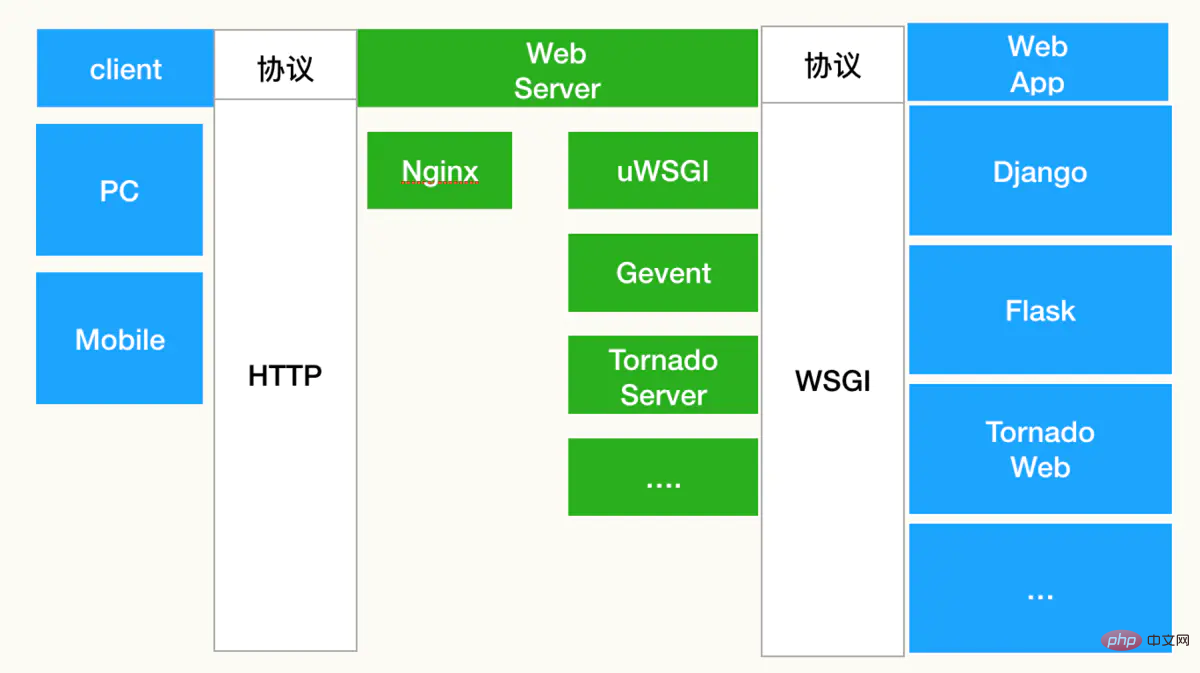
2. Installez le module uwsgi
uWSGI est une interface de passerelle de serveur Web (Web Server Gateway Interface), qui peut être utilisée pour intégrer des applications Web Python avec des serveurs Web (tels que Nginx ou Apache).
- Lorsque vous utilisez le module uWSGI, vous devez installer le module uwsgi, importer le module uwsgi dans l'application Web Python et utiliser les fonctions fournies par le module uwsgi pour configurer et gérer l'application web d'exploitation. Les fonctions courantes du module uwsgi incluent uwsgi.optin(), uwsgi.route(), uwsgi.applications(), etc.
- De plus, le module uWSGI fournit également des fonctionnalités avancées, telles que le mode Maître/Travailleur, la gestion des processus, l'équilibrage de charge, l'expansion automatique, etc., afin que les applications Web puissent mieux s'adapter aux situations de concurrence élevée et de trafic important.
1) Configurer la source pip
Adresse de la source nationale :
- pypi Source de l'Université Tsinghua : https://pypi.tuna.tsinghua.edu.cn/simple
- pypi Source Tencent : http ://mirrors.cloud.tencent.com/pypi/simple
- pypi Source Ali : https://mirrors.aliyun.com/pypi/simple/
mkdir~/.pip/ cat >~/.pip/pip.conf<<EOF [global] index-url = https://repo.huaweicloud.com/repository/pypi/simple trusted-host = repo.huaweicloud.com timeout = 120 EOF
2) Installer le module uwsgi
# 安装python3 yum -y install python3 yum -y install gcc-c++ -y yum -y install python3-devel -y # 安装 uwsgi flask 模块 pip3 install uwsgi flask # 查看版本 uwsgi --version
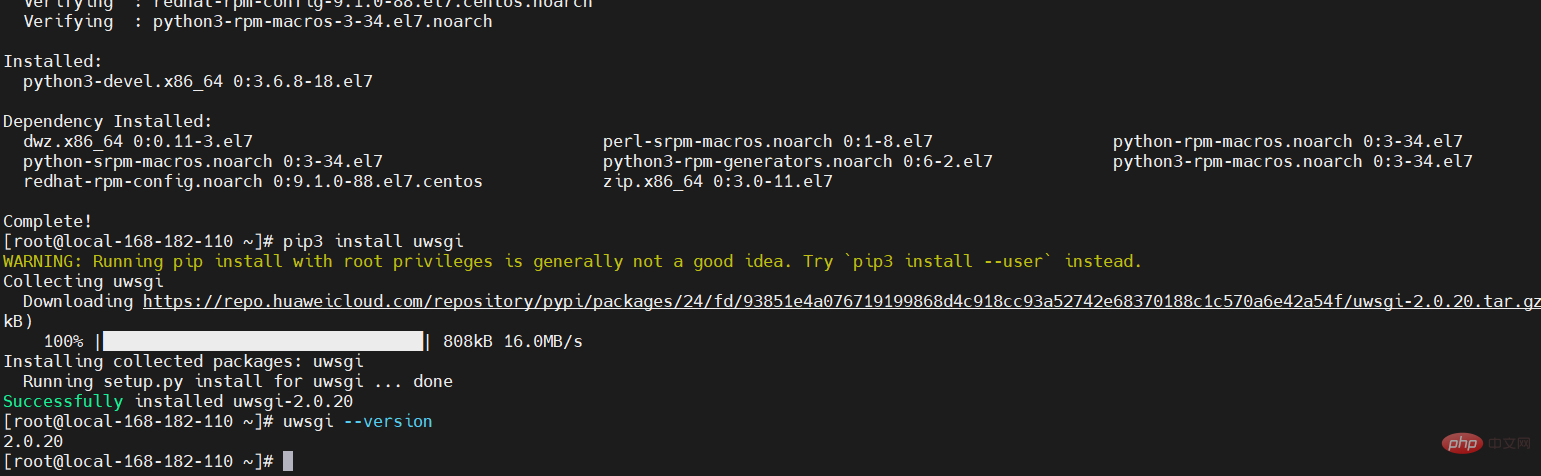
3. Exemple de démonstration (configuration uWSGI + Nginx)
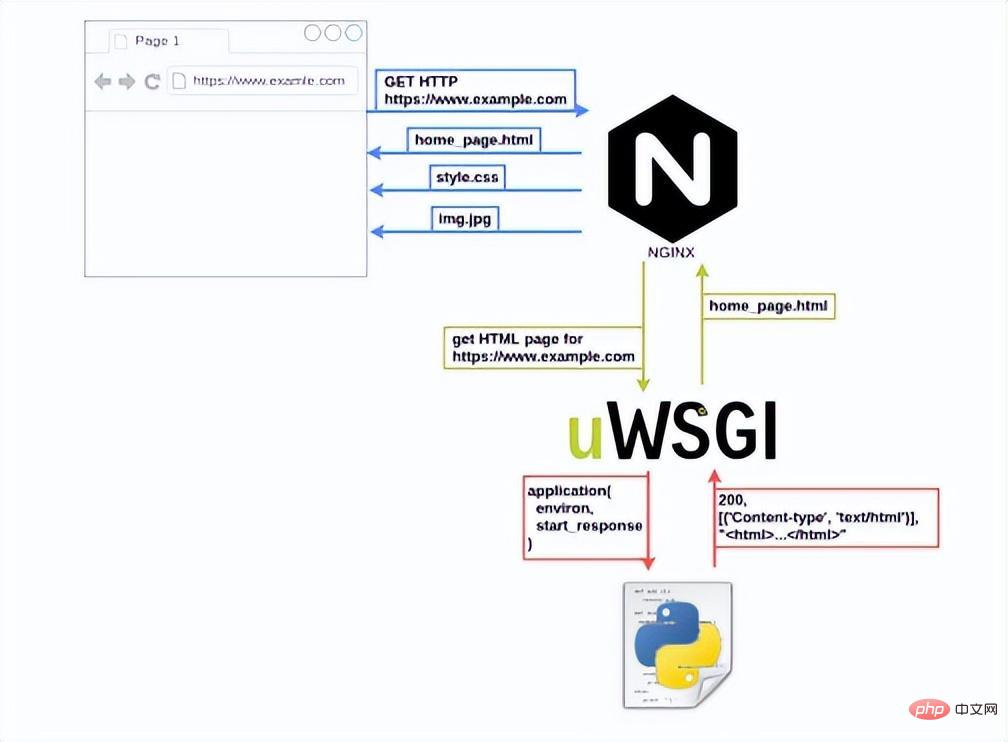
1) Installez nginx
yum update -y yum install epel-release yum -y install nginx
2) Créez le fichier app.py
Créez un fichier nommé app.py et ajoutez ce qui suit code :
from flask import Flask
app = Flask(__name__)
@app.route('/')
def hello():
return 'Hello, World!'
if __name__ == '__main__':
app.run()3) Créez un fichier de configuration uWSGI
Créez un fichier de configuration uWSGI, tel que uwsgi.ini, qui contient les informations suivantes :
[uwsgi] module = app:app # 相当于命令下面两行 #wsgi-file = app.py # 项目入口文件 #callable = app #flask应用对象 # 支持http+socket两种方式,这里选用socket,也可以选择http-socket,下面会讲解这三种区别 # http = 127.0.0.1:8000 socket = 0.0.0.0:8000 # 也可以使用socket文件,在nginx配置文件中配置也对应,仅限本机通信,一般也很少使用 # socket = /app/myapp.sock # 注意记得提前创建目录 chdir = /opt/myapp pidfile=/opt/myapp/myapp.pid processes = 4 threads = 2 master = true vacuum = true py-autoreload = 1 daemonize = /tmp/uwsgi.log
uwsgi.ini Explication détaillée de la configuration courante paramètres :
- chdir=/xxx/xxx # 指定项目目录, 这里写上程序根目录(即app.py文件所在目录)对应上述目录结构为src
- home=/xxx/xxx # 指定虚拟环境变量
- wsgi-file=xxx # 指定加载WSGI文件
- socket=xxx # 指定uwsgi的客户端将要连接的socket的路径(使用UNIX socket的情况)或者地址(使用网络地址的情况)。#socket协议,用于和nginx通讯,端口可配置成别的端口;如果有nginx在uwsgi之前作为代理的话应该配socket 如:socket=0.0.0.0:5000。当然也可以使用http-socket #而如果客户端请求不经过(不搭建)Nginx代理服务器,服务请求直接到uwsgi服务器的话那么就配http。如:http=0.0.0.0:5000;IP和端口与项目启动文件app.py中一致; 127.0.0.1虽然是表示本地IP,但想要在网络上访问必须设置host=0.0.0.0才不受IP限制。
- callable=app # 这个 app 指的是 flask 项目启动程序中定义的 flask name 的名字,我的启动程序是 app.py , 里面定义的 flask 的名字是 app 。
- module = mysite.wsgi # 加载一个WSGI模块,这里加载mysite/wsgi.py这个模块
- `master=true # 指定启动主进程
- `processes=4 # 设置工作进程的数量
- threads=2 # 设置每个工作进程的线程数
- vacuum=true # 当服务器退出时自动删除unix socket文件和pid文件
- logfile-chmod=644 # 指定日志文件的权限
- daemonize=%(chdir)/xxx.log # 进程在后台运行,并将日志打印到指定文件
- pidfile=%(chdir)/xxx.pid # 在失去权限前,将主进程pid写到指定的文件
- uid=xxx # uWSGI服务器运行时的用户id
- gid=xxx # uWSGI服务器运行时的用户组id
- procname-prefix-spaced=xxx # 指定工作进程名称的前缀
- chdir=/xxx/xxx # 指定项目目录, 这里写上程序根目录(即app.py文件所在目录)对应上述目录结构为/opt/uwsgi/
- listen = 120 # 设置socket的监听队列大小(默认:100)
4)启动 uWSGI
在命令行中启动 uWSGI:
uwsgi --ini uwsgi.ini ###或者 uwsgi uwsgi.ini ### 重启 uwsgi --reload /opt/myapp/myapp.pid ###关闭 uwsgi --stop /opt/myapp/myapp.pid
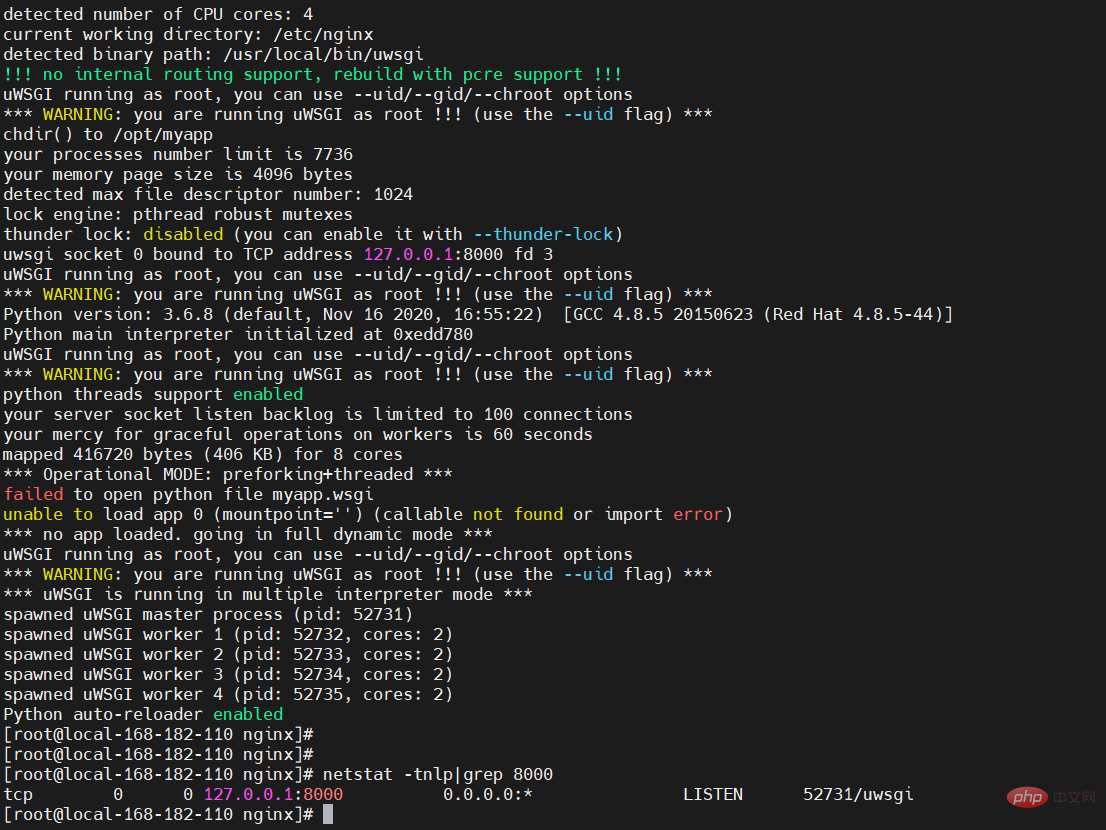
【温馨提示】其实也可以通过一条命令带上对应的参数即可启动,但是不推荐,测试可以。一般使用配置文件的方式启动服务。
使用http协议启动uwsgi的命令为:
uwsgi --http :8000 --ini uwsgi_conf.ini -d ./uwsgi.log --pidfile=uwsgi.pid
- --http 指定用5800端口启动http协议
- --ini 指定上述的启动配置文件
- -d 指定uwsgi的log,方便我们调试
- --pidfile 将启动的进程号写到uwsgi.pid文件中,方便我们在需要停止服务器时kill掉。
5)配置 Web 服务器
将 Web 服务器配置为反向代理 uWSGI,例如,在 Nginx 中,可以使用以下配置文件:
# vi /etc/nginx/conf.d/myapp.conf
server {
listen 8080;
server_name myapp.com;
location / {
include uwsgi_params;
uwsgi_pass 127.0.0.1:8000;
}
}其中,uwsgi_params 文件包含以下内容:
uwsgi_paramQUERY_STRING $query_string; uwsgi_paramREQUEST_METHOD $request_method; uwsgi_paramCONTENT_TYPE $content_type; uwsgi_paramCONTENT_LENGTH $content_length; uwsgi_paramREQUEST_URI$request_uri; uwsgi_paramPATH_INFO$document_uri; uwsgi_paramDOCUMENT_ROOT$document_root; uwsgi_paramSERVER_PROTOCOL$server_protocol; uwsgi_paramREQUEST_SCHEME $scheme; uwsgi_paramHTTPS$https if_not_empty; uwsgi_paramREMOTE_ADDR$remote_addr; uwsgi_paramREMOTE_PORT$remote_port; uwsgi_paramSERVER_PORT$server_port; uwsgi_paramSERVER_NAME$server_name;
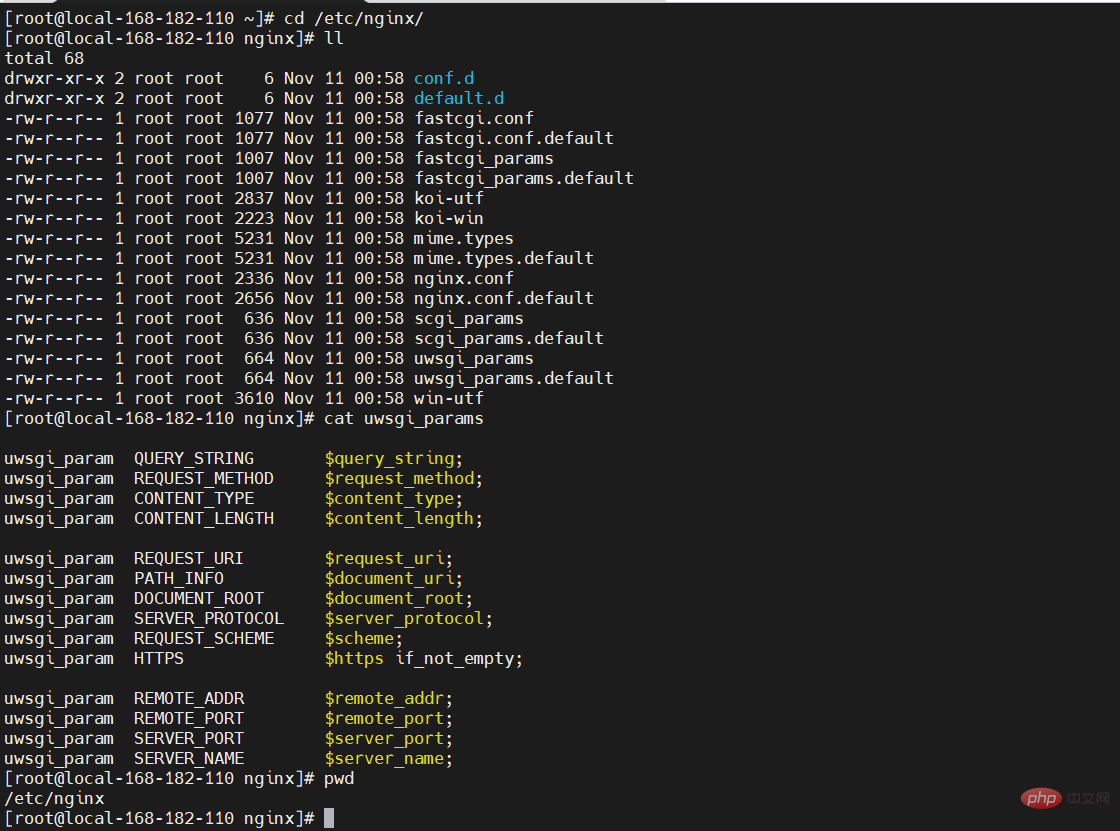
【特别注意】uwsgi_params 在nginx conf文件夹下自带,uwsgi_pass一定要跟uwsgi_conf.ini中写的地址完全一致。
6)重启 Web 服务器
重启 Web 服务器以使配置生效。
# 重启 systemctl restart nginx # 如果是之前nginx服务已经存在,只是修改了配置,可建议使用reload加载 nginx -t && nginx -s reload # 或者 systemctl reload nginx
访问(浏览器访问,curl访问也行)
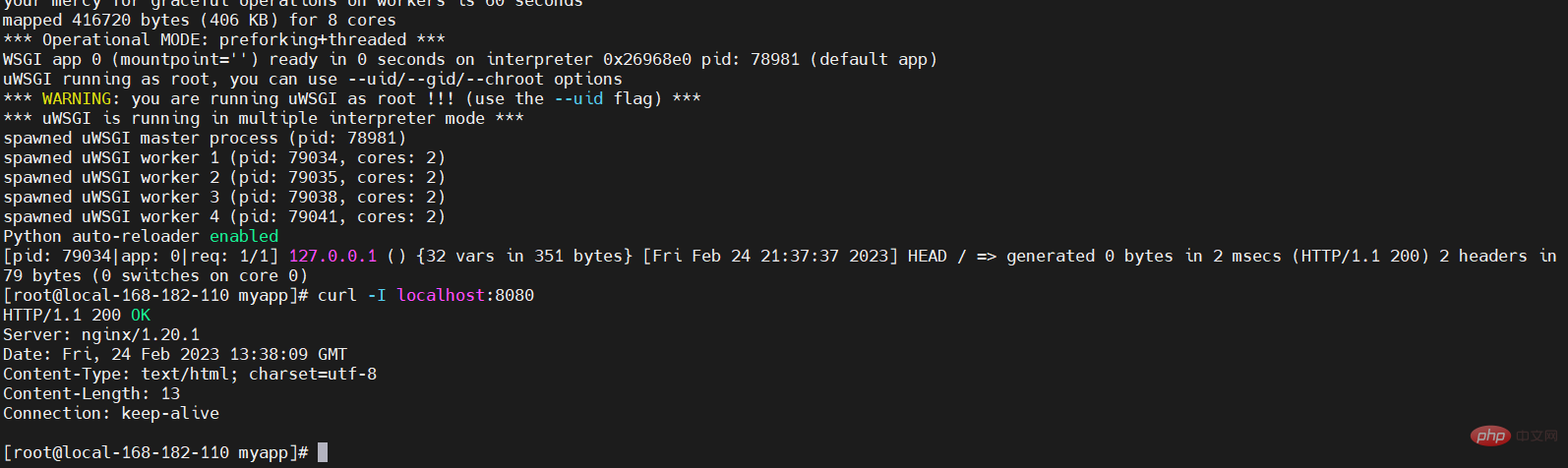
7)Nginx upstream 负载均衡
Nginx上游(upstream)是指一组后端服务器,Nginx可以与其通信并将客户端请求转发到这些服务器。换句话说,上游服务器是Nginx代理请求的后端服务器。
Nginx的upstream支持5种 分配方式,其中 轮询(默认)、权重、IP散列这三种为Nginx原生支持的分配方式,fair 和 url_hash 为第三方支持的分配方式。
1、轮询(默认)
轮询是upstream的默认分配方式,即每个请求按照时间顺序轮流分配到不同的后端服务器,如果某个后端服务器 down 掉后,能自动剔除。
upstream backend {
server 192.168.182.110:8000;
server 192.168.182.111:8000;
}2、权重(weight)
轮询的加强版,既可以指定轮询比率,weight 和访问几率成正比,主要应用于后端服务器异质的场景下。
upstream backend {
server 192.168.182.110:8000 weight=1;
server 192.168.182.111:8000 weight=2;
}3、IP散列(ip_hash)
每个请求按照访问 Ip(即Nginx的前置服务器或客户端IP)的 hash结果分配,这样每个访客会固定访问一个后端服务器,可以解决 session 一致问题。
upstream backend {
ip_hash;
server 192.168.182.110:8000 weight=1;
server 192.168.182.111:8000 weight=2;
}先在另外一个节点上再起一个uWSGI服务,将上面示例配置修改:
# vi /etc/nginx/conf.d/myapp.conf
upstream backend {
server 192.168.182.110:8000;
server 192.168.182.111:8000;
}
server {
listen 8080;
server_name myapp.com;
location / {
include uwsgi_params;
uwsgi_pass backend;
}
}192.168.182.110 节点 app.py
from flask import Flask
app = Flask(__name__)
@app.route('/')
def hello():
return 'Hello, World 192.168.182.110!n'
if __name__ == '__main__':
app.run()192.168.182.111 节点 app.py
from flask import Flask
app = Flask(__name__)
@app.route('/')
def hello():
return 'Hello, World 192.168.182.111!n'
if __name__ == '__main__':
app.run()验证
curl127.0.0.1:8080
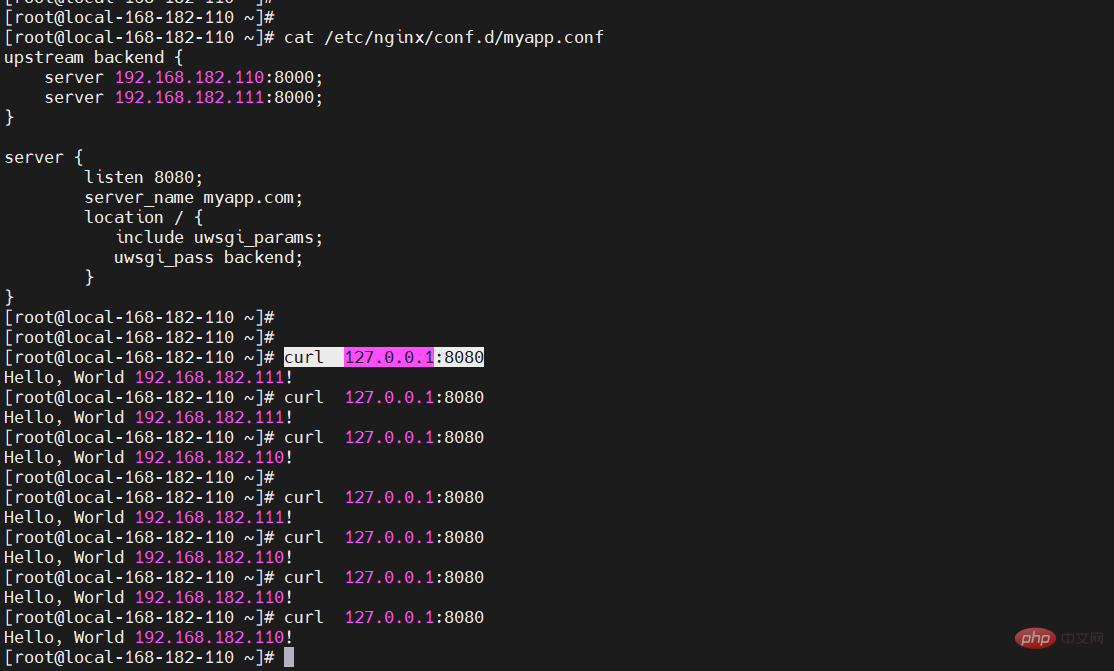
从上图可知,请求轮询调度,这才是企业一般想要的效果,负载均衡。
8)http、http-socket 和 socket 区别
- http和http-socket的区别在于,如果我们想直接将uwsgi用作服务器(例如Apache和nginx那样)直接暴露在公网那么就使用http;
- 如果有单独的服务器(例如Apache或者nginx),由服务器将请求转发给uwsgi处理,并且使用http协议,那么此时使用http-socket。
- http: 自己会产生一个http进程(可以认为与nginx同一层)负责路由http请求给worker, http进程和worker之间使用的是uwsgi协议。
- http-socket: 不会产生http进程, 一般用于在前端webserver不支持uwsgi而仅支持http时使用, 他产生的worker使用的是http协议。
- 因此, http 一般是作为独立部署的选项; http-socket 在前端webserver不支持uwsgi时使用, 如果前端webserver支持uwsgi, 则直接使用socket即可(tcp or unix)。
【1】socket 示例(uwsgi.ini):
[uwsgi] module = app:app #socket = 127.0.0.1:8000 socket = 0.0.0.0:8000 chdir = /opt/myapp pidfile=/opt/myapp/myapp.pid processes = 4 threads = 2 master = true vacuum = true py-autoreload = 1 daemonize = /tmp/uwsgi.log
nginx配置
upstream backend {
server 192.168.182.110:8000;
server 192.168.182.111:8000;
}
server {
listen 8080;
server_name myapp.com;
location / {
include uwsgi_params;
uwsgi_pass backend;
}
}【2】http 示例(uwsgi.ini):
[uwsgi] module = app:app socket = 0.0.0.0:8000 chdir = /opt/myapp pidfile=/opt/myapp/myapp.pid processes = 4 threads = 2 master = true vacuum = true py-autoreload = 1 daemonize = /tmp/uwsgi.log
nginx配置
upstream backend {
server 192.168.182.110:8000;
server 192.168.182.111:8000;
}
server {
listen 8080;
server_name myapp.com;
location / {
include uwsgi_params;
proxy_pass http://backend;
}
}【3】http-socket 示例(uwsgi.ini):
[uwsgi] module = app:app http = 0.0.0.0:8000 chdir = /opt/myapp pidfile=/opt/myapp/myapp.pid processes = 4 threads = 2 master = true vacuum = true py-autoreload = 1 daemonize = /tmp/uwsgi.log
nginx配置
upstream backend {
server 192.168.182.110:8000;
server 192.168.182.111:8000;
}
server {
listen 8080;
server_name myapp.com;
location / {
include uwsgi_params;
proxy_pass http://backend;
}
}9)TCP 与 uinx 区别
TCP和Unix套接字(Unix domain socket)是两种不同类型的套接字。
- TCP套接字是基于TCP/IP协议的网络套接字,用于在网络上进行进程间通信。TCP套接字需要指定IP地址和端口号,以便其他进程可以连接到该套接字进行通信。TCP套接字是一种跨网络边界的套接字,可以在不同的计算机之间进行通信。TCP套接字常用于客户端/服务器架构中,如Web服务器、数据库服务器等。
- Unix套接字是基于Unix域套接字(Unix domain socket)的本地套接字,用于在同一台计算机上进行进程间通信。Unix套接字只需要指定一个文件路径,而不需要使用IP地址和端口号。Unix套接字是一种进程间通信(IPC)机制,它提供了高效、可靠和安全的进程间通信方式。Unix套接字通常用于本地服务器和本地客户端之间的通信,例如X Window系统中的客户端和服务器。
因此,TCP套接字用于在网络上进行通信,而Unix套接字用于在同一台计算机上进行通信。虽然TCP套接字可以通过网络连接到不同的计算机,但是Unix套接字提供了更高效的进程间通信机制,并且更适合于需要在同一台计算机上运行的进程间通信。
【TCP 示例】常用uwsgi.ini:
[uwsgi] module = app:app socket = 127.0.0.1:8000 chdir = /opt/myapp pidfile=/opt/myapp/myapp.pid processes = 4 threads = 2 master = true vacuum = true py-autoreload = 1 daemonize = /tmp/uwsgi.log
【unix 示例】仅限于本机通信,很少使用。uwsgi.ini:
[uwsgi] module = app:app socket = /opt/myapp/myapp.socket chdir = /opt/myapp pidfile=/opt/myapp/myapp.pid processes = 4 threads = 2 master = true vacuum = true py-autoreload = 1 daemonize = /tmp/uwsgi.log
nginx配置
server {
listen 8080;
server_name myapp.com;
location / {
include uwsgi_params;
proxy_pass unix:///opt/myapp/myapp.sock;
}
}Python 中 web开发中的 WSGI、uWSGI 和 uwsgi 三者介绍就先到这里了
Ce qui précède est le contenu détaillé de. pour plus d'informations, suivez d'autres articles connexes sur le site Web de PHP en chinois!

Outils d'IA chauds

Undresser.AI Undress
Application basée sur l'IA pour créer des photos de nu réalistes

AI Clothes Remover
Outil d'IA en ligne pour supprimer les vêtements des photos.

Undress AI Tool
Images de déshabillage gratuites

Clothoff.io
Dissolvant de vêtements AI

Video Face Swap
Échangez les visages dans n'importe quelle vidéo sans effort grâce à notre outil d'échange de visage AI entièrement gratuit !

Article chaud

Outils chauds

Bloc-notes++7.3.1
Éditeur de code facile à utiliser et gratuit

SublimeText3 version chinoise
Version chinoise, très simple à utiliser

Envoyer Studio 13.0.1
Puissant environnement de développement intégré PHP

Dreamweaver CS6
Outils de développement Web visuel

SublimeText3 version Mac
Logiciel d'édition de code au niveau de Dieu (SublimeText3)

Sujets chauds
 Quelles sont les applications de trading de devises numériques adaptées aux débutants? Renseignez-vous sur le cercle des pièces dans un article
Apr 22, 2025 am 08:45 AM
Quelles sont les applications de trading de devises numériques adaptées aux débutants? Renseignez-vous sur le cercle des pièces dans un article
Apr 22, 2025 am 08:45 AM
Lorsque vous choisissez une plate-forme de trading de devises numériques adaptée aux débutants, vous devez considérer la sécurité, la facilité d'utilisation, les ressources éducatives et la transparence des coûts: 1. La priorité est accordée aux plateformes qui fournissent un stockage à froid, une vérification à deux facteurs et une assurance active; 2. Les applications avec une interface simple et une opération claire sont plus adaptées aux débutants; 3. La plate-forme doit fournir des outils d'apprentissage tels que des tutoriels et une analyse du marché; 4. Faites attention aux frais cachés tels que les frais de transaction et les frais de retrait en espèces.
 Les dix premières recommandations de plate-forme gratuites pour les données en temps réel sur les marchés du cercle de devises sont publiées
Apr 22, 2025 am 08:12 AM
Les dix premières recommandations de plate-forme gratuites pour les données en temps réel sur les marchés du cercle de devises sont publiées
Apr 22, 2025 am 08:12 AM
Les plateformes de données de crypto-monnaie adaptées aux débutants incluent CoinmarketCap et la trompette non à petites choses. 1. CoinmarketCap fournit des classements mondiaux de prix, de valeur marchande et de volume de trading pour les besoins novices et d'analyse de base. 2. La citation non à petites choses fournit une interface adaptée aux Chinois, adaptée aux utilisateurs chinois afin de projeter rapidement des projets potentiels à faible risque.
 Quels sont les sites Web de logiciels de visualisation du marché libre? Classement des dix meilleurs logiciels de visualisation du marché libre dans le cercle des devises
Apr 22, 2025 am 10:57 AM
Quels sont les sites Web de logiciels de visualisation du marché libre? Classement des dix meilleurs logiciels de visualisation du marché libre dans le cercle des devises
Apr 22, 2025 am 10:57 AM
Les trois meilleurs logiciels de visualisation du marché libre dans le cercle des devises sont OKX, Binance et Gate.io. 1. OKX fournit une interface simple et des données en temps réel, prenant en charge une variété de graphiques et d'analyse de marché. 2. Binance a des fonctions puissantes, des données précises et convient à toutes sortes de commerçants. 3. Gate.io est connu pour sa stabilité et son exhaustivité, et convient aux investisseurs à long terme et à court terme.
 Recommandations d'applications de change virtuels de monnaie virtuelles fiables et faciles à utiliser Le dernier classement des dix premiers échanges dans le cercle des devises
Apr 22, 2025 pm 01:21 PM
Recommandations d'applications de change virtuels de monnaie virtuelles fiables et faciles à utiliser Le dernier classement des dix premiers échanges dans le cercle des devises
Apr 22, 2025 pm 01:21 PM
Les applications d'échange de devises virtuelles fiables et faciles à utiliser sont: 1. Binance, 2. Okx, 3. Gate.io, 4. Coinbase, 5. Kraken, 6. Huobi Global, 7. Bitfinex, 8. Kucoin, 9. Bittrex, 10. Poloniex. Ces plateformes ont été sélectionnées comme les meilleures pour leur volume de transaction, leur expérience utilisateur et leur sécurité, et toutes offrent des opérations d'enregistrement, de vérification, de dépôt, de retrait et de transaction.
 Quelles sont les plateformes de trading de devises numériques en 2025? Les derniers classements des dix premières applications de monnaie numérique
Apr 22, 2025 pm 03:09 PM
Quelles sont les plateformes de trading de devises numériques en 2025? Les derniers classements des dix premières applications de monnaie numérique
Apr 22, 2025 pm 03:09 PM
Recommended apps for the top ten virtual currency viewing platforms: 1. OKX, 2. Binance, 3. Gate.io, 4. Huobi, 5. Coinbase, 6. Kraken, 7. Bitfinex, 8. KuCoin, 9. Bybit, 10. Bitstamp, these platforms provide real-time market trends, technical analysis tools and user-friendly interfaces to help investors make effective market analysis and trading decisions.
 MEME COIN Exchange Classement MEME CONOR MAIN EXCHANGE TOP 10 SPOTS
Apr 22, 2025 am 09:57 AM
MEME COIN Exchange Classement MEME CONOR MAIN EXCHANGE TOP 10 SPOTS
Apr 22, 2025 am 09:57 AM
Les plates-formes les plus appropriées pour les pièces MEME trading comprennent: 1. Binance, la plus grande du monde, avec une liquidité élevée et des frais de manutention faibles; 2. Okx, un moteur de trading efficace, soutenant une variété de pièces de monnaie; 3. Xbit, décentralisé, soutenant le trading croisé; 4. Redim (Solana Dex), faible coût, combiné avec un carnet de commandes sérique; 5. Pancakeswap (BSC DEX), frais de transaction faibles et vitesse rapide; 6. Orca (Solana Dex), optimisation de l'expérience utilisateur; 7. Coinbase, haute sécurité, adapté aux débutants; 8. Huobi, bien connu en Asie, riches paires commerciales; 9. dexrabbit, intelligent
 Conseils et recommandations pour les dix premiers sites Web du marché dans le Circle devise 2025
Apr 22, 2025 am 08:03 AM
Conseils et recommandations pour les dix premiers sites Web du marché dans le Circle devise 2025
Apr 22, 2025 am 08:03 AM
Les solutions d'adaptation des utilisateurs nationaux comprennent les canaux de conformité et les outils de localisation. 1. Canaux de conformité: échange de devises de franchise via des plates-formes en vente libre telles que Circle Trade, au niveau national, ils doivent passer par des plateformes de Hong Kong ou d'outre-mer. 2.
 Une liste de services spéciaux pour les principales plateformes de trading de devises virtuelles
Apr 22, 2025 am 08:09 AM
Une liste de services spéciaux pour les principales plateformes de trading de devises virtuelles
Apr 22, 2025 am 08:09 AM
Les investisseurs institutionnels devraient choisir des plateformes conformes telles que Coinbase Pro et Genesis Trading, en se concentrant sur les ratios de stockage du froid et la transparence d'audit; Les investisseurs de détail devraient choisir de grandes plateformes telles que Binance et Huobi, en se concentrant sur l'expérience utilisateur et la sécurité; Les utilisateurs des zones sensibles à la conformité peuvent effectuer un échange de monnaie fiduciaire via Circle Trade et Huobi Global, et les utilisateurs chinois du continent doivent passer par des canaux conformes en vente libre.






