
Le deep learning est devenu un outil incontournable dans le domaine de l'intelligence artificielle. Issu de la recherche des réseaux de neurones artificiels, un perceptron multicouche avec plusieurs couches cachées est une structure de deep learning. Le processus de recherche des paramètres de pondération et des biais de la couche cachée est souvent appelé processus « d'apprentissage ». Le principe de base qu'il suit est de minimiser l'erreur de sortie finale du réseau. Dans un réseau de neurones, la fonction d'activation est l'un des nombreux paramètres qui doivent être sélectionnés pour que le réseau de neurones obtienne des résultats et des performances optimaux.
Quelles sont les fonctions d'activation couramment utilisées ? Comment choisir ?
La fonction d'activation (Activation Function) est une fonction qui s'exécute sur les neurones du réseau neuronal artificiel. Elle est chargée de mapper l'entrée du neurone en sortie. les signaux d'entrée dans le réseau neuronal sont le signal de sortie. La plupart des fonctions d'activation sont des fonctions non linéaires, qui peuvent convertir la sortie du perceptron multicouche en non-linéarité, de sorte que le réseau neuronal puisse arbitrairement se rapprocher de n'importe quelle fonction non linéaire et puisse être appliquée à de nombreux modèles non linéaires.
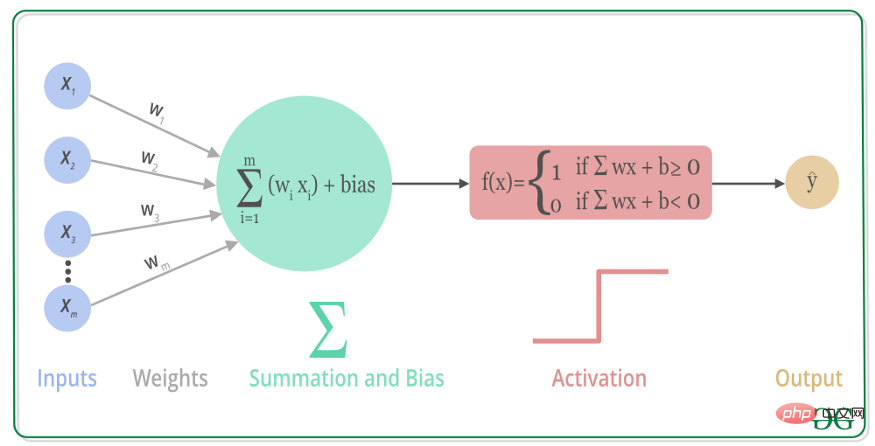
En d'autres termes, la fonction d'activation non linéaire peut créer une relation de mappage complexe entre les touches d'entrée et de sortie, et le réseau neuronal peut également mettre à jour les paramètres par « apprentissage ». De plus, étant donné que la dérivée d'une fonction non linéaire est liée à l'entrée, le gradient peut être calculé via l'algorithme de propagation vers l'arrière et un réseau neuronal multicouche peut également être construit pour gérer des problèmes complexes.
Les fonctions d'activation courantes incluent la série sigmoïde pour les réseaux peu profonds, la série ReLU pour les réseaux profonds, la série tanh et la série Softmax pour les réseaux récursifs, etc.
La fonction sigmoïde est également appelée fonction logistique. Elle est utilisée pour la sortie des neurones de la couche cachée. Elle peut mapper la valeur de (−∞, +∞) à l'intervalle de (0,1). est exprimé sous forme de probabilité, utilisez généralement cette fonction. Le code Python de la fonction d'activation sigmod est le suivant : L'image de la fonction
import numpy <span style="color: rgb(215, 58, 73); margin: 0px; padding: 0px; background: none 0% 0% / auto repeat scroll padding-box border-box rgba(0, 0, 0, 0);">as</span> np<br><br>def sigmoid<span style="color: rgb(153, 153, 119); margin: 0px; padding: 0px; background: none 0% 0% / auto repeat scroll padding-box border-box rgba(0, 0, 0, 0);">(</span>x<span style="color: rgb(153, 153, 119); margin: 0px; padding: 0px; background: none 0% 0% / auto repeat scroll padding-box border-box rgba(0, 0, 0, 0);">)</span><span style="color: rgb(89, 89, 89); margin: 0px; padding: 0px; background: none 0% 0% / auto repeat scroll padding-box border-box rgba(0, 0, 0, 0);">:</span><br>s <span style="color: rgb(215, 58, 73); margin: 0px; padding: 0px; background: none 0% 0% / auto repeat scroll padding-box border-box rgba(0, 0, 0, 0);">=</span> <span style="color: rgb(0, 92, 197); margin: 0px; padding: 0px; background: none 0% 0% / auto repeat scroll padding-box border-box rgba(0, 0, 0, 0);">1</span> <span style="color: rgb(215, 58, 73); margin: 0px; padding: 0px; background: none 0% 0% / auto repeat scroll padding-box border-box rgba(0, 0, 0, 0);">/</span> <span style="color: rgb(153, 153, 119); margin: 0px; padding: 0px; background: none 0% 0% / auto repeat scroll padding-box border-box rgba(0, 0, 0, 0);">(</span><span style="color: rgb(0, 92, 197); margin: 0px; padding: 0px; background: none 0% 0% / auto repeat scroll padding-box border-box rgba(0, 0, 0, 0);">1</span> <span style="color: rgb(215, 58, 73); margin: 0px; padding: 0px; background: none 0% 0% / auto repeat scroll padding-box border-box rgba(0, 0, 0, 0);">+</span> np<span style="color: rgb(0, 92, 197); margin: 0px; padding: 0px; background: none 0% 0% / auto repeat scroll padding-box border-box rgba(0, 0, 0, 0);">.exp</span><span style="color: rgb(153, 153, 119); margin: 0px; padding: 0px; background: none 0% 0% / auto repeat scroll padding-box border-box rgba(0, 0, 0, 0);">(</span><span style="color: rgb(215, 58, 73); margin: 0px; padding: 0px; background: none 0% 0% / auto repeat scroll padding-box border-box rgba(0, 0, 0, 0);">-</span>x<span style="color: rgb(153, 153, 119); margin: 0px; padding: 0px; background: none 0% 0% / auto repeat scroll padding-box border-box rgba(0, 0, 0, 0);">)</span><span style="color: rgb(153, 153, 119); margin: 0px; padding: 0px; background: none 0% 0% / auto repeat scroll padding-box border-box rgba(0, 0, 0, 0);">)</span><br>return s
est la suivante :
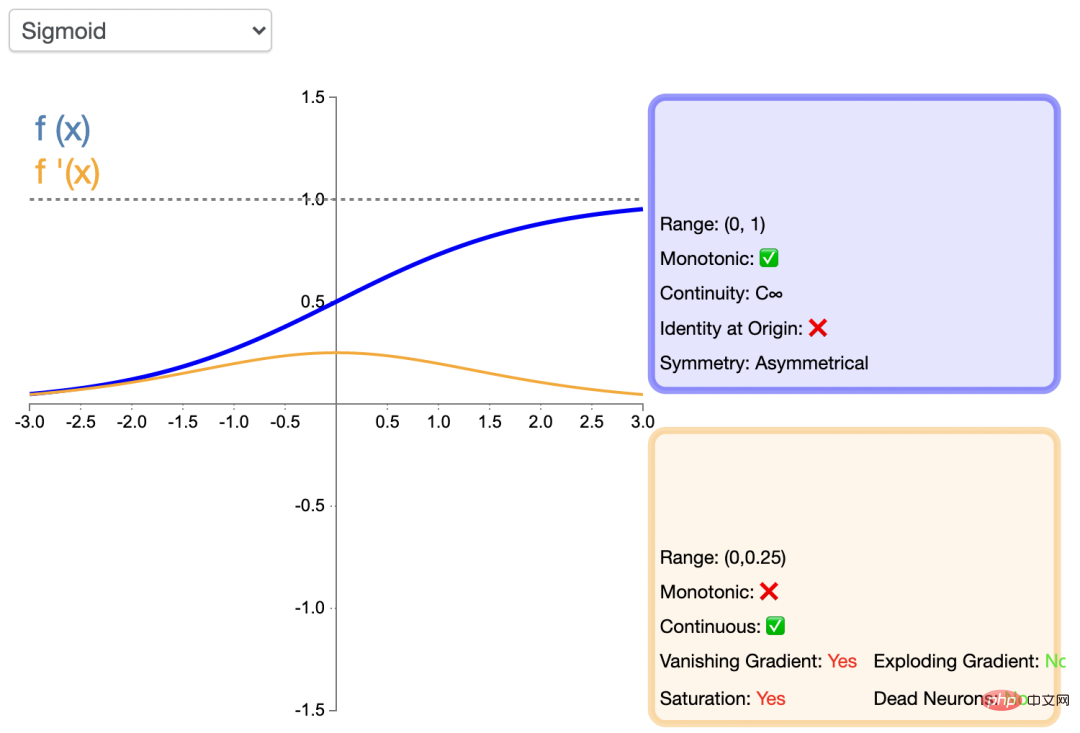
L'avantage de la fonction Sigmoïde est qu'elle est différentiable et que la plage de valeurs est comprise entre 0 et 1, qui normalise la sortie du neurone, qui est la première fonction d'activation utilisée par les réseaux neuronaux. Ses défauts sont également évidents. Lorsqu'elle augmente ou diminue dans une certaine mesure, la valeur de la fonction change très peu. C'est ce qu'on appelle la « disparition du gradient », qui entraîne une convergence lente du réseau et consomme des ressources informatiques. De plus, la valeur de sortie n’est pas centrée sur 0, mais sur 0,5.
La fonction sigmoïde générale est appliquée aux réseaux peu profonds.
Sur la base de Sigmoid, il existe HardSigmoid, car lorsque la valeur d'entrée tend vers l'infini, la valeur de sortie tend vers 1 ; lorsque la valeur d'entrée tend vers l'infinitésimal, la valeur de sortie tend vers 0. Par conséquent, comme son nom l'indique, HardSigmoid est basé sur Sigmoid et définit de force 1 et 0 lorsque la valeur d'entrée dépasse une certaine plage. Le code python de HardSigmoid est le suivant :
def Hard_sigmoid<span style="color: rgb(153, 153, 119); margin: 0px; padding: 0px; background: none 0% 0% / auto repeat scroll padding-box border-box rgba(0, 0, 0, 0);">(</span>x<span style="color: rgb(153, 153, 119); margin: 0px; padding: 0px; background: none 0% 0% / auto repeat scroll padding-box border-box rgba(0, 0, 0, 0);">)</span><span style="color: rgb(89, 89, 89); margin: 0px; padding: 0px; background: none 0% 0% / auto repeat scroll padding-box border-box rgba(0, 0, 0, 0);">:</span><br>y <span style="color: rgb(215, 58, 73); margin: 0px; padding: 0px; background: none 0% 0% / auto repeat scroll padding-box border-box rgba(0, 0, 0, 0);">=</span> <span style="color: rgb(153, 153, 119); margin: 0px; padding: 0px; background: none 0% 0% / auto repeat scroll padding-box border-box rgba(0, 0, 0, 0);">[</span><span style="color: rgb(153, 153, 119); margin: 0px; padding: 0px; background: none 0% 0% / auto repeat scroll padding-box border-box rgba(0, 0, 0, 0);">]</span><br>for i <span style="color: rgb(215, 58, 73); margin: 0px; padding: 0px; background: none 0% 0% / auto repeat scroll padding-box border-box rgba(0, 0, 0, 0);">in</span> x<span style="color: rgb(89, 89, 89); margin: 0px; padding: 0px; background: none 0% 0% / auto repeat scroll padding-box border-box rgba(0, 0, 0, 0);">:</span><br>if i <span style="color: rgb(215, 58, 73); margin: 0px; padding: 0px; background: none 0% 0% / auto repeat scroll padding-box border-box rgba(0, 0, 0, 0);"> <span style="color: rgb(215, 58, 73); margin: 0px; padding: 0px; background: none 0% 0% / auto repeat scroll padding-box border-box rgba(0, 0, 0, 0);">-</span><span style="color: rgb(0, 92, 197); margin: 0px; padding: 0px; background: none 0% 0% / auto repeat scroll padding-box border-box rgba(0, 0, 0, 0);">2.5</span><span style="color: rgb(89, 89, 89); margin: 0px; padding: 0px; background: none 0% 0% / auto repeat scroll padding-box border-box rgba(0, 0, 0, 0);">:</span><br>y_i <span style="color: rgb(215, 58, 73); margin: 0px; padding: 0px; background: none 0% 0% / auto repeat scroll padding-box border-box rgba(0, 0, 0, 0);">=</span> <span style="color: rgb(0, 92, 197); margin: 0px; padding: 0px; background: none 0% 0% / auto repeat scroll padding-box border-box rgba(0, 0, 0, 0);">0</span><br>elif i <span style="color: rgb(215, 58, 73); margin: 0px; padding: 0px; background: none 0% 0% / auto repeat scroll padding-box border-box rgba(0, 0, 0, 0);">>=</span> <span style="color: rgb(215, 58, 73); margin: 0px; padding: 0px; background: none 0% 0% / auto repeat scroll padding-box border-box rgba(0, 0, 0, 0);">-</span><span style="color: rgb(0, 92, 197); margin: 0px; padding: 0px; background: none 0% 0% / auto repeat scroll padding-box border-box rgba(0, 0, 0, 0);">2.5</span> <span style="color: rgb(215, 58, 73); margin: 0px; padding: 0px; background: none 0% 0% / auto repeat scroll padding-box border-box rgba(0, 0, 0, 0);">and</span> i <span style="color: rgb(215, 58, 73); margin: 0px; padding: 0px; background: none 0% 0% / auto repeat scroll padding-box border-box rgba(0, 0, 0, 0);"> <span style="color: rgb(0, 92, 197); margin: 0px; padding: 0px; background: none 0% 0% / auto repeat scroll padding-box border-box rgba(0, 0, 0, 0);">2.5</span><span style="color: rgb(89, 89, 89); margin: 0px; padding: 0px; background: none 0% 0% / auto repeat scroll padding-box border-box rgba(0, 0, 0, 0);">:</span><br>y_i <span style="color: rgb(215, 58, 73); margin: 0px; padding: 0px; background: none 0% 0% / auto repeat scroll padding-box border-box rgba(0, 0, 0, 0);">=</span> <span style="color: rgb(0, 92, 197); margin: 0px; padding: 0px; background: none 0% 0% / auto repeat scroll padding-box border-box rgba(0, 0, 0, 0);">0.2</span> <span style="color: rgb(215, 58, 73); margin: 0px; padding: 0px; background: none 0% 0% / auto repeat scroll padding-box border-box rgba(0, 0, 0, 0);">*</span> i <span style="color: rgb(215, 58, 73); margin: 0px; padding: 0px; background: none 0% 0% / auto repeat scroll padding-box border-box rgba(0, 0, 0, 0);">+</span> <span style="color: rgb(0, 92, 197); margin: 0px; padding: 0px; background: none 0% 0% / auto repeat scroll padding-box border-box rgba(0, 0, 0, 0);">0.5</span><br>else<span style="color: rgb(89, 89, 89); margin: 0px; padding: 0px; background: none 0% 0% / auto repeat scroll padding-box border-box rgba(0, 0, 0, 0);">:</span><br>y_i <span style="color: rgb(215, 58, 73); margin: 0px; padding: 0px; background: none 0% 0% / auto repeat scroll padding-box border-box rgba(0, 0, 0, 0);">=</span> <span style="color: rgb(0, 92, 197); margin: 0px; padding: 0px; background: none 0% 0% / auto repeat scroll padding-box border-box rgba(0, 0, 0, 0);">1</span><br>y<span style="color: rgb(0, 92, 197); margin: 0px; padding: 0px; background: none 0% 0% / auto repeat scroll padding-box border-box rgba(0, 0, 0, 0);">.append</span><span style="color: rgb(153, 153, 119); margin: 0px; padding: 0px; background: none 0% 0% / auto repeat scroll padding-box border-box rgba(0, 0, 0, 0);">(</span>y_i<span style="color: rgb(153, 153, 119); margin: 0px; padding: 0px; background: none 0% 0% / auto repeat scroll padding-box border-box rgba(0, 0, 0, 0);">)</span><br>return y</span></span>
L'image de la fonction d'activation HardSigmoid est la suivante :
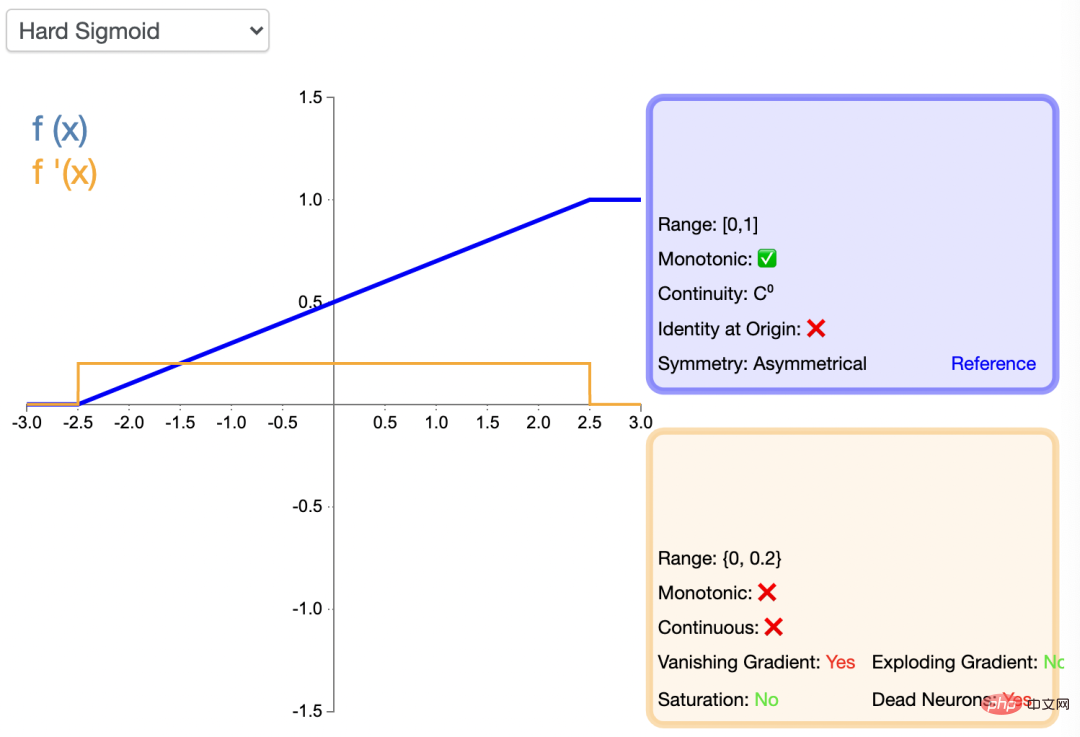
L'expression de swish est : f ( x ) = x ⋅ s i g m o i d ( b x ), et le code python est le suivant :
def Swish<span style="color: rgb(153, 153, 119); margin: 0px; padding: 0px; background: none 0% 0% / auto repeat scroll padding-box border-box rgba(0, 0, 0, 0);">(</span>x<span style="color: rgb(153, 153, 119); margin: 0px; padding: 0px; background: none 0% 0% / auto repeat scroll padding-box border-box rgba(0, 0, 0, 0);">)</span><span style="color: rgb(89, 89, 89); margin: 0px; padding: 0px; background: none 0% 0% / auto repeat scroll padding-box border-box rgba(0, 0, 0, 0);">:</span><br>return x <span style="color: rgb(215, 58, 73); margin: 0px; padding: 0px; background: none 0% 0% / auto repeat scroll padding-box border-box rgba(0, 0, 0, 0);">/</span> <span style="color: rgb(153, 153, 119); margin: 0px; padding: 0px; background: none 0% 0% / auto repeat scroll padding-box border-box rgba(0, 0, 0, 0);">(</span><span style="color: rgb(0, 92, 197); margin: 0px; padding: 0px; background: none 0% 0% / auto repeat scroll padding-box border-box rgba(0, 0, 0, 0);">1</span> <span style="color: rgb(215, 58, 73); margin: 0px; padding: 0px; background: none 0% 0% / auto repeat scroll padding-box border-box rgba(0, 0, 0, 0);">+</span> np<span style="color: rgb(0, 92, 197); margin: 0px; padding: 0px; background: none 0% 0% / auto repeat scroll padding-box border-box rgba(0, 0, 0, 0);">.exp</span><span style="color: rgb(153, 153, 119); margin: 0px; padding: 0px; background: none 0% 0% / auto repeat scroll padding-box border-box rgba(0, 0, 0, 0);">(</span><span style="color: rgb(215, 58, 73); margin: 0px; padding: 0px; background: none 0% 0% / auto repeat scroll padding-box border-box rgba(0, 0, 0, 0);">-</span>b<span style="color: rgb(215, 58, 73); margin: 0px; padding: 0px; background: none 0% 0% / auto repeat scroll padding-box border-box rgba(0, 0, 0, 0);">*</span>x<span style="color: rgb(153, 153, 119); margin: 0px; padding: 0px; background: none 0% 0% / auto repeat scroll padding-box border-box rgba(0, 0, 0, 0);">)</span><span style="color: rgb(153, 153, 119); margin: 0px; padding: 0px; background: none 0% 0% / auto repeat scroll padding-box border-box rgba(0, 0, 0, 0);">)</span>
Parmi eux, b est un paramètre apprenable qui a les caractéristiques d'absence de limite supérieure et inférieure, de douceur et de non monotone.
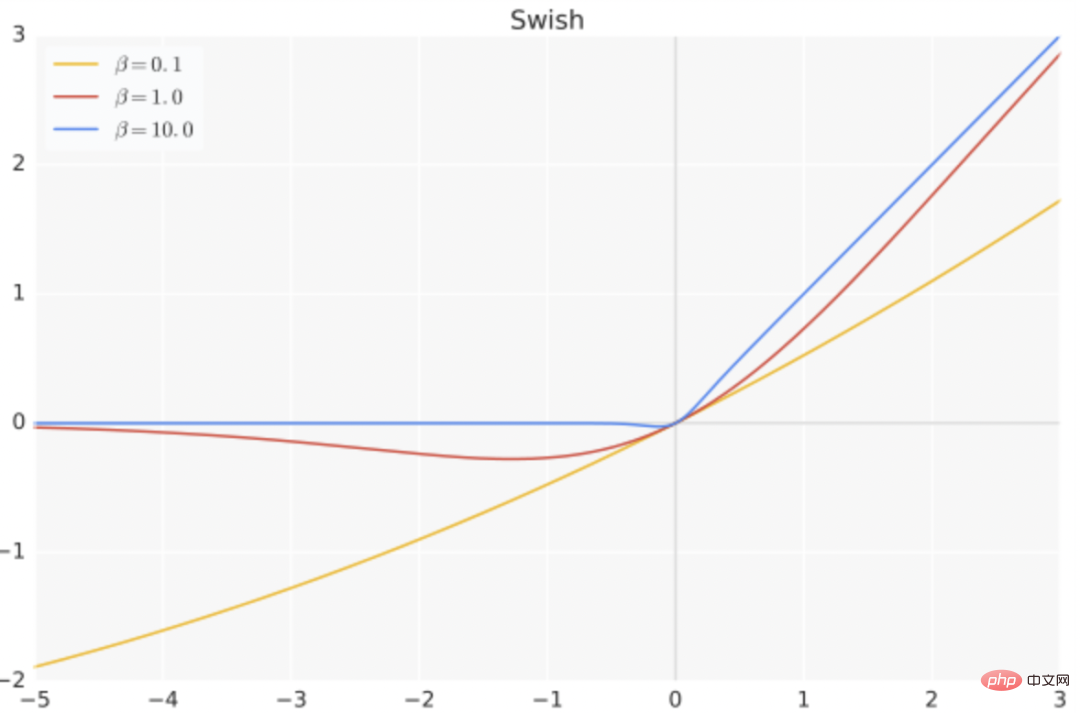
Swish fonctionne mieux que ReLU sur les modèles profonds. Par exemple, le simple remplacement de ReLU par des unités Swish peut améliorer de 0,9 % la précision de la classification de Mobile NASNetA sur ImageNet.
Maxout peut être considéré comme l'ajout d'une couche de fonctions d'activation au réseau d'apprentissage profond, comprenant un paramètre k. Par rapport à ReLU, sigmoïde, etc., cette couche est spéciale en ce sens qu'elle ajoute k neurones puis génère la valeur avec la plus grande valeur d'activation.
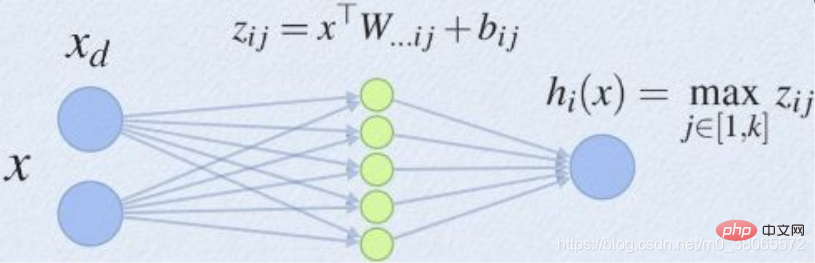
maxout est un approximateur de fonctions pour un réseau MLP standard, s'il y a suffisamment de neurones dans la couche cachée, il peut théoriquement se rapprocher de n'importe quelle fonction. La capacité d'ajustement de Maxout est très forte et peut s'adapter à n'importe quelle fonction convexe. Il présente tous les avantages de ReLU, la linéarité et l'insaturation, et ne présente pas certains des inconvénients de ReLU, comme la mort des neurones.
Relu (Rectified Linear Unit)称为“线性整流函数”或者“修正线性单元”,通常就直接称为 ReLU 函数,是解决梯度消失问题的方法。将 ReLU 函数引入神经网络时,也引入了很大的稀疏性。然而,由于稀疏性,时间和空间复杂度更低,不涉及成本更高的指数运算,允许网络快速收敛。
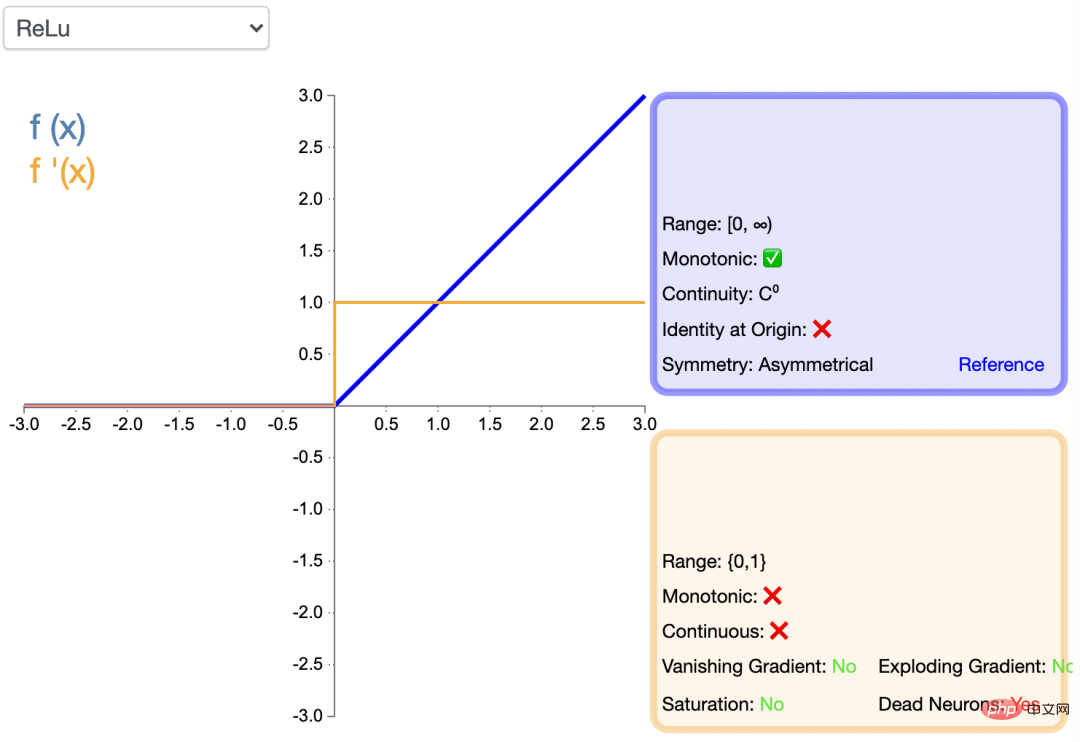
尽管Relu看起来像线性函数,但它具有导数函数并允许反向传播,python 代码如下:
import numpy <span style="color: rgb(215, 58, 73); margin: 0px; padding: 0px; background: none 0% 0% / auto repeat scroll padding-box border-box rgba(0, 0, 0, 0);">as</span> np<br><br>def relu<span style="color: rgb(153, 153, 119); margin: 0px; padding: 0px; background: none 0% 0% / auto repeat scroll padding-box border-box rgba(0, 0, 0, 0);">(</span>x<span style="color: rgb(153, 153, 119); margin: 0px; padding: 0px; background: none 0% 0% / auto repeat scroll padding-box border-box rgba(0, 0, 0, 0);">)</span><span style="color: rgb(89, 89, 89); margin: 0px; padding: 0px; background: none 0% 0% / auto repeat scroll padding-box border-box rgba(0, 0, 0, 0);">:</span><br>s <span style="color: rgb(215, 58, 73); margin: 0px; padding: 0px; background: none 0% 0% / auto repeat scroll padding-box border-box rgba(0, 0, 0, 0);">=</span> np<span style="color: rgb(0, 92, 197); margin: 0px; padding: 0px; background: none 0% 0% / auto repeat scroll padding-box border-box rgba(0, 0, 0, 0);">.where</span><span style="color: rgb(153, 153, 119); margin: 0px; padding: 0px; background: none 0% 0% / auto repeat scroll padding-box border-box rgba(0, 0, 0, 0);">(</span>x <span style="color: rgb(215, 58, 73); margin: 0px; padding: 0px; background: none 0% 0% / auto repeat scroll padding-box border-box rgba(0, 0, 0, 0);"> <span style="color: rgb(0, 92, 197); margin: 0px; padding: 0px; background: none 0% 0% / auto repeat scroll padding-box border-box rgba(0, 0, 0, 0);">0</span><span style="color: rgb(89, 89, 89); margin: 0px; padding: 0px; background: none 0% 0% / auto repeat scroll padding-box border-box rgba(0, 0, 0, 0);">,</span> <span style="color: rgb(0, 92, 197); margin: 0px; padding: 0px; background: none 0% 0% / auto repeat scroll padding-box border-box rgba(0, 0, 0, 0);">0</span><span style="color: rgb(89, 89, 89); margin: 0px; padding: 0px; background: none 0% 0% / auto repeat scroll padding-box border-box rgba(0, 0, 0, 0);">,</span> x<span style="color: rgb(153, 153, 119); margin: 0px; padding: 0px; background: none 0% 0% / auto repeat scroll padding-box border-box rgba(0, 0, 0, 0);">)</span><br>return s</span>
ReLU引入了神经元死亡问题,当输入接近零或为负时,函数的梯度变为零,网络将无法执行反向传播,也无法学习,也就是说,网络的大部分分量都永远不会更新,另外,它不能避免梯度爆炸问题。
ReLU是现在DNN模型中比较常用的激活函数。
指数线性单元激活函数ELU解决了 ReLU 的一些问题,同时也保留了一些好的方面。这种激活函数要选取一个 α 值;常见的取值是在 0.1 到 0.3 之间。但α =0.3时的函数图像如下:
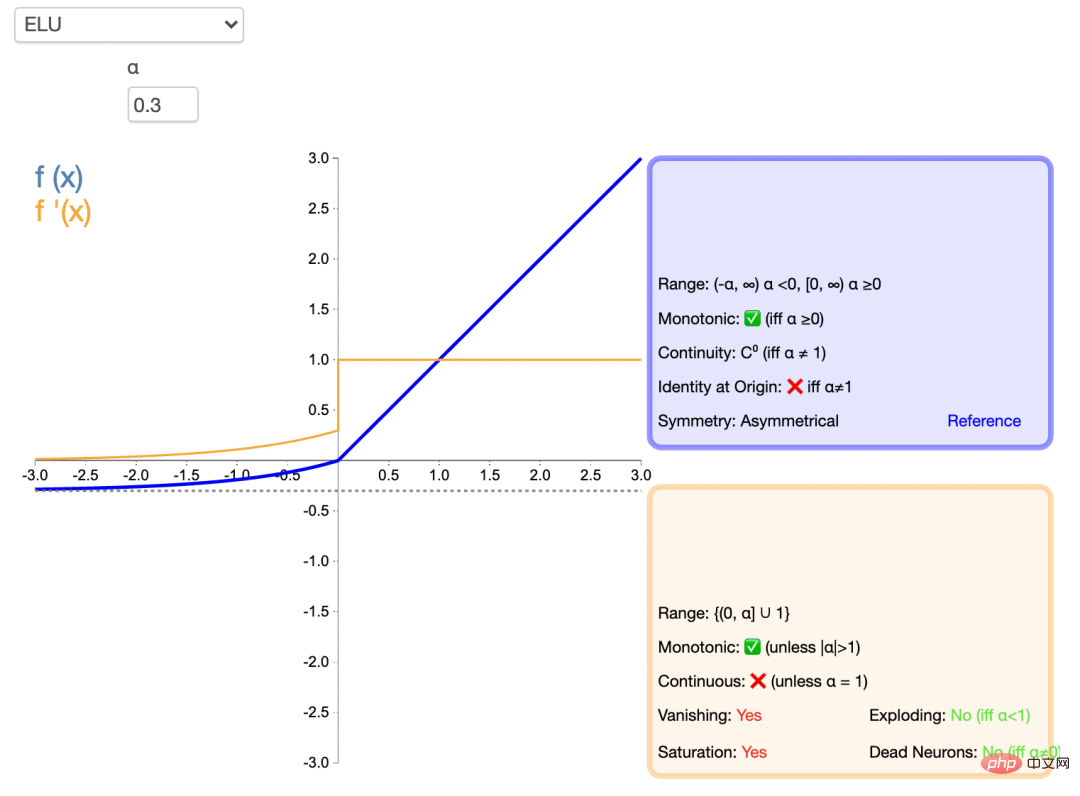
ELU能避免神经元死亡问题,能得到负值输出,这能帮助网络向正确的方向推动权重和偏置变化,在计算梯度时能得到激活,而不是让它们等于 0。ELU 的python 代码如下:
import numpy <span style="color: rgb(215, 58, 73); margin: 0px; padding: 0px; background: none 0% 0% / auto repeat scroll padding-box border-box rgba(0, 0, 0, 0);">as</span> np<br><br>def elu<span style="color: rgb(153, 153, 119); margin: 0px; padding: 0px; background: none 0% 0% / auto repeat scroll padding-box border-box rgba(0, 0, 0, 0);">(</span>x<span style="color: rgb(153, 153, 119); margin: 0px; padding: 0px; background: none 0% 0% / auto repeat scroll padding-box border-box rgba(0, 0, 0, 0);">)</span><span style="color: rgb(89, 89, 89); margin: 0px; padding: 0px; background: none 0% 0% / auto repeat scroll padding-box border-box rgba(0, 0, 0, 0);">:</span><br>s <span style="color: rgb(215, 58, 73); margin: 0px; padding: 0px; background: none 0% 0% / auto repeat scroll padding-box border-box rgba(0, 0, 0, 0);">=</span> np<span style="color: rgb(0, 92, 197); margin: 0px; padding: 0px; background: none 0% 0% / auto repeat scroll padding-box border-box rgba(0, 0, 0, 0);">.where</span><span style="color: rgb(153, 153, 119); margin: 0px; padding: 0px; background: none 0% 0% / auto repeat scroll padding-box border-box rgba(0, 0, 0, 0);">(</span>x <span style="color: rgb(215, 58, 73); margin: 0px; padding: 0px; background: none 0% 0% / auto repeat scroll padding-box border-box rgba(0, 0, 0, 0);">>=</span> <span style="color: rgb(0, 92, 197); margin: 0px; padding: 0px; background: none 0% 0% / auto repeat scroll padding-box border-box rgba(0, 0, 0, 0);">0</span><span style="color: rgb(89, 89, 89); margin: 0px; padding: 0px; background: none 0% 0% / auto repeat scroll padding-box border-box rgba(0, 0, 0, 0);">,</span> x<span style="color: rgb(89, 89, 89); margin: 0px; padding: 0px; background: none 0% 0% / auto repeat scroll padding-box border-box rgba(0, 0, 0, 0);">,</span> α<span style="color: rgb(153, 153, 119); margin: 0px; padding: 0px; background: none 0% 0% / auto repeat scroll padding-box border-box rgba(0, 0, 0, 0);">(</span>np<span style="color: rgb(0, 92, 197); margin: 0px; padding: 0px; background: none 0% 0% / auto repeat scroll padding-box border-box rgba(0, 0, 0, 0);">.exp</span><span style="color: rgb(153, 153, 119); margin: 0px; padding: 0px; background: none 0% 0% / auto repeat scroll padding-box border-box rgba(0, 0, 0, 0);">(</span>x<span style="color: rgb(153, 153, 119); margin: 0px; padding: 0px; background: none 0% 0% / auto repeat scroll padding-box border-box rgba(0, 0, 0, 0);">)</span><span style="color: rgb(215, 58, 73); margin: 0px; padding: 0px; background: none 0% 0% / auto repeat scroll padding-box border-box rgba(0, 0, 0, 0);">-</span><span style="color: rgb(0, 92, 197); margin: 0px; padding: 0px; background: none 0% 0% / auto repeat scroll padding-box border-box rgba(0, 0, 0, 0);">1</span><span style="color: rgb(153, 153, 119); margin: 0px; padding: 0px; background: none 0% 0% / auto repeat scroll padding-box border-box rgba(0, 0, 0, 0);">)</span><br>return s
但是,由于包含了指数运算,计算时间更长,同样无法避免梯度爆炸问题,另外,神经网络不学习 α 值。
渗漏型整流线性单元激活函数也有一个 α 值,通常取值在 0.1 到 0.3 之间。Leaky ReLU 激活函数很常用,相比于 ELU 也有一些缺陷,但比 ReLU 具有一些优势。
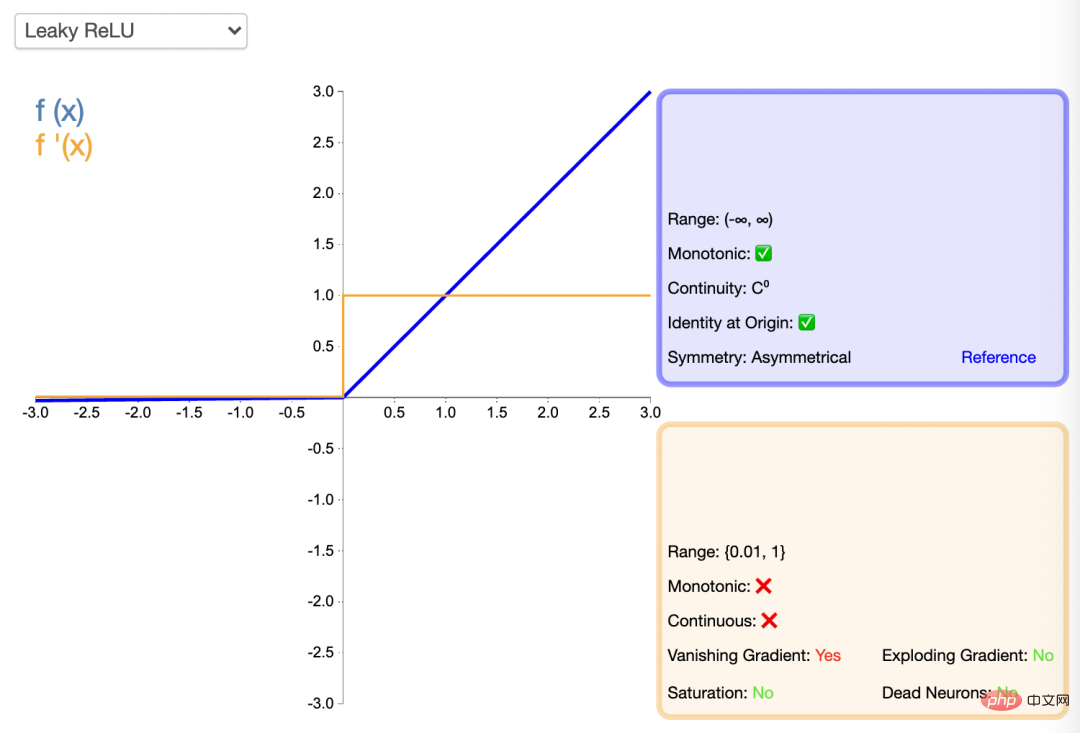
LeakyReLU的负值斜率很小,而不是平坦的斜率。斜率系数需要在训练前确定,即在训练过程中不学习。这种类型的激活函数在可能遇到稀疏梯度的任务中很流行,例如训练生成式对抗网络。
import numpy <span style="color: rgb(215, 58, 73); margin: 0px; padding: 0px; background: none 0% 0% / auto repeat scroll padding-box border-box rgba(0, 0, 0, 0);">as</span> np<br><br>def lrelu<span style="color: rgb(153, 153, 119); margin: 0px; padding: 0px; background: none 0% 0% / auto repeat scroll padding-box border-box rgba(0, 0, 0, 0);">(</span>x<span style="color: rgb(153, 153, 119); margin: 0px; padding: 0px; background: none 0% 0% / auto repeat scroll padding-box border-box rgba(0, 0, 0, 0);">)</span><span style="color: rgb(89, 89, 89); margin: 0px; padding: 0px; background: none 0% 0% / auto repeat scroll padding-box border-box rgba(0, 0, 0, 0);">:</span><br>s <span style="color: rgb(215, 58, 73); margin: 0px; padding: 0px; background: none 0% 0% / auto repeat scroll padding-box border-box rgba(0, 0, 0, 0);">=</span> np<span style="color: rgb(0, 92, 197); margin: 0px; padding: 0px; background: none 0% 0% / auto repeat scroll padding-box border-box rgba(0, 0, 0, 0);">.where</span><span style="color: rgb(153, 153, 119); margin: 0px; padding: 0px; background: none 0% 0% / auto repeat scroll padding-box border-box rgba(0, 0, 0, 0);">(</span>x <span style="color: rgb(215, 58, 73); margin: 0px; padding: 0px; background: none 0% 0% / auto repeat scroll padding-box border-box rgba(0, 0, 0, 0);">>=</span> <span style="color: rgb(0, 92, 197); margin: 0px; padding: 0px; background: none 0% 0% / auto repeat scroll padding-box border-box rgba(0, 0, 0, 0);">0</span><span style="color: rgb(89, 89, 89); margin: 0px; padding: 0px; background: none 0% 0% / auto repeat scroll padding-box border-box rgba(0, 0, 0, 0);">,</span> x<span style="color: rgb(89, 89, 89); margin: 0px; padding: 0px; background: none 0% 0% / auto repeat scroll padding-box border-box rgba(0, 0, 0, 0);">,</span> αx<span style="color: rgb(153, 153, 119); margin: 0px; padding: 0px; background: none 0% 0% / auto repeat scroll padding-box border-box rgba(0, 0, 0, 0);">)</span><br>return s
类似 ELU,Leaky ReLU 也能避免死亡 ReLU 问题,因为其在计算导数时允许较小的梯度,由于不包含指数运算,所以计算速度比 ELU 快。
SELU 激活能够对神经网络进行自归一化,归一化就是首先减去均值,然后除以标准差。因此,经过归一化之后,网络的组件(权重、偏置和激活)的均值为 0,标准差为 1,而这正是 SELU 激活函数的输出值。通过归一化,网络参数会被初始化一个正态分布。
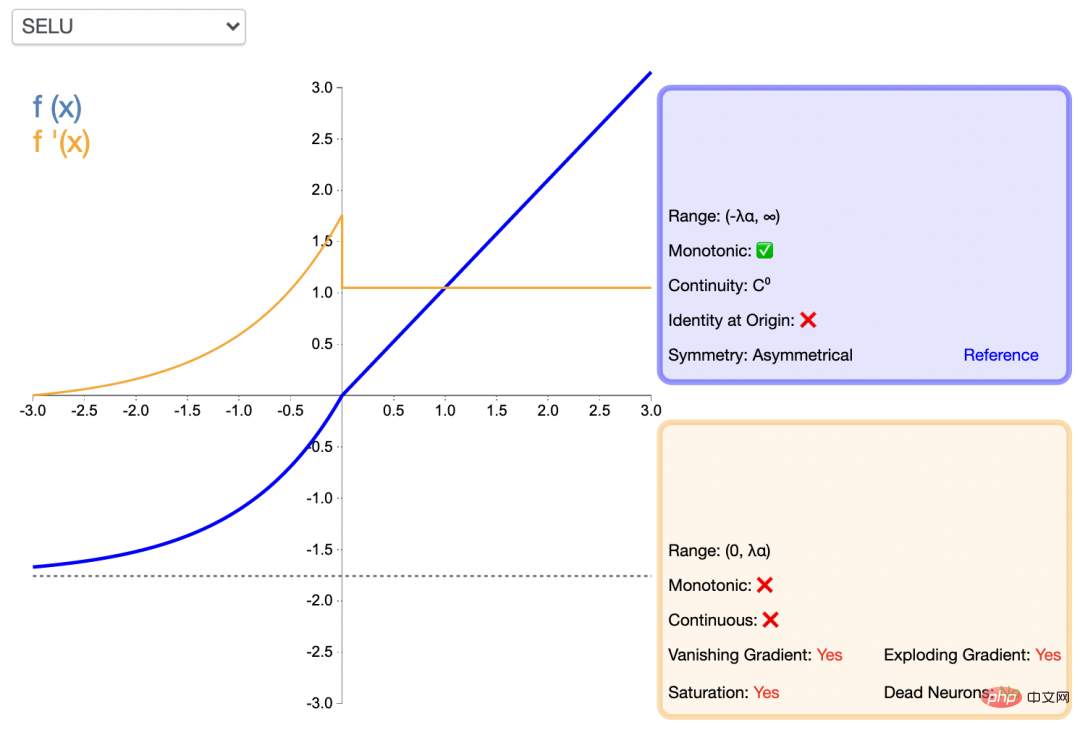
通过归一化,网络参数会被初始化一个正态分布。
def SeLU<span style="color: rgb(153, 153, 119); margin: 0px; padding: 0px; background: none 0% 0% / auto repeat scroll padding-box border-box rgba(0, 0, 0, 0);">(</span>x<span style="color: rgb(89, 89, 89); margin: 0px; padding: 0px; background: none 0% 0% / auto repeat scroll padding-box border-box rgba(0, 0, 0, 0);">,</span>alpha<span style="color: rgb(215, 58, 73); margin: 0px; padding: 0px; background: none 0% 0% / auto repeat scroll padding-box border-box rgba(0, 0, 0, 0);">=</span><span style="color: rgb(0, 92, 197); margin: 0px; padding: 0px; background: none 0% 0% / auto repeat scroll padding-box border-box rgba(0, 0, 0, 0);">1.6732632423543772848170429916717</span><span style="color: rgb(89, 89, 89); margin: 0px; padding: 0px; background: none 0% 0% / auto repeat scroll padding-box border-box rgba(0, 0, 0, 0);">,</span>scale<span style="color: rgb(215, 58, 73); margin: 0px; padding: 0px; background: none 0% 0% / auto repeat scroll padding-box border-box rgba(0, 0, 0, 0);">=</span><span style="color: rgb(0, 92, 197); margin: 0px; padding: 0px; background: none 0% 0% / auto repeat scroll padding-box border-box rgba(0, 0, 0, 0);">1.0507009873554804934193349852946</span><span style="color: rgb(153, 153, 119); margin: 0px; padding: 0px; background: none 0% 0% / auto repeat scroll padding-box border-box rgba(0, 0, 0, 0);">)</span><span style="color: rgb(89, 89, 89); margin: 0px; padding: 0px; background: none 0% 0% / auto repeat scroll padding-box border-box rgba(0, 0, 0, 0);">:</span><br>y <span style="color: rgb(215, 58, 73); margin: 0px; padding: 0px; background: none 0% 0% / auto repeat scroll padding-box border-box rgba(0, 0, 0, 0);">=</span> <span style="color: rgb(153, 153, 119); margin: 0px; padding: 0px; background: none 0% 0% / auto repeat scroll padding-box border-box rgba(0, 0, 0, 0);">[</span><span style="color: rgb(153, 153, 119); margin: 0px; padding: 0px; background: none 0% 0% / auto repeat scroll padding-box border-box rgba(0, 0, 0, 0);">]</span><br>for i <span style="color: rgb(215, 58, 73); margin: 0px; padding: 0px; background: none 0% 0% / auto repeat scroll padding-box border-box rgba(0, 0, 0, 0);">in</span> x<span style="color: rgb(89, 89, 89); margin: 0px; padding: 0px; background: none 0% 0% / auto repeat scroll padding-box border-box rgba(0, 0, 0, 0);">:</span><br>if i <span style="color: rgb(215, 58, 73); margin: 0px; padding: 0px; background: none 0% 0% / auto repeat scroll padding-box border-box rgba(0, 0, 0, 0);">>=</span> <span style="color: rgb(0, 92, 197); margin: 0px; padding: 0px; background: none 0% 0% / auto repeat scroll padding-box border-box rgba(0, 0, 0, 0);">0</span><span style="color: rgb(89, 89, 89); margin: 0px; padding: 0px; background: none 0% 0% / auto repeat scroll padding-box border-box rgba(0, 0, 0, 0);">:</span><br>y_i <span style="color: rgb(215, 58, 73); margin: 0px; padding: 0px; background: none 0% 0% / auto repeat scroll padding-box border-box rgba(0, 0, 0, 0);">=</span> scale <span style="color: rgb(215, 58, 73); margin: 0px; padding: 0px; background: none 0% 0% / auto repeat scroll padding-box border-box rgba(0, 0, 0, 0);">*</span> i<br>else<span style="color: rgb(89, 89, 89); margin: 0px; padding: 0px; background: none 0% 0% / auto repeat scroll padding-box border-box rgba(0, 0, 0, 0);">:</span><br>y_i <span style="color: rgb(215, 58, 73); margin: 0px; padding: 0px; background: none 0% 0% / auto repeat scroll padding-box border-box rgba(0, 0, 0, 0);">=</span> scale <span style="color: rgb(215, 58, 73); margin: 0px; padding: 0px; background: none 0% 0% / auto repeat scroll padding-box border-box rgba(0, 0, 0, 0);">*</span> alpha <span style="color: rgb(215, 58, 73); margin: 0px; padding: 0px; background: none 0% 0% / auto repeat scroll padding-box border-box rgba(0, 0, 0, 0);">*</span> <span style="color: rgb(153, 153, 119); margin: 0px; padding: 0px; background: none 0% 0% / auto repeat scroll padding-box border-box rgba(0, 0, 0, 0);">(</span>np<span style="color: rgb(0, 92, 197); margin: 0px; padding: 0px; background: none 0% 0% / auto repeat scroll padding-box border-box rgba(0, 0, 0, 0);">.exp</span><span style="color: rgb(153, 153, 119); margin: 0px; padding: 0px; background: none 0% 0% / auto repeat scroll padding-box border-box rgba(0, 0, 0, 0);">(</span>i<span style="color: rgb(153, 153, 119); margin: 0px; padding: 0px; background: none 0% 0% / auto repeat scroll padding-box border-box rgba(0, 0, 0, 0);">)</span> <span style="color: rgb(215, 58, 73); margin: 0px; padding: 0px; background: none 0% 0% / auto repeat scroll padding-box border-box rgba(0, 0, 0, 0);">-</span> <span style="color: rgb(0, 92, 197); margin: 0px; padding: 0px; background: none 0% 0% / auto repeat scroll padding-box border-box rgba(0, 0, 0, 0);">1</span><span style="color: rgb(153, 153, 119); margin: 0px; padding: 0px; background: none 0% 0% / auto repeat scroll padding-box border-box rgba(0, 0, 0, 0);">)</span><br>y<span style="color: rgb(0, 92, 197); margin: 0px; padding: 0px; background: none 0% 0% / auto repeat scroll padding-box border-box rgba(0, 0, 0, 0);">.append</span><span style="color: rgb(153, 153, 119); margin: 0px; padding: 0px; background: none 0% 0% / auto repeat scroll padding-box border-box rgba(0, 0, 0, 0);">(</span>y_i<span style="color: rgb(153, 153, 119); margin: 0px; padding: 0px; background: none 0% 0% / auto repeat scroll padding-box border-box rgba(0, 0, 0, 0);">)</span><br>return y
SELU内部归一化的速度比外部归一化快,这意味着网络能更快收敛,而且避免了出现梯度消失或爆炸问题,在CNN或RNN 网络架构中有所应用。
GELU是某些函数(比如双曲正切函数 tanh)与近似数值的组合,
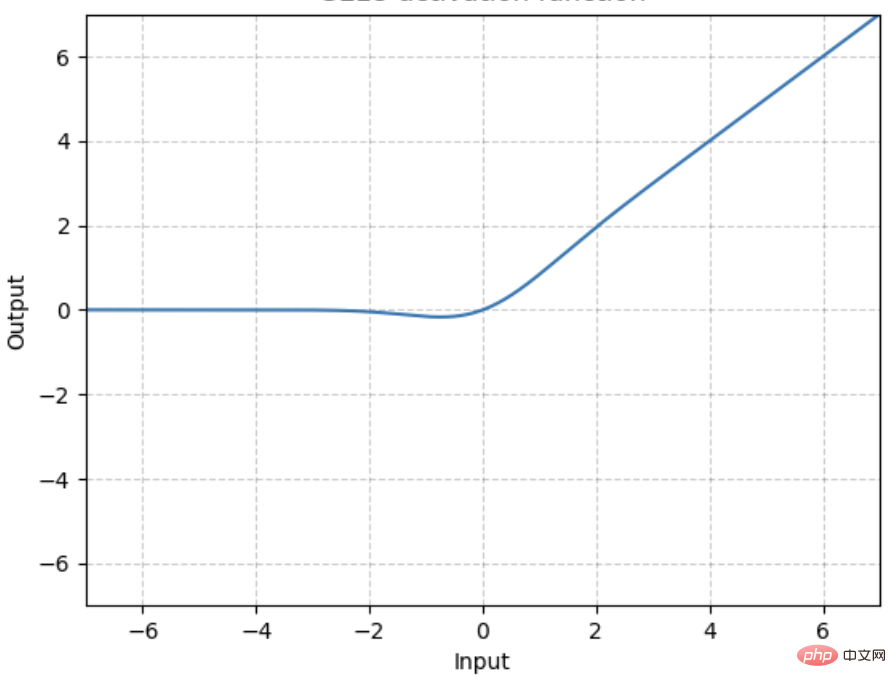
当 x 大于 0 时,输出为 x;但 x=0 到 x=1 的区间除外,这时曲线更偏向于 y 轴。
import numpy <span style="color: rgb(215, 58, 73); margin: 0px; padding: 0px; background: none 0% 0% / auto repeat scroll padding-box border-box rgba(0, 0, 0, 0);">as</span> np<br>def tanh<span style="color: rgb(153, 153, 119); margin: 0px; padding: 0px; background: none 0% 0% / auto repeat scroll padding-box border-box rgba(0, 0, 0, 0);">(</span>x<span style="color: rgb(153, 153, 119); margin: 0px; padding: 0px; background: none 0% 0% / auto repeat scroll padding-box border-box rgba(0, 0, 0, 0);">)</span><span style="color: rgb(89, 89, 89); margin: 0px; padding: 0px; background: none 0% 0% / auto repeat scroll padding-box border-box rgba(0, 0, 0, 0);">:</span><br>s1 <span style="color: rgb(215, 58, 73); margin: 0px; padding: 0px; background: none 0% 0% / auto repeat scroll padding-box border-box rgba(0, 0, 0, 0);">=</span> np<span style="color: rgb(0, 92, 197); margin: 0px; padding: 0px; background: none 0% 0% / auto repeat scroll padding-box border-box rgba(0, 0, 0, 0);">.exp</span><span style="color: rgb(153, 153, 119); margin: 0px; padding: 0px; background: none 0% 0% / auto repeat scroll padding-box border-box rgba(0, 0, 0, 0);">(</span>x<span style="color: rgb(153, 153, 119); margin: 0px; padding: 0px; background: none 0% 0% / auto repeat scroll padding-box border-box rgba(0, 0, 0, 0);">)</span> <span style="color: rgb(215, 58, 73); margin: 0px; padding: 0px; background: none 0% 0% / auto repeat scroll padding-box border-box rgba(0, 0, 0, 0);">-</span> np<span style="color: rgb(0, 92, 197); margin: 0px; padding: 0px; background: none 0% 0% / auto repeat scroll padding-box border-box rgba(0, 0, 0, 0);">.exp</span><span style="color: rgb(153, 153, 119); margin: 0px; padding: 0px; background: none 0% 0% / auto repeat scroll padding-box border-box rgba(0, 0, 0, 0);">(</span><span style="color: rgb(215, 58, 73); margin: 0px; padding: 0px; background: none 0% 0% / auto repeat scroll padding-box border-box rgba(0, 0, 0, 0);">-</span>x<span style="color: rgb(153, 153, 119); margin: 0px; padding: 0px; background: none 0% 0% / auto repeat scroll padding-box border-box rgba(0, 0, 0, 0);">)</span><br>s2 <span style="color: rgb(215, 58, 73); margin: 0px; padding: 0px; background: none 0% 0% / auto repeat scroll padding-box border-box rgba(0, 0, 0, 0);">=</span> np<span style="color: rgb(0, 92, 197); margin: 0px; padding: 0px; background: none 0% 0% / auto repeat scroll padding-box border-box rgba(0, 0, 0, 0);">.exp</span><span style="color: rgb(153, 153, 119); margin: 0px; padding: 0px; background: none 0% 0% / auto repeat scroll padding-box border-box rgba(0, 0, 0, 0);">(</span>x<span style="color: rgb(153, 153, 119); margin: 0px; padding: 0px; background: none 0% 0% / auto repeat scroll padding-box border-box rgba(0, 0, 0, 0);">)</span> <span style="color: rgb(215, 58, 73); margin: 0px; padding: 0px; background: none 0% 0% / auto repeat scroll padding-box border-box rgba(0, 0, 0, 0);">+</span> np<span style="color: rgb(0, 92, 197); margin: 0px; padding: 0px; background: none 0% 0% / auto repeat scroll padding-box border-box rgba(0, 0, 0, 0);">.exp</span><span style="color: rgb(153, 153, 119); margin: 0px; padding: 0px; background: none 0% 0% / auto repeat scroll padding-box border-box rgba(0, 0, 0, 0);">(</span><span style="color: rgb(215, 58, 73); margin: 0px; padding: 0px; background: none 0% 0% / auto repeat scroll padding-box border-box rgba(0, 0, 0, 0);">-</span>x<span style="color: rgb(153, 153, 119); margin: 0px; padding: 0px; background: none 0% 0% / auto repeat scroll padding-box border-box rgba(0, 0, 0, 0);">)</span><br>s <span style="color: rgb(215, 58, 73); margin: 0px; padding: 0px; background: none 0% 0% / auto repeat scroll padding-box border-box rgba(0, 0, 0, 0);">=</span> s1 <span style="color: rgb(215, 58, 73); margin: 0px; padding: 0px; background: none 0% 0% / auto repeat scroll padding-box border-box rgba(0, 0, 0, 0);">/</span> s2<br>return s<br>gelu <span style="color: rgb(215, 58, 73); margin: 0px; padding: 0px; background: none 0% 0% / auto repeat scroll padding-box border-box rgba(0, 0, 0, 0);">=</span> lambda x<span style="color: rgb(89, 89, 89); margin: 0px; padding: 0px; background: none 0% 0% / auto repeat scroll padding-box border-box rgba(0, 0, 0, 0);">:</span><span style="color: rgb(0, 92, 197); margin: 0px; padding: 0px; background: none 0% 0% / auto repeat scroll padding-box border-box rgba(0, 0, 0, 0);">0.5</span> <span style="color: rgb(215, 58, 73); margin: 0px; padding: 0px; background: none 0% 0% / auto repeat scroll padding-box border-box rgba(0, 0, 0, 0);">*</span> x <span style="color: rgb(215, 58, 73); margin: 0px; padding: 0px; background: none 0% 0% / auto repeat scroll padding-box border-box rgba(0, 0, 0, 0);">*</span> <span style="color: rgb(153, 153, 119); margin: 0px; padding: 0px; background: none 0% 0% / auto repeat scroll padding-box border-box rgba(0, 0, 0, 0);">(</span><span style="color: rgb(0, 92, 197); margin: 0px; padding: 0px; background: none 0% 0% / auto repeat scroll padding-box border-box rgba(0, 0, 0, 0);">1</span> <span style="color: rgb(215, 58, 73); margin: 0px; padding: 0px; background: none 0% 0% / auto repeat scroll padding-box border-box rgba(0, 0, 0, 0);">+</span> tanh<span style="color: rgb(153, 153, 119); margin: 0px; padding: 0px; background: none 0% 0% / auto repeat scroll padding-box border-box rgba(0, 0, 0, 0);">(</span>np<span style="color: rgb(0, 92, 197); margin: 0px; padding: 0px; background: none 0% 0% / auto repeat scroll padding-box border-box rgba(0, 0, 0, 0);">.sqrt</span><span style="color: rgb(153, 153, 119); margin: 0px; padding: 0px; background: none 0% 0% / auto repeat scroll padding-box border-box rgba(0, 0, 0, 0);">(</span><span style="color: rgb(0, 92, 197); margin: 0px; padding: 0px; background: none 0% 0% / auto repeat scroll padding-box border-box rgba(0, 0, 0, 0);">2</span> <span style="color: rgb(215, 58, 73); margin: 0px; padding: 0px; background: none 0% 0% / auto repeat scroll padding-box border-box rgba(0, 0, 0, 0);">/</span> np<span style="color: rgb(0, 92, 197); margin: 0px; padding: 0px; background: none 0% 0% / auto repeat scroll padding-box border-box rgba(0, 0, 0, 0);">.pi</span><span style="color: rgb(153, 153, 119); margin: 0px; padding: 0px; background: none 0% 0% / auto repeat scroll padding-box border-box rgba(0, 0, 0, 0);">)</span> <span style="color: rgb(215, 58, 73); margin: 0px; padding: 0px; background: none 0% 0% / auto repeat scroll padding-box border-box rgba(0, 0, 0, 0);">*</span> <span style="color: rgb(153, 153, 119); margin: 0px; padding: 0px; background: none 0% 0% / auto repeat scroll padding-box border-box rgba(0, 0, 0, 0);">(</span>x <span style="color: rgb(215, 58, 73); margin: 0px; padding: 0px; background: none 0% 0% / auto repeat scroll padding-box border-box rgba(0, 0, 0, 0);">+</span> <span style="color: rgb(0, 92, 197); margin: 0px; padding: 0px; background: none 0% 0% / auto repeat scroll padding-box border-box rgba(0, 0, 0, 0);">0.044715</span> <span style="color: rgb(215, 58, 73); margin: 0px; padding: 0px; background: none 0% 0% / auto repeat scroll padding-box border-box rgba(0, 0, 0, 0);">*</span> np<span style="color: rgb(0, 92, 197); margin: 0px; padding: 0px; background: none 0% 0% / auto repeat scroll padding-box border-box rgba(0, 0, 0, 0);">.power</span><span style="color: rgb(153, 153, 119); margin: 0px; padding: 0px; background: none 0% 0% / auto repeat scroll padding-box border-box rgba(0, 0, 0, 0);">(</span>x<span style="color: rgb(89, 89, 89); margin: 0px; padding: 0px; background: none 0% 0% / auto repeat scroll padding-box border-box rgba(0, 0, 0, 0);">,</span> <span style="color: rgb(0, 92, 197); margin: 0px; padding: 0px; background: none 0% 0% / auto repeat scroll padding-box border-box rgba(0, 0, 0, 0);">3</span><span style="color: rgb(153, 153, 119); margin: 0px; padding: 0px; background: none 0% 0% / auto repeat scroll padding-box border-box rgba(0, 0, 0, 0);">)</span><span style="color: rgb(153, 153, 119); margin: 0px; padding: 0px; background: none 0% 0% / auto repeat scroll padding-box border-box rgba(0, 0, 0, 0);">)</span><span style="color: rgb(153, 153, 119); margin: 0px; padding: 0px; background: none 0% 0% / auto repeat scroll padding-box border-box rgba(0, 0, 0, 0);">)</span><span style="color: rgb(153, 153, 119); margin: 0px; padding: 0px; background: none 0% 0% / auto repeat scroll padding-box border-box rgba(0, 0, 0, 0);">)</span>
GELU 在NLP 领域有较好表现,尤其在 Transformer 模型中表现最好,能避免梯度消失问题。
Tanh函数,即双曲正切函数,比sigmoid函数更受欢迎,能为多层神经网络提供更好的性能。
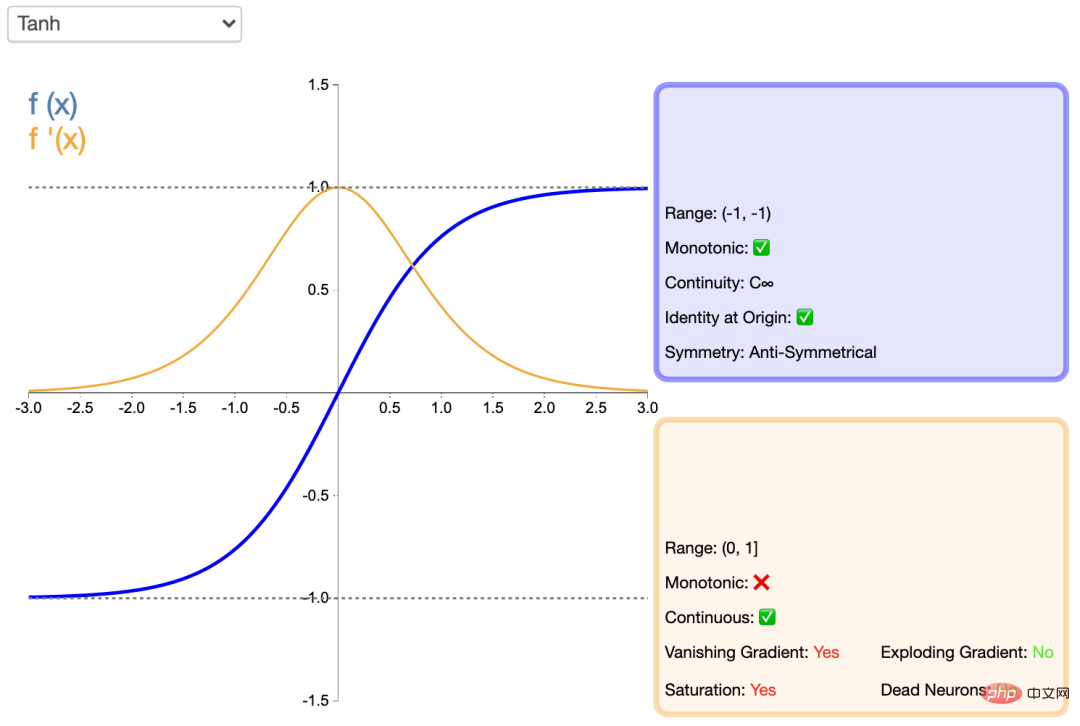
它的输出更多地以零为中心,这有助于加速收敛,尤其是在训练初期。双曲线正切函数的python代码如下:
import numpy <span style="color: rgb(215, 58, 73); margin: 0px; padding: 0px; background: none 0% 0% / auto repeat scroll padding-box border-box rgba(0, 0, 0, 0);">as</span> np<br><br>def tanh<span style="color: rgb(153, 153, 119); margin: 0px; padding: 0px; background: none 0% 0% / auto repeat scroll padding-box border-box rgba(0, 0, 0, 0);">(</span>x<span style="color: rgb(153, 153, 119); margin: 0px; padding: 0px; background: none 0% 0% / auto repeat scroll padding-box border-box rgba(0, 0, 0, 0);">)</span><span style="color: rgb(89, 89, 89); margin: 0px; padding: 0px; background: none 0% 0% / auto repeat scroll padding-box border-box rgba(0, 0, 0, 0);">:</span><br>s1 <span style="color: rgb(215, 58, 73); margin: 0px; padding: 0px; background: none 0% 0% / auto repeat scroll padding-box border-box rgba(0, 0, 0, 0);">=</span> np<span style="color: rgb(0, 92, 197); margin: 0px; padding: 0px; background: none 0% 0% / auto repeat scroll padding-box border-box rgba(0, 0, 0, 0);">.exp</span><span style="color: rgb(153, 153, 119); margin: 0px; padding: 0px; background: none 0% 0% / auto repeat scroll padding-box border-box rgba(0, 0, 0, 0);">(</span>x<span style="color: rgb(153, 153, 119); margin: 0px; padding: 0px; background: none 0% 0% / auto repeat scroll padding-box border-box rgba(0, 0, 0, 0);">)</span> <span style="color: rgb(215, 58, 73); margin: 0px; padding: 0px; background: none 0% 0% / auto repeat scroll padding-box border-box rgba(0, 0, 0, 0);">-</span> np<span style="color: rgb(0, 92, 197); margin: 0px; padding: 0px; background: none 0% 0% / auto repeat scroll padding-box border-box rgba(0, 0, 0, 0);">.exp</span><span style="color: rgb(153, 153, 119); margin: 0px; padding: 0px; background: none 0% 0% / auto repeat scroll padding-box border-box rgba(0, 0, 0, 0);">(</span><span style="color: rgb(215, 58, 73); margin: 0px; padding: 0px; background: none 0% 0% / auto repeat scroll padding-box border-box rgba(0, 0, 0, 0);">-</span>x<span style="color: rgb(153, 153, 119); margin: 0px; padding: 0px; background: none 0% 0% / auto repeat scroll padding-box border-box rgba(0, 0, 0, 0);">)</span><br>s2 <span style="color: rgb(215, 58, 73); margin: 0px; padding: 0px; background: none 0% 0% / auto repeat scroll padding-box border-box rgba(0, 0, 0, 0);">=</span> np<span style="color: rgb(0, 92, 197); margin: 0px; padding: 0px; background: none 0% 0% / auto repeat scroll padding-box border-box rgba(0, 0, 0, 0);">.exp</span><span style="color: rgb(153, 153, 119); margin: 0px; padding: 0px; background: none 0% 0% / auto repeat scroll padding-box border-box rgba(0, 0, 0, 0);">(</span>x<span style="color: rgb(153, 153, 119); margin: 0px; padding: 0px; background: none 0% 0% / auto repeat scroll padding-box border-box rgba(0, 0, 0, 0);">)</span> <span style="color: rgb(215, 58, 73); margin: 0px; padding: 0px; background: none 0% 0% / auto repeat scroll padding-box border-box rgba(0, 0, 0, 0);">+</span> np<span style="color: rgb(0, 92, 197); margin: 0px; padding: 0px; background: none 0% 0% / auto repeat scroll padding-box border-box rgba(0, 0, 0, 0);">.exp</span><span style="color: rgb(153, 153, 119); margin: 0px; padding: 0px; background: none 0% 0% / auto repeat scroll padding-box border-box rgba(0, 0, 0, 0);">(</span><span style="color: rgb(215, 58, 73); margin: 0px; padding: 0px; background: none 0% 0% / auto repeat scroll padding-box border-box rgba(0, 0, 0, 0);">-</span>x<span style="color: rgb(153, 153, 119); margin: 0px; padding: 0px; background: none 0% 0% / auto repeat scroll padding-box border-box rgba(0, 0, 0, 0);">)</span><br>s <span style="color: rgb(215, 58, 73); margin: 0px; padding: 0px; background: none 0% 0% / auto repeat scroll padding-box border-box rgba(0, 0, 0, 0);">=</span> s1 <span style="color: rgb(215, 58, 73); margin: 0px; padding: 0px; background: none 0% 0% / auto repeat scroll padding-box border-box rgba(0, 0, 0, 0);">/</span> s2<br>return s
Tanh函数的最大优点是输出值以 0为中心,即关于坐标原点对称,分属为正数和负数两大类别,函数及其导数都是单调的,收敛速度比sigmoid快,从而可以减少迭代次数。这使得它具有了Sigmoid函数的优势,又克服了某些不足。但是,“梯度消失”的问题都还存在,进而导致收敛速度变慢。
Tanh 一般用于递归神经网络。
Hardtanh激活函数是Tanh的线性分段近似。相较而言,它更易计算,这使得学习计算的速度更快,尽管首次派生值为零可能导致静默神经元/过慢的学习速率。
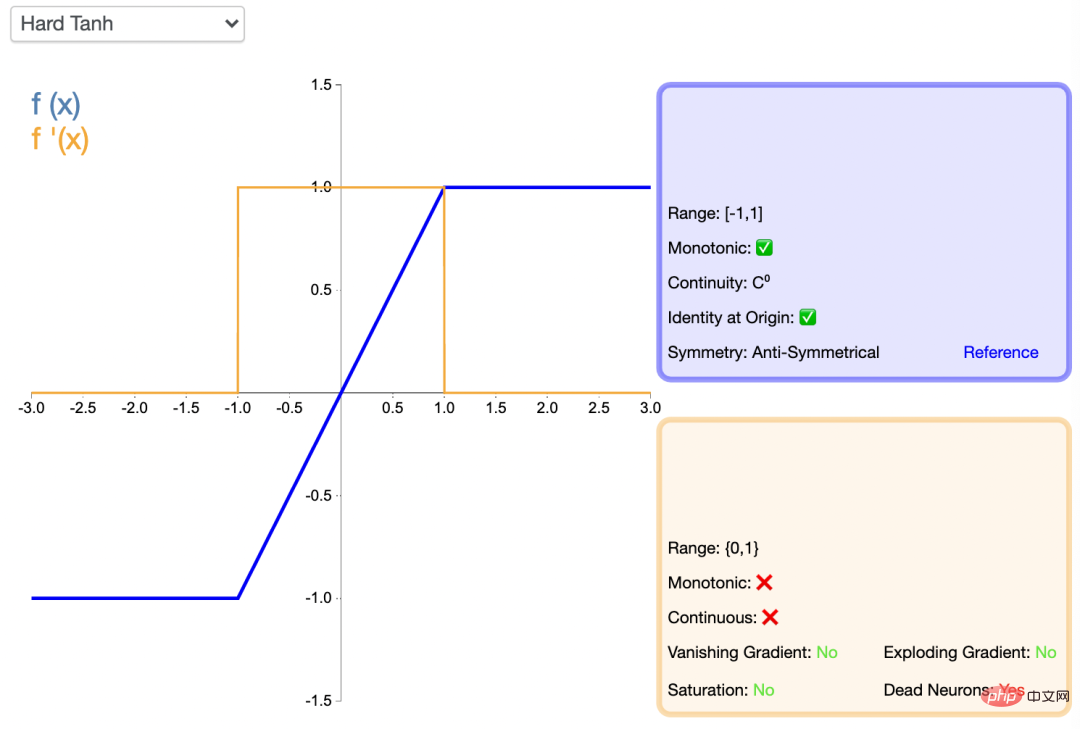
基于Tanh之上,计算输入输出的差值,即为TanhShrink,函数图像如下。
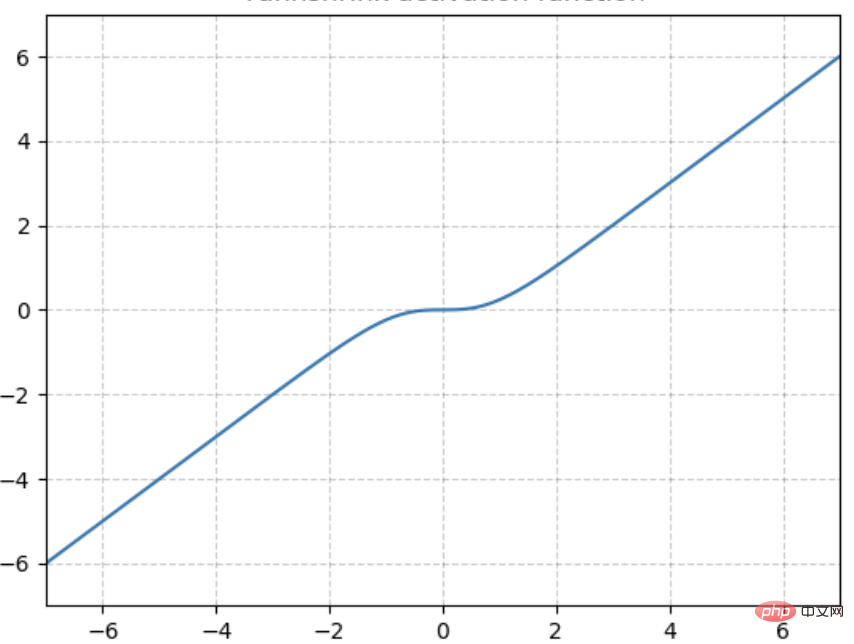
在当输入在0附近时,梯度近乎为0,而在输入极大或极小时,梯度反而为正常梯度。
Softmax函数比较适合作为多分类模型的激活函数,一般会与交叉熵损失函数相配。
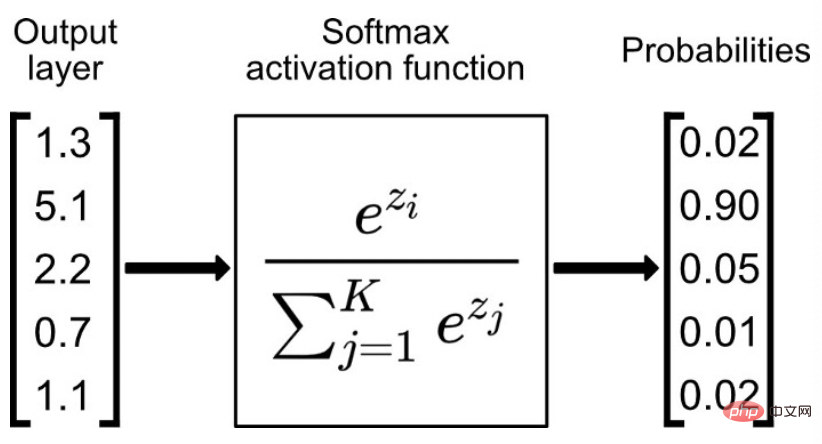
通常,Softmax函数只应用于输出层,把一堆实数的值映射到0-1区间,并且使他们的和为1,可以理解为对应每个类别对应的预测概率。python代码如下:
def softmax<span style="color: rgb(153, 153, 119); margin: 0px; padding: 0px; background: none 0% 0% / auto repeat scroll padding-box border-box rgba(0, 0, 0, 0);">(</span>x<span style="color: rgb(153, 153, 119); margin: 0px; padding: 0px; background: none 0% 0% / auto repeat scroll padding-box border-box rgba(0, 0, 0, 0);">)</span><span style="color: rgb(89, 89, 89); margin: 0px; padding: 0px; background: none 0% 0% / auto repeat scroll padding-box border-box rgba(0, 0, 0, 0);">:</span><br>x_exp <span style="color: rgb(215, 58, 73); margin: 0px; padding: 0px; background: none 0% 0% / auto repeat scroll padding-box border-box rgba(0, 0, 0, 0);">=</span> np<span style="color: rgb(0, 92, 197); margin: 0px; padding: 0px; background: none 0% 0% / auto repeat scroll padding-box border-box rgba(0, 0, 0, 0);">.exp</span><span style="color: rgb(153, 153, 119); margin: 0px; padding: 0px; background: none 0% 0% / auto repeat scroll padding-box border-box rgba(0, 0, 0, 0);">(</span>x<span style="color: rgb(153, 153, 119); margin: 0px; padding: 0px; background: none 0% 0% / auto repeat scroll padding-box border-box rgba(0, 0, 0, 0);">)</span><br>x_sum <span style="color: rgb(215, 58, 73); margin: 0px; padding: 0px; background: none 0% 0% / auto repeat scroll padding-box border-box rgba(0, 0, 0, 0);">=</span> np<span style="color: rgb(0, 92, 197); margin: 0px; padding: 0px; background: none 0% 0% / auto repeat scroll padding-box border-box rgba(0, 0, 0, 0);">.sum</span><span style="color: rgb(153, 153, 119); margin: 0px; padding: 0px; background: none 0% 0% / auto repeat scroll padding-box border-box rgba(0, 0, 0, 0);">(</span>x_exp<span style="color: rgb(89, 89, 89); margin: 0px; padding: 0px; background: none 0% 0% / auto repeat scroll padding-box border-box rgba(0, 0, 0, 0);">,</span> axis<span style="color: rgb(215, 58, 73); margin: 0px; padding: 0px; background: none 0% 0% / auto repeat scroll padding-box border-box rgba(0, 0, 0, 0);">=</span><span style="color: rgb(0, 92, 197); margin: 0px; padding: 0px; background: none 0% 0% / auto repeat scroll padding-box border-box rgba(0, 0, 0, 0);">1</span><span style="color: rgb(89, 89, 89); margin: 0px; padding: 0px; background: none 0% 0% / auto repeat scroll padding-box border-box rgba(0, 0, 0, 0);">,</span> keepdims<span style="color: rgb(215, 58, 73); margin: 0px; padding: 0px; background: none 0% 0% / auto repeat scroll padding-box border-box rgba(0, 0, 0, 0);">=</span><span style="color: rgb(153, 0, 85); margin: 0px; padding: 0px; background: none 0% 0% / auto repeat scroll padding-box border-box rgba(0, 0, 0, 0);">True</span><span style="color: rgb(153, 153, 119); margin: 0px; padding: 0px; background: none 0% 0% / auto repeat scroll padding-box border-box rgba(0, 0, 0, 0);">)</span><br>s <span style="color: rgb(215, 58, 73); margin: 0px; padding: 0px; background: none 0% 0% / auto repeat scroll padding-box border-box rgba(0, 0, 0, 0);">=</span> x_exp <span style="color: rgb(215, 58, 73); margin: 0px; padding: 0px; background: none 0% 0% / auto repeat scroll padding-box border-box rgba(0, 0, 0, 0);">/</span> x_sum<br>return s
如果某一个zj大过其他z,那这个映射的分量就逼近于1,其他就逼近于0。
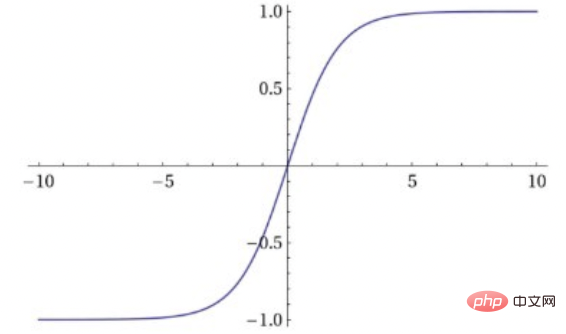
Softmax函数用于将输入进行归一化到(0,1),并且其和为1,普遍应用于分类模型(互斥)的预测概率值。事实上,但凡涉及到概率的地方基本都会用到softmax,典型的就比如attention layer当中,都会使用softmax来计算attention值。
LogSoftMax
LogSoftmax是基于Softmax函数之上,计算其对应的对数值,范围在(-∞,0)用来计算交叉熵损失函数(根据groundtruth的标签取出对应的值即可)。LogSoftMax 加快了运算速度,提高数据稳定性。
Softmin
Softmin是在Softmax的基础上,做相反变换。Softmin是在Softmax的基础上,做相反变换。 跟softmax类似,输入n维t数据,对它们进行重新缩放使得n维输出的每个元素都在[0, 1]区间内,且和为1。不同的是,softmax是单调递增而softmin是单调递减,意味着softmax操作会使得最大的值在激活操作后依然保持最大,而softmin会使得最小的数在经过了softmin后变成最大值。
以终为始,激活函数的选择也是为最终的任务目标服务的。不存在普遍适用各种神经网络的万能的激活函数,在选择激活函数的时候,要考虑不同的条件限制,例如,如果函数可导,求导数的计算难度如何?函数光滑程度如何?输出是否保持标准化?网络的收敛速度如何?等等。
一般地,在用于分类器时,Sigmoid函数及其组合通常效果更好。为了避免梯度消失问题,又需要避免使用Sigmoid和TanH。如果是回归模型,在输出层上可以使用线性激活函数。如果是浅层神经网络,如不超过4层的,可选择使用多种激励函数,没有太大的影响。如果网络中存在大量未激活神经元,可以考虑leaky ReLU函数。
ReLU函数是应用比较广泛的激活函数,可以作为默认选项。深度学习往往需要大量时间来处理大量数据,模型的收敛速度是尤为重要的所以要尽量选择输出具有zero-centered特点的激活函数以加快模型的收敛速度。
一个经验上的建议是:SELU > ELU > Leaky ReLU > ReLU> tanh > sigmoid,但是,如果网络的体系结构阻止自归一化,那么 ELU 可能是比 SELU 更好的选择。如果速度很重要,Leaky ReLU 将是比慢很多的 ELU 更好的选择。
更重要的是,激活函数仍在发展,需要跟踪业界的最新进展,并勇于探索和创新。
La fonction d'activation est un paramètre important dans le réseau neuronal. Généralement, la série Sigmoïde est utilisée pour la couche de sortie des tâches à deux classifications, la série softmax est utilisée pour la couche de sortie des tâches multi-classifications. , la série tanh est utilisée pour la couche cachée du modèle et la série Relu est utilisée pour les tâches de régression et les couches cachées des réseaux de neurones convolutifs. Mais il n’y a aucune garantie et de nouvelles recherches sur les fonctions d’activation continuent d’émerger.
Ci-joint, il y a une photo de la fonction d'activation sur reddit, qui est assez intéressante !
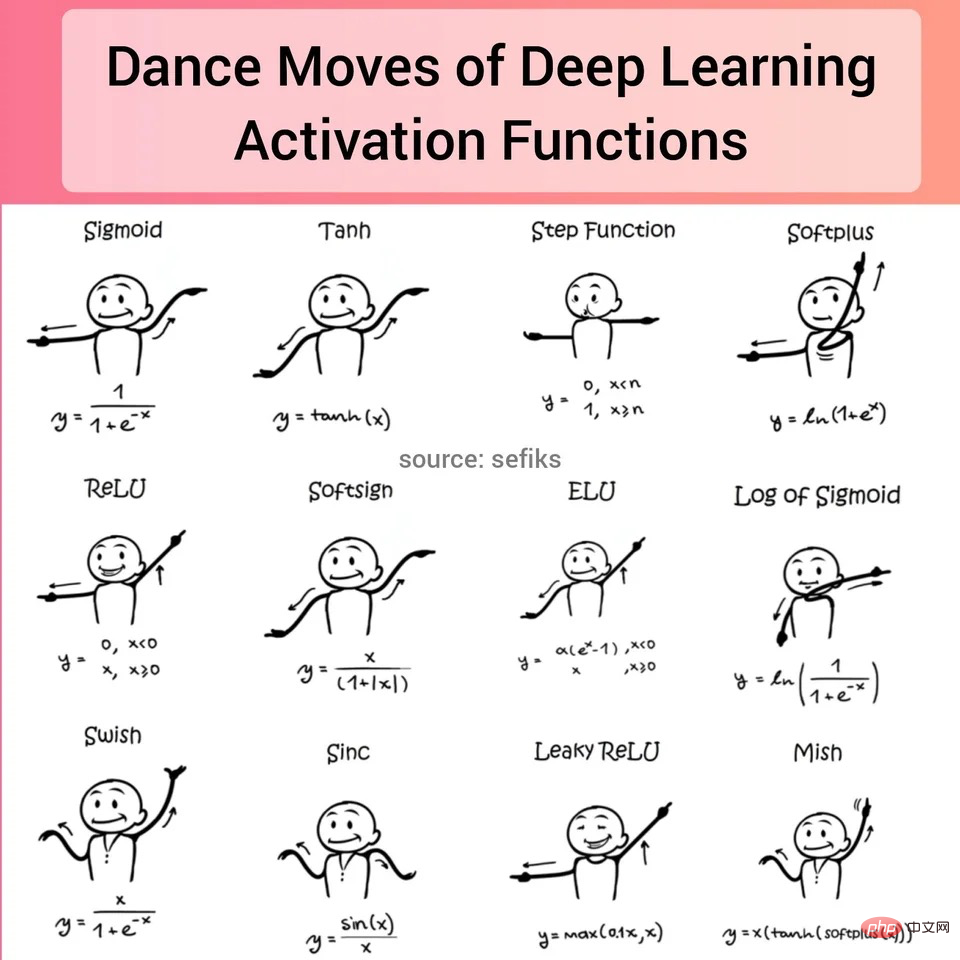
Ce qui précède est le contenu détaillé de. pour plus d'informations, suivez d'autres articles connexes sur le site Web de PHP en chinois!
 Quelles sont les méthodes d'arrondi en SQL
Quelles sont les méthodes d'arrondi en SQL
 Quelles sont les méthodes de production de production d'animation html5 ?
Quelles sont les méthodes de production de production d'animation html5 ?
 Comment écrire des contraintes de vérification MySQL
Comment écrire des contraintes de vérification MySQL
 Comment activer les achats groupés Douyin
Comment activer les achats groupés Douyin
 Méthode de saisie des symboles dérivés
Méthode de saisie des symboles dérivés
 Quel système oa est le meilleur ?
Quel système oa est le meilleur ?
 Qu'est-ce que le métaverse
Qu'est-ce que le métaverse
 utilisation des instructions mul
utilisation des instructions mul