
1. Lors de l'utilisation de la fonction de téléchargement d'image, l'image téléchargée est trop grande, ce qui entraîne une utilisation excessive des ressources du serveur. 2. Le client télécharge des images de différentes tailles. à l'utilisateur, vous pouvez Traitement unifié des images téléchargées via java
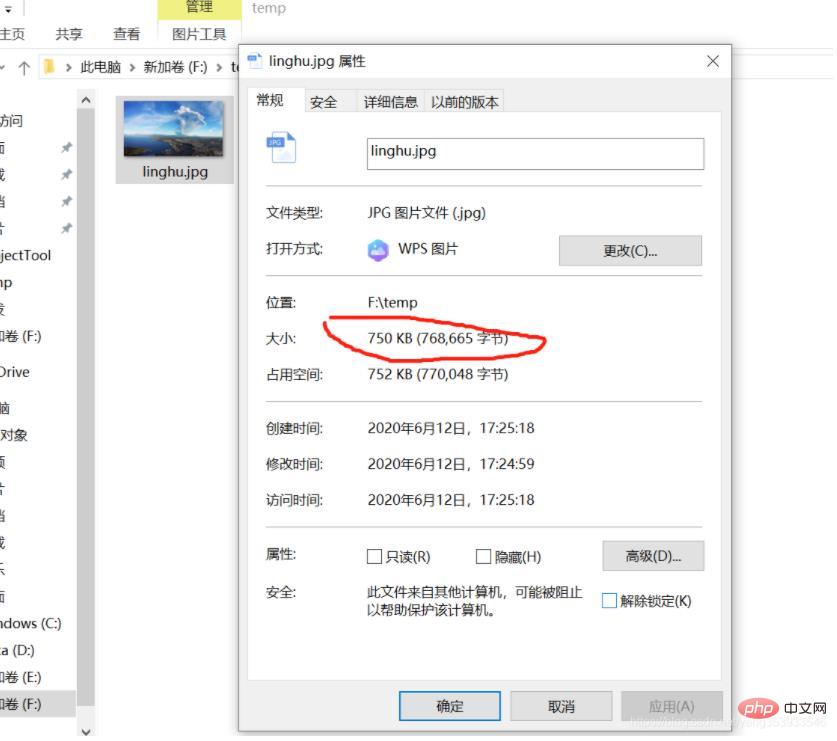
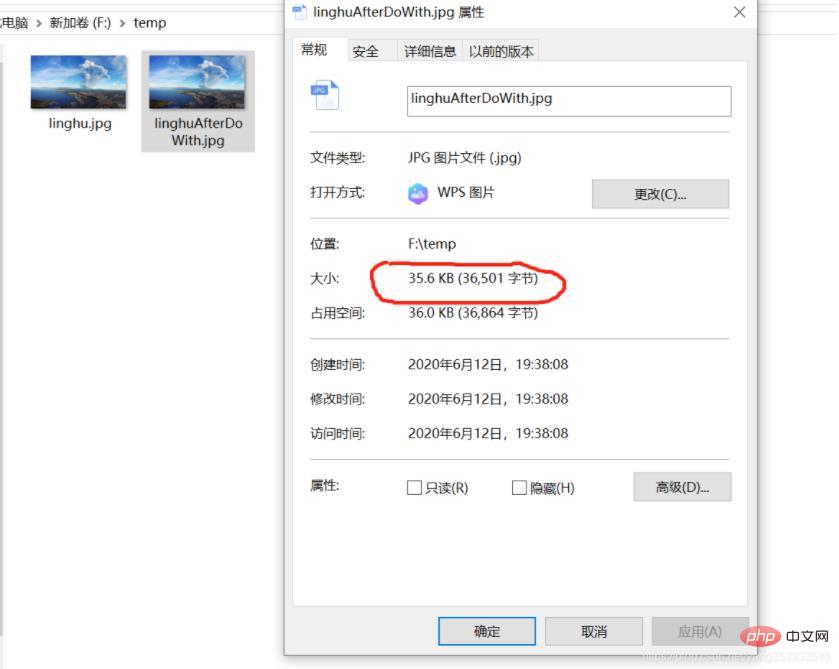
package com.linghu.test;
import com.sun.image.codec.jpeg.JPEGCodec;
import com.sun.image.codec.jpeg.JPEGImageEncoder;
import javax.imageio.ImageIO;
import java.awt.image.BufferedImage;
import java.io.File;
import java.io.FileOutputStream;
import java.io.IOException;
/*
* @author 在下令狐
* @describe 压缩图片大小
* @date 2020/6/12
*/
public class TestCompressImage {
public static void main(String[] args) {
try {
//图片所在路径
BufferedImage templateImage = ImageIO.read(new File("f:/temp/linghu.jpg"));
//原始图片的长度和宽度
int height = templateImage.getHeight();
int width = templateImage.getWidth();
//通过比例压缩
float scale = 0.5f;
//通过固定长度压缩
/*int doWithHeight = 100;
int dowithWidth = 300;*/
//压缩之后的长度和宽度
int doWithHeight = (int) (scale * height);
int dowithWidth = (int) (scale * width);
BufferedImage finalImage = new BufferedImage(dowithWidth, doWithHeight, BufferedImage.TYPE_INT_RGB);
finalImage.getGraphics().drawImage(templateImage.getScaledInstance(dowithWidth, doWithHeight, java.awt.Image.SCALE_SMOOTH), 0, 0, null);
//图片输出路径,以及图片名
FileOutputStream fileOutputStream = new FileOutputStream("f:/temp/linghuAfterDoWith.jpg");
JPEGImageEncoder encoder = JPEGCodec.createJPEGEncoder(fileOutputStream);
encoder.encode(finalImage);
fileOutputStream.close();
} catch (IOException e) {
e.printStackTrace();
}
}
}Ce qui précède est le contenu détaillé de. pour plus d'informations, suivez d'autres articles connexes sur le site Web de PHP en chinois!