javascript chinois vers unicode
在编写JavaScript代码的过程中,有时我们需要将中文字符转换成unicode格式。这种转换的原因很多,比如在URL链接中需要将中文转换成%u的形式传递,或者在处理JSON数据时需要将中文转换成\u的形式。
JavaScript提供了多种方法将中文转换成unicode格式。下面就来逐一介绍这些方法。
1.使用escape()方法
escape()方法是将字符串转换成十六进制的unicode编码,每个中文字符会被转换成6个十六进制字符表示。例如,中文字符“你”会被转换成“%u4F60”。
示例代码如下:
let str = "你好"; let unicodeStr = escape(str); console.log(unicodeStr); // 输出:%u4F60%u597D
2.使用encodeURI()方法
encodeURI()方法是对URL中的中文字符进行转义,将它们转换成%u-encoded hexadecimal形式进行传输。这个方法不仅可以将中文字符转换成unicode格式,还可以将其他特殊字符进行转义。
示例代码如下:
let str = "你好"; let unicodeStr = encodeURI(str); console.log(unicodeStr); // 输出:%E4%BD%A0%E5%A5%BD
3.使用encodeURIComponent()方法
encodeURIComponent()方法需要将参数作为字符串传入函数,它会对字符串中的所有非字母数字字符进行转义,包括中文字符。将中文字符转换成unicode格式。
示例代码如下:
let str = "你好"; let unicodeStr = encodeURIComponent(str); console.log(unicodeStr); // 输出:%E4%BD%A0%E5%A5%BD
4.使用String.fromCharCode()方法
String.fromCharCode()方法可以将一串十进制的unicode编码转换成对应的字符。因此,我们只需要将中文字符对应的unicode编码转换成十进制的形式,再用String.fromCharCode()方法进行转换。
示例代码如下:
let str = "你好";
let unicodeStr = "";
for(let i=0;i<str.length;i++){
unicodeStr+="\\u"+str.charCodeAt(i).toString(16);
}
console.log(unicodeStr); // 输出:\u4f60\u597d
console.log(eval("'" + unicodeStr + "'")); // 输出:你好总结
本文介绍了四种将中文字符转换成unicode格式的方法,即escape()、encodeURI()、encodeURIComponent()、String.fromCharCode()方法。开发者可以根据自己的需求,选择适合自己的方法进行中文字符转换。如果需要在URL链接中传递中文字符,建议使用encodeURIComponent()方法进行转换。
Ce qui précède est le contenu détaillé de. pour plus d'informations, suivez d'autres articles connexes sur le site Web de PHP en chinois!

Outils d'IA chauds

Undresser.AI Undress
Application basée sur l'IA pour créer des photos de nu réalistes

AI Clothes Remover
Outil d'IA en ligne pour supprimer les vêtements des photos.

Undress AI Tool
Images de déshabillage gratuites

Clothoff.io
Dissolvant de vêtements AI

Video Face Swap
Échangez les visages dans n'importe quelle vidéo sans effort grâce à notre outil d'échange de visage AI entièrement gratuit !

Article chaud

Outils chauds

Bloc-notes++7.3.1
Éditeur de code facile à utiliser et gratuit

SublimeText3 version chinoise
Version chinoise, très simple à utiliser

Envoyer Studio 13.0.1
Puissant environnement de développement intégré PHP

Dreamweaver CS6
Outils de développement Web visuel

SublimeText3 version Mac
Logiciel d'édition de code au niveau de Dieu (SublimeText3)
 Le rôle de React dans HTML: Amélioration de l'expérience utilisateur
Apr 09, 2025 am 12:11 AM
Le rôle de React dans HTML: Amélioration de l'expérience utilisateur
Apr 09, 2025 am 12:11 AM
React combine JSX et HTML pour améliorer l'expérience utilisateur. 1) JSX incorpore du HTML pour rendre le développement plus intuitif. 2) Le mécanisme DOM virtuel optimise les performances et réduit les opérations DOM. 3) Interface utilisateur de gestion basée sur les composants pour améliorer la maintenabilité. 4) La gestion des états et le traitement des événements améliorent l'interactivité.
 Comment connectez-vous les composants React au magasin Redux à l'aide de Connect ()?
Mar 21, 2025 pm 06:23 PM
Comment connectez-vous les composants React au magasin Redux à l'aide de Connect ()?
Mar 21, 2025 pm 06:23 PM
L'article discute de la connexion des composants React à Redux Store à l'aide de Connect (), expliquant MapStateToproprop, MapDispatchToprops et des impacts de performances.
 Comment définissez-vous les itinéraires en utilisant le & lt; Route & gt; composant?
Mar 21, 2025 am 11:47 AM
Comment définissez-vous les itinéraires en utilisant le & lt; Route & gt; composant?
Mar 21, 2025 am 11:47 AM
L'article traite de la définition des itinéraires dans le routeur React à l'aide de la & lt; Route & gt; Composant, couvrant des accessoires comme le chemin, le composant, le rendu, les enfants, le routage exact et imbriqué.
 Quelles sont les limites du système de réactivité de Vue 2 en ce qui concerne les changements de tableau et d'objets?
Mar 25, 2025 pm 02:07 PM
Quelles sont les limites du système de réactivité de Vue 2 en ce qui concerne les changements de tableau et d'objets?
Mar 25, 2025 pm 02:07 PM
Le système de réactivité de Vue 2 lutte avec le réglage de l'index de tableau direct, la modification de la longueur et l'ajout / suppression de la propriété de l'objet. Les développeurs peuvent utiliser les méthodes de mutation de Vue et Vue.set () pour assurer la réactivité.
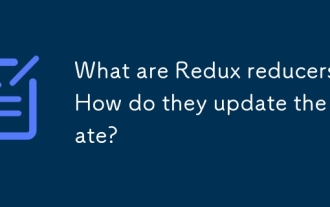 Que sont les réducteurs redux? Comment mettent-ils à jour l'état?
Mar 21, 2025 pm 06:21 PM
Que sont les réducteurs redux? Comment mettent-ils à jour l'état?
Mar 21, 2025 pm 06:21 PM
Les réducteurs redux sont des fonctions pures qui mettent à jour l'état de l'application en fonction des actions, garantissant la prévisibilité et l'immuabilité.
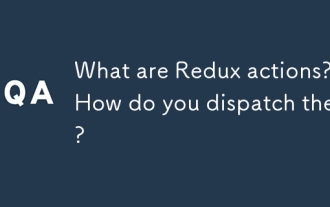 Que sont les actions redux? Comment les expédier?
Mar 21, 2025 pm 06:21 PM
Que sont les actions redux? Comment les expédier?
Mar 21, 2025 pm 06:21 PM
L'article traite des actions Redux, de leur structure et des méthodes de répartition, y compris des actions asynchrones utilisant Redux Thunk. Il met l'accent sur les meilleures pratiques pour gérer les types d'action pour maintenir les applications évolutives et maintenables.
 Quels sont les avantages de l'utilisation de TypeScript avec React?
Mar 27, 2025 pm 05:43 PM
Quels sont les avantages de l'utilisation de TypeScript avec React?
Mar 27, 2025 pm 05:43 PM
TypeScript améliore le développement de React en offrant la sécurité du type, en améliorant la qualité du code et en offrant un meilleur support IDE, réduisant ainsi les erreurs et améliorant la maintenabilité.
 React Composants: Création d'éléments réutilisables en HTML
Apr 08, 2025 pm 05:53 PM
React Composants: Création d'éléments réutilisables en HTML
Apr 08, 2025 pm 05:53 PM
Les composants React peuvent être définis par des fonctions ou des classes, encapsulant la logique de l'interface utilisateur et acceptant les données d'entrée via des accessoires. 1) Définissez les composants: utilisez des fonctions ou des classes pour retourner les éléments de réact. 2) Rendre le composant: React Cappel Render Method ou Exécute le composant de fonction. 3) Composants de multiplexage: passer des données à travers des accessoires pour construire une interface utilisateur complexe. L'approche du cycle de vie des composants permet d'exécuter la logique à différentes étapes, améliorant l'efficacité de développement et la maintenabilité du code.






