
"Tant que vous attachez votre souhait à un poteau de bambou et que vous le demandez à la déesse de la lune, votre souhait se réalisera." J'aime beaucoup cette phrase.
La création de Doraemon remonte à une certaine date limite en 1969. Un chaton est soudainement entré par effraction dans la maison de l'auteur Fujiko F Fujio. Bien que la date limite approchait, l'auteur s'est quand même rendu à la maison avec le petit chaton. Le chat a commencé à jouer et a gratté les poux du chaton pendant plusieurs heures. Lorsque l’auteur se rend compte qu’il ne dispose pas de suffisamment de temps, il est trop tard pour terminer le manuscrit. À ce moment-là, l'auteur se promenait comme une fourmi sur une marmite et a soudainement donné un coup de pied dans le gobelet de sa fille. Puis l'auteur a eu une idée et a combiné l'image du chat avec le gobelet pour créer Doraemon.
Par rapport aux "Pleasant Goat and Big Big Wolf" et aux "Bear Bears" domestiques, j'espère qu'un jour la Pleasant Goat sera mijotée par le Big Big Wolf et l'ours sera abattu par le homme chauve, puis vendu directement au zoo. (Hahaha...) Mais cette idée ne s'est jamais concrétisée, et je me sens un peu déçu. Regardons Peppa Pig :
Après sa première diffusion par E1 Kids au Royaume-Uni le 31 mai 2004, son dessin animé a été diffusé dans 180 régions à travers le monde et a été diffusé pendant 6 saisons
Chaîne pour enfants de la télévision centrale de Chine ; Il est également populaire. Le style d'animation minimaliste, le ton des dialogues humoristiques et le scénario profondément éducatif permettent non seulement aux enfants d'âge préscolaire d'acquérir des connaissances, mais permettent également aux enfants de développer de bonnes habitudes de vie et de vivre la vie dès leur plus jeune âge. et leurs parents partout dans le monde.
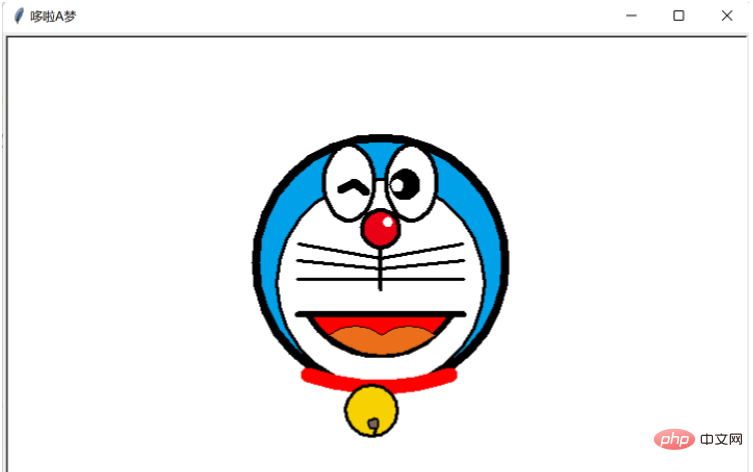
import turtle as t
t.title('哆啦A梦')
# t.speed(5)
t.pensize(8)
t.hideturtle()
t.screensize(500, 500, bg='white')
"""猫脸"""
t.fillcolor('#00A1E8')
t.begin_fill()
t.circle(120)
t.end_fill()
t.pensize(3)
t.fillcolor('white')
t.begin_fill()
t.circle(100)
t.end_fill()
t.pu()
t.home()
t.goto(0, 134)
t.pd()
t.pensize(4)
t.fillcolor("#EA0014")
t.begin_fill()
t.circle(18)
t.end_fill()
t.pu()
t.goto(7, 155)
t.pensize(2)
t.color('white', 'white')
t.pd()
t.begin_fill()
t.circle(4)
t.end_fill()
t.pu()
t.goto(-30, 160)
t.pensize(4)
t.pd()
t.color('black', 'white')
t.begin_fill()
a = 0.4
for i in range(120):
if 0 <= i < 30 or 60 <= i < 90:
a = a + 0.08
t.lt(3) # 向左转3度
t.fd(a) # 向前走a的步长
else:
a = a - 0.08
t.lt(3)
t.fd(a)
t.end_fill()
t.pu()
t.goto(30, 160)
t.pensize(4)
t.pd()
t.color('black', 'white')
t.begin_fill()
for i in range(120):
if 0 <= i < 30 or 60 <= i < 90:
a = a + 0.08
t.lt(3) # 向左转3度
t.fd(a) # 向前走a的步长
else:
a = a - 0.08
t.lt(3)
t.fd(a)
t.end_fill()
t.pu()
t.goto(-38, 190)
t.pensize(8)
t.pd()
t.right(-30)
t.forward(15)
t.right(70)
t.forward(15)
t.pu()
t.goto(15, 185)
t.pensize(4)
t.pd()
t.color('black', 'black')
t.begin_fill()
t.circle(13)
t.end_fill()
t.pu()
t.goto(13, 190)
t.pensize(2)
t.pd()
t.color('white', 'white')
t.begin_fill()
t.circle(5)
t.end_fill()
t.pu()
t.home()
t.goto(0, 134)
t.pensize(4)
t.pencolor('black')
t.pd()
t.right(90)
t.forward(40)
t.pu()
t.home()
t.goto(0, 124)
t.pensize(3)
t.pencolor('black')
t.pd()
t.left(10)
t.forward(80)
t.pu()
t.home()
t.goto(0, 114)
t.pensize(3)
t.pencolor('black')
t.pd()
t.left(6)
t.forward(80)
t.pu()
t.home()
t.goto(0, 104)
t.pensize(3)
t.pencolor('black')
t.pd()
t.left(0)
t.forward(80)
"""左边的胡子"""
t.pu()
t.home()
t.goto(0, 124)
t.pensize(3)
t.pencolor('black')
t.pd()
t.left(170)
t.forward(80)
t.pu()
t.home()
t.goto(0, 114)
t.pensize(3)
t.pencolor('black')
t.pd()
t.left(174)
t.forward(80)
t.pu()
t.home()
t.goto(0, 104)
t.pensize(3)
t.pencolor('black')
t.pd()
t.left(180)
t.forward(80)
t.pu()
t.goto(-70, 70)
t.pd()
t.color('black', 'red')
t.pensize(6)
t.seth(-60)
t.begin_fill()
t.circle(80, 40)
t.circle(80, 80)
t.end_fill()
t.pu()
t.home()
t.goto(-80, 70)
t.pd()
t.forward(160)
t.pu()
t.home()
t.goto(-50, 50)
t.pd()
t.pensize(1)
t.fillcolor("#eb6e1a")
t.seth(40)
t.begin_fill()
t.circle(-40, 40)
t.circle(-40, 40)
t.seth(40)
t.circle(-40, 40)
t.circle(-40, 40)
t.seth(220)
t.circle(-80, 40)
t.circle(-80, 40)
t.end_fill()
# 领带
t.pu()
t.goto(-70, 12)
t.pensize(14)
t.pencolor('red')
t.pd()
t.seth(-20)
t.circle(200, 30)
t.circle(200, 10)
"""铃铛"""
t.pu()
t.goto(0, -46)
t.pd()
t.pensize(3)
t.color("black", '#f8d102')
t.begin_fill()
t.circle(25)
t.end_fill()
t.pu()
t.goto(-5, -40)
t.pd()
t.pensize(2)
t.color("black", '#79675d')
t.begin_fill()
t.circle(5)
t.end_fill()
t.pensize(3)
t.right(115)
t.forward(7)
t.mainloop()
import turtle
from turtle import *
turtle.title('小猪佩奇')
def nose(x,y):
"""画鼻子"""
pensize(5)
pencolor((255, 155, 192))
penup()
# 将海龟移动到指定的坐标
goto(x,y)
pendown()
# 设置海龟的方向(0-东、90-北、180-西、270-南)
setheading(-30)
begin_fill()
fillcolor(255, 192, 203)
a = 0.4
for i in range(120):
if 0 <= i < 30 or 60 <= i <90:
a = a + 0.08
# 向左转3度
left(3)
# 向前走
forward(a)
else:
a = a - 0.08
left(3)
forward(a)
end_fill()
penup()
setheading(90)
forward(25)
setheading(0)
forward(10)
pendown()
"""设置画笔的颜色(红, 绿, 蓝)"""
pencolor(255, 155, 192)
setheading(10)
begin_fill()
circle(5)
color(160, 82, 45)
end_fill()
penup()
setheading(0)
forward(20)
pendown()
pencolor(255, 155, 192)
setheading(10)
begin_fill()
circle(5)
color(160, 82, 45)
end_fill()
def head(x, y):
"""画头"""
color((255, 155, 192), "pink")
penup()
goto(x,y)
setheading(0)
pendown()
begin_fill()
setheading(180)
circle(300, -30)
circle(100, -60)
circle(80, -100)
circle(150, -20)
circle(60, -95)
setheading(161)
circle(-300, 15)
penup()
goto(-100, 100)
pendown()
setheading(-30)
a = 0.4
for i in range(60):
if 0<= i < 30 or 60 <= i < 90:
a = a + 0.08
lt(3) #向左转3度
fd(a) #向前走a的步长
else:
a = a - 0.08
lt(3)
fd(a)
end_fill()
def ears(x,y):
"""画耳朵"""
color((255, 155, 192), "pink")
penup()
goto(x, y)
pendown()
begin_fill()
setheading(100)
circle(-50, 50)
circle(-10, 120)
circle(-50, 54)
end_fill()
penup()
setheading(90)
forward(-12)
setheading(0)
forward(30)
pendown()
begin_fill()
setheading(90)
circle(-50, 50)
circle(-10, 120)
circle(-50, 56)
end_fill()
def eyes(x,y):
"""画眼睛"""
color((255, 155, 192), "white")
penup()
setheading(90)
forward(-20)
setheading(0)
forward(-95)
pendown()
begin_fill()
circle(15)
end_fill()
color("black")
penup()
setheading(90)
forward(12)
setheading(0)
forward(-3)
pendown()
begin_fill()
circle(3)
end_fill()
color((255, 155, 192), "white")
penup()
seth(90)
forward(-25)
seth(0)
forward(40)
pendown()
begin_fill()
circle(15)
end_fill()
color("black")
penup()
setheading(90)
forward(12)
setheading(0)
forward(-3)
pendown()
begin_fill()
circle(3)
end_fill()
def cheek(x,y):
"""画脸颊"""
color((255, 155, 192))
penup()
goto(x,y)
pendown()
setheading(0)
begin_fill()
circle(30)
end_fill()
def mouth(x,y):
"""画嘴巴"""
color(239, 69, 19)
penup()
goto(x, y)
pendown()
setheading(-80)
circle(30, 40)
circle(40, 80)
def body(x,y):
'''画身体'''
penup()
goto(x,y)
pencolor('red')
fillcolor(250,106,106)
pendown()
begin_fill()
setheading(-66)
circle(-450,17)
setheading(180)
forward(185)
setheading(85)
circle(-450,17)
end_fill()
'''右手'''
penup()
goto(110,-45)
pendown()
pensize(8)
pencolor(255, 192, 203)
setheading(30)
circle(-400,10)
penup()
goto(167,-5)
pendown()
setheading(-120)
forward(20)
left(100)
forward(20)
'''左手'''
penup()
goto(-25,-45)
pendown()
pencolor(255, 192, 203)
setheading(150)
circle(400,10)
penup()
goto(-78,-6)
pendown()
setheading(-60)
forward(20)
right(100)
forward(20)
def feet1(x,y):
pensize(7)
pencolor(255, 192, 203)
penup()
goto(x,y)
setheading(-90)
pendown()
forward(10)
penup()
goto(x-12,y-10)
pendown()
pencolor(238,201,0)
fillcolor(238,230,132)
begin_fill()
setheading(0)
forward(24)
right(90)
forward(36)
right(90)
forward(40)
circle(-10,180)
forward(16)
left(90)
forward(12)
end_fill()
def feet2(x,y):
pensize(7)
pencolor(255, 192, 203)
penup()
goto(x,y)
setheading(-90)
pendown()
forward(10)
penup()
goto(x-12,y-10)
pendown()
pencolor(238,201,0)
fillcolor(238,230,132)
begin_fill()
setheading(0)
forward(24)
right(90)
forward(36)
right(90)
forward(40)
circle(-10,180)
forward(16)
left(90)
forward(12)
end_fill()
def tail(x,y):
pensize(8)
penup()
goto(x,y)
pendown()
pencolor(255, 192, 203)
setheading(-5)
circle(30,100)
circle(10,180)
circle(20,150)
def backg(x):
penup()
goto(-420,x)
setheading(0)
fillcolor(50,205,50)
begin_fill()
forward(840)
right(90)
forward(300)
right(90)
forward(840)
right(90)
forward(300)
end_fill()
setheading(0)
fillcolor(0,191,255)
begin_fill()
forward(840)
left(90)
forward(600)
left(90)
forward(840)
left(90)
forward(600)
end_fill()
def cloude1(x, y):
"""画云"""
penup()
goto(x,y)
setheading(90)
fillcolor(255,255,255)
begin_fill()
a = 0.4
for i in range(120):
if 0 <= i < 30 or 60 <= i <90:
a = a + 0.14
# 向左转3度
left(3)
# 向前走
forward(a)
else:
a = a - 0.15
left(3)
forward(a)
end_fill()
def cloude2(x, y):
"""画云"""
penup()
goto(x,y)
setheading(90)
fillcolor(255,255,255)
begin_fill()
a = 0.4
for i in range(120):
if 0 <= i < 30 or 60 <= i <90:
a = a + 0.15
# 向左转3度
left(3)
# 向前走
forward(a)
else:
a = a - 0.13
left(3)
forward(a)
end_fill()
def setting():
"""设置参数"""
pensize(5)
# 隐藏海龟
hideturtle()
colormode(255)
color((255, 155, 192), "pink")
setup(840, 700)
speed(10)
def main():
"""主函数"""
setting()
backg(0)
body(105,-20)
nose(-100, 100)
head(-69, 167)
ears(0, 160)
eyes(0, 140)
cheek(80, 10)
mouth(-20, 30)
feet1(10,-150)
feet2(90,-150)
tail(130,-110)
cloude1(-200,200)
cloude2(300,300)
done()
if __name__ == '__main__':
main()Ce qui précède est le contenu détaillé de. pour plus d'informations, suivez d'autres articles connexes sur le site Web de PHP en chinois!