Comment configurer le serveur Nginx sous le système Windows
Démarrez nginx
cd d: cd nginx-1.2.4 start nginx
Vérifiez le processus nginx dans le gestionnaire de tâches
Entrez http://127.0.0.1 dans le navigateur L'interface de bienvenue de nginx apparaîtra, indiquant que nginx a été démarré avec succès.
welcome to nginx! if you see this page, the nginx web server is successfully installed and working. further configuration is required. for online documentation and support please refer to nginx.org. commercial support is available at nginx.com. thank you for using nginx.
Autres opérations :
nginx -s stop // 停止nginx nginx -s reload // 重新加载配置文件 nginx -s quit // 退出nginx
Fichier de configuration :
#user nobody;
worker_processes 1;#启动的线程数:一本内核的数目*2
#错误的位置和级别
#error_log logs/error.log;
#error_log logs/error.log notice;
#error_log logs/error.log info;
#pid logs/nginx.pid;#pid进程文件的位置
events {
worker_connections 1024;#每个进程的最大连接数
}
http {
include mime.types;
default_type application/octet-stream;
#nginx日志格式定义,在下面可以进行引用
#log_format main '$remote_addr - $remote_user [$time_local] "$request" '
# '$status $body_bytes_sent "$http_referer" '
# '"$http_user_agent" "$http_x_forwarded_for"';
#access_log logs/access.log main;#日志路径
sendfile on;
#tcp_nopush on;
#keepalive_timeout 0;
keepalive_timeout 65;#请求时间
#gzip on;开启gzip压缩
#server为设置的虚拟机,可以设多个
server {
listen 80;#监听的端口
server_name localhost;#监听的域名
#charset koi8-r;
#access_log logs/host.access.log main;#该虚拟机日志存放的位置
location / {
root html;
index index.html index.htm;
}
#error_page 404 /404.html;
# redirect server error pages to the static page /50x.html
#
error_page 500 502 503 504 /50x.html;
location = /50x.html {
root html;
}
# proxy the php scripts to apache listening on 127.0.0.1:80
#
#location ~ \.php$ {
# proxy_pass http://127.0.0.1;
#}
# pass the php scripts to fastcgi server listening on 127.0.0.1:9000
#
#location ~ \.php$ {
# root html;
# fastcgi_pass 127.0.0.1:9000;
# fastcgi_index index.php;
# fastcgi_param script_filename /scripts$fastcgi_script_name;
# include fastcgi_params;
#}
# deny access to .htaccess files, if apache's document root
# concurs with nginx's one
#
#location ~ /\.ht {
# deny all;
#}
}
# another virtual host using mix of ip-, name-, and port-based configuration
#
#server {
# listen 8000;
# listen somename:8080;
# server_name somename alias another.alias;
# location / {
# root html;
# index index.html index.htm;
# }
#}
# https server
#
#server {
# listen 443;
# server_name localhost;
# ssl on;
# ssl_certificate cert.pem;
# ssl_certificate_key cert.key;
# ssl_session_timeout 5m;
# ssl_protocols sslv2 sslv3 tlsv1;
# ssl_ciphers high:!anull:!md5;
# ssl_prefer_server_ciphers on;
# location / {
# root html;
# index index.html index.htm;
# }
#}
}Conseils :
Exécutez nginx -v pour voir quels modules sont pris en charge par la version compilée de la plateforme. Mon résultat ici est :
nginx version: nginx/0.7.65 tls sni support enabled configure arguments: --builddir=objs.msvc8 --crossbuild=win32 --with-debug --prefix= --conf-path=conf/nginx.conf --pid-path=logs/nginx.pid --http-log-path=logs/access.log --error-log-path=logs/error.log --sbin-path=nginx.exe --http-client-body-temp-path=temp/client_body_temp --http-proxy-temp-path=temp/proxy_temp --http-fastcgi-temp-path=temp/fastcgi_temp --with-cc-opt=-dfd_setsize=1024 --with-pcre=objs.msvc8/lib/pcre-7.9 --with-openssl=objs.msvc8/lib/openssl-0.9.8k --with-openssl-opt=enable-tlsext --with-zlib=objs.msvc8/lib/zlib-1.2.3 --with-select_module --with-http_ssl_module --with-http_realip_module --with-http_addition_module --with-http_sub_module --with-http_dav_module --with-http_stub_status_module --with-http_flv_module --with-http_gzip_static_module --with-http_random_index_module --with-http_secure_link_module --with-mail --with-mail_ssl_module --with-ipv6 nginx version: nginx/0.7.65 tls sni support enabled configure arguments: --builddir=objs.msvc8 --crossbuild=win32 --with-debug --prefix= --conf-path=conf/nginx.conf --pid-path=logs/nginx.pid --http-log-path=logs/access.log --error-log-path=logs/error.log --sbin-path=nginx.exe --http-client-body-temp-path=temp/client_body_temp --http-proxy-temp-path=temp/proxy_temp --http-fastcgi-temp-path=temp/fastcgi_temp --with-cc-opt=-dfd_setsize=1024 --with-pcre=objs.msvc8/lib/pcre-7.9 --with-openssl=objs.msvc8/lib/openssl-0.9.8k --with-openssl-opt=enable-tlsext --with-zlib=objs.msvc8/lib/zlib-1.2.3 --with-select_module --with-http_ssl_module --with-http_realip_module --with-http_addition_module --with-http_sub_module --with-http_dav_module --with-http_stub_status_module --with-http_flv_module --with-http_gzip_static_module --with-http_random_index_module --with-http_secure_link_module --with-mail --with-mail_ssl_module --with-ipv6
Voir le processus nginx
tasklist /fi "imagename eq nginx.exe"
comme indiqué ci-dessous :
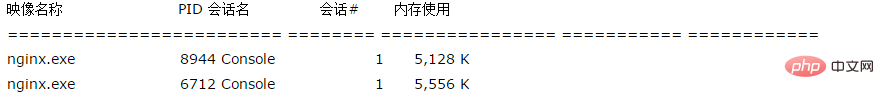
Ce qui précède est le contenu détaillé de. pour plus d'informations, suivez d'autres articles connexes sur le site Web de PHP en chinois!

Outils d'IA chauds

Undresser.AI Undress
Application basée sur l'IA pour créer des photos de nu réalistes

AI Clothes Remover
Outil d'IA en ligne pour supprimer les vêtements des photos.

Undress AI Tool
Images de déshabillage gratuites

Clothoff.io
Dissolvant de vêtements AI

Video Face Swap
Échangez les visages dans n'importe quelle vidéo sans effort grâce à notre outil d'échange de visage AI entièrement gratuit !

Article chaud

Outils chauds

Bloc-notes++7.3.1
Éditeur de code facile à utiliser et gratuit

SublimeText3 version chinoise
Version chinoise, très simple à utiliser

Envoyer Studio 13.0.1
Puissant environnement de développement intégré PHP

Dreamweaver CS6
Outils de développement Web visuel

SublimeText3 version Mac
Logiciel d'édition de code au niveau de Dieu (SublimeText3)

Sujets chauds
 1655
1655
 14
14
 1414
1414
 52
52
 1307
1307
 25
25
 1253
1253
 29
29
 1227
1227
 24
24
 Comment vérifier le nom du conteneur Docker
Apr 15, 2025 pm 12:21 PM
Comment vérifier le nom du conteneur Docker
Apr 15, 2025 pm 12:21 PM
Vous pouvez interroger le nom du conteneur Docker en suivant les étapes: répertorier tous les conteneurs (Docker PS). Filtrez la liste des conteneurs (à l'aide de la commande grep). Obtient le nom du conteneur (situé dans la colonne "Noms").
 Comment démarrer un conteneur par Docker
Apr 15, 2025 pm 12:27 PM
Comment démarrer un conteneur par Docker
Apr 15, 2025 pm 12:27 PM
Étapes de démarrage du conteneur Docker: Tirez l'image du conteneur: Exécutez "Docker Pull [Mirror Name]". Créer un conteneur: utilisez "Docker Create [Options] [Mirror Name] [Commandes et paramètres]". Démarrez le conteneur: exécutez "docker start [nom de conteneur ou id]". Vérifiez l'état du conteneur: vérifiez que le conteneur s'exécute avec "Docker PS".
 Comment créer des conteneurs pour Docker
Apr 15, 2025 pm 12:18 PM
Comment créer des conteneurs pour Docker
Apr 15, 2025 pm 12:18 PM
Créer un conteneur dans Docker: 1. Tirez l'image: docker pull [Nom du miroir] 2. Créer un conteneur: docker run [Options] [Nom du miroir] [Commande] 3. Démarrez le conteneur: docker start [Nom du conteneur]
 Peut-on exécuter le code sous Windows 8
Apr 15, 2025 pm 07:24 PM
Peut-on exécuter le code sous Windows 8
Apr 15, 2025 pm 07:24 PM
VS Code peut fonctionner sur Windows 8, mais l'expérience peut ne pas être excellente. Assurez-vous d'abord que le système a été mis à jour sur le dernier correctif, puis téléchargez le package d'installation VS Code qui correspond à l'architecture du système et l'installez comme invité. Après l'installation, sachez que certaines extensions peuvent être incompatibles avec Windows 8 et doivent rechercher des extensions alternatives ou utiliser de nouveaux systèmes Windows dans une machine virtuelle. Installez les extensions nécessaires pour vérifier si elles fonctionnent correctement. Bien que le code VS soit possible sur Windows 8, il est recommandé de passer à un système Windows plus récent pour une meilleure expérience de développement et une meilleure sécurité.
 Comment résoudre un problème de relation d'appartenance complexe à Laravel? Utilisez le compositeur!
Apr 17, 2025 pm 09:54 PM
Comment résoudre un problème de relation d'appartenance complexe à Laravel? Utilisez le compositeur!
Apr 17, 2025 pm 09:54 PM
Dans le développement de Laravel, le traitement des relations de modèle complexes a toujours été un défi, en particulier en ce qui concerne les relations d'appartenance à plusieurs niveaux. Récemment, j'ai rencontré ce problème dans un projet traitant d'une relation de modèle à plusieurs niveaux, où les relations traditionnelles ont de la part des relations avec les besoins, ce qui fait que les requêtes de données deviennent complexes et inefficaces. Après une certaine exploration, j'ai trouvé la bibliothèque StaudenMeir / appartient à l'encontre, qui a facilement installé et résolu mes problèmes via le compositeur.
 Comment exécuter sublime après avoir écrit le code
Apr 16, 2025 am 08:51 AM
Comment exécuter sublime après avoir écrit le code
Apr 16, 2025 am 08:51 AM
Il existe six façons d'exécuter du code en sublime: via les raccourcis clavier, les menus, les systèmes de construction, les lignes de commande, définir des systèmes de construction par défaut et les commandes de construction personnalisées et exécuter des fichiers / projets individuels en cliquant avec le bouton droit sur des projets / fichiers. La disponibilité du système de construction dépend de l'installation du texte sublime.
 VScode ne peut pas installer l'extension
Apr 15, 2025 pm 07:18 PM
VScode ne peut pas installer l'extension
Apr 15, 2025 pm 07:18 PM
Les raisons de l'installation des extensions de code vs peuvent être: l'instabilité du réseau, les autorisations insuffisantes, les problèmes de compatibilité système, la version de code vs est trop ancienne, un logiciel antivirus ou des interférences de pare-feu. En vérifiant les connexions réseau, les autorisations, les fichiers journaux, la mise à jour vs du code, la désactivation des logiciels de sécurité et le redémarrage du code ou des ordinateurs, vous pouvez progressivement dépanner et résoudre les problèmes.
 Code d'installation de Laravel
Apr 18, 2025 pm 12:30 PM
Code d'installation de Laravel
Apr 18, 2025 pm 12:30 PM
Pour installer Laravel, suivez ces étapes dans Séquence: Installer Composer (pour MacOS / Linux et Windows) Installez Laravel Installer Créer une nouvelle application d'accès au service de démarrage du projet (URL: http://127.0.0.1:8000) Configurer la connexion de la base de données (si nécessaire)




