
Python 有一个第三方模块叫 psutil,专门用来获取操作系统以及硬件相关的信息,比如:CPU、磁盘、网络、内存等等。下面来看一下它的用法,不过在使用之前需要先安装,直接 pip install psutil 即可。
获取 CPU 的逻辑核心数量
import psutil print(psutil.cpu_count()) # 12 # 或者使用 multiprocessing import multiprocessing print(multiprocessing.cpu_count()) # 12
获取 CPU 的物理核心数量
import psutil print(psutil.cpu_count(logical=False)) # 6
结果为 6,说明是 6 核超线程;如果 CPU 的物理核心数和逻辑核心数相等,也为 12,则说明是 12 核非超线程。
统计 CPU 的用户/系统/空闲时间
import psutil
print(psutil.cpu_times())
"""
scputimes(user=84732.10937499999,
system=37132.85937500023,
idle=2003964.1249999998,
interrupt=3500.765625,
dpc=1089.6875)
"""
# 还有一个 psutil.cpu_times_percent()
# 功能与之类似, 只不过返回的是比例该函数返回的是一个 namedtuple,后面凡是结构长的和这里类似的,都是 namedtuple。补充一下,如果你的程序中需要创建大量的对象,并且该对象的属性固定不变,那么不妨使用 namedtuple,相比使用字典,能节省大量空间。
查看 CPU 的使用率
import psutil
for x in range(3):
# interval:表示每隔 0.5s 刷新一次
# percpu:为 True 表示查看所有的 cpu 使用率
print(psutil.cpu_percent(interval=0.5, percpu=True))
"""
[9.1, 3.1, 12.5, 3.1, 15.6, 0.0, 6.2, 0.0, 12.5, 50.0, 9.4, 3.1]
[9.1, 6.2, 12.5, 6.2, 3.1, 0.0, 0.0, 3.1, 0.0, 15.6, 3.1, 0.0]
[0.0, 0.0, 15.6, 0.0, 6.2, 0.0, 6.2, 25.0, 3.1, 9.4, 6.2, 0.0]
"""
# 我这里 cpu 的逻辑数量是 12
# 所以每个列表里面有 12 个元素查看 CPU 的统计信息
包括上下文切换、中断、软中断,以及系统调用次数等等。
import psutil
print(psutil.cpu_stats())
"""
scpustats(ctx_switches=3346512902,
interrupts=2288572793,
soft_interrupts=0,
syscalls=3324041552)
"""查看 CPU 的频率
import psutil print(psutil.cpu_freq()) """ scpufreq(current=2208.0, min=0.0, max=2208.0) """
查看内存使用情况
import psutil
print(psutil.virtual_memory())
"""
svmem(total=17029259264,
available=7698505728,
percent=54.8,
used=9330753536,
free=7698505728)
"""total 表示总内存,available 表示可用内存,percent 表示内存使用率,used 表示已使用的内存,free 表示可用内存。
所以 available 加上 used 等于 total,used 除以 total 再乘以 100 等于 percent。
查看交换内存信息
import psutil
print(psutil.swap_memory())
"""
sswap(total=3087007744,
used=4509839360,
free=-1422831616,
percent=146.1,
sin=0,
sout=0)
"""说到内存,有物理内存、交换内存、虚拟内存,这三者有什么区别呢?用大白话解释就是:
1)物理内存是实际的内存条提供的临时数据存储空间,在 Windows 上右键点击计算机,再点击属性时,上面显示的安装内存(RAM)就是电脑的物理内存。这些内存是实际存在的,在你不给机器增加内存条的时候是不会改变的。
2)交换内存通常在页面调度和交换进程数据时使用,相当于在进行内存整理的时候,会先把部分数据放在硬盘的某块区域。类似我们整理衣柜,衣服一多直接整理会很麻烦,因此会先把部分衣服拿出来放在其它地方,等衣柜里的衣服整理完了,再把放在其它地方的衣服拿回来。
这个其它地方在计算机中则代表硬盘的某块区域,也就是我们所说的交换区。通常使用交换内存是因为物理内存不足导致的,正所谓衣柜,如果足够大的话就没必要拿出部分衣服放在其它地方, 直接在衣柜里就能解决了。
3)最后是虚拟内存,当操作文件,可执行程序等等,那么首先要把它们从磁盘读取到内存中,因此 CPU 除了自己那一部分小小的空间外,要想操作数据,只能操作内存里的数据。
但是当内存不够了,那么会在硬盘上开辟一份虚拟内存,将物理内存里的部分数据放在虚拟内存当中。硬盘的空间很大,即使普通电脑安装的固态硬盘也有一百个 G,因此可以拿出一部分充当虚拟内存。
不过虚拟内存虽说是内存,但毕竟在硬盘上,速度和 CPU 直接从物理内存里读取数据相差甚远。这也是为什么要将经常被访问的热点数据放在 Redis 缓存里,而不是放在硬盘或者数据库上。
查看磁盘分区、磁盘使用率和磁盘 IO 信息
import psutil print(psutil.disk_partitions()) """ [sdiskpart(device='C:\\', mountpoint='C:\\', fstype='NTFS', opts='rw,fixed', maxfile=255, maxpath=260), sdiskpart(device='D:\\', mountpoint='D:\\', fstype='NTFS', opts='rw,fixed', maxfile=255, maxpath=260), sdiskpart(device='E:\\', mountpoint='E:\\', fstype='NTFS', opts='rw,fixed', maxfile=255, maxpath=260)] """
可以看到一共有三个盘符,fstype 表示文件系统类型,这里是 NTFS;opts 中的 rw 表示可读写。
该函数还可以接收一个参数 all,默认为 False。如果指定为 True,在 Linux 上返回的内容还会包含 /proc 等特殊文件系统的挂载信息。由于我这里是 Windows,所以两者没区别。
查看某个磁盘使用情况
import psutil
print(psutil.disk_usage("C:\\"))
"""
sdiskusage(total=267117391872,
used=96894304256,
free=170223087616,
percent=36.3)
"""查看磁盘 IO 统计信息
import psutil
print(psutil.disk_io_counters())
"""
sdiskio(read_count=1172461,
write_count=2153031,
read_bytes=36854982144,
write_bytes=52718300160,
read_time=551,
write_time=1437)
"""read_count :读次数
write_count:写次数
read_bytes:读的字节数
write_bytes:写的字节数
read_time:读时间
write_time:写时间
以上返回的是所有磁盘加起来的统计信息,我们可以指定 perdisk=True,分别列出每一个分区的统计信息。
查看网卡的网络 IO 统计信息
import psutil
print(psutil.net_io_counters())
"""
snetio(bytes_sent=175995567,
bytes_recv=2849015622,
packets_sent=1052206,
packets_recv=3050302,
errin=0,
errout=0,
dropin=3491,
dropout=0)
"""
# bytes_sent: 发送的字节数
# bytes_recv: 接收的字节数
# packets_sent: 发送的包数据量
# packets_recv: 接收的包数据量
# errin: 接收包时, 出错的次数
# errout: 发送包时, 出错的次数
# dropin: 接收包时, 丢弃的次数
# dropout: 发送包时, 丢弃的次数
# 里面还有一个 pernic 参数
# 如果为 True, 则列出所有网卡的信息
print(psutil.net_io_counters(pernic=True))
"""
{'以太网': snetio(bytes_sent=178716616,
bytes_recv=2866823348,
packets_sent=1058190,
packets_recv=3102852,
errin=0, errout=0,
dropin=3491, dropout=0),
'WLAN': snetio(bytes_sent=0, bytes_recv=0,
packets_sent=0, packets_recv=0,
errin=0, errout=0,
dropin=0, dropout=0),
'本地连接* 3': snetio(bytes_sent=0, bytes_recv=0,
packets_sent=0, packets_recv=0,
errin=0, errout=0,
dropin=0, dropout=0),
'本地连接* 4': snetio(bytes_sent=0, bytes_recv=0,
packets_sent=0, packets_recv=0,
errin=0, errout=0,
dropin=0, dropout=0),
'蓝牙网络连接': snetio(bytes_sent=0, bytes_recv=0,
packets_sent=0, packets_recv=0,
errin=0, errout=0,
dropin=0, dropout=0),
'Loopback Pseudo-Interface 1': snetio(bytes_sent=0,
bytes_recv=0,
packets_sent=0,
packets_recv=0,
errin=0, errout=0,
dropin=0, dropout=0)}
"""查看网络接口信息
import psutil
# 以字典的形式返回网卡的配置信息
# 包括 IP 地址、Mac地址、子网掩码、广播地址等等
print(psutil.net_if_addrs())
"""
{'以太网': [
snicaddr(family=<AddressFamily.AF_LINK: -1>,
address='9C-7B-EF-15-FC-2F', netmask=None,
broadcast=None, ptp=None),
snicaddr(family=<AddressFamily.AF_INET: 2>,
address='192.168.4.150', netmask='255.255.240.0',
broadcast=None, ptp=None),
snicaddr(family=<AddressFamily.AF_INET6: 23>,
address='fe80::4826:a6a6:b5f4:3647',
netmask=None, broadcast=None, ptp=None)],
'WLAN': [...],
'本地连接* 3': [...],
'本地连接* 4': [...],
'蓝牙网络连接': [...],
'Loopback Pseudo-Interface 1': [...]}
"""
# 返回网卡的详细信息, 包括是否启动、通信类型、传输速度、mtu
print(psutil.net_if_stats())
"""
{'以太网': snicstats(isup=True,
duplex=<NicDuplex.NIC_DUPLEX_FULL: 2>,
speed=1000, mtu=1500),
'蓝牙网络连接': snicstats(isup=False,
duplex=<NicDuplex.NIC_DUPLEX_FULL: 2>,
speed=3, mtu=1500),
'Loopback Pseudo-Interface 1': snicstats(isup=True,
duplex=<NicDuplex.NIC_DUPLEX_FULL: 2>,
speed=1073, mtu=1500),
'WLAN': snicstats(isup=False,
duplex=<NicDuplex.NIC_DUPLEX_FULL: 2>,
speed=0, mtu=1500),
'本地连接* 3': snicstats(isup=False,
duplex=<NicDuplex.NIC_DUPLEX_FULL: 2>,
speed=0, mtu=1500),
'本地连接* 4': snicstats(isup=False,
duplex=<NicDuplex.NIC_DUPLEX_FULL: 2>,
speed=0, mtu=1500)}
"""查看当前机器的网络连接
import psutil
# 以列表的形式返回每个网络连接的详细信息
# 里面接受一个参数, 默认是 "inet"
# 当然我们也可以指定为其它, 比如 "tcp"
print(psutil.net_connections())
"""
[sconn(fd=-1, family=<AddressFamily.AF_INET: 2>,
type=<SocketKind.SOCK_DGRAM: 2>,
laddr=addr(ip='192.168.4.150', port=137),
raddr=(), status='NONE', pid=4),
sconn(fd=-1, family=<AddressFamily.AF_INET: 2>,
type=<SocketKind.SOCK_DGRAM: 2>,
laddr=addr(ip='127.0.0.1', port=54872),
raddr=(), status='NONE', pid=11652),
sconn(fd=-1, family=<AddressFamily.AF_INET: 2>,
type=<SocketKind.SOCK_STREAM: 1>,
laddr=addr(ip='192.168.4.150', port=11253),
raddr=addr(ip='117.50.19.136', port=80),
status='CLOSE_WAIT', pid=11568),
....
....
....
]
"""是不是很方便呢?在 Linux 中有两个命令可以做到这一点,分别是 netstat 和 ss。另外该函数会返回所有的连接信息,所以当连接数很多的时候,会占用较高的内存。
查看当前登录的用户信息
import psutil
print(psutil.users())
"""
[suser(name='satori', terminal=None, host='0.0.0.0',
started=1609841661.0, pid=None)]
"""查看系统的启动时间
import psutil
from datetime import datetime
print(psutil.boot_time()) # 1654012221.2945454
print(
datetime.fromtimestamp(psutil.boot_time())
) # 2022-05-31 23:50:21.294545psutil 还提供了很多和进程管理相关的功能函数,非常的丰富,我们来看一下。
查看当前存在的所有进程的 pid
import psutil print(psutil.pids()) """ [0, 4, 148, 532, 668, 796, 904, 912, 976, ...] """
查看某个进程是否存在
import psutil print(psutil.pid_exists(22333)) # False print(psutil.pid_exists(532)) # True
返回所有进程(Process)对象组成的迭代器
import psutil print(psutil.process_iter()) """ <generator object process_iter at 0x000...> """ # 遍历的话,会得到每一个进程对象 # 进程对象在 psutil 里面的类型是 Process
根据 pid 获取一个进程对应的 Process 对象
import psutil
print(psutil.Process(14124))
"""
psutil.Process(pid=14124, name='WeChat.exe',
status='running', started='10:54:43')
"""
# 进程名称是 WeChat.exe,状态为运行中
# 启动时间是早上 10 点 54 分我们说根据 pid 可以获取一个进程对应的 Process 对象,而这个对象里面包含了该进程的全部信息。
import psutil
p = psutil.Process(14124)
# 进程名称
print(p.name())
"""
WeChat.exe
"""
# 进程的exe路径
print(p.exe())
"""
D:\WeChat\WeChat.exe
"""
# 进程的工作目录
print(p.cwd())
"""
D:\WeChat
"""
# 进程启动的命令行
print(p.cmdline())
"""
['D:\\WeChat\\WeChat.exe']
"""
# 当前进程id
print(p.pid)
"""
14124
"""
# 父进程id
print(p.ppid())
"""
8860
"""
# 父进程
print(p.parent())
"""
psutil.Process(pid=8860, name='explorer.exe',
status='running', started='10:53:58')
"""
# 子进程列表
print(p.children())
"""
[psutil.Process(pid=6852, name='WechatBrowser.exe',
status='running', started='10:54:59'),
psutil.Process(pid=1960, name='WeChatPlayer.exe',
status='running', started='10:54:59'),
psutil.Process(pid=10432, name='WeChatApp.exe',
status='running', started='10:55:33')]
"""
# 进程状态
print(p.status())
"""
running
"""
# 进程用户名
print(p.username())
"""
LAPTOP-264ORES3\satori
"""
# 进程创建时间,返回时间戳
print(p.create_time())
"""
1654570483.2370846
"""
# 进程终端
# 在windows上无法使用
try:
print(p.terminal())
except Exception as e:
print(e)
"""
'Process' object has no attribute 'terminal'
"""
# 进程使用的cpu时间
print(p.cpu_times())
"""
pcputimes(user=27.8125, system=13.484375,
children_user=0.0, children_system=0.0)
"""
# 进程所使用的的内存
print(p.memory_info())
"""
pmem(rss=110141440, vms=116899840,
num_page_faults=661356, peak_wset=221048832,
wset=110141440, peak_paged_pool=834824,
paged_pool=806216, peak_nonpaged_pool=144584,
nonpaged_pool=78560, pagefile=116899840,
peak_pagefile=197505024, private=116899840)
"""
# 进程打开的文件
print(p.open_files())
# 进程相关的网络连接
print(p.connections())
"""
[pconn(fd=-1, family=<AddressFamily.AF_INET: 2>,
type=<SocketKind.SOCK_STREAM: 1>,
laddr=addr(ip='192.168.4.150', port=7693),
raddr=addr(ip='58.251.111.106', port=8080),
status='ESTABLISHED'),
pconn(fd=-1, family=<AddressFamily.AF_INET: 2>,
type=<SocketKind.SOCK_STREAM: 1>,
laddr=addr(ip='127.0.0.1', port=8680),
raddr=(), status='LISTEN')]
"""
# 进程内的线程数量,这个进程开启了多少个线程
print(p.num_threads()) # 58
# 这个进程内的所有线程信息
print(p.threads())
"""
[pthread(id=14128, user_time=11.3125, system_time=7.578125),
pthread(id=13428, user_time=0.0, system_time=0.0),
pthread(id=13616, user_time=0.0, system_time=0.0),
pthread(id=13600, user_time=0.015625, system_time=0.328125),
pthread(id=7364, user_time=0.078125, system_time=0.015625),
...
]
"""
# 进程的环境变量
print(p.environ())
# 结束进程
# 执行之后微信就会被强制关闭, 这里就不试了
# p.terminal()我们还可以调用 psutil.test 来模拟 ps 命令。
import psutil psutil.test()
输出如下:
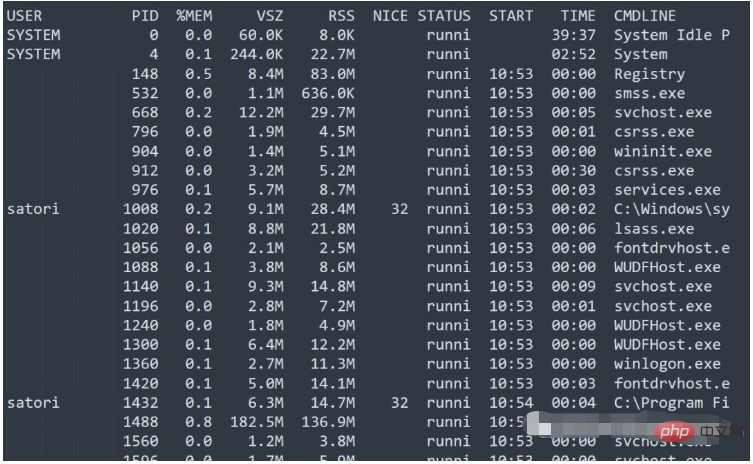
它是怎么做的呢?还记得我们之前说的 process_iter 吗?会返回所有进程的 Process 对象,直接依次输出里面的信息即可。同理,我们也可以通过 process_iter 找到某一个进程对应的进程 id。
import psutil
for prcs in psutil.process_iter():
if prcs.name().lower() == "wechat.exe":
print(prcs)
"""
psutil.Process(pid=14124, name='WeChat.exe',
status='running', started='10:54:43')
"""有了这个操作之后,我们便可以找到对应的进程,然后借助操作系统的 kernal 修改进程内部的数据。
Ce qui précède est le contenu détaillé de. pour plus d'informations, suivez d'autres articles connexes sur le site Web de PHP en chinois!