Comment empaqueter à l'aide du projet jquery
随着前端开发的日益普及和需求的不断增加,使用jQuery的项目也越来越多,然而在工程化开发的时候,我们往往需要对项目进行打包,以便于发布和部署。本文将介绍如何使用webpack对jQuery项目进行打包。
一、安装webpack和依赖
首先需要在项目中安装webpack和相关依赖,可以使用npm或yarn进行安装:
$ npm install webpack webpack-cli jquery jquery-ui --save-dev
其中,webpack是模块打包工具,webpack-cli是webpack的命令行工具,jquery和jquery-ui是我们需要打包的jQuery库以及一些组件。
二、配置webpack
1.创建webpack配置文件
在项目根目录下创建webpack.config.js文件,用于配置webpack。首先导入一些必要的node模块:
const path = require('path');
const webpack = require('webpack');2.配置webpack
下面进行webpack的配置,首先配置输入和输出路径等信息:
module.exports = {
entry: './src/index.js',
output: {
path: path.resolve(__dirname, 'dist'),
filename: 'bundle.js'
}
}上面的代码中,entry表示项目的入口文件,output表示打包后的输出路径和文件名。
接下来配置一些模块和插件:
module.exports = {
entry: './src/index.js',
output: {
path: path.resolve(__dirname, 'dist'),
filename: 'bundle.js'
},
module: {
rules: [
{
test: /.js$/,
exclude: /(node_modules|bower_components)/,
use: {
loader: 'babel-loader',
options: {
presets: ['@babel/preset-env']
}
}
}
]
},
plugins: [
new webpack.ProvidePlugin({
$: 'jquery',
jQuery: 'jquery'
})
]
}上述代码中,module.rules配置了babel-loader,用于处理ES6语法,其options配置了@babel/preset-env,用于转换ES6语法至ES5。plugins则配置了webpack.ProvidePlugin,用于指定全局jQuery和$等变量,这样在项目中引用jQuery时就无需每次都import了。
三、打包jQuery项目
1.创建项目文件夹
在项目根目录下创建src文件夹,并在其中创建index.js文件,用于编写jQuery代码:
import $ from 'jquery';
import 'jquery-ui';
$(function() {
$('.sortable').sortable({
placeholder: 'ui-state-highlight'
});
$('.draggable').draggable({
connectToSortable: '.sortable',
helper: 'clone',
revert: 'invalid'
});
$('ul, li').disableSelection();
});上述代码中,首先通过import引入了jquery和jquery-ui,然后使用jQuery的sortable、 draggable等方法,实现了一个简单的拖拽排序功能。
2.打包项目
执行下面的命令进行打包:
$ npx webpack
上述命令将会在dist目录下生成一个bundle.js文件,其中包含了全部依赖的代码,可以直接在页面中引入该文件来运行jQuery代码。
总结
本文简要介绍了如何使用webpack对jQuery项目进行打包,首先安装了必要的依赖,然后进行了webpack的配置,最后通过npx webpack命令将项目打包生成了bundle.js文件。在实际项目中,我们还可以使用webpack-dev-server等工具来实现自动打包和热重载等功能,从而提高开发效率和代码质量。
Ce qui précède est le contenu détaillé de. pour plus d'informations, suivez d'autres articles connexes sur le site Web de PHP en chinois!

Outils d'IA chauds

Undresser.AI Undress
Application basée sur l'IA pour créer des photos de nu réalistes

AI Clothes Remover
Outil d'IA en ligne pour supprimer les vêtements des photos.

Undress AI Tool
Images de déshabillage gratuites

Clothoff.io
Dissolvant de vêtements AI

Video Face Swap
Échangez les visages dans n'importe quelle vidéo sans effort grâce à notre outil d'échange de visage AI entièrement gratuit !

Article chaud

Outils chauds

Bloc-notes++7.3.1
Éditeur de code facile à utiliser et gratuit

SublimeText3 version chinoise
Version chinoise, très simple à utiliser

Envoyer Studio 13.0.1
Puissant environnement de développement intégré PHP

Dreamweaver CS6
Outils de développement Web visuel

SublimeText3 version Mac
Logiciel d'édition de code au niveau de Dieu (SublimeText3)

Sujets chauds
 Le rôle de React dans HTML: Amélioration de l'expérience utilisateur
Apr 09, 2025 am 12:11 AM
Le rôle de React dans HTML: Amélioration de l'expérience utilisateur
Apr 09, 2025 am 12:11 AM
React combine JSX et HTML pour améliorer l'expérience utilisateur. 1) JSX incorpore du HTML pour rendre le développement plus intuitif. 2) Le mécanisme DOM virtuel optimise les performances et réduit les opérations DOM. 3) Interface utilisateur de gestion basée sur les composants pour améliorer la maintenabilité. 4) La gestion des états et le traitement des événements améliorent l'interactivité.
 Quelles sont les limites du système de réactivité de Vue 2 en ce qui concerne les changements de tableau et d'objets?
Mar 25, 2025 pm 02:07 PM
Quelles sont les limites du système de réactivité de Vue 2 en ce qui concerne les changements de tableau et d'objets?
Mar 25, 2025 pm 02:07 PM
Le système de réactivité de Vue 2 lutte avec le réglage de l'index de tableau direct, la modification de la longueur et l'ajout / suppression de la propriété de l'objet. Les développeurs peuvent utiliser les méthodes de mutation de Vue et Vue.set () pour assurer la réactivité.
 React Composants: Création d'éléments réutilisables en HTML
Apr 08, 2025 pm 05:53 PM
React Composants: Création d'éléments réutilisables en HTML
Apr 08, 2025 pm 05:53 PM
Les composants React peuvent être définis par des fonctions ou des classes, encapsulant la logique de l'interface utilisateur et acceptant les données d'entrée via des accessoires. 1) Définissez les composants: utilisez des fonctions ou des classes pour retourner les éléments de réact. 2) Rendre le composant: React Cappel Render Method ou Exécute le composant de fonction. 3) Composants de multiplexage: passer des données à travers des accessoires pour construire une interface utilisateur complexe. L'approche du cycle de vie des composants permet d'exécuter la logique à différentes étapes, améliorant l'efficacité de développement et la maintenabilité du code.
 React and the frontend: construire des expériences interactives
Apr 11, 2025 am 12:02 AM
React and the frontend: construire des expériences interactives
Apr 11, 2025 am 12:02 AM
React est l'outil préféré pour construire des expériences frontales interactives. 1) Réagir simplifie le développement de l'interface utilisateur par la composontisation et le DOM virtuel. 2) Les composants sont divisés en composants de fonction et composants de classe. Les composants de fonction sont plus simples et les composants de la classe fournissent plus de méthodes de cycle de vie. 3) Le principe de travail de React repose sur le DOM virtuel et l'algorithme de réconciliation pour améliorer les performances. 4) La gestion de l'État utilise USESTATE ou This. State, et des méthodes de cycle de vie telles que ComponentDidMount sont utilisées pour une logique spécifique. 5) L'utilisation de base comprend la création de composants et la gestion de l'état, et l'utilisation avancée implique des crochets personnalisés et une optimisation des performances. 6) Les erreurs courantes incluent les mises à jour de statut et les problèmes de performance inappropriés, les compétences de débogage comprennent l'utilisation de Reactdevtools et d'excellents
 Quels sont les avantages de l'utilisation de TypeScript avec React?
Mar 27, 2025 pm 05:43 PM
Quels sont les avantages de l'utilisation de TypeScript avec React?
Mar 27, 2025 pm 05:43 PM
TypeScript améliore le développement de React en offrant la sécurité du type, en améliorant la qualité du code et en offrant un meilleur support IDE, réduisant ainsi les erreurs et améliorant la maintenabilité.
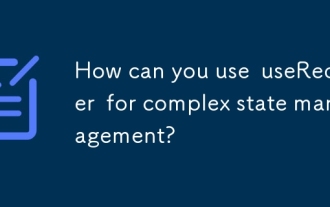 Comment pouvez-vous utiliser UserReducer pour une gestion complexe de l'état?
Mar 26, 2025 pm 06:29 PM
Comment pouvez-vous utiliser UserReducer pour une gestion complexe de l'état?
Mar 26, 2025 pm 06:29 PM
L'article explique l'utilisation d'un userReducer pour une gestion complexe de l'état dans React, détaillant ses avantages sur UseState et comment l'intégrer avec l'utilisation d'effet pour les effets secondaires.
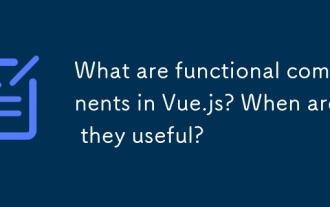 Que sont les composants fonctionnels dans vue.js? Quand sont-ils utiles?
Mar 25, 2025 pm 01:54 PM
Que sont les composants fonctionnels dans vue.js? Quand sont-ils utiles?
Mar 25, 2025 pm 01:54 PM
Les composants fonctionnels de Vue.js sont apatrides, légers et manquent de crochets de cycle de vie, idéaux pour rendre les données pures et optimiser les performances. Ils diffèrent des composants avec état en n'ayant pas d'état ou de réactivité, en utilisant directement les fonctions de rendu, un
 React et la pile frontale: les outils et les technologies
Apr 10, 2025 am 09:34 AM
React et la pile frontale: les outils et les technologies
Apr 10, 2025 am 09:34 AM
React est une bibliothèque JavaScript pour la construction d'interfaces utilisateur, avec ses composants principaux et sa gestion de l'État. 1) Simplifiez le développement de l'interface utilisateur par la composontisation et la gestion de l'État. 2) Le principe de travail comprend la réconciliation et le rendu, et l'optimisation peut être mise en œuvre via React.Memo et UseMemo. 3) L'utilisation de base est de créer et de rendre des composants, et l'utilisation avancée comprend l'utilisation de crochets et de contextapi. 4) Erreurs courantes telles que la mise à jour du statut incorrect, vous pouvez utiliser ReactDevTools pour déboguer. 5) L'optimisation des performances comprend l'utilisation de React.Memo, des listes de virtualisation et de la circulation des codes, et la maintenance de code et maintenable du code est la meilleure pratique.






