 développement back-end
développement back-end
 Tutoriel Python
Tutoriel Python
 Comment implémenter un jeu en 24 points avec Python+Pygame
Comment implémenter un jeu en 24 points avec Python+Pygame
Comment implémenter un jeu en 24 points avec Python+Pygame
Introduction au jeu
(1) Qu'est-ce que le jeu à 24 points ?
Jeu de société et de puzzle de cartes, le résultat requis est égal à vingt-quatre
(2) Règles du jeu
Dessinez 4 nombres au choix (1 --10), utilisez Ajouter, soustraire, multiplier et diviser (vous pouvez ajouter des parenthèses) pour compter les nombres qui apparaissent jusqu'à 24. Chaque numéro doit être utilisé une et une seule fois. "Compter 24 points" est un jeu intellectuel qui fait travailler la réflexion. Vous devez également prêter attention aux problèmes techniques du calcul. Lors du calcul, il nous est impossible d’essayer différentes combinaisons des quatre nombres présents sur la carte, encore moins des combinaisons aléatoires.
Exemple : 3, 8, 8, 9
Réponse : 3×8÷(9-8)=24
Code d'implémentation
1 Définissez cette partie du code du jeu dans le fichier game.py en minuscules.
'''
定义游戏
'''
import copy
import random
import pygame
'''
Function:
卡片类
Initial Args:
--x,y: 左上角坐标
--width: 宽
--height: 高
--text: 文本
--font: [字体路径, 字体大小]
--font_colors(list): 字体颜色
--bg_colors(list): 背景色
'''
class Card(pygame.sprite.Sprite):
def __init__(self, x, y, width, height, text, font, font_colors, bg_colors, attribute, **kwargs):
pygame.sprite.Sprite.__init__(self)
self.rect = pygame.Rect(x, y, width, height)
self.text = text
self.attribute = attribute
self.font_info = font
self.font = pygame.font.Font(font[0], font[1])
self.font_colors = font_colors
self.is_selected = False
self.select_order = None
self.bg_colors = bg_colors
'''画到屏幕上'''
def draw(self, screen, mouse_pos):
pygame.draw.rect(screen, self.bg_colors[1], self.rect, 0)
if self.rect.collidepoint(mouse_pos):
pygame.draw.rect(screen, self.bg_colors[0], self.rect, 0)
font_color = self.font_colors[self.is_selected]
text_render = self.font.render(self.text, True, font_color)
font_size = self.font.size(self.text)
screen.blit(text_render, (self.rect.x+(self.rect.width-font_size[0])/2, self.rect.y+(self.rect.height-font_size[1])/2))
'''按钮类'''
class Button(Card):
def __init__(self, x, y, width, height, text, font, font_colors, bg_colors, attribute, **kwargs):
Card.__init__(self, x, y, width, height, text, font, font_colors, bg_colors, attribute)
'''根据button function执行响应操作'''
def do(self, game24_gen, func, sprites_group, objs):
if self.attribute == 'NEXT':
for obj in objs:
obj.font = pygame.font.Font(obj.font_info[0], obj.font_info[1])
obj.text = obj.attribute
self.font = pygame.font.Font(self.font_info[0], self.font_info[1])
self.text = self.attribute
game24_gen.generate()
sprites_group = func(game24_gen.numbers_now)
elif self.attribute == 'RESET':
for obj in objs:
obj.font = pygame.font.Font(obj.font_info[0], obj.font_info[1])
obj.text = obj.attribute
game24_gen.numbers_now = game24_gen.numbers_ori
game24_gen.answers_idx = 0
sprites_group = func(game24_gen.numbers_now)
elif self.attribute == 'ANSWERS':
self.font = pygame.font.Font(self.font_info[0], 20)
self.text = '[%d/%d]: ' % (game24_gen.answers_idx+1, len(game24_gen.answers)) + game24_gen.answers[game24_gen.answers_idx]
game24_gen.answers_idx = (game24_gen.answers_idx+1) % len(game24_gen.answers)
else:
raise ValueError('Button.attribute unsupport %s, expect %s, %s or %s...' % (self.attribute, 'NEXT', 'RESET', 'ANSWERS'))
return sprites_group
'''24点游戏生成器'''
class game24Generator():
def __init__(self):
self.info = 'game24Generator'
'''生成器'''
def generate(self):
self.__reset()
while True:
self.numbers_ori = [random.randint(1, 10) for i in range(4)]
self.numbers_now = copy.deepcopy(self.numbers_ori)
self.answers = self.__verify()
if self.answers:
break
'''只剩下一个数字时检查是否为24'''
def check(self):
if len(self.numbers_now) == 1 and float(self.numbers_now[0]) == self.target:
return True
return False
'''重置'''
def __reset(self):
self.answers = []
self.numbers_ori = []
self.numbers_now = []
self.target = 24.
self.answers_idx = 0
'''验证生成的数字是否有答案'''
def __verify(self):
answers = []
for item in self.__iter(self.numbers_ori, len(self.numbers_ori)):
item_dict = []
list(map(lambda i: item_dict.append({str(i): i}), item))
solution1 = self.__func(self.__func(self.__func(item_dict[0], item_dict[1]), item_dict[2]), item_dict[3])
solution2 = self.__func(self.__func(item_dict[0], item_dict[1]), self.__func(item_dict[2], item_dict[3]))
solution = dict()
solution.update(solution1)
solution.update(solution2)
for key, value in solution.items():
if float(value) == self.target:
answers.append(key)
# 避免有数字重复时表达式重复(T_T懒得优化了)
answers = list(set(answers))
return answers
'''递归枚举'''
def __iter(self, items, n):
for idx, item in enumerate(items):
if n == 1:
yield [item]
else:
for each in self.__iter(items[:idx]+items[idx+1:], n-1):
yield [item] + each
'''计算函数'''
def __func(self, a, b):
res = dict()
for key1, value1 in a.items():
for key2, value2 in b.items():
res.update({'('+key1+'+'+key2+')': value1+value2})
res.update({'('+key1+'-'+key2+')': value1-value2})
res.update({'('+key2+'-'+key1+')': value2-value1})
res.update({'('+key1+'×'+key2+')': value1*value2})
value2 > 0 and res.update({'('+key1+'÷'+key2+')': value1/value2})
value1 > 0 and res.update({'('+key2+'÷'+key1+')': value2/value1})
return res2. Fonction principale du jeu
def main():
# 初始化, 导入必要的游戏素材
pygame.init()
pygame.mixer.init()
screen = pygame.display.set_mode(SCREENSIZE)
pygame.display.set_caption('24点小游戏')
win_sound = pygame.mixer.Sound(AUDIOWINPATH)
lose_sound = pygame.mixer.Sound(AUDIOLOSEPATH)
warn_sound = pygame.mixer.Sound(AUDIOWARNPATH)
pygame.mixer.music.load(BGMPATH)
pygame.mixer.music.play(-1, 0.0)
# 24点游戏生成器
game24_gen = game24Generator()
game24_gen.generate()
# 精灵组
# --数字
number_sprites_group = getNumberSpritesGroup(game24_gen.numbers_now)
# --运算符
operator_sprites_group = getOperatorSpritesGroup(OPREATORS)
# --按钮
button_sprites_group = getButtonSpritesGroup(BUTTONS)
# 游戏主循环
clock = pygame.time.Clock()
selected_numbers = []
selected_operators = []
selected_buttons = []
is_win = False
while True:
for event in pygame.event.get():
if event.type == pygame.QUIT:
pygame.quit()
sys.exit(-1)
elif event.type == pygame.MOUSEBUTTONUP:
mouse_pos = pygame.mouse.get_pos()
selected_numbers = checkClicked(number_sprites_group, mouse_pos, 'NUMBER')
selected_operators = checkClicked(operator_sprites_group, mouse_pos, 'OPREATOR')
selected_buttons = checkClicked(button_sprites_group, mouse_pos, 'BUTTON')
screen.fill(AZURE)
# 更新数字
if len(selected_numbers) == 2 and len(selected_operators) == 1:
noselected_numbers = []
for each in number_sprites_group:
if each.is_selected:
if each.select_order == '1':
selected_number1 = each.attribute
elif each.select_order == '2':
selected_number2 = each.attribute
else:
raise ValueError('Unknow select_order %s, expect 1 or 2...' % each.select_order)
else:
noselected_numbers.append(each.attribute)
each.is_selected = False
for each in operator_sprites_group:
each.is_selected = False
result = calculate(selected_number1, selected_number2, *selected_operators)
if result is not None:
game24_gen.numbers_now = noselected_numbers + [result]
is_win = game24_gen.check()
if is_win:
win_sound.play()
if not is_win and len(game24_gen.numbers_now) == 1:
lose_sound.play()
else:
warn_sound.play()
selected_numbers = []
selected_operators = []
number_sprites_group = getNumberSpritesGroup(game24_gen.numbers_now)
# 精灵都画到screen上
for each in number_sprites_group:
each.draw(screen, pygame.mouse.get_pos())
for each in operator_sprites_group:
each.draw(screen, pygame.mouse.get_pos())
for each in button_sprites_group:
if selected_buttons and selected_buttons[0] in ['RESET', 'NEXT']:
is_win = False
if selected_buttons and each.attribute == selected_buttons[0]:
each.is_selected = False
number_sprites_group = each.do(game24_gen, getNumberSpritesGroup, number_sprites_group, button_sprites_group)
selected_buttons = []
each.draw(screen, pygame.mouse.get_pos())
# 游戏胜利
if is_win:
showInfo('Congratulations', screen)
# 游戏失败
if not is_win and len(game24_gen.numbers_now) == 1:
showInfo('Game Over', screen)
pygame.display.flip()
clock.tick(30)Affichage des effets de jeu

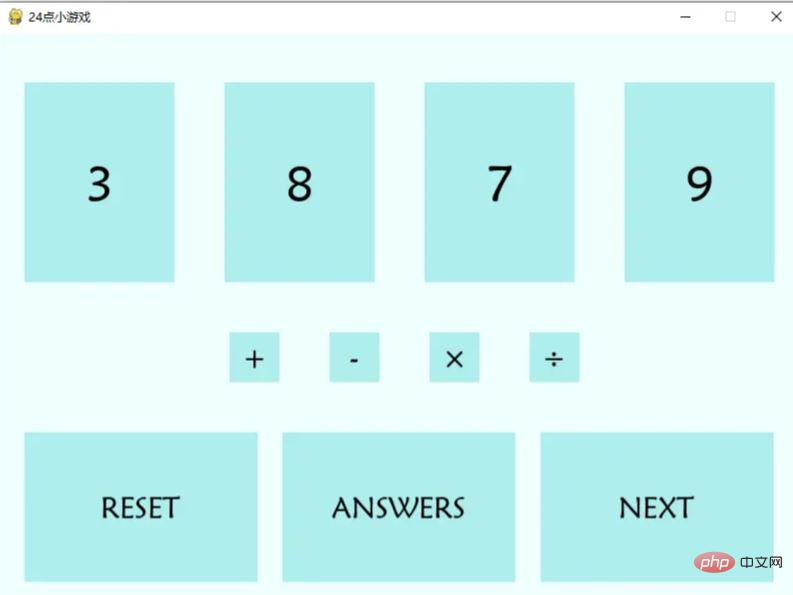
Ce qui précède est le contenu détaillé de. pour plus d'informations, suivez d'autres articles connexes sur le site Web de PHP en chinois!

Outils d'IA chauds

Undresser.AI Undress
Application basée sur l'IA pour créer des photos de nu réalistes

AI Clothes Remover
Outil d'IA en ligne pour supprimer les vêtements des photos.

Undress AI Tool
Images de déshabillage gratuites

Clothoff.io
Dissolvant de vêtements AI

AI Hentai Generator
Générez AI Hentai gratuitement.

Article chaud

Outils chauds

Bloc-notes++7.3.1
Éditeur de code facile à utiliser et gratuit

SublimeText3 version chinoise
Version chinoise, très simple à utiliser

Envoyer Studio 13.0.1
Puissant environnement de développement intégré PHP

Dreamweaver CS6
Outils de développement Web visuel

SublimeText3 version Mac
Logiciel d'édition de code au niveau de Dieu (SublimeText3)
 PHP et Python: exemples de code et comparaison
Apr 15, 2025 am 12:07 AM
PHP et Python: exemples de code et comparaison
Apr 15, 2025 am 12:07 AM
PHP et Python ont leurs propres avantages et inconvénients, et le choix dépend des besoins du projet et des préférences personnelles. 1.Php convient au développement rapide et à la maintenance des applications Web à grande échelle. 2. Python domine le domaine de la science des données et de l'apprentissage automatique.
 Comment est la prise en charge du GPU pour Pytorch sur Centos
Apr 14, 2025 pm 06:48 PM
Comment est la prise en charge du GPU pour Pytorch sur Centos
Apr 14, 2025 pm 06:48 PM
Activer l'accélération du GPU Pytorch sur le système CentOS nécessite l'installation de versions CUDA, CUDNN et GPU de Pytorch. Les étapes suivantes vous guideront tout au long du processus: CUDA et CUDNN Installation détermineront la compatibilité de la version CUDA: utilisez la commande NVIDIA-SMI pour afficher la version CUDA prise en charge par votre carte graphique NVIDIA. Par exemple, votre carte graphique MX450 peut prendre en charge CUDA11.1 ou plus. Téléchargez et installez Cudatoolkit: visitez le site officiel de Nvidiacudatoolkit et téléchargez et installez la version correspondante selon la version CUDA la plus élevée prise en charge par votre carte graphique. Installez la bibliothèque CUDNN:
 Explication détaillée du principe docker
Apr 14, 2025 pm 11:57 PM
Explication détaillée du principe docker
Apr 14, 2025 pm 11:57 PM
Docker utilise les fonctionnalités du noyau Linux pour fournir un environnement de fonctionnement d'application efficace et isolé. Son principe de travail est le suivant: 1. Le miroir est utilisé comme modèle en lecture seule, qui contient tout ce dont vous avez besoin pour exécuter l'application; 2. Le Système de fichiers Union (UnionFS) empile plusieurs systèmes de fichiers, ne stockant que les différences, l'économie d'espace et l'accélération; 3. Le démon gère les miroirs et les conteneurs, et le client les utilise pour l'interaction; 4. Les espaces de noms et les CGROUP implémentent l'isolement des conteneurs et les limitations de ressources; 5. Modes de réseau multiples prennent en charge l'interconnexion du conteneur. Ce n'est qu'en comprenant ces concepts principaux que vous pouvez mieux utiliser Docker.
 Python vs JavaScript: communauté, bibliothèques et ressources
Apr 15, 2025 am 12:16 AM
Python vs JavaScript: communauté, bibliothèques et ressources
Apr 15, 2025 am 12:16 AM
Python et JavaScript ont leurs propres avantages et inconvénients en termes de communauté, de bibliothèques et de ressources. 1) La communauté Python est amicale et adaptée aux débutants, mais les ressources de développement frontal ne sont pas aussi riches que JavaScript. 2) Python est puissant dans les bibliothèques de science des données et d'apprentissage automatique, tandis que JavaScript est meilleur dans les bibliothèques et les cadres de développement frontaux. 3) Les deux ont des ressources d'apprentissage riches, mais Python convient pour commencer par des documents officiels, tandis que JavaScript est meilleur avec MDNWEBDOCS. Le choix doit être basé sur les besoins du projet et les intérêts personnels.
 Miniopen Centos Compatibilité
Apr 14, 2025 pm 05:45 PM
Miniopen Centos Compatibilité
Apr 14, 2025 pm 05:45 PM
Minio Object Storage: Déploiement haute performance dans le système Centos System Minio est un système de stockage d'objets distribué haute performance développé sur la base du langage Go, compatible avec Amazons3. Il prend en charge une variété de langages clients, notamment Java, Python, JavaScript et GO. Cet article introduira brièvement l'installation et la compatibilité de Minio sur les systèmes CentOS. Compatibilité de la version CentOS Minio a été vérifiée sur plusieurs versions CentOS, y compris, mais sans s'y limiter: CentOS7.9: fournit un guide d'installation complet couvrant la configuration du cluster, la préparation de l'environnement, les paramètres de fichiers de configuration, le partitionnement du disque et la mini
 Comment faire fonctionner la formation distribuée de Pytorch sur CentOS
Apr 14, 2025 pm 06:36 PM
Comment faire fonctionner la formation distribuée de Pytorch sur CentOS
Apr 14, 2025 pm 06:36 PM
La formation distribuée par Pytorch sur le système CentOS nécessite les étapes suivantes: Installation de Pytorch: La prémisse est que Python et PIP sont installés dans le système CentOS. Selon votre version CUDA, obtenez la commande d'installation appropriée sur le site officiel de Pytorch. Pour la formation du processeur uniquement, vous pouvez utiliser la commande suivante: pipinstalltorchtorchVisionTorChaudio Si vous avez besoin d'une prise en charge du GPU, assurez-vous que la version correspondante de CUDA et CUDNN est installée et utilise la version Pytorch correspondante pour l'installation. Configuration de l'environnement distribué: la formation distribuée nécessite généralement plusieurs machines ou des GPU multiples uniques. Lieu
 Comment choisir la version Pytorch sur Centos
Apr 14, 2025 pm 06:51 PM
Comment choisir la version Pytorch sur Centos
Apr 14, 2025 pm 06:51 PM
Lors de l'installation de Pytorch sur le système CentOS, vous devez sélectionner soigneusement la version appropriée et considérer les facteurs clés suivants: 1. Compatibilité de l'environnement du système: Système d'exploitation: Il est recommandé d'utiliser CentOS7 ou plus. CUDA et CUDNN: La version Pytorch et la version CUDA sont étroitement liées. Par exemple, Pytorch1.9.0 nécessite CUDA11.1, tandis que Pytorch2.0.1 nécessite CUDA11.3. La version CUDNN doit également correspondre à la version CUDA. Avant de sélectionner la version Pytorch, assurez-vous de confirmer que des versions compatibles CUDA et CUDNN ont été installées. Version Python: branche officielle de Pytorch
 Comment installer nginx dans Centos
Apr 14, 2025 pm 08:06 PM
Comment installer nginx dans Centos
Apr 14, 2025 pm 08:06 PM
CENTOS L'installation de Nginx nécessite de suivre les étapes suivantes: Installation de dépendances telles que les outils de développement, le devet PCRE et l'OpenSSL. Téléchargez le package de code source Nginx, dézippez-le et compilez-le et installez-le, et spécifiez le chemin d'installation AS / USR / LOCAL / NGINX. Créez des utilisateurs et des groupes d'utilisateurs de Nginx et définissez les autorisations. Modifiez le fichier de configuration nginx.conf et configurez le port d'écoute et le nom de domaine / adresse IP. Démarrez le service Nginx. Les erreurs communes doivent être prêtées à prêter attention, telles que les problèmes de dépendance, les conflits de port et les erreurs de fichiers de configuration. L'optimisation des performances doit être ajustée en fonction de la situation spécifique, comme l'activation du cache et l'ajustement du nombre de processus de travail.





