 interface Web
interface Web
 js tutoriel
js tutoriel
 js script partage de code de pagination (7 styles)_compétences javascript
js script partage de code de pagination (7 styles)_compétences javascript
js script partage de code de pagination (7 styles)_compétences javascript
本文跟大家分享了7种JS脚本分页样式,相信总有一款是适合你的哦
抓紧先上图给大家挑选一下------------------运行效果-------------------
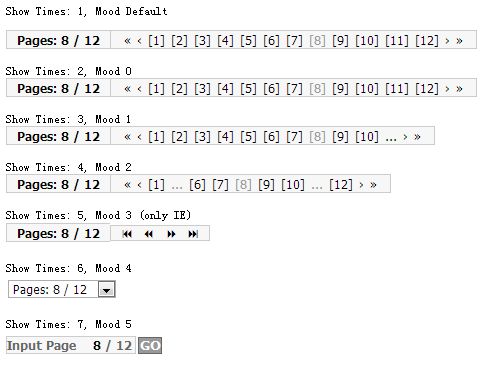
其实小编挺喜欢最后一款的,亲,你呐?
为大家再分享实现JS脚本分页的代码,直接复制代码,运行即可,抓紧试试吧
<html>
<head>
<title>7种JS脚本分页代码</title>
<style>
body {font-size: 12px;}
/* Pages Main Tyle */
.pages {
color: #000000;
cursor: default;
font-size: 10px;
font-family: Tahoma, Verdana;
padding: 3px 0px 3px 0px;
}
.pages .count, .pages .number, .pages .arrow {
color: #000000;
font-size: 10px;
background-color: #F7F7F7;
border: 1px solid #CCCCCC;
}
/* Page and PageCount Style */
.pages .count {
font-weight: bold;
border-right: none;
padding: 2px 10px 1px 10px;
}
/* Mode 0,1,2 Style (Number) */
.pages .number {
font-weight: normal;
padding: 2px 10px 1px 10px;
}
.pages .number a, .pages .number span {
font-size: 10px;
}
.pages .number span {
color: #999999;
margin: 0px 3px 0px 3px;
}
.pages .number a {
color: #000000;
text-decoration: none;
}
.pages .number a:hover {
color: #0000ff;
}
/* Mode 3 Style (Arrow) */
.pages .arrow {
font-weight: normal;
padding: 0px 5px 0px 5px;
}
.pages .arrow a, .pages .arrow span {
font-size: 10px;
font-family: Webdings;
}
.pages .arrow span {
color: #999999;
margin: 0px 5px 0px 5px;
}
.pages .arrow a {
color: #000000;
text-decoration: none;
}
.pages .arrow a:hover {
color: #0000ff;
}
/* Mode 4 Style (Select) */
.pages select, .pages input {
color: #000000;
font-size: 10px;
font-family: Tahoma, Verdana;
}
/* Mode 5 Style (Input) */
.pages .input input.ititle, .pages .input input.itext, .pages .input input.icount {
color: #666666;
font-weight: bold;
background-color: #F7F7F7;
border: 1px solid #CCCCCC;
}
.pages .input input.ititle {
width: 70px;
text-align: right;
border-right: none;
}
.pages .input input.itext {
width: 25px;
color: #000000;
text-align: right;
border-left: none;
border-right: none;
}
.pages .input input.icount {
width: 35px;
text-align: left;
border-left: none;
}
.pages .input input.ibutton {
height: 17px;
color: #FFFFFF;
font-weight: bold;
font-family: Verdana;
background-color: #999999;
border: 1px solid #666666;
padding: 0px 0px 2px 1px;
margin-left: 2px;
cursor: hand;
}
</style>
<script language="JavaScript">
<!--
function showPages(name) { //初始化属性
this.name = name; //对象名称
this.page = 1; //当前页数
this.pageCount = 1; //总页数
this.argName = 'page'; //参数名
this.showTimes = 1; //打印次数
}
showPages.prototype.getPage = function(){ //丛url获得当前页数,如果变量重复只获取最后一个
var args = location.search;
var reg = new RegExp('[\?&]?' + this.argName + '=([^&]*)[&$]?', 'gi');
var chk = args.match(reg);
this.page = RegExp.$1;
}
showPages.prototype.checkPages = function(){ //进行当前页数和总页数的验证
if (isNaN(parseInt(this.page))) this.page = 1;
if (isNaN(parseInt(this.pageCount))) this.pageCount = 1;
if (this.page < 1) this.page = 1;
if (this.pageCount < 1) this.pageCount = 1;
if (this.page > this.pageCount) this.page = this.pageCount;
this.page = parseInt(this.page);
this.pageCount = parseInt(this.pageCount);
}
showPages.prototype.createHtml = function(mode){ //生成html代码
var strHtml = '', prevPage = this.page - 1, nextPage = this.page + 1;
if (mode == '' || typeof(mode) == 'undefined') mode = 0;
switch (mode) {
case 0 : //模式1 (页数,首页,前页,后页,尾页)
strHtml += '<span class="count">Pages: ' + this.page + ' / ' + this.pageCount + '</span>';
strHtml += '<span class="number">';
if (prevPage < 1) {
strHtml += '<span title="First Page">«</span>';
strHtml += '<span title="Prev Page">‹</span>';
} else {
strHtml += '<span title="First Page"><a href="javascript:' + this.name + '.toPage(1);">«</a></span>';
strHtml += '<span title="Prev Page"><a href="javascript:' + this.name + '.toPage(' + prevPage + ');">‹</a></span>';
}
for (var i = 1; i <= this.pageCount; i++) {
if (i > 0) {
if (i == this.page) {
strHtml += '<span title="Page ' + i + '">[' + i + ']</span>';
} else {
strHtml += '<span title="Page ' + i + '"><a href="javascript:' + this.name + '.toPage(' + i + ');">[' + i + ']</a></span>';
}
}
}
if (nextPage > this.pageCount) {
strHtml += '<span title="Next Page">›</span>';
strHtml += '<span title="Last Page">»</span>';
} else {
strHtml += '<span title="Next Page"><a href="javascript:' + this.name + '.toPage(' + nextPage + ');">›</a></span>';
strHtml += '<span title="Last Page"><a href="javascript:' + this.name + '.toPage(' + this.pageCount + ');">»</a></span>';
}
strHtml += '</span><br />';
break;
case 1 : //模式1 (10页缩略,首页,前页,后页,尾页)
strHtml += '<span class="count">Pages: ' + this.page + ' / ' + this.pageCount + '</span>';
strHtml += '<span class="number">';
if (prevPage < 1) {
strHtml += '<span title="First Page">«</span>';
strHtml += '<span title="Prev Page">‹</span>';
} else {
strHtml += '<span title="First Page"><a href="javascript:' + this.name + '.toPage(1);">«</a></span>';
strHtml += '<span title="Prev Page"><a href="javascript:' + this.name + '.toPage(' + prevPage + ');">‹</a></span>';
}
if (this.page % 10 ==0) {
var startPage = this.page - 9;
} else {
var startPage = this.page - this.page % 10 + 1;
}
if (startPage > 10) strHtml += '<span title="Prev 10 Pages"><a href="javascript:' + this.name + '.toPage(' + (startPage - 1) + ');">...</a></span>';
for (var i = startPage; i < startPage + 10; i++) {
if (i > this.pageCount) break;
if (i == this.page) {
strHtml += '<span title="Page ' + i + '">[' + i + ']</span>';
} else {
strHtml += '<span title="Page ' + i + '"><a href="javascript:' + this.name + '.toPage(' + i + ');">[' + i + ']</a></span>';
}
}
if (this.pageCount >= startPage + 10) strHtml += '<span title="Next 10 Pages"><a href="javascript:' + this.name + '.toPage(' + (startPage + 10) + ');">...</a></span>';
if (nextPage > this.pageCount) {
strHtml += '<span title="Next Page">›</span>';
strHtml += '<span title="Last Page">»</span>';
} else {
strHtml += '<span title="Next Page"><a href="javascript:' + this.name + '.toPage(' + nextPage + ');">›</a></span>';
strHtml += '<span title="Last Page"><a href="javascript:' + this.name + '.toPage(' + this.pageCount + ');">»</a></span>';
}
strHtml += '</span><br />';
break;
case 2 : //模式2 (前后缩略,页数,首页,前页,后页,尾页)
strHtml += '<span class="count">Pages: ' + this.page + ' / ' + this.pageCount + '</span>';
strHtml += '<span class="number">';
if (prevPage < 1) {
strHtml += '<span title="First Page">«</span>';
strHtml += '<span title="Prev Page">‹</span>';
} else {
strHtml += '<span title="First Page"><a href="javascript:' + this.name + '.toPage(1);">«</a></span>';
strHtml += '<span title="Prev Page"><a href="javascript:' + this.name + '.toPage(' + prevPage + ');">‹</a></span>';
}
if (this.page != 1) strHtml += '<span title="Page 1"><a href="javascript:' + this.name + '.toPage(1);">[1]</a></span>';
if (this.page >= 5) strHtml += '<span>...</span>';
if (this.pageCount > this.page + 2) {
var endPage = this.page + 2;
} else {
var endPage = this.pageCount;
}
for (var i = this.page - 2; i <= endPage; i++) {
if (i > 0) {
if (i == this.page) {
strHtml += '<span title="Page ' + i + '">[' + i + ']</span>';
} else {
if (i != 1 && i != this.pageCount) {
strHtml += '<span title="Page ' + i + '"><a href="javascript:' + this.name + '.toPage(' + i + ');">[' + i + ']</a></span>';
}
}
}
}
if (this.page + 3 < this.pageCount) strHtml += '<span>...</span>';
if (this.page != this.pageCount) strHtml += '<span title="Page ' + this.pageCount + '"><a href="javascript:' + this.name + '.toPage(' + this.pageCount + ');">[' + this.pageCount + ']</a></span>';
if (nextPage > this.pageCount) {
strHtml += '<span title="Next Page">›</span>';
strHtml += '<span title="Last Page">»</span>';
} else {
strHtml += '<span title="Next Page"><a href="javascript:' + this.name + '.toPage(' + nextPage + ');">›</a></span>';
strHtml += '<span title="Last Page"><a href="javascript:' + this.name + '.toPage(' + this.pageCount + ');">»</a></span>';
}
strHtml += '</span><br />';
break;
case 3 : //模式3 (箭头样式,首页,前页,后页,尾页) (only IE)
strHtml += '<span class="count">Pages: ' + this.page + ' / ' + this.pageCount + '</span>';
strHtml += '<span class="arrow">';
if (prevPage < 1) {
strHtml += '<span title="First Page">9</span>';
strHtml += '<span title="Prev Page">7</span>';
} else {
strHtml += '<span title="First Page"><a href="javascript:' + this.name + '.toPage(1);">9</a></span>';
strHtml += '<span title="Prev Page"><a href="javascript:' + this.name + '.toPage(' + prevPage + ');">7</a></span>';
}
if (nextPage > this.pageCount) {
strHtml += '<span title="Next Page">8</span>';
strHtml += '<span title="Last Page">:</span>';
} else {
strHtml += '<span title="Next Page"><a href="javascript:' + this.name + '.toPage(' + nextPage + ');">8</a></span>';
strHtml += '<span title="Last Page"><a href="javascript:' + this.name + '.toPage(' + this.pageCount + ');">:</a></span>';
}
strHtml += '</span><br />';
break;
case 4 : //模式4 (下拉框)
if (this.pageCount < 1) {
strHtml += '<select name="toPage" disabled>';
strHtml += '<option value="0">No Pages</option>';
} else {
var chkSelect;
strHtml += '<select name="toPage" onchange="' + this.name + '.toPage(this);">';
for (var i = 1; i <= this.pageCount; i++) {
if (this.page == i) chkSelect=' selected="selected"';
else chkSelect='';
strHtml += '<option value="' + i + '"' + chkSelect + '>Pages: ' + i + ' / ' + this.pageCount + '</option>';
}
}
strHtml += '</select>';
break;
case 5 : //模式5 (输入框)
strHtml += '<span class="input">';
if (this.pageCount < 1) {
strHtml += '<input type="text" name="toPage" value="No Pages" class="itext" disabled="disabled">';
strHtml += '<input type="button" name="go" value="GO" class="ibutton" disabled="disabled"></option>';
} else {
strHtml += '<input type="text" value="Input Page:" class="ititle" readonly="readonly">';
strHtml += '<input type="text" id="pageInput' + this.showTimes + '" value="' + this.page + '" class="itext" title="Input page" onkeypress="return ' + this.name + '.formatInputPage(event);" onfocus="this.select()">';
strHtml += '<input type="text" value=" / ' + this.pageCount + '" class="icount" readonly="readonly">';
strHtml += '<input type="button" name="go" value="GO" class="ibutton" onclick="' + this.name + '.toPage(document.getElementById(\'pageInput' + this.showTimes + '\').value);"></option>';
}
strHtml += '</span>';
break;
default :
strHtml = 'Javascript showPage Error: not find mode ' + mode;
break;
}
return strHtml;
}
showPages.prototype.createUrl = function (page) { //生成页面跳转url
if (isNaN(parseInt(page))) page = 1;
if (page < 1) page = 1;
if (page > this.pageCount) page = this.pageCount;
var url = location.protocol + '//' + location.host + location.pathname;
var args = location.search;
var reg = new RegExp('([\?&]?)' + this.argName + '=[^&]*[&$]?', 'gi');
args = args.replace(reg,'$1');
if (args == '' || args == null) {
args += '?' + this.argName + '=' + page;
} else if (args.substr(args.length - 1,1) == '?' || args.substr(args.length - 1,1) == '&') {
args += this.argName + '=' + page;
} else {
args += '&' + this.argName + '=' + page;
}
return url + args;
}
showPages.prototype.toPage = function(page){ //页面跳转
var turnTo = 1;
if (typeof(page) == 'object') {
turnTo = page.options[page.selectedIndex].value;
} else {
turnTo = page;
}
self.location.href = this.createUrl(turnTo);
}
showPages.prototype.printHtml = function(mode){ //显示html代码
this.getPage();
this.checkPages();
this.showTimes += 1;
document.write('<div id="pages_' + this.name + '_' + this.showTimes + '" class="pages"></div>');
document.getElementById('pages_' + this.name + '_' + this.showTimes).innerHTML = this.createHtml(mode);
}
showPages.prototype.formatInputPage = function(e){ //限定输入页数格式
var ie = navigator.appName=="Microsoft Internet Explorer"?true:false;
if(!ie) var key = e.which;
else var key = event.keyCode;
if (key == 8 || key == 46 || (key >= 48 && key <= 57)) return true;
return false;
}
//-->
</script>
</head>
<body>
<p>
<script language="JavaScript">
<!--
var pg = new showPages('pg');
pg.pageCount =12; // 定义总页数(必要)
//pg.argName = 'p'; // 定义参数名(可选,默认为page)
document.write('<br>Show Times: ' + pg.showTimes + ', Mood Default');
pg.printHtml();
document.write('<br>Show Times: ' + pg.showTimes + ', Mood 0');
pg.printHtml(0);
document.write('<br>Show Times: ' + pg.showTimes + ', Mood 1');
pg.printHtml(1);
document.write('<br>Show Times: ' + pg.showTimes + ', Mood 2');
pg.printHtml(2);
document.write('<br>Show Times: ' + pg.showTimes + ', Mood 3 (only IE)');
pg.printHtml(3);
document.write('<br>Show Times: ' + pg.showTimes + ', Mood 4');
pg.printHtml(4);
document.write('<br>Show Times: ' + pg.showTimes + ', Mood 5');
pg.printHtml(5);
//-->
</script>
</p>
</body>
</html>
以上就是以上就是为大家分享的js脚本分页代码,希望大家可以喜欢。

Outils d'IA chauds

Undresser.AI Undress
Application basée sur l'IA pour créer des photos de nu réalistes

AI Clothes Remover
Outil d'IA en ligne pour supprimer les vêtements des photos.

Undress AI Tool
Images de déshabillage gratuites

Clothoff.io
Dissolvant de vêtements AI

AI Hentai Generator
Générez AI Hentai gratuitement.

Article chaud

Outils chauds

Bloc-notes++7.3.1
Éditeur de code facile à utiliser et gratuit

SublimeText3 version chinoise
Version chinoise, très simple à utiliser

Envoyer Studio 13.0.1
Puissant environnement de développement intégré PHP

Dreamweaver CS6
Outils de développement Web visuel

SublimeText3 version Mac
Logiciel d'édition de code au niveau de Dieu (SublimeText3)

Sujets chauds
 Remplacer les caractères de chaîne en javascript
Mar 11, 2025 am 12:07 AM
Remplacer les caractères de chaîne en javascript
Mar 11, 2025 am 12:07 AM
Explication détaillée de la méthode de remplacement de la chaîne JavaScript et de la FAQ Cet article explorera deux façons de remplacer les caractères de chaîne dans JavaScript: le code JavaScript interne et le HTML interne pour les pages Web. Remplacer la chaîne dans le code JavaScript Le moyen le plus direct consiste à utiliser la méthode Remplace (): str = str.replace ("trouver", "remplacer"); Cette méthode remplace uniquement la première correspondance. Pour remplacer toutes les correspondances, utilisez une expression régulière et ajoutez le drapeau global G: str = str.replace (/ fi
 Tutoriel de configuration de l'API de recherche Google personnalisé
Mar 04, 2025 am 01:06 AM
Tutoriel de configuration de l'API de recherche Google personnalisé
Mar 04, 2025 am 01:06 AM
Ce tutoriel vous montre comment intégrer une API de recherche Google personnalisée dans votre blog ou site Web, offrant une expérience de recherche plus raffinée que les fonctions de recherche de thème WordPress standard. C'est étonnamment facile! Vous pourrez restreindre les recherches à Y
 8 Superbes plugins de mise en page JQuery Page
Mar 06, 2025 am 12:48 AM
8 Superbes plugins de mise en page JQuery Page
Mar 06, 2025 am 12:48 AM
Tirez parti de jQuery pour les dispositions de page Web sans effort: 8 plugins essentiels JQuery simplifie considérablement la mise en page de la page Web. Cet article met en évidence huit puissants plugins jQuery qui rationalisent le processus, particulièrement utile pour la création de sites Web manuels
 Créez vos propres applications Web Ajax
Mar 09, 2025 am 12:11 AM
Créez vos propres applications Web Ajax
Mar 09, 2025 am 12:11 AM
Vous voici donc, prêt à tout savoir sur cette chose appelée Ajax. Mais qu'est-ce que c'est exactement? Le terme Ajax fait référence à un regroupement lâche de technologies utilisées pour créer un contenu Web interactif dynamique. Le terme Ajax, inventé à l'origine par Jesse J
 Qu'est-ce que & # x27; ceci & # x27; en javascript?
Mar 04, 2025 am 01:15 AM
Qu'est-ce que & # x27; ceci & # x27; en javascript?
Mar 04, 2025 am 01:15 AM
Points de base Ceci dans JavaScript fait généralement référence à un objet qui "possède" la méthode, mais cela dépend de la façon dont la fonction est appelée. Lorsqu'il n'y a pas d'objet actuel, cela fait référence à l'objet global. Dans un navigateur Web, il est représenté par Window. Lorsque vous appelez une fonction, cela maintient l'objet global; mais lors de l'appel d'un constructeur d'objets ou de l'une de ses méthodes, cela fait référence à une instance de l'objet. Vous pouvez modifier le contexte de ceci en utilisant des méthodes telles que Call (), Appliquer () et Bind (). Ces méthodes appellent la fonction en utilisant la valeur et les paramètres donnés. JavaScript est un excellent langage de programmation. Il y a quelques années, cette phrase était
 10 feuilles de triche mobiles pour le développement mobile
Mar 05, 2025 am 12:43 AM
10 feuilles de triche mobiles pour le développement mobile
Mar 05, 2025 am 12:43 AM
Ce message compile des feuilles de triche utiles, des guides de référence, des recettes rapides et des extraits de code pour le développement d'Android, BlackBerry et Iphone. Aucun développeur ne devrait être sans eux! Guide de référence sur les gestes touchés (PDF) Une ressource précieuse pour Desig
 Améliorez vos connaissances jQuery avec le spectateur source
Mar 05, 2025 am 12:54 AM
Améliorez vos connaissances jQuery avec le spectateur source
Mar 05, 2025 am 12:54 AM
JQuery est un excellent cadre JavaScript. Cependant, comme pour n'importe quelle bibliothèque, il est parfois nécessaire de passer sous le capot pour découvrir ce qui se passe. C'est peut-être parce que vous tracez un bug ou que vous êtes simplement curieux de savoir comment jQuery réalise une interface utilisateur particulière
 Comment créer et publier mes propres bibliothèques JavaScript?
Mar 18, 2025 pm 03:12 PM
Comment créer et publier mes propres bibliothèques JavaScript?
Mar 18, 2025 pm 03:12 PM
L'article discute de la création, de la publication et du maintien des bibliothèques JavaScript, en se concentrant sur la planification, le développement, les tests, la documentation et les stratégies de promotion.





