 Java
Java
 javaDidacticiel
javaDidacticiel
 Comment intégrer ES dans Springboot pour réaliser la fonction de recherche en texte intégral des fichiers disque
Comment intégrer ES dans Springboot pour réaliser la fonction de recherche en texte intégral des fichiers disque
Comment intégrer ES dans Springboot pour réaliser la fonction de recherche en texte intégral des fichiers disque
整体架构
考虑到磁盘文件分布到不同的设备上,所以采用磁盘扫瞄代理的模式构建系统,即把扫描服务以代理的方式部署到目标磁盘所在的服务器上,作为定时任务执行,索引统一建立到ES中,当然ES采用分布式高可用部署方法,搜索服务和扫描代理部署到一起来简化架构并实现分布式能力。

磁盘文件快速检索架构
部署ES
ES(elasticsearch)是本项目唯一依赖的第三方软件,ES支持docker方式部署,以下是部署过程
docker pull docker.elastic.co/elasticsearch/elasticsearch:6.3.2 docker run -e ES_JAVA_OPTS="-Xms256m -Xmx256m" -d -p 9200:9200 -p 9300:9300 --name es01 docker.elastic.co/elasticsearch/elasticsearch:6.3.2
部署完成后,通过浏览器打开http://localhost:9200,如果正常打开,出现如下界面,则说明ES部署成功。
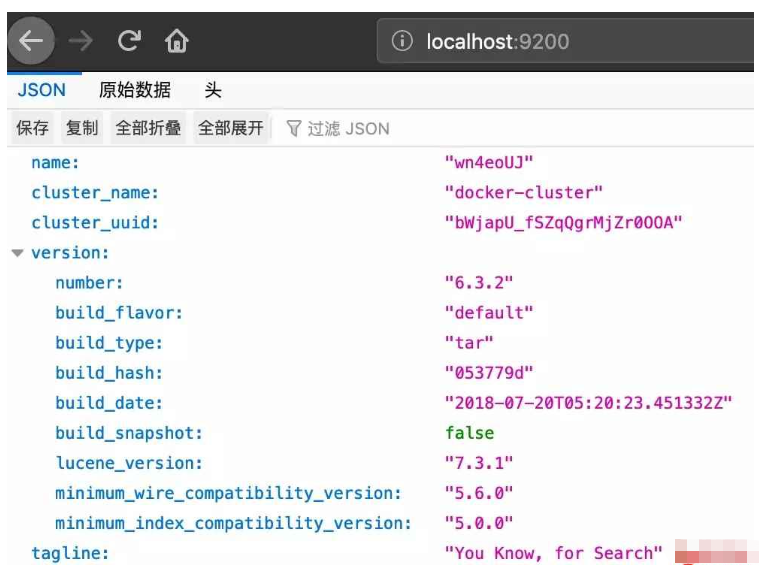
ES界面
工程结构

工程结构
依赖包
本项目除了引入springboot的基础starter外,还需要引入ES相关包
<dependencies> <dependency> <groupid>org.springframework.boot</groupid> <artifactid>spring-boot-starter-data-elasticsearch</artifactid> </dependency> <dependency> <groupid>io.searchbox</groupid> <artifactid>jest</artifactid> <version>5.3.3</version> </dependency> <dependency> <groupid>net.sf.jmimemagic</groupid> <artifactid>jmimemagic</artifactid> <version>0.1.4</version> </dependency> </dependencies>
配置文件
需要将ES的访问地址配置到application.yml里边,同时为了简化程序,需要将待扫描磁盘的根目录(index-root)配置进去,后面的扫描任务就会递归遍历该目录下的全部可索引文件。
server: port: @elasticsearch.port@ spring: application: name: @project.artifactId@ profiles: active: dev elasticsearch: jest: uris: http://127.0.0.1:9200 index-root: /Users/crazyicelee/mywokerspace
索引结构数据定义
因为要求文件所在目录、文件名、文件正文都有能够检索,所以要将这些内容都作为索引字段定义,而且添加ES client要求的JestId来注解id。
package com.crazyice.lee.accumulation.search.data;
import io.searchbox.annotations.JestId;
import lombok.Data;
@Data
public class Article {
@JestId
private Integer id;
private String author;
private String title;
private String path;
private String content;
private String fileFingerprint;
}扫描磁盘并创建索引
因为要扫描指定目录下的全部文件,所以采用递归的方法遍历该目录,并标识已经处理的文件以提升效率,在文件类型识别方面采用两种方式可供选择,一个是文件内容更为精准判断(Magic),一种是以文件扩展名粗略判断。这部分是整个系统的核心组件。
这里有个小技巧
对目标文件内容计算MD5值并作为文件指纹存储到ES的索引字段里边,每次在重建索引的时候判断该MD5是否存在,如果存在就不用重复建立索引了,可以避免文件索引重复,也能避免系统重启后重复遍历文件。
package com.crazyice.lee.accumulation.search.service;
import com.alibaba.fastjson.JSONObject;
import com.crazyice.lee.accumulation.search.data.Article;
import com.crazyice.lee.accumulation.search.utils.Md5CaculateUtil;
import io.searchbox.client.JestClient;
import io.searchbox.core.Index;
import io.searchbox.core.Search;
import io.searchbox.core.SearchResult;
import lombok.extern.slf4j.Slf4j;
import net.sf.jmimemagic.*;
import org.apache.poi.hwpf.extractor.WordExtractor;
import org.apache.poi.xwpf.extractor.XWPFWordExtractor;
import org.apache.poi.xwpf.usermodel.XWPFDocument;
import org.elasticsearch.index.query.QueryBuilders;
import org.elasticsearch.search.builder.SearchSourceBuilder;
import org.springframework.beans.factory.annotation.Autowired;
import org.springframework.stereotype.Component;
import java.io.File;
import java.io.FileInputStream;
import java.io.FileNotFoundException;
import java.io.IOException;
@Component
@Slf4j
public class DirectoryRecurse {
@Autowired
private JestClient jestClient;
//读取文件内容转换为字符串
private String readToString(File file, String fileType) {
StringBuffer result = new StringBuffer();
switch (fileType) {
case "text/plain":
case "java":
case "c":
case "cpp":
case "txt":
try (FileInputStream in = new FileInputStream(file)) {
Long filelength = file.length();
byte[] filecontent = new byte[filelength.intValue()];
in.read(filecontent);
result.append(new String(filecontent, "utf8"));
} catch (FileNotFoundException e) {
log.error("{}", e.getLocalizedMessage());
} catch (IOException e) {
log.error("{}", e.getLocalizedMessage());
}
break;
case "doc":
//使用HWPF组件中WordExtractor类从Word文档中提取文本或段落
try (FileInputStream in = new FileInputStream(file)) {
WordExtractor extractor = new WordExtractor(in);
result.append(extractor.getText());
} catch (Exception e) {
log.error("{}", e.getLocalizedMessage());
}
break;
case "docx":
try (FileInputStream in = new FileInputStream(file); XWPFDocument doc = new XWPFDocument(in)) {
XWPFWordExtractor extractor = new XWPFWordExtractor(doc);
result.append(extractor.getText());
} catch (Exception e) {
log.error("{}", e.getLocalizedMessage());
}
break;
}
return result.toString();
}
//判断是否已经索引
private JSONObject isIndex(File file) {
JSONObject result = new JSONObject();
//用MD5生成文件指纹,搜索该指纹是否已经索引
String fileFingerprint = Md5CaculateUtil.getMD5(file);
result.put("fileFingerprint", fileFingerprint);
SearchSourceBuilder searchSourceBuilder = new SearchSourceBuilder();
searchSourceBuilder.query(QueryBuilders.termQuery("fileFingerprint", fileFingerprint));
Search search = new Search.Builder(searchSourceBuilder.toString()).addIndex("diskfile").addType("files").build();
try {
//执行
SearchResult searchResult = jestClient.execute(search);
if (searchResult.getTotal() > 0) {
result.put("isIndex", true);
} else {
result.put("isIndex", false);
}
} catch (IOException e) {
log.error("{}", e.getLocalizedMessage());
}
return result;
}
//对文件目录及内容创建索引
private void createIndex(File file, String method) {
//忽略掉临时文件,以~$起始的文件名
if (file.getName().startsWith("~$")) return;
String fileType = null;
switch (method) {
case "magic":
Magic parser = new Magic();
try {
MagicMatch match = parser.getMagicMatch(file, false);
fileType = match.getMimeType();
} catch (MagicParseException e) {
//log.error("{}",e.getLocalizedMessage());
} catch (MagicMatchNotFoundException e) {
//log.error("{}",e.getLocalizedMessage());
} catch (MagicException e) {
//log.error("{}",e.getLocalizedMessage());
}
break;
case "ext":
String filename = file.getName();
String[] strArray = filename.split("\\.");
int suffixIndex = strArray.length - 1;
fileType = strArray[suffixIndex];
}
switch (fileType) {
case "text/plain":
case "java":
case "c":
case "cpp":
case "txt":
case "doc":
case "docx":
JSONObject isIndexResult = isIndex(file);
log.info("文件名:{},文件类型:{},MD5:{},建立索引:{}", file.getPath(), fileType, isIndexResult.getString("fileFingerprint"), isIndexResult.getBoolean("isIndex"));
if (isIndexResult.getBoolean("isIndex")) break;
//1. 给ES中索引(保存)一个文档
Article article = new Article();
article.setTitle(file.getName());
article.setAuthor(file.getParent());
article.setPath(file.getPath());
article.setContent(readToString(file, fileType));
article.setFileFingerprint(isIndexResult.getString("fileFingerprint"));
//2. 构建一个索引
Index index = new Index.Builder(article).index("diskfile").type("files").build();
try {
//3. 执行
if (!jestClient.execute(index).getId().isEmpty()) {
log.info("构建索引成功!");
}
} catch (IOException e) {
log.error("{}", e.getLocalizedMessage());
}
break;
}
}
public void find(String pathName) throws IOException {
//获取pathName的File对象
File dirFile = new File(pathName);
//判断该文件或目录是否存在,不存在时在控制台输出提醒
if (!dirFile.exists()) {
log.info("do not exit");
return;
}
//判断如果不是一个目录,就判断是不是一个文件,时文件则输出文件路径
if (!dirFile.isDirectory()) {
if (dirFile.isFile()) {
createIndex(dirFile, "ext");
}
return;
}
//获取此目录下的所有文件名与目录名
String[] fileList = dirFile.list();
for (int i = 0; i <p><strong>扫描任务</strong><br></p><p>这里采用定时任务的方式来扫描指定目录以实现动态增量创建索引。</p><pre class="brush:php;toolbar:false">package com.crazyice.lee.accumulation.search.service;
import lombok.extern.slf4j.Slf4j;
import org.springframework.beans.factory.annotation.Autowired;
import org.springframework.beans.factory.annotation.Value;
import org.springframework.context.annotation.Configuration;
import org.springframework.scheduling.annotation.Scheduled;
import org.springframework.stereotype.Component;
import java.io.IOException;
@Configuration
@Component
@Slf4j
public class CreateIndexTask {
@Autowired
private DirectoryRecurse directoryRecurse;
@Value("${index-root}")
private String indexRoot;
@Scheduled(cron = "* 0/5 * * * ?")
private void addIndex(){
try {
directoryRecurse.find(indexRoot);
directoryRecurse.writeIndexStatus();
} catch (IOException e) {
log.error("{}",e.getLocalizedMessage());
}
}
}搜索服务
这里以restFul的方式提供搜索服务,将关键字以高亮度模式提供给前端UI,浏览器端可以根据返回的JSON进行展示。
package com.crazyice.lee.accumulation.search.web;
import com.alibaba.fastjson.JSONObject;
import com.crazyice.lee.accumulation.search.data.Article;
import io.searchbox.client.JestClient;
import io.searchbox.core.Search;
import io.searchbox.core.SearchResult;
import io.swagger.annotations.ApiImplicitParam;
import io.swagger.annotations.ApiImplicitParams;
import io.swagger.annotations.ApiOperation;
import lombok.extern.slf4j.Slf4j;
import org.elasticsearch.index.query.BoolQueryBuilder;
import org.elasticsearch.index.query.QueryBuilders;
import org.elasticsearch.search.builder.SearchSourceBuilder;
import org.elasticsearch.search.fetch.subphase.highlight.HighlightBuilder;
import org.springframework.beans.factory.annotation.Autowired;
import org.springframework.lang.NonNull;
import org.springframework.web.bind.annotation.PathVariable;
import org.springframework.web.bind.annotation.RequestMapping;
import org.springframework.web.bind.annotation.RequestMethod;
import org.springframework.web.bind.annotation.RestController;
import java.io.IOException;
import java.util.HashMap;
import java.util.List;
import java.util.Map;
@RestController
@Slf4j
public class Controller {
@Autowired
private JestClient jestClient;
@RequestMapping(value = "/search/{keyword}",method = RequestMethod.GET)
@ApiOperation(value = "全部字段搜索关键字",notes = "es验证")
@ApiImplicitParams(
@ApiImplicitParam(name = "keyword",value = "全文检索关键字",required = true,paramType = "path",dataType = "String")
)
public List search(@PathVariable String keyword){
SearchSourceBuilder searchSourceBuilder = new SearchSourceBuilder();
searchSourceBuilder.query(QueryBuilders.queryStringQuery(keyword));
HighlightBuilder highlightBuilder = new HighlightBuilder();
//path属性高亮度
HighlightBuilder.Field highlightPath = new HighlightBuilder.Field("path");
highlightPath.highlighterType("unified");
highlightBuilder.field(highlightPath);
//title字段高亮度
HighlightBuilder.Field highlightTitle = new HighlightBuilder.Field("title");
highlightTitle.highlighterType("unified");
highlightBuilder.field(highlightTitle);
//content字段高亮度
HighlightBuilder.Field highlightContent = new HighlightBuilder.Field("content");
highlightContent.highlighterType("unified");
highlightBuilder.field(highlightContent);
//高亮度配置生效
searchSourceBuilder.highlighter(highlightBuilder);
log.info("搜索条件{}",searchSourceBuilder.toString());
//构建搜索功能
Search search = new Search.Builder(searchSourceBuilder.toString()).addIndex( "gf" ).addType( "news" ).build();
try {
//执行
SearchResult result = jestClient.execute( search );
return result.getHits(Article.class);
} catch (IOException e) {
log.error("{}",e.getLocalizedMessage());
}
return null;
}
}搜索restFul结果测试
这里以swagger的方式进行API测试。其中keyword是全文检索中要搜索的关键字。

搜索结果
使用thymeleaf生成UI
集成thymeleaf的模板引擎直接将搜索结果以web方式呈现。模板包括主搜索页和搜索结果页,通过@Controller注解及Model对象实现。
<div>
<div>
<form>
<input>
<input>
</form>
</div>
<div>
<div>
<p></p>
<p></p>
<p></p>
<a>更多</a>
</div>
<div>
<p></p>
</div>
</div>
<script>
document.querySelectorAll('.con-more').forEach(item => {
item.onclick = () => {
item.style.cssText = 'display: none';
item.parentNode.querySelector('.con-preview').style.cssText = 'max-height: none;';
}});
</script>
</div>Ce qui précède est le contenu détaillé de. pour plus d'informations, suivez d'autres articles connexes sur le site Web de PHP en chinois!

Outils d'IA chauds

Undresser.AI Undress
Application basée sur l'IA pour créer des photos de nu réalistes

AI Clothes Remover
Outil d'IA en ligne pour supprimer les vêtements des photos.

Undress AI Tool
Images de déshabillage gratuites

Clothoff.io
Dissolvant de vêtements AI

AI Hentai Generator
Générez AI Hentai gratuitement.

Article chaud

Outils chauds

Bloc-notes++7.3.1
Éditeur de code facile à utiliser et gratuit

SublimeText3 version chinoise
Version chinoise, très simple à utiliser

Envoyer Studio 13.0.1
Puissant environnement de développement intégré PHP

Dreamweaver CS6
Outils de développement Web visuel

SublimeText3 version Mac
Logiciel d'édition de code au niveau de Dieu (SublimeText3)
 Comment Springboot intègre Jasypt pour implémenter le chiffrement des fichiers de configuration
Jun 01, 2023 am 08:55 AM
Comment Springboot intègre Jasypt pour implémenter le chiffrement des fichiers de configuration
Jun 01, 2023 am 08:55 AM
Introduction à Jasypt Jasypt est une bibliothèque Java qui permet à un développeur d'ajouter des fonctionnalités de chiffrement de base à son projet avec un minimum d'effort et ne nécessite pas une compréhension approfondie du fonctionnement du chiffrement. Haute sécurité pour le chiffrement unidirectionnel et bidirectionnel. technologie de cryptage basée sur des normes. Cryptez les mots de passe, le texte, les chiffres, les binaires... Convient pour l'intégration dans des applications basées sur Spring, API ouverte, pour une utilisation avec n'importe quel fournisseur JCE... Ajoutez la dépendance suivante : com.github.ulisesbocchiojasypt-spring-boot-starter2 1.1. Les avantages de Jasypt protègent la sécurité de notre système. Même en cas de fuite du code, la source de données peut être garantie.
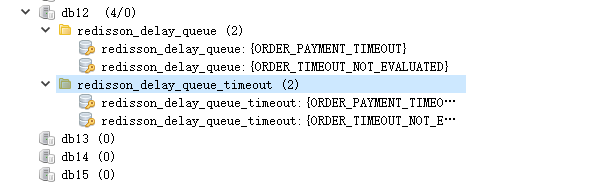 Comment SpringBoot intègre Redisson pour implémenter la file d'attente différée
May 30, 2023 pm 02:40 PM
Comment SpringBoot intègre Redisson pour implémenter la file d'attente différée
May 30, 2023 pm 02:40 PM
Scénario d'utilisation 1. La commande a été passée avec succès mais le paiement n'a pas été effectué dans les 30 minutes. Le paiement a expiré et la commande a été automatiquement annulée 2. La commande a été signée et aucune évaluation n'a été effectuée pendant 7 jours après la signature. Si la commande expire et n'est pas évaluée, le système donne par défaut une note positive. 3. La commande est passée avec succès. Si le commerçant ne reçoit pas la commande pendant 5 minutes, la commande est annulée. 4. Le délai de livraison expire et. un rappel par SMS est envoyé... Pour les scénarios avec des délais longs et de faibles performances en temps réel, nous pouvons utiliser la planification des tâches pour effectuer un traitement d'interrogation régulier. Par exemple : xxl-job Aujourd'hui, nous allons choisir
 Comment utiliser Redis pour implémenter des verrous distribués dans SpringBoot
Jun 03, 2023 am 08:16 AM
Comment utiliser Redis pour implémenter des verrous distribués dans SpringBoot
Jun 03, 2023 am 08:16 AM
1. Redis implémente le principe du verrouillage distribué et pourquoi les verrous distribués sont nécessaires. Avant de parler de verrous distribués, il est nécessaire d'expliquer pourquoi les verrous distribués sont nécessaires. Le contraire des verrous distribués est le verrouillage autonome. Lorsque nous écrivons des programmes multithreads, nous évitons les problèmes de données causés par l'utilisation d'une variable partagée en même temps. Nous utilisons généralement un verrou pour exclure mutuellement les variables partagées afin de garantir l'exactitude de celles-ci. les variables partagées. Son champ d’utilisation est dans le même processus. S’il existe plusieurs processus qui doivent exploiter une ressource partagée en même temps, comment peuvent-ils s’exclure mutuellement ? Les applications métier d'aujourd'hui sont généralement une architecture de microservices, ce qui signifie également qu'une application déploiera plusieurs processus si plusieurs processus doivent modifier la même ligne d'enregistrements dans MySQL, afin d'éviter les données sales causées par des opérations dans le désordre, les besoins de distribution. à introduire à ce moment-là. Le style est verrouillé. Vous voulez marquer des points
 Comment résoudre le problème selon lequel Springboot ne peut pas accéder au fichier après l'avoir lu dans un package jar
Jun 03, 2023 pm 04:38 PM
Comment résoudre le problème selon lequel Springboot ne peut pas accéder au fichier après l'avoir lu dans un package jar
Jun 03, 2023 pm 04:38 PM
Springboot lit le fichier, mais ne peut pas accéder au dernier développement après l'avoir empaqueté dans un package jar. Il existe une situation dans laquelle Springboot ne peut pas lire le fichier après l'avoir empaqueté dans un package jar. La raison en est qu'après l'empaquetage, le chemin virtuel du fichier. n’est pas valide et n’est accessible que via le flux Read. Le fichier se trouve sous les ressources publicvoidtest(){Listnames=newArrayList();InputStreamReaderread=null;try{ClassPathResourceresource=newClassPathResource("name.txt");Input
 Comparaison et analyse des différences entre SpringBoot et SpringMVC
Dec 29, 2023 am 11:02 AM
Comparaison et analyse des différences entre SpringBoot et SpringMVC
Dec 29, 2023 am 11:02 AM
SpringBoot et SpringMVC sont tous deux des frameworks couramment utilisés dans le développement Java, mais il existe des différences évidentes entre eux. Cet article explorera les fonctionnalités et les utilisations de ces deux frameworks et comparera leurs différences. Tout d’abord, découvrons SpringBoot. SpringBoot a été développé par l'équipe Pivotal pour simplifier la création et le déploiement d'applications basées sur le framework Spring. Il fournit un moyen rapide et léger de créer des fichiers exécutables autonomes.
 Comment implémenter Springboot+Mybatis-plus sans utiliser d'instructions SQL pour ajouter plusieurs tables
Jun 02, 2023 am 11:07 AM
Comment implémenter Springboot+Mybatis-plus sans utiliser d'instructions SQL pour ajouter plusieurs tables
Jun 02, 2023 am 11:07 AM
Lorsque Springboot+Mybatis-plus n'utilise pas d'instructions SQL pour effectuer des opérations d'ajout de plusieurs tables, les problèmes que j'ai rencontrés sont décomposés en simulant la réflexion dans l'environnement de test : Créez un objet BrandDTO avec des paramètres pour simuler le passage des paramètres en arrière-plan. qu'il est extrêmement difficile d'effectuer des opérations multi-tables dans Mybatis-plus. Si vous n'utilisez pas d'outils tels que Mybatis-plus-join, vous pouvez uniquement configurer le fichier Mapper.xml correspondant et configurer le ResultMap malodorant et long, puis. écrivez l'instruction SQL correspondante Bien que cette méthode semble lourde, elle est très flexible et nous permet de
 Comment SpringBoot personnalise Redis pour implémenter la sérialisation du cache
Jun 03, 2023 am 11:32 AM
Comment SpringBoot personnalise Redis pour implémenter la sérialisation du cache
Jun 03, 2023 am 11:32 AM
1. Personnalisez RedisTemplate1.1, mécanisme de sérialisation par défaut RedisAPI. L'implémentation du cache Redis basée sur l'API utilise le modèle RedisTemplate pour les opérations de mise en cache des données. Ici, ouvrez la classe RedisTemplate et affichez les informations sur le code source de la classe. Déclarer la clé, diverses méthodes de sérialisation de la valeur, la valeur initiale est vide @NullableprivateRedisSe
 Comment obtenir la valeur dans application.yml au Springboot
Jun 03, 2023 pm 06:43 PM
Comment obtenir la valeur dans application.yml au Springboot
Jun 03, 2023 pm 06:43 PM
Dans les projets, certaines informations de configuration sont souvent nécessaires. Ces informations peuvent avoir des configurations différentes dans l'environnement de test et dans l'environnement de production, et peuvent devoir être modifiées ultérieurement en fonction des conditions commerciales réelles. Nous ne pouvons pas coder en dur ces configurations dans le code. Il est préférable de les écrire dans le fichier de configuration. Par exemple, vous pouvez écrire ces informations dans le fichier application.yml. Alors, comment obtenir ou utiliser cette adresse dans le code ? Il existe 2 méthodes. Méthode 1 : Nous pouvons obtenir la valeur correspondant à la clé dans le fichier de configuration (application.yml) via le ${key} annoté avec @Value. Cette méthode convient aux situations où il y a relativement peu de microservices. Méthode 2 : En réalité. projets, Quand les affaires sont compliquées, la logique





