 Périphériques technologiques
Périphériques technologiques
 IA
IA
 Utilisez la technologie OCR pour identifier automatiquement divers codes de vérification, et l'outil est open source
Utilisez la technologie OCR pour identifier automatiquement divers codes de vérification, et l'outil est open source
Utilisez la technologie OCR pour identifier automatiquement divers codes de vérification, et l'outil est open source
Aujourd'hui, je partage avec vous une application OCR - ddddocr reconnaît automatiquement les codes de vérification.
Les 4 premiers d sont le premier pinyin de « frère ». [/Rire].
Adresse du projet : https://github.com/sml2h3/ddddocr.
Lors de son utilisation, utilisez la commande pip pour l'installer directement : pip install ddddocr.
La technologie de base d'OCR comprend deux aspects. L'un est le modèle de détection de cible pour détecter le texte dans l'image, et l'autre est le modèle de reconnaissance de texte pour convertir le texte de l'image en texte.
Le premier type de codes de vérification est le plus simple. Ils n'ont pas d'images d'arrière-plan complexes, le modèle de détection de cible peut donc être omis et les images peuvent être directement envoyées au modèle de reconnaissance de texte.

Le code d'identification est le suivant :
import ddddocr<br><span style="color: rgb(215, 58, 73); margin: 0px; padding: 0px; background: none 0% 0% / auto repeat scroll padding-box border-box rgba(0, 0, 0, 0);">from</span> PIL import Image<br><br># 模型<br>ocr <span style="color: rgb(215, 58, 73); margin: 0px; padding: 0px; background: none 0% 0% / auto repeat scroll padding-box border-box rgba(0, 0, 0, 0);">=</span> ddddocr<span style="color: rgb(0, 92, 197); margin: 0px; padding: 0px; background: none 0% 0% / auto repeat scroll padding-box border-box rgba(0, 0, 0, 0);">.DdddOcr</span><span style="color: rgb(153, 153, 119); margin: 0px; padding: 0px; background: none 0% 0% / auto repeat scroll padding-box border-box rgba(0, 0, 0, 0);">(</span>beta<span style="color: rgb(215, 58, 73); margin: 0px; padding: 0px; background: none 0% 0% / auto repeat scroll padding-box border-box rgba(0, 0, 0, 0);">=</span><span style="color: rgb(153, 0, 85); margin: 0px; padding: 0px; background: none 0% 0% / auto repeat scroll padding-box border-box rgba(0, 0, 0, 0);">True</span><span style="color: rgb(153, 153, 119); margin: 0px; padding: 0px; background: none 0% 0% / auto repeat scroll padding-box border-box rgba(0, 0, 0, 0);">)</span><br><br># 验证码图片<br>with open<span style="color: rgb(153, 153, 119); margin: 0px; padding: 0px; background: none 0% 0% / auto repeat scroll padding-box border-box rgba(0, 0, 0, 0);">(</span><span style="color: rgb(102, 153, 0); margin: 0px; padding: 0px; background: none 0% 0% / auto repeat scroll padding-box border-box rgba(0, 0, 0, 0);">'test.jpg'</span><span style="color: rgb(89, 89, 89); margin: 0px; padding: 0px; background: none 0% 0% / auto repeat scroll padding-box border-box rgba(0, 0, 0, 0);">,</span> <span style="color: rgb(102, 153, 0); margin: 0px; padding: 0px; background: none 0% 0% / auto repeat scroll padding-box border-box rgba(0, 0, 0, 0);">'rb'</span><span style="color: rgb(153, 153, 119); margin: 0px; padding: 0px; background: none 0% 0% / auto repeat scroll padding-box border-box rgba(0, 0, 0, 0);">)</span> <span style="color: rgb(215, 58, 73); margin: 0px; padding: 0px; background: none 0% 0% / auto repeat scroll padding-box border-box rgba(0, 0, 0, 0);">as</span> f<span style="color: rgb(89, 89, 89); margin: 0px; padding: 0px; background: none 0% 0% / auto repeat scroll padding-box border-box rgba(0, 0, 0, 0);">:</span><br>image <span style="color: rgb(215, 58, 73); margin: 0px; padding: 0px; background: none 0% 0% / auto repeat scroll padding-box border-box rgba(0, 0, 0, 0);">=</span> f<span style="color: rgb(0, 92, 197); margin: 0px; padding: 0px; background: none 0% 0% / auto repeat scroll padding-box border-box rgba(0, 0, 0, 0);">.read</span><span style="color: rgb(153, 153, 119); margin: 0px; padding: 0px; background: none 0% 0% / auto repeat scroll padding-box border-box rgba(0, 0, 0, 0);">(</span><span style="color: rgb(153, 153, 119); margin: 0px; padding: 0px; background: none 0% 0% / auto repeat scroll padding-box border-box rgba(0, 0, 0, 0);">)</span><br><br>res <span style="color: rgb(215, 58, 73); margin: 0px; padding: 0px; background: none 0% 0% / auto repeat scroll padding-box border-box rgba(0, 0, 0, 0);">=</span> ocr<span style="color: rgb(0, 92, 197); margin: 0px; padding: 0px; background: none 0% 0% / auto repeat scroll padding-box border-box rgba(0, 0, 0, 0);">.classification</span><span style="color: rgb(153, 153, 119); margin: 0px; padding: 0px; background: none 0% 0% / auto repeat scroll padding-box border-box rgba(0, 0, 0, 0);">(</span>image<span style="color: rgb(153, 153, 119); margin: 0px; padding: 0px; background: none 0% 0% / auto repeat scroll padding-box border-box rgba(0, 0, 0, 0);">)</span><br># 验证码文字内容<br>print<span style="color: rgb(153, 153, 119); margin: 0px; padding: 0px; background: none 0% 0% / auto repeat scroll padding-box border-box rgba(0, 0, 0, 0);">(</span>res<span style="color: rgb(153, 153, 119); margin: 0px; padding: 0px; background: none 0% 0% / auto repeat scroll padding-box border-box rgba(0, 0, 0, 0);">)</span>
Le deuxième type de code de vérification a un arrière-plan complexe, et vous devez d'abord utiliser le modèle de détection de cible pour encadrer le texte, puis l'identifier.

Le code est le suivant :
import ddddocr<br>import cv2<br><br>det <span style="color: rgb(215, 58, 73); margin: 0px; padding: 0px; background: none 0% 0% / auto repeat scroll padding-box border-box rgba(0, 0, 0, 0);">=</span> ddddocr<span style="color: rgb(0, 92, 197); margin: 0px; padding: 0px; background: none 0% 0% / auto repeat scroll padding-box border-box rgba(0, 0, 0, 0);">.DdddOcr</span><span style="color: rgb(153, 153, 119); margin: 0px; padding: 0px; background: none 0% 0% / auto repeat scroll padding-box border-box rgba(0, 0, 0, 0);">(</span>det<span style="color: rgb(215, 58, 73); margin: 0px; padding: 0px; background: none 0% 0% / auto repeat scroll padding-box border-box rgba(0, 0, 0, 0);">=</span><span style="color: rgb(153, 0, 85); margin: 0px; padding: 0px; background: none 0% 0% / auto repeat scroll padding-box border-box rgba(0, 0, 0, 0);">True</span><span style="color: rgb(153, 153, 119); margin: 0px; padding: 0px; background: none 0% 0% / auto repeat scroll padding-box border-box rgba(0, 0, 0, 0);">)</span><br><br>with open<span style="color: rgb(153, 153, 119); margin: 0px; padding: 0px; background: none 0% 0% / auto repeat scroll padding-box border-box rgba(0, 0, 0, 0);">(</span><span style="color: rgb(102, 153, 0); margin: 0px; padding: 0px; background: none 0% 0% / auto repeat scroll padding-box border-box rgba(0, 0, 0, 0);">"test2.jpg"</span><span style="color: rgb(89, 89, 89); margin: 0px; padding: 0px; background: none 0% 0% / auto repeat scroll padding-box border-box rgba(0, 0, 0, 0);">,</span> <span style="color: rgb(102, 153, 0); margin: 0px; padding: 0px; background: none 0% 0% / auto repeat scroll padding-box border-box rgba(0, 0, 0, 0);">'rb'</span><span style="color: rgb(153, 153, 119); margin: 0px; padding: 0px; background: none 0% 0% / auto repeat scroll padding-box border-box rgba(0, 0, 0, 0);">)</span> <span style="color: rgb(215, 58, 73); margin: 0px; padding: 0px; background: none 0% 0% / auto repeat scroll padding-box border-box rgba(0, 0, 0, 0);">as</span> f<span style="color: rgb(89, 89, 89); margin: 0px; padding: 0px; background: none 0% 0% / auto repeat scroll padding-box border-box rgba(0, 0, 0, 0);">:</span><br>image <span style="color: rgb(215, 58, 73); margin: 0px; padding: 0px; background: none 0% 0% / auto repeat scroll padding-box border-box rgba(0, 0, 0, 0);">=</span> f<span style="color: rgb(0, 92, 197); margin: 0px; padding: 0px; background: none 0% 0% / auto repeat scroll padding-box border-box rgba(0, 0, 0, 0);">.read</span><span style="color: rgb(153, 153, 119); margin: 0px; padding: 0px; background: none 0% 0% / auto repeat scroll padding-box border-box rgba(0, 0, 0, 0);">(</span><span style="color: rgb(153, 153, 119); margin: 0px; padding: 0px; background: none 0% 0% / auto repeat scroll padding-box border-box rgba(0, 0, 0, 0);">)</span><br><br># 目标检测<br>poses <span style="color: rgb(215, 58, 73); margin: 0px; padding: 0px; background: none 0% 0% / auto repeat scroll padding-box border-box rgba(0, 0, 0, 0);">=</span> det<span style="color: rgb(0, 92, 197); margin: 0px; padding: 0px; background: none 0% 0% / auto repeat scroll padding-box border-box rgba(0, 0, 0, 0);">.detection</span><span style="color: rgb(153, 153, 119); margin: 0px; padding: 0px; background: none 0% 0% / auto repeat scroll padding-box border-box rgba(0, 0, 0, 0);">(</span>image<span style="color: rgb(153, 153, 119); margin: 0px; padding: 0px; background: none 0% 0% / auto repeat scroll padding-box border-box rgba(0, 0, 0, 0);">)</span><br>print<span style="color: rgb(153, 153, 119); margin: 0px; padding: 0px; background: none 0% 0% / auto repeat scroll padding-box border-box rgba(0, 0, 0, 0);">(</span>poses<span style="color: rgb(153, 153, 119); margin: 0px; padding: 0px; background: none 0% 0% / auto repeat scroll padding-box border-box rgba(0, 0, 0, 0);">)</span><br><br>im <span style="color: rgb(215, 58, 73); margin: 0px; padding: 0px; background: none 0% 0% / auto repeat scroll padding-box border-box rgba(0, 0, 0, 0);">=</span> cv2<span style="color: rgb(0, 92, 197); margin: 0px; padding: 0px; background: none 0% 0% / auto repeat scroll padding-box border-box rgba(0, 0, 0, 0);">.imread</span><span style="color: rgb(153, 153, 119); margin: 0px; padding: 0px; background: none 0% 0% / auto repeat scroll padding-box border-box rgba(0, 0, 0, 0);">(</span><span style="color: rgb(102, 153, 0); margin: 0px; padding: 0px; background: none 0% 0% / auto repeat scroll padding-box border-box rgba(0, 0, 0, 0);">"test2.jpg"</span><span style="color: rgb(153, 153, 119); margin: 0px; padding: 0px; background: none 0% 0% / auto repeat scroll padding-box border-box rgba(0, 0, 0, 0);">)</span><br><br># 遍历检测出的文字<br>for box <span style="color: rgb(215, 58, 73); margin: 0px; padding: 0px; background: none 0% 0% / auto repeat scroll padding-box border-box rgba(0, 0, 0, 0);">in</span> poses<span style="color: rgb(89, 89, 89); margin: 0px; padding: 0px; background: none 0% 0% / auto repeat scroll padding-box border-box rgba(0, 0, 0, 0);">:</span><br>x1<span style="color: rgb(89, 89, 89); margin: 0px; padding: 0px; background: none 0% 0% / auto repeat scroll padding-box border-box rgba(0, 0, 0, 0);">,</span> y1<span style="color: rgb(89, 89, 89); margin: 0px; padding: 0px; background: none 0% 0% / auto repeat scroll padding-box border-box rgba(0, 0, 0, 0);">,</span> x2<span style="color: rgb(89, 89, 89); margin: 0px; padding: 0px; background: none 0% 0% / auto repeat scroll padding-box border-box rgba(0, 0, 0, 0);">,</span> y2 <span style="color: rgb(215, 58, 73); margin: 0px; padding: 0px; background: none 0% 0% / auto repeat scroll padding-box border-box rgba(0, 0, 0, 0);">=</span> box<br># 给每个文字画矩形框<br>im <span style="color: rgb(215, 58, 73); margin: 0px; padding: 0px; background: none 0% 0% / auto repeat scroll padding-box border-box rgba(0, 0, 0, 0);">=</span> cv2<span style="color: rgb(0, 92, 197); margin: 0px; padding: 0px; background: none 0% 0% / auto repeat scroll padding-box border-box rgba(0, 0, 0, 0);">.rectangle</span><span style="color: rgb(153, 153, 119); margin: 0px; padding: 0px; background: none 0% 0% / auto repeat scroll padding-box border-box rgba(0, 0, 0, 0);">(</span>im<span style="color: rgb(89, 89, 89); margin: 0px; padding: 0px; background: none 0% 0% / auto repeat scroll padding-box border-box rgba(0, 0, 0, 0);">,</span> <span style="color: rgb(153, 153, 119); margin: 0px; padding: 0px; background: none 0% 0% / auto repeat scroll padding-box border-box rgba(0, 0, 0, 0);">(</span>x1<span style="color: rgb(89, 89, 89); margin: 0px; padding: 0px; background: none 0% 0% / auto repeat scroll padding-box border-box rgba(0, 0, 0, 0);">,</span> y1<span style="color: rgb(153, 153, 119); margin: 0px; padding: 0px; background: none 0% 0% / auto repeat scroll padding-box border-box rgba(0, 0, 0, 0);">)</span><span style="color: rgb(89, 89, 89); margin: 0px; padding: 0px; background: none 0% 0% / auto repeat scroll padding-box border-box rgba(0, 0, 0, 0);">,</span> <span style="color: rgb(153, 153, 119); margin: 0px; padding: 0px; background: none 0% 0% / auto repeat scroll padding-box border-box rgba(0, 0, 0, 0);">(</span>x2<span style="color: rgb(89, 89, 89); margin: 0px; padding: 0px; background: none 0% 0% / auto repeat scroll padding-box border-box rgba(0, 0, 0, 0);">,</span> y2<span style="color: rgb(153, 153, 119); margin: 0px; padding: 0px; background: none 0% 0% / auto repeat scroll padding-box border-box rgba(0, 0, 0, 0);">)</span><span style="color: rgb(89, 89, 89); margin: 0px; padding: 0px; background: none 0% 0% / auto repeat scroll padding-box border-box rgba(0, 0, 0, 0);">,</span> color<span style="color: rgb(215, 58, 73); margin: 0px; padding: 0px; background: none 0% 0% / auto repeat scroll padding-box border-box rgba(0, 0, 0, 0);">=</span><span style="color: rgb(153, 153, 119); margin: 0px; padding: 0px; background: none 0% 0% / auto repeat scroll padding-box border-box rgba(0, 0, 0, 0);">(</span><span style="color: rgb(0, 92, 197); margin: 0px; padding: 0px; background: none 0% 0% / auto repeat scroll padding-box border-box rgba(0, 0, 0, 0);">0</span><span style="color: rgb(89, 89, 89); margin: 0px; padding: 0px; background: none 0% 0% / auto repeat scroll padding-box border-box rgba(0, 0, 0, 0);">,</span> <span style="color: rgb(0, 92, 197); margin: 0px; padding: 0px; background: none 0% 0% / auto repeat scroll padding-box border-box rgba(0, 0, 0, 0);">0</span><span style="color: rgb(89, 89, 89); margin: 0px; padding: 0px; background: none 0% 0% / auto repeat scroll padding-box border-box rgba(0, 0, 0, 0);">,</span> <span style="color: rgb(0, 92, 197); margin: 0px; padding: 0px; background: none 0% 0% / auto repeat scroll padding-box border-box rgba(0, 0, 0, 0);">255</span><span style="color: rgb(153, 153, 119); margin: 0px; padding: 0px; background: none 0% 0% / auto repeat scroll padding-box border-box rgba(0, 0, 0, 0);">)</span><span style="color: rgb(89, 89, 89); margin: 0px; padding: 0px; background: none 0% 0% / auto repeat scroll padding-box border-box rgba(0, 0, 0, 0);">,</span> thickness<span style="color: rgb(215, 58, 73); margin: 0px; padding: 0px; background: none 0% 0% / auto repeat scroll padding-box border-box rgba(0, 0, 0, 0);">=</span><span style="color: rgb(0, 92, 197); margin: 0px; padding: 0px; background: none 0% 0% / auto repeat scroll padding-box border-box rgba(0, 0, 0, 0);">2</span><span style="color: rgb(153, 153, 119); margin: 0px; padding: 0px; background: none 0% 0% / auto repeat scroll padding-box border-box rgba(0, 0, 0, 0);">)</span><br><br>cv2<span style="color: rgb(0, 92, 197); margin: 0px; padding: 0px; background: none 0% 0% / auto repeat scroll padding-box border-box rgba(0, 0, 0, 0);">.imwrite</span><span style="color: rgb(153, 153, 119); margin: 0px; padding: 0px; background: none 0% 0% / auto repeat scroll padding-box border-box rgba(0, 0, 0, 0);">(</span><span style="color: rgb(102, 153, 0); margin: 0px; padding: 0px; background: none 0% 0% / auto repeat scroll padding-box border-box rgba(0, 0, 0, 0);">"result.jpg"</span><span style="color: rgb(89, 89, 89); margin: 0px; padding: 0px; background: none 0% 0% / auto repeat scroll padding-box border-box rgba(0, 0, 0, 0);">,</span> im<span style="color: rgb(153, 153, 119); margin: 0px; padding: 0px; background: none 0% 0% / auto repeat scroll padding-box border-box rgba(0, 0, 0, 0);">)</span>
Le résultat de sortie est le suivant :

Vous pouvez voir que la partie texte a été encadrée si nous envoyons directement im[y1:y2, x1:x2. ] dans le code ci-dessus Le modèle de reconnaissance de texte peut identifier le contenu du texte correspondant.
ddddocr peut également reconnaître le code de vérification suivant avec un curseur.


Bien que cela n'appartienne pas au champ d'activité de l'OCR, en tant qu'outil général de reconnaissance de code de vérification, l'auteur le soutient toujours, je dois lui donner un coup de pouce.
Ce qui précède est le contenu détaillé de. pour plus d'informations, suivez d'autres articles connexes sur le site Web de PHP en chinois!

Outils d'IA chauds

Undresser.AI Undress
Application basée sur l'IA pour créer des photos de nu réalistes

AI Clothes Remover
Outil d'IA en ligne pour supprimer les vêtements des photos.

Undress AI Tool
Images de déshabillage gratuites

Clothoff.io
Dissolvant de vêtements AI

AI Hentai Generator
Générez AI Hentai gratuitement.

Article chaud

Outils chauds

Bloc-notes++7.3.1
Éditeur de code facile à utiliser et gratuit

SublimeText3 version chinoise
Version chinoise, très simple à utiliser

Envoyer Studio 13.0.1
Puissant environnement de développement intégré PHP

Dreamweaver CS6
Outils de développement Web visuel

SublimeText3 version Mac
Logiciel d'édition de code au niveau de Dieu (SublimeText3)
 Que dois-je faire si Google Chrome n'affiche pas l'image du code de vérification ? Le navigateur Chrome n'affiche pas le code de vérification ?
Mar 13, 2024 pm 08:55 PM
Que dois-je faire si Google Chrome n'affiche pas l'image du code de vérification ? Le navigateur Chrome n'affiche pas le code de vérification ?
Mar 13, 2024 pm 08:55 PM
Que dois-je faire si Google Chrome n'affiche pas l'image du code de vérification ? Lors de la connexion à une page Web à l'aide de Google Chrome, un code de vérification est parfois requis. Certains utilisateurs constatent que Google Chrome ne peut pas afficher correctement le contenu de l'image lorsqu'il utilise des codes de vérification d'image. Qu'est-ce qui devrait être fait? L'éditeur ci-dessous vous expliquera comment gérer le code de vérification de Google Chrome qui ne s'affiche pas. J'espère que cela sera utile à tout le monde ! Introduction à la méthode : 1. Entrez dans le logiciel, cliquez sur le bouton « Plus » dans le coin supérieur droit et sélectionnez « Paramètres » dans la liste d'options ci-dessous pour entrer. 2. Après être entré dans la nouvelle interface, cliquez sur l'option « Paramètres de confidentialité et sécurité » sur la gauche. 3. Cliquez ensuite sur « Paramètres du site Web » à droite
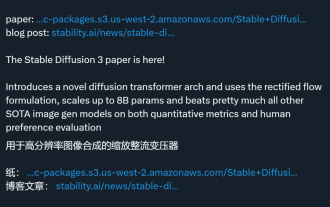 Le papier Stable Diffusion 3 est enfin publié, et les détails architecturaux sont révélés. Cela aidera-t-il à reproduire Sora ?
Mar 06, 2024 pm 05:34 PM
Le papier Stable Diffusion 3 est enfin publié, et les détails architecturaux sont révélés. Cela aidera-t-il à reproduire Sora ?
Mar 06, 2024 pm 05:34 PM
L'article de StableDiffusion3 est enfin là ! Ce modèle est sorti il y a deux semaines et utilise la même architecture DiT (DiffusionTransformer) que Sora. Il a fait beaucoup de bruit dès sa sortie. Par rapport à la version précédente, la qualité des images générées par StableDiffusion3 a été considérablement améliorée. Il prend désormais en charge les invites multithèmes, et l'effet d'écriture de texte a également été amélioré et les caractères tronqués n'apparaissent plus. StabilityAI a souligné que StableDiffusion3 est une série de modèles avec des tailles de paramètres allant de 800M à 8B. Cette plage de paramètres signifie que le modèle peut être exécuté directement sur de nombreux appareils portables, réduisant ainsi considérablement l'utilisation de l'IA.
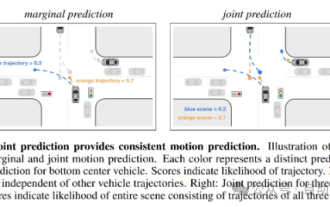 Cet article vous suffit pour en savoir plus sur la conduite autonome et la prédiction de trajectoire !
Feb 28, 2024 pm 07:20 PM
Cet article vous suffit pour en savoir plus sur la conduite autonome et la prédiction de trajectoire !
Feb 28, 2024 pm 07:20 PM
La prédiction de trajectoire joue un rôle important dans la conduite autonome. La prédiction de trajectoire de conduite autonome fait référence à la prédiction de la trajectoire de conduite future du véhicule en analysant diverses données pendant le processus de conduite du véhicule. En tant que module central de la conduite autonome, la qualité de la prédiction de trajectoire est cruciale pour le contrôle de la planification en aval. La tâche de prédiction de trajectoire dispose d'une riche pile technologique et nécessite une connaissance de la perception dynamique/statique de la conduite autonome, des cartes de haute précision, des lignes de voie, des compétences en architecture de réseau neuronal (CNN&GNN&Transformer), etc. Il est très difficile de démarrer ! De nombreux fans espèrent se lancer dans la prédiction de trajectoire le plus tôt possible et éviter les pièges. Aujourd'hui, je vais faire le point sur quelques problèmes courants et des méthodes d'apprentissage introductives pour la prédiction de trajectoire ! Connaissances introductives 1. Existe-t-il un ordre d'entrée pour les épreuves de prévisualisation ? R : Regardez d’abord l’enquête, p
 Les numéros virtuels peuvent-ils recevoir des codes de vérification ?
Jan 02, 2024 am 10:22 AM
Les numéros virtuels peuvent-ils recevoir des codes de vérification ?
Jan 02, 2024 am 10:22 AM
Le numéro virtuel peut recevoir le code de vérification. Tant que le numéro de téléphone mobile renseigné lors de l'inscription est conforme à la réglementation et que le numéro de téléphone mobile peut être connecté normalement, vous pouvez recevoir le code de vérification par SMS. Cependant, vous devez être prudent lorsque vous utilisez des numéros de téléphone mobile virtuels. Certains sites Web ne prennent pas en charge l'enregistrement de numéros de téléphone mobile virtuels, vous devez donc choisir un fournisseur de services de numéro de téléphone mobile virtuel classique.
 DualBEV : dépassant largement BEVFormer et BEVDet4D, ouvrez le livre !
Mar 21, 2024 pm 05:21 PM
DualBEV : dépassant largement BEVFormer et BEVDet4D, ouvrez le livre !
Mar 21, 2024 pm 05:21 PM
Cet article explore le problème de la détection précise d'objets sous différents angles de vue (tels que la perspective et la vue à vol d'oiseau) dans la conduite autonome, en particulier comment transformer efficacement les caractéristiques de l'espace en perspective (PV) en vue à vol d'oiseau (BEV). implémenté via le module Visual Transformation (VT). Les méthodes existantes sont globalement divisées en deux stratégies : la conversion 2D en 3D et la conversion 3D en 2D. Les méthodes 2D vers 3D améliorent les caractéristiques 2D denses en prédisant les probabilités de profondeur, mais l'incertitude inhérente aux prévisions de profondeur, en particulier dans les régions éloignées, peut introduire des inexactitudes. Alors que les méthodes 3D vers 2D utilisent généralement des requêtes 3D pour échantillonner des fonctionnalités 2D et apprendre les poids d'attention de la correspondance entre les fonctionnalités 3D et 2D via un transformateur, ce qui augmente le temps de calcul et de déploiement.
 'Minecraft' se transforme en une ville IA et les habitants des PNJ jouent comme de vraies personnes
Jan 02, 2024 pm 06:25 PM
'Minecraft' se transforme en une ville IA et les habitants des PNJ jouent comme de vraies personnes
Jan 02, 2024 pm 06:25 PM
Veuillez noter que cet homme carré fronça les sourcils, pensant à l'identité des « invités non invités » devant lui. Il s’est avéré qu’elle se trouvait dans une situation dangereuse, et une fois qu’elle s’en est rendu compte, elle a rapidement commencé une recherche mentale pour trouver une stratégie pour résoudre le problème. Finalement, elle a décidé de fuir les lieux, de demander de l'aide le plus rapidement possible et d'agir immédiatement. En même temps, la personne de l'autre côté pensait la même chose qu'elle... Il y avait une telle scène dans "Minecraft" où tous les personnages étaient contrôlés par l'intelligence artificielle. Chacun d’eux a un cadre identitaire unique. Par exemple, la jeune fille mentionnée précédemment est une coursière de 17 ans mais intelligente et courageuse. Ils ont la capacité de se souvenir, de penser et de vivre comme des humains dans cette petite ville de Minecraft. Ce qui les anime est une toute nouvelle,
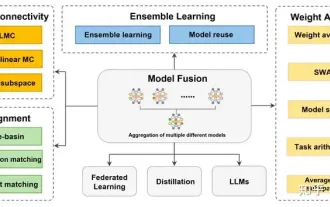 Revoir! Fusion profonde de modèles (LLM/modèle de base/apprentissage fédéré/mise au point, etc.)
Apr 18, 2024 pm 09:43 PM
Revoir! Fusion profonde de modèles (LLM/modèle de base/apprentissage fédéré/mise au point, etc.)
Apr 18, 2024 pm 09:43 PM
Le 23 septembre, l'article « DeepModelFusion:ASurvey » a été publié par l'Université nationale de technologie de la défense, JD.com et l'Institut de technologie de Pékin. La fusion/fusion de modèles profonds est une technologie émergente qui combine les paramètres ou les prédictions de plusieurs modèles d'apprentissage profond en un seul modèle. Il combine les capacités de différents modèles pour compenser les biais et les erreurs des modèles individuels pour de meilleures performances. La fusion profonde de modèles sur des modèles d'apprentissage profond à grande échelle (tels que le LLM et les modèles de base) est confrontée à certains défis, notamment un coût de calcul élevé, un espace de paramètres de grande dimension, l'interférence entre différents modèles hétérogènes, etc. Cet article divise les méthodes de fusion de modèles profonds existantes en quatre catégories : (1) « Connexion de modèles », qui relie les solutions dans l'espace de poids via un chemin de réduction des pertes pour obtenir une meilleure fusion de modèles initiale.
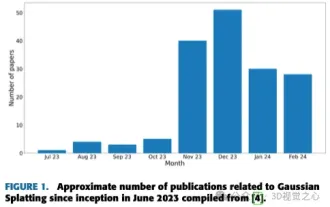 Plus qu'une simple gaussienne 3D ! Dernier aperçu des techniques de reconstruction 3D de pointe
Jun 02, 2024 pm 06:57 PM
Plus qu'une simple gaussienne 3D ! Dernier aperçu des techniques de reconstruction 3D de pointe
Jun 02, 2024 pm 06:57 PM
Écrit ci-dessus & La compréhension personnelle de l'auteur est que la reconstruction 3D basée sur l'image est une tâche difficile qui implique de déduire la forme 3D d'un objet ou d'une scène à partir d'un ensemble d'images d'entrée. Les méthodes basées sur l’apprentissage ont attiré l’attention pour leur capacité à estimer directement des formes 3D. Cet article de synthèse se concentre sur les techniques de reconstruction 3D de pointe, notamment la génération de nouvelles vues inédites. Un aperçu des développements récents dans les méthodes d'éclaboussure gaussienne est fourni, y compris les types d'entrée, les structures de modèle, les représentations de sortie et les stratégies de formation. Les défis non résolus et les orientations futures sont également discutés. Compte tenu des progrès rapides dans ce domaine et des nombreuses opportunités d’améliorer les méthodes de reconstruction 3D, un examen approfondi de l’algorithme semble crucial. Par conséquent, cette étude fournit un aperçu complet des progrès récents en matière de diffusion gaussienne. (Faites glisser votre pouce vers le haut





