 base de données
base de données
 tutoriel mysql
tutoriel mysql
 Comment déployer php7.1 et activer l'extension MySQL sous CentOS7
Comment déployer php7.1 et activer l'extension MySQL sous CentOS7
Comment déployer php7.1 et activer l'extension MySQL sous CentOS7
May 28, 2023 pm 03:01 PMInstallation simple (méthode miam)
Installer la source du logiciel
Ajouter la source epel
[root@opstrip.com opt]# rpm --import /etc/pki/rpm-gpg/rpm-gpg-key* [root@opstrip.com opt]# rpm -uvh http://mirrors.rit.edu/fedora/epel//7/x86_64/e/epel-release-7-9.noarch.rpm
Ajouter la source remi
[root@opstrip.com opt]# rpm -uvh http://rpms.remirepo.net/enterprise/remi-release-7.rpm
Installer et mettre à jour le logiciel
Installer l'utilitaire yum-config-manager
[root@opstrip.com opt]# yum -y install yum-utils
Up date Après la version actuelle du logiciel du système
[root@opstrip.com opt]# yum -y update
est mise à jour, vous pouvez installer la version php requise.
Installer php
Une fois les préparatifs ci-dessus terminés, vous pouvez installer la version php requise.
Pour php5.4
[root@opstrip.com opt]# yum -y install php
Vous pouvez essayer yum search php54 pour rechercher des packages logiciels installables avant l'installation.
Pour php7.0
[root@opstrip.com opt]# yum-config-manager --enable remi-php70 [root@opstrip.com opt]# yum -y install php php-opcache
Vous pouvez essayer yum search php70 pour rechercher des packages logiciels installables avant l'installation. yum search php70搜索可安装的软件包。
对于php7.1
[root@opstrip.com opt]# yum-config-manager --enable remi-php71 [root@opstrip.com opt]# yum -y install php php-opcache
安装前可尝试yum search php71搜索可安装的软件包。
完成后还需要添加php常用扩展:
[root@opstrip.com opt]# yum -y install php-mysql php-gd php-ldap php-odbc php-pear php-xml php-xmlrpc php-mbstring php-soap curl curl-devel
对于nginx
[root@opstrip.com opt]# yum -y install nginx nginx-mod-http-perl nginx-mod-stream nginx-filesystem nginx-mod-mail nginx-mod-http-image-filter nginx-all-modules nginx-mod-http-geoip nginx-mod-http-xslt-filter
安装前仍建议尝试yum search nginx搜索可安装的软件包。
安装完成后配置php及nginx并启动用以测试phpinfo页面,这时候应该能正常显示。
源码编译安装
安装前的准备
下载php安装包
[root@opstrip.com opt]# wget -o php-7.1.5.tar.gz http://cn2.php.net/distributions/php-7.1.5.tar.gz
解压
[root@opstrip.com opt]# tar xf php-7.1.5.tar.gz
安装依赖包
[root@opstrip.com php-7.1.5]# yum install -y libxml2 libxml2-devel openssl openssl-devel bzip2 bzip2-devel libcurl libcurl-devel libjpeg libjpeg-devel libpng libpng-devel freetype freetype-devel gmp gmp-devel libmcrypt libmcrypt-devel readline readline-devel libxslt libxslt-devel
配置安装
编译配置
[root@opstrip.com opt]# cd php-7.1.5 [root@opstrip.com php-7.1.5]# ./configure \ --prefix=/usr/local/php \ --with-config-file-path=/etc \ --enable-fpm \ --with-fpm-user=nginx \ --with-fpm-group=nginx \ --enable-inline-optimization \ --disable-debug \ --disable-rpath \ --enable-shared \ --enable-soap \ --with-libxml-dir \ --with-xmlrpc \ --with-openssl \ --with-mcrypt \ --with-mhash \ --with-pcre-regex \ --with-sqlite3 \ --with-zlib \ --enable-bcmath \ --with-iconv \ --with-bz2 \ --enable-calendar \ --with-curl \ --with-cdb \ --enable-dom \ --enable-exif \ --enable-fileinfo \ --enable-filter \ --with-pcre-dir \ --enable-ftp \ --with-gd \ --with-openssl-dir \ --with-jpeg-dir \ --with-png-dir \ --with-zlib-dir \ --with-freetype-dir \ --enable-gd-native-ttf \ --enable-gd-jis-conv \ --with-gettext \ --with-gmp \ --with-mhash \ --enable-json \ --enable-mbstring \ --enable-mbregex \ --enable-mbregex-backtrack \ --with-libmbfl \ --with-onig \ --enable-pdo \ --with-mysqli=mysqlnd \ --with-pdo-mysql=mysqlnd \ --with-zlib-dir \ --with-pdo-sqlite \ --with-readline \ --enable-session \ --enable-shmop \ --enable-simplexml \ --enable-sockets \ --enable-sysvmsg \ --enable-sysvsem \ --enable-sysvshm \ --enable-wddx \ --with-libxml-dir \ --with-xsl \ --enable-zip \ --enable-mysqlnd-compression-support \ --with-pear \ --enable-opcache
具体可以参考php官方安装说明文档:
编译安装
[root@opstrip.com php-7.1.5]# make && make install
配置环境变量:
在/etc/profile末尾追加export path=$path:/usr/local/php/bin,然后执行source /etc/profile生效后查看php版本:
[root@opstrip.com php-7.1.5]# php -v php 7.1.5 (cli) (built: may 31 2017 16:12:38) ( nts ) copyright (c) 1997-2017 the php group zend engine v3.1.0, copyright (c) 1998-2017 zend technologies
安装后的配置
配置php-fpm
安装完成后可以通过sapi/fpm/php-fpm.server
[root@opstrip.com php-7.1.5]# mkdir -p /etc/php-fpm.d [root@opstrip.com php-7.1.5]# cp php.ini-production /etc/php.ini [root@opstrip.com php-7.1.5]# cp sapi/fpm/php-fpm.service /usr/lib/systemd/system/ [root@opstrip.com php-7.1.5]# cp sapi/fpm/www.conf /etc/php-fpm.d/
yum search php71 pour rechercher des packages logiciels installables avant l'installation.
Une fois terminé, vous devez ajouter des extensions PHP courantes :
[root@opstrip.com php-7.1.5]# vi /usr/lib/systemd/system/php-fpm.service # it's not recommended to modify this file in-place, because it # will be overwritten during upgrades. if you want to customize, # the best way is to use the "systemctl edit" command. [unit] description=the php fastcgi process manager after=network.target [service] type=simple pidfile=/var/run/php-fpm.pid execstart=/usr/local/php/sbin/php-fpm --nodaemonize --fpm-config /etc/php-fpm.conf execreload=/bin/kill -usr2 $mainpid privatetmp=true [install] wantedby=multi-user.target
Pour nginx
[root@opstrip.com php-7.1.5]# systemctl enable php-fpm.service [root@opstrip.com php-7.1.5]# systemctl start php-fpm.service
Il est toujours recommandé d'essayer yum search nginx pour rechercher les packages logiciels installables avant l'installation.
Une fois l'installation terminée, configurez php et nginx et démarrez-le pour tester la page phpinfo. Elle devrait s'afficher normalement à ce moment.
Compilation et installation du code source
Préparation avant l'installation
Télécharger le package d'installation php[root@opstrip.com php-7.1.5]# ls ext
bcmath dom gd json oci8 pdo_firebird posix skeleton sysvsem xmlwriter
bz2 enchant gettext ldap odbc pdo_mysql pspell snmp sysvshm xsl
calendar exif gmp libxml opcache pdo_oci readline soap tidy zip
com_dotnet ext_skel hash mbstring openssl pdo_odbc recode sockets tokenizer zlib
ctype ext_skel_win32.php iconv mcrypt pcntl pdo_pgsql reflection spl wddx
curl fileinfo imap mysql pcre pdo_sqlite session sqlite3 xml
date filter interbase mysqli pdo pgsql shmop standard xmlreader
dba ftp intl mysqlnd pdo_dblib phar simplexml sysvmsg xmlrpc
[root@opstrip.com ext]# git clone https://github.com/php/pecl-database-mysql mysql --recursive cloning into 'mysql'... remote: counting objects: 145, done. remote: total 145 (delta 0), reused 0 (delta 0), pack-reused 145 receiving objects: 100% (145/145), 88.41 kib | 0 bytes/s, done. resolving deltas: 100% (65/65), done. checking connectivity... done.
Installer les packages de dépendances
[root@opstrip.com ext]# cd mysql [root@opstrip.com mysql]# ls config.m4 config.w32 credits license mysql.mak mysql_mysqlnd.h package.xml php_mysql.c php_mysql.h php_mysql_structs.h readme.md tests [root@opstrip.com mysql]# /usr/local/php/bin/phpize configuring for: php api version: 20151012 zend module api no: 20151012 zend extension api no: 320151012 [root@opstrip.com mysql]# ./configure --with-php-config=/usr/local/php/bin/php-config
Configuration et installation
Compiler la configuration[root@opstrip.com mysql]# make && make install [root@opstrip.com mysql]# ls /usr/local/php/lib/php/extensions/no-debug-non-zts-20160303/ mysql.so opcache.a opcache.so
extension = "mysql.so"
Ajoutez export path=$path:/usr/local/php/bin à la fin de /etc/profile, puis exécutez source /etc/profile Vérifiez la version de php après avoir pris effet :
rrreee
Configuration après l'installation
Configurez php-fpm
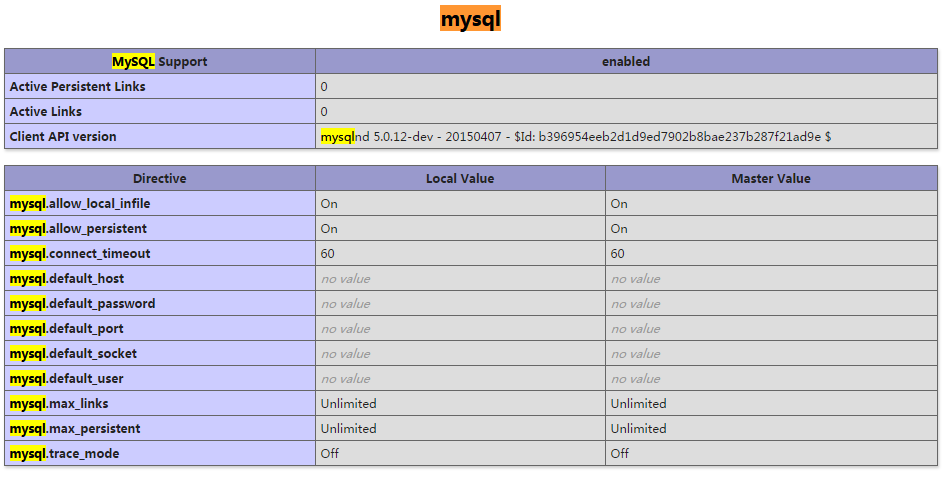 Une fois l'installation terminée , vous pouvez passer
Une fois l'installation terminée , vous pouvez passer sapi/fpm/php-fpm.server Pour démarrer php-fpm. Cependant, pour faciliter la gestion future, il est généralement nécessaire de placer les fichiers de configuration dans le répertoire /etc et d'ajouter php-fpm.server au service systemctl. Comme suit :
Ce qui précède est le contenu détaillé de. pour plus d'informations, suivez d'autres articles connexes sur le site Web de PHP en chinois!

Article chaud

Outils chauds Tags

Article chaud

Tags d'article chaud

Bloc-notes++7.3.1
Éditeur de code facile à utiliser et gratuit

SublimeText3 version chinoise
Version chinoise, très simple à utiliser

Envoyer Studio 13.0.1
Puissant environnement de développement intégré PHP

Dreamweaver CS6
Outils de développement Web visuel

SublimeText3 version Mac
Logiciel d'édition de code au niveau de Dieu (SublimeText3)

Sujets chauds
 Guide d'installation et de mise à niveau de PHP 8.4 pour Ubuntu et Debian
Dec 24, 2024 pm 04:42 PM
Guide d'installation et de mise à niveau de PHP 8.4 pour Ubuntu et Debian
Dec 24, 2024 pm 04:42 PM
Guide d'installation et de mise à niveau de PHP 8.4 pour Ubuntu et Debian
 Comment corriger les erreurs mysql_native_password non chargé sur MySQL 8.4
Dec 09, 2024 am 11:42 AM
Comment corriger les erreurs mysql_native_password non chargé sur MySQL 8.4
Dec 09, 2024 am 11:42 AM
Comment corriger les erreurs mysql_native_password non chargé sur MySQL 8.4












